The D&D Beyond Encounter Builder & Combat Tracker tools now have dice rolling for monsters!
As a frequent DM, I super appreciate this feature - the ability to easily manage all of the dice rolls for my monsters right there in the Combat Tracker.
If a monster statblock has a value that can be used for a dice roll, we've got you covered:
- Hit Points
- Ability Score checks, Proficiency checks, and Saving Throws
- Attack rolls, Damage, and Healing
- Recharge rolls for features
- Other miscellaneous rolls (random eyebeams on a beholder)
You can access both the Encounter Builder & Combat Tracker from the Tools area on the mega menu at the top of the page. Existing encounters that you've built are available by clicking in My Encounters on the Collections area of the mega menu. Don't forget that you can select which dice set you're using by heading over to My Dice on the Collections area of the mega menu.
Note on the visibility of DM dice rolls: Whilst all of the rolls you make are recorded in the Game Log, as the DM, only you will see them - they are not broadcast to your players. We plan to implement options in future iterations for DMs who prefer for their players to be able to see the dice rolls.
As usual with new tools, this feature is currently available for subscribers, with the intent to move it to being available to everyone once we're happy that everything is stable in terms of performance and functionality.
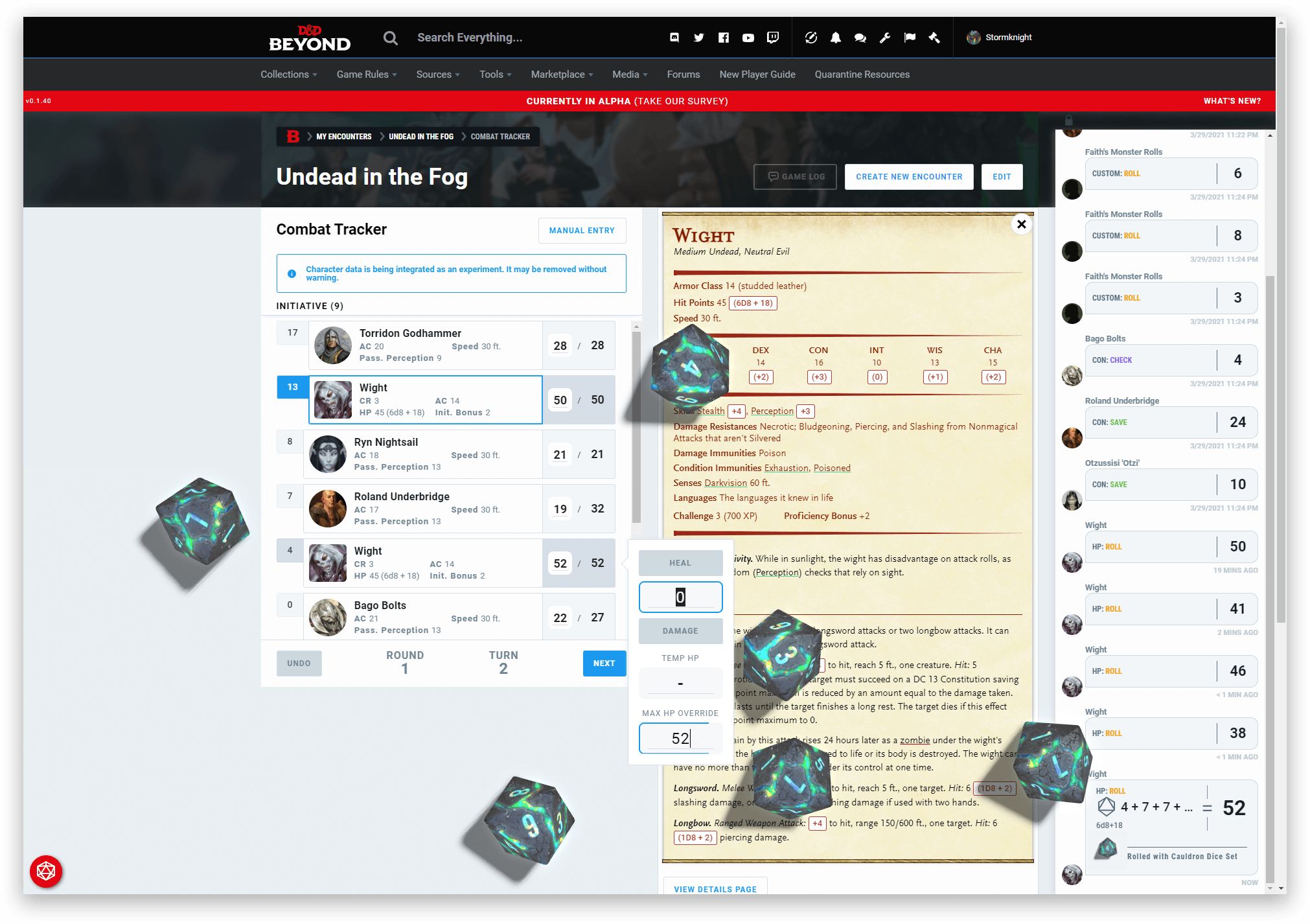
Using Dice Rolling in the Combat Tracker
When you're using either the Encounter Builder or Combat Tracker and click on a monster, you'll see the stat block for that monster displayed to the right of the list of combat participants.
The monster stat block now shows many places where dice rolls have been added - you can recognise them by the white background and red border around the dice expression.
To roll the dice, just left-click your mouse on the box!
Using the design you're familiar with from the character sheet, you can also right-click (long-press on a mobile/tablet) on a box to get further options, which depend on the type of dice roll being clicked on.
- If it's an attack roll, ability score, proficiency, or saving throw - you'll have the option to roll with advantage or disadvantage, as well as the standard roll.
- If it's damage - you'll have the option to roll for critical hits.
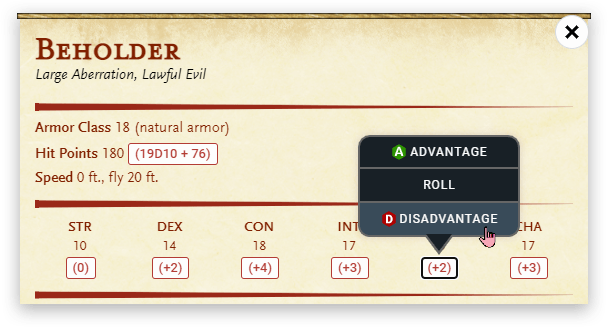
More Screenshots
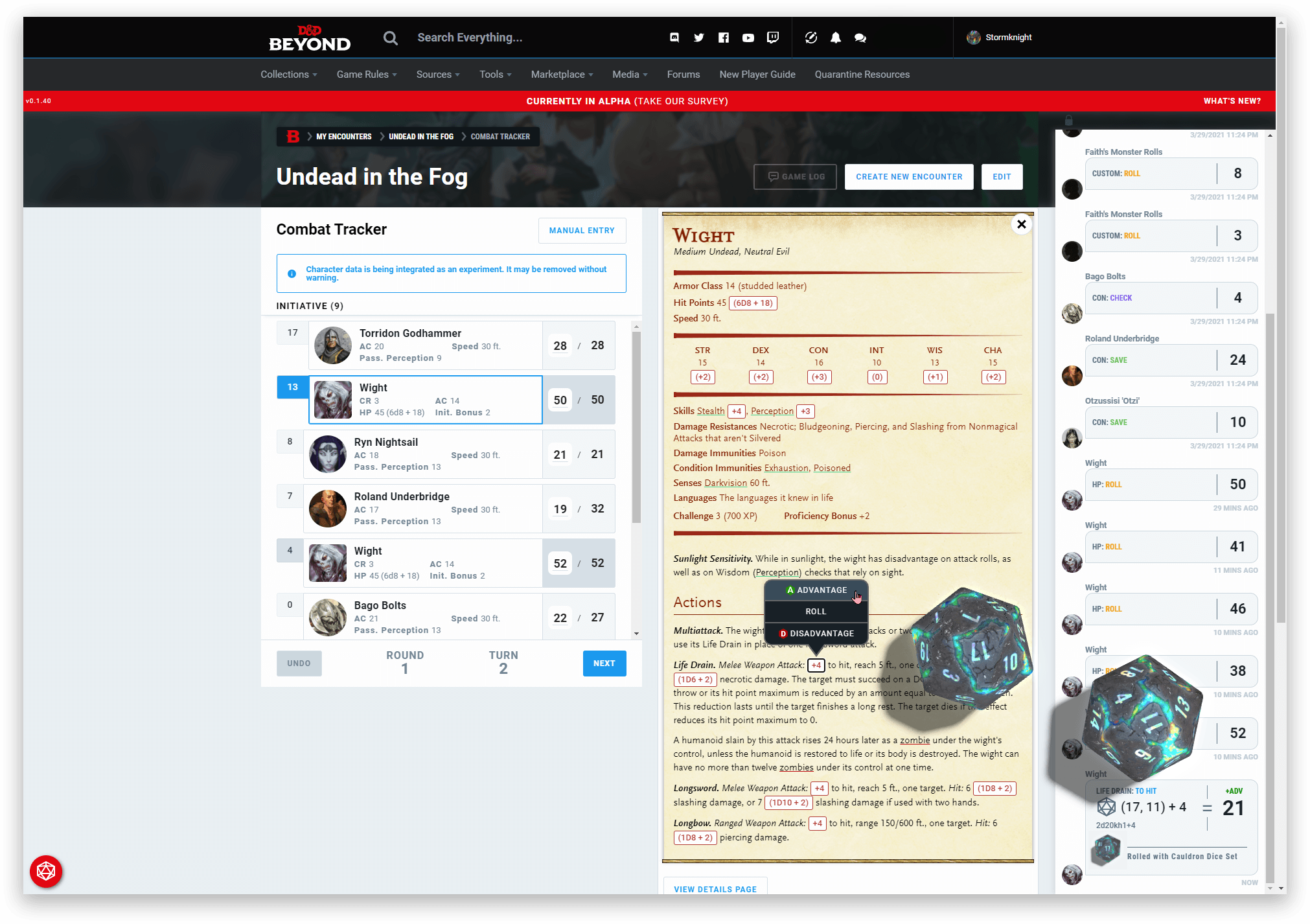
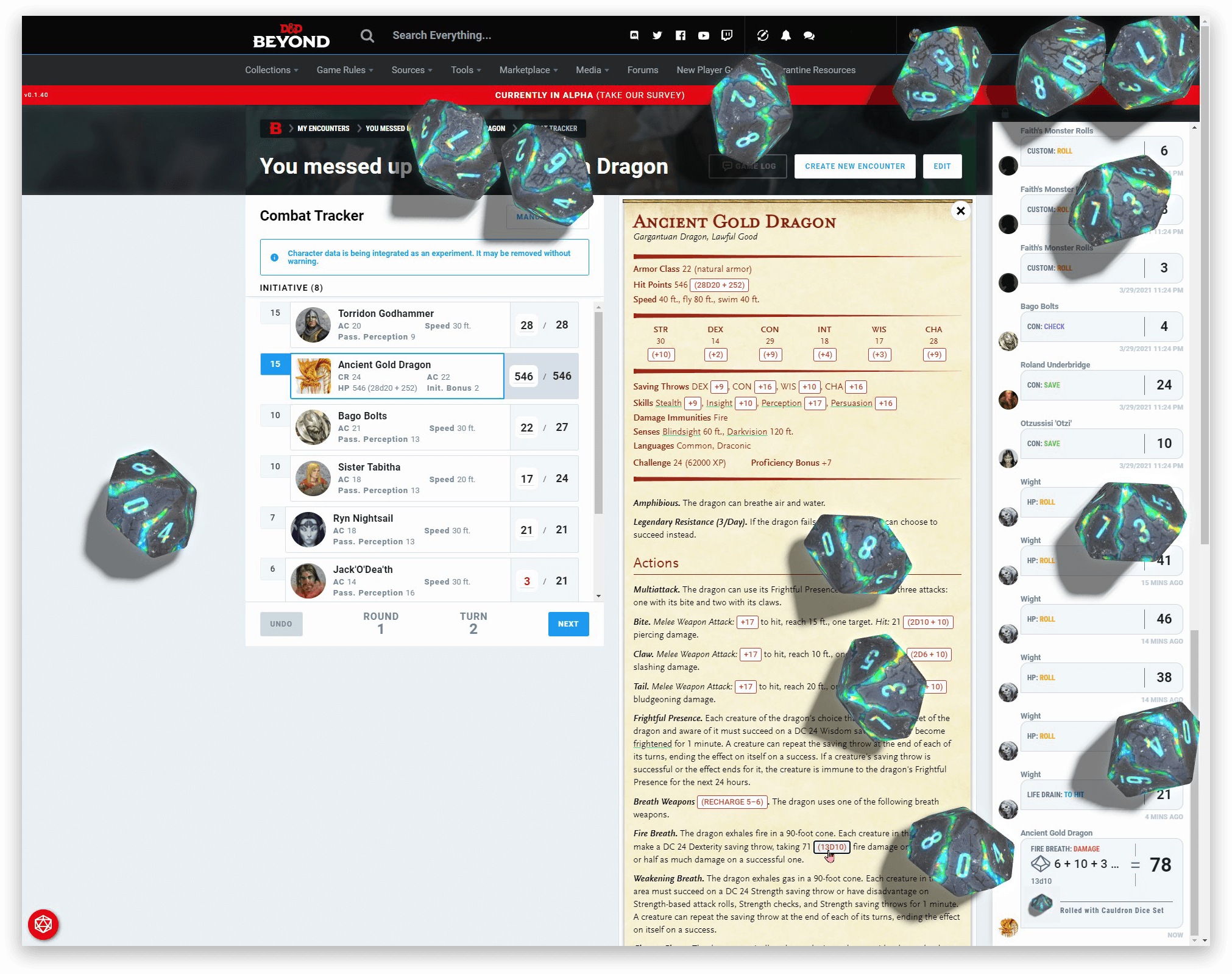
How does this work and can my homebrew monsters use it?
All monsters, including homebrew ones, will be able to roll Hit Points, ability checks, saving throws, proficiencies automatically. That all happens behind the scenes.
Some of the more inquisitive among you may have already noted that when you create a copy of an official monsters for your own homebrew, they now have dice expressions within the Special Traits, Actions, Reactions, Description etc - we have a forum post that describes how this works and how you can add rollable tags to your homebrew monsters.








-
View User Profile
-
Send Message
Posted Apr 8, 2021Awesome!
-
View User Profile
-
Send Message
Posted Apr 8, 2021I don't really use the Encounter Builder (I'm not DM), but it's great for everyone else who uses it
-
View User Profile
-
Send Message
Posted Apr 8, 2021Amazing, this is what I have been waiting for can't wait till by game on Monday to try this out in the field , so to speak.
-
View User Profile
-
Send Message
Posted Apr 8, 2021Will there ever be a "give randomized result without an animation on screen" option? I would love to use that, but not these dice.
-
View User Profile
-
Send Message
Posted Apr 8, 2021Very nice! Will there be a way of not sharing the monster rolls with the players?
-
View User Profile
-
Send Message
Posted Apr 8, 2021Can this be used for WildShape and PolyMorph?
-
View User Profile
-
Send Message
Posted Apr 8, 2021Can the monster rolls be hidden from the players? I don't always want them to see what dice certain abilities use.
-
View User Profile
-
Send Message
Posted Apr 8, 2021This is AMAZING! But, it would be nice to be able to roll these and have the rolls be secret from the party in the game log.....is that something you are working on?
Furthermore, when I do want them to see say a DC check or even an attack, I don't want them to know the modifier like +11 or whatever, just show the final tally. I realize now that this may be a lot more work on your end.
-
View User Profile
-
Send Message
Posted Apr 8, 2021Also very curious about whether hiding DM rolls is in the soon, soonish, or sooooooonish category.
AD
-
View User Profile
-
Send Message
Posted Apr 8, 2021This is great, thanks. Can statblock dice rolling be added to the monster's detail page? I use statblocks for sidekicks and I'd like my players to be able to use this feature. It's easier for me to let the players run their sidekicks, familiars, etc.
-
View User Profile
-
Send Message
Posted Apr 8, 2021Not to be negative and I believe this is truly an amazing feature for some DMs... but there should be possibility to turn this off in the monster creation for those DMs that don't use it. It really makes the text box with rollable abillity cluttered if you just want to edit already written monsters.
-
View User Profile
-
Send Message
Posted Apr 8, 2021Some people are asking to hide all monster rolls. I would specifically like to hide monster health rolls, but show everything else.
I see that I can roll dice in the Encounter Builder, but those numbers also go to the Game Log. So, could I request the following:
1) Keep all Encounter Builder rolls out of the Game Log, since it is a DM workspace, and combat hasn't started yet.
2) Use the health roll in the Encounter Builder to set the HP Override of the rolled monster. This would apply for all monsters in a group, if it had a quantity greater than 1. Otherwise, setting it in the Combat Tracker would have to be done for each monster.
-
View User Profile
-
Send Message
Posted Apr 8, 2021Dice rolls will only get in discord as PM or is there a way to direct them to same channel as player dice rolls?
-
View User Profile
-
Send Message
Posted Apr 8, 2021Woo! I'm very excited to use this :D
-
View User Profile
-
Send Message
Posted Apr 8, 2021Having just messed around with it a little, the monster rolls show up on the DM's view of the game log but not on the Player view. Also Avrae PMs you the result rather than posting it in a channel if you have a campaign linked in Discord. So in a word - yes!
-
View User Profile
-
Send Message
Posted Apr 8, 2021Look up the Beyond 20 extension for your browser
-
View User Profile
-
Send Message
Posted Apr 8, 2021Can we get it so that when we group enemies, they stay as a group or have the group name associated with them when already assigned to one in the builder? Right now, that doesn't translate over when you run the combat.
-
View User Profile
-
Send Message
Posted Apr 8, 2021Also looks like there's no way to show rolls to players in the game log. I DM pretty much 100% in the open — any word on how to roll in front of players?
-
View User Profile
-
Send Message
Posted Apr 8, 2021When I try to open the Encounter Builder, Combat Tracker, or any character sheet with Firefox the entire window goes black. Prior to this change they worked as intended. It appears to work as intended in Chrome.
-
View User Profile
-
Send Message
Posted Apr 8, 2021Hoozah!