Hey Folks,
We've just released a new update to the game log that lets you choose when you want to share your rolls and when you want to keep them to yourself.
When you open your game log, you'll see a new dropdown box at that top that looks like this.
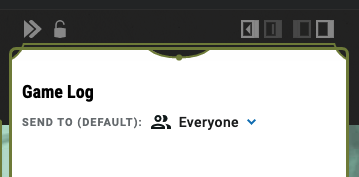
This box will set your default for all rolls. You will also notice that everywhere else you can roll, you now have the option to choose how you want to send that one roll.
Here's how it looks when you right-click on a rollable box on the character sheet.

And here's what it looks like when you roll a custom roll using the dice toolbar in the bottom.
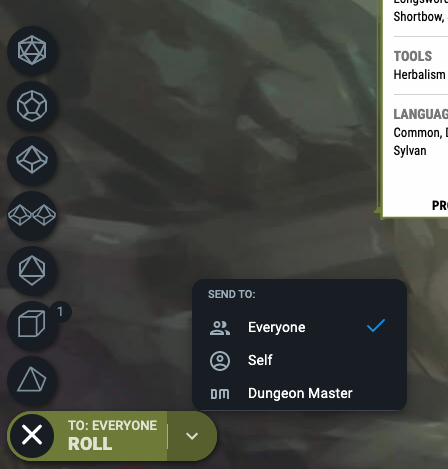
In any of those menus, choosing...
- Everyone will send the rolls to everyone in your campaign so they all can see the result and share in your epic success.
- Self will keep your rolls private so you can test roll that 100 trying to pick the perfect dice set.
- Dungeon Master will allow your DM to see the roll as well so you can pick pocket your friends without them knowing.
We hope this gives you all new ways to play! Feel free to share your stories oh how you use this new feature below.
PS: This feature will be coming to the Combat Tracker and Campaign area in the morning and will be live on the mobile app in the coming weeks.








-
View User Profile
-
Send Message
Posted Jun 2, 2021Yes, but where are the June subscriber perks?
-
View User Profile
-
Send Message
Posted Jun 2, 2021Oh they're coming! And they're pretty amazing. Maybe we'll give you a sneak peak on the Dev Update this week... Maybe.
-
View User Profile
-
Send Message
Posted Jun 2, 2021Is there a way to have it roll automatically without having to click the roll button on the bottom?
-
View User Profile
-
Send Message
Posted Jun 2, 2021That’s pretty cool.
-
View User Profile
-
Send Message
Posted Jun 2, 2021Yessss, Secret DM Rolls are back on the menu!
-
View User Profile
-
Send Message
Posted Jun 2, 2021Thanks! This is a great addition.
-
View User Profile
-
Send Message
Posted Jun 2, 2021So far, cannot use it with dice toolbar at the bottom, and the option to "send to DM" on character sheet (right-click on rollable box) does not appear among the options...)-
View User Profile
-
Send Message
Posted Jun 3, 2021Not sure if I love it, or if I'm *in* love with it. 🤔
-
View User Profile
-
Send Message
Posted Jun 3, 2021Is the overlay appearing when trying to select the send to/roll with intended? It's causing issues if I'm zoomed in too much or have a small screen and try to select the adv/disadv and the overlay appears causing me unable to select the adv/disadv options.
-
View User Profile
-
Send Message
Posted Jun 3, 2021Great feature, but can you make the default setting be persistent across sessions? Maybe as a user preference? Or make it so that the player with the DM role has it set to Self by default? As a DM, currently it seems like I have to manually set it back to Self at the start of every encounter. Thanks.
-
View User Profile
-
Send Message
Posted Jun 3, 2021Yeah, that was a Nope on the dev update today.
-
View User Profile
-
Send Message
Posted Jun 3, 2021Is there a way to turn this off? I don't run the characters as a part of a game and this has essentially made me have to click twice to confirm all my rolls. This is a useful feature but not one that I want to use at the moment.
-
View User Profile
-
Send Message
Posted Jun 3, 2021How about adding modifiers to rolls?
+/- 5 to a custom roll?
Last thing I need to use just dndbeyond for everything :D
-
View User Profile
-
Send Message
Posted Jun 4, 2021How do we turn this off?
-
View User Profile
-
Send Message
Posted Jun 4, 2021Would be nice if the combat tracker would auto populate the initiative rolls from the game log. And also the hit points of the PCs in the campaign.
-
View User Profile
-
Send Message
Posted Jun 4, 2021Okay but can we get the dice roller to take into account class and/or race features...
Take the rogues Reliable Talent feature or the College of Eloquence Silver Tongue feature?
Or when there is a (dis)advantage icon next to something it rolls it as that method by default and we have to choose flat roll instead.
I am glad you guys shared a way to send rolls to DMs but honestly have the dice roller actually work with character feats and traits is way more useful then:
-
View User Profile
-
Send Message
Posted Jun 4, 2021The feature is probably useful to some people, but the UX is terrible. This has added a click to every single roll-with-advantage (which for a character whose friendly mage grants Foresight near permanently, that's basically every roll for me!) As I'm in the category of people for whom the feature itself isn't useful at all, this is a net negative for me.
-
View User Profile
-
Send Message
Posted Jun 4, 2021As DM, can I look at the game log without opening character sheets or is there a way I can roll dice as DM without it being as a character?
-
View User Profile
-
Send Message
Posted Jun 4, 2021I had no idea there was a log. Thanks.
-
View User Profile
-
Send Message
Posted Jun 4, 2021I second this! I'd rather be able to use an overall setting of "to everyone" or "to self" without having to choose each time.