Hey Folks,
Today is a big day for our team. We're releasing the first production test of our Game Log which will allow you all to share your dice rolls with other players in your campaign!
This is part of our Digital Dice Open Beta and is now available to all users! Everyone will have access to test it out and give us feedback.
How-to Guide
If you'd like to try it out, make sure your character is in a campaign. If you don't have a campaign, you can create one and add your characters to it to test it out yourself.
Once you have a character in a campaign, you'll see the campaign listed in the top right of the character sheet like always as well as a new button that will open the Game Log.
Pro Tip: To test the game log by yourself, you can add multiple of your own characters to a single campaign, open those characters in different browser windows and watch one character's rolls display the results on the other character's Game Log.
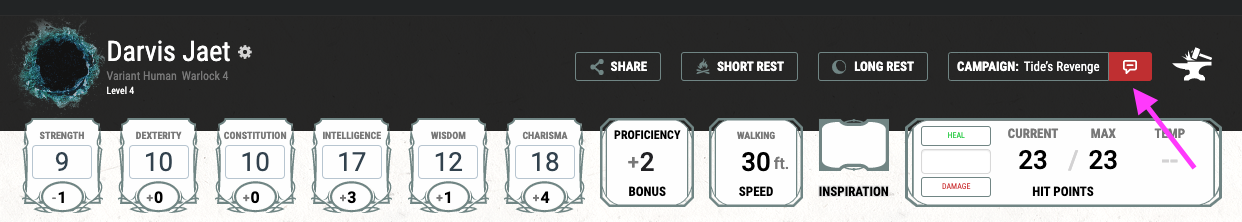
With the Game Log open, you will see new rolls from other characters show up at the bottom of the Game Log. If you don't have the Game Log open when another character makes a roll, a notification will pop up to let you know.
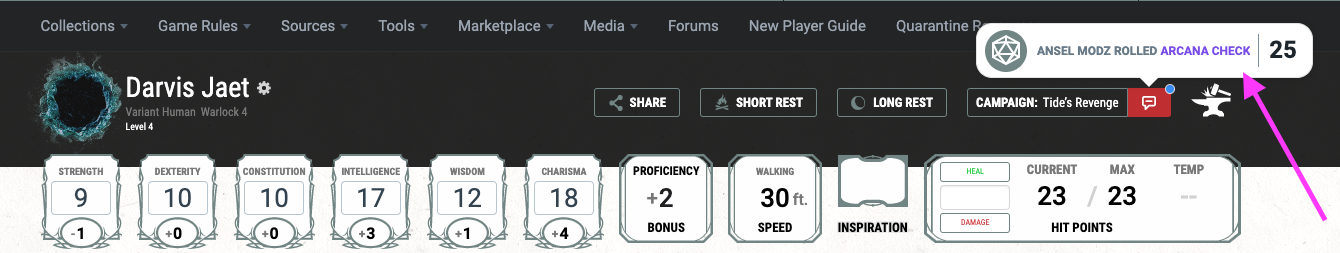
If you prefer to keep the side panel open to always see the roll results of other players, you can use the buttons at the top of the panel to lock the side panel open and even nest it side-by-side in with the character sheet. Play around with what works best for you.
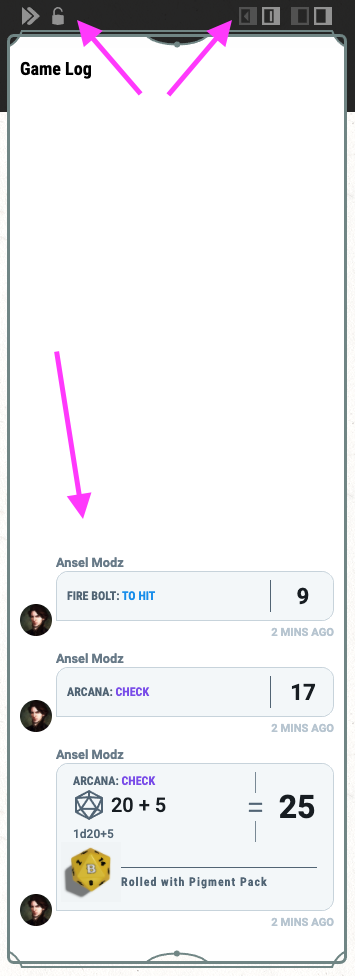
The Game Log also lets you see the history of your rolls and all other rolls from characters in the campaign! To see rolls in the past, scroll up into the history of the Game Log. When you find the roll you're looking for in the past, you can open it by clicking the result.
Also, at the bottom of the roll result, you'll see the actual die that was used with its result. If multiple dice were rolled, you can click that die in the bottom left of the roll result and see each die and its results. You can also get a better view of the dice set that was used for the roll. Clicking the"View Dice Set" will take you to the marketplace page where you can zoom in/out and rotate the dice set to see better details of the dice set itself.
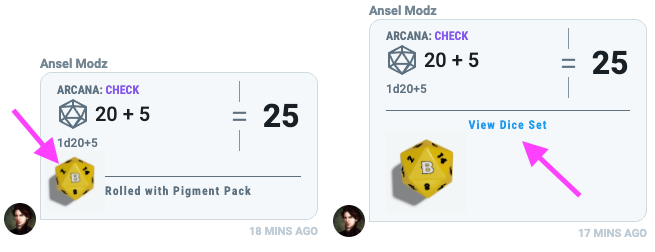
The Game Log around D&D Beyond
You'll also notice the Game Log in other places around the site. The campaign page itself now has a slide-out panel that houses the Game Log for that campaign. You will also see the Game Log in the Combat Tracker for encounters that have linked a campaign in the Encounter Builder. On those pages, the Game Log works the same as it does on the character sheet.
The Future of the Game Log
Sharing dice results is just the start. Keep an eye out for new features on the Game Log.
Here's a list of things we have planned right away, in no particular order.
- The ability to only share with the DM for the campaign
- The ability to not share with the group
- Game Log on the mobile app
- Game Log and Avrae sync
- Rolling on Monster Stat Blocks in the Combat Tracker
Feedback
We want your feedback! Please continue to leave your feedback on the Digital Dice Feedback form. We want to hear from you.
We're excited to hear what you all think!








-
View User Profile
-
Send Message
Posted Jan 25, 2021Ok, this is genuinely big news. This radically changes everything!
-
View User Profile
-
Send Message
Posted Jan 25, 2021But can you type in your result if you roll IRL
-
View User Profile
-
Send Message
Posted Jan 25, 2021As more and more of us are playing over video call, using solutions other than the big platforms, this is great news and a great way to streamline campaigns.
-
View User Profile
-
Send Message
Posted Jan 26, 2021This is genuinely something I’ve been waiting for as a DM. Curious how DM rolls show up in the log, or rolls that the DM makes on the player’s sheet?
-
View User Profile
-
Send Message
Posted Jan 26, 2021Hype! Can't wait to see what you do with this :)
-
View User Profile
-
Send Message
Posted Jan 26, 2021This is great, especially if it updates in real time like it seems like it does!
-
View User Profile
-
Send Message
Posted Jan 26, 2021This is a major upgrade for remote play! Thanks so much!
-
View User Profile
-
Send Message
Posted Jan 26, 2021Feature request: fast rolls/no virtual dice bouncing around.
It takes too long for the dice to settle down for my tastes - would prefer to just see the result.
-
View User Profile
-
Send Message
Posted Jan 26, 2021Feature request: option to always roll 2d20 for advantage/disadvantage.
-
View User Profile
-
Send Message
Posted Jan 26, 2021Feature request: option to automatically roll damage as well on attack rolls.
-
View User Profile
-
Send Message
Posted Jan 26, 2021This is awesome
-
View User Profile
-
Send Message
Posted Jan 26, 2021Wow! This is amazing.
And it's a huge step to make D&D Beyond a full solution to play online.
Loved it!
"To infinity and Beyond!"
-
View User Profile
-
Send Message
Posted Jan 26, 2021Oh wow rock on!!
-
View User Profile
-
Send Message
Posted Jan 26, 2021When you say "Game Log on the mobile app" do you mean there will be a single release that hooks up the rolls to the API and adds the interface to view the log? Or will there be a phased approach of hooking up the rolls to the API so the web Game Log can see mobile app player rolls, followed by the final phase of adding the interface to view the log? I feel like the latter would be best as I imagine building the UI is more effort (and therefore more time) and relies on having the app interacting with the Game Log API anyways.
-
View User Profile
-
Send Message
Posted Jan 26, 2021This is great!
"Rolling on Monster Stat Blocks in the Combat Tracker"
Can we make this^ the priority? As the DM, it doesn't due me much good to have everything autoroll for players and then me still have to use Roll20's software or manual dice rolls for online only play.
-
View User Profile
-
Send Message
Posted Jan 26, 2021This is great!
-
View User Profile
-
Send Message
Posted Jan 26, 2021Cool! One day we can have a map thing and then there will truly be no need for r***20 anymore which is a relief for me
-
View User Profile
-
Send Message
Posted Jan 26, 2021This feature is fantastic! I would love to request sharing more data with the DM and group like non-combat spell casts that don't involve rolls, e.g. "Character casted Detect Magic".
-
View User Profile
-
Send Message
Posted Jan 26, 2021This combined with the upcoming Pixel Dice (Bluetooth led dice) integration is going to be amazing!!!
-
View User Profile
-
Send Message
Posted Jan 26, 2021Excellent work! This is very promising.