D&D Beyond is excited to announce the release of the all-new, consolidated D&D Beyond App! Gone are the days of two separate apps: we’ve combined the power of the D&D Beyond toolset with new mobile features to make your Dungeons & Dragons 5th-edition games more accessible and more fun. The app is available to download for free on iOS and Android.
The toolset makes it easier to reference D&D content, with features ranging from a guided character creation, dynamic character sheets and spell management, plus the ability to search and bookmark books in your library. The app is the perfect mobile solution for every D&D player — whether you’re a new player, a veteran campaigner, or legendary Dungeon Master.
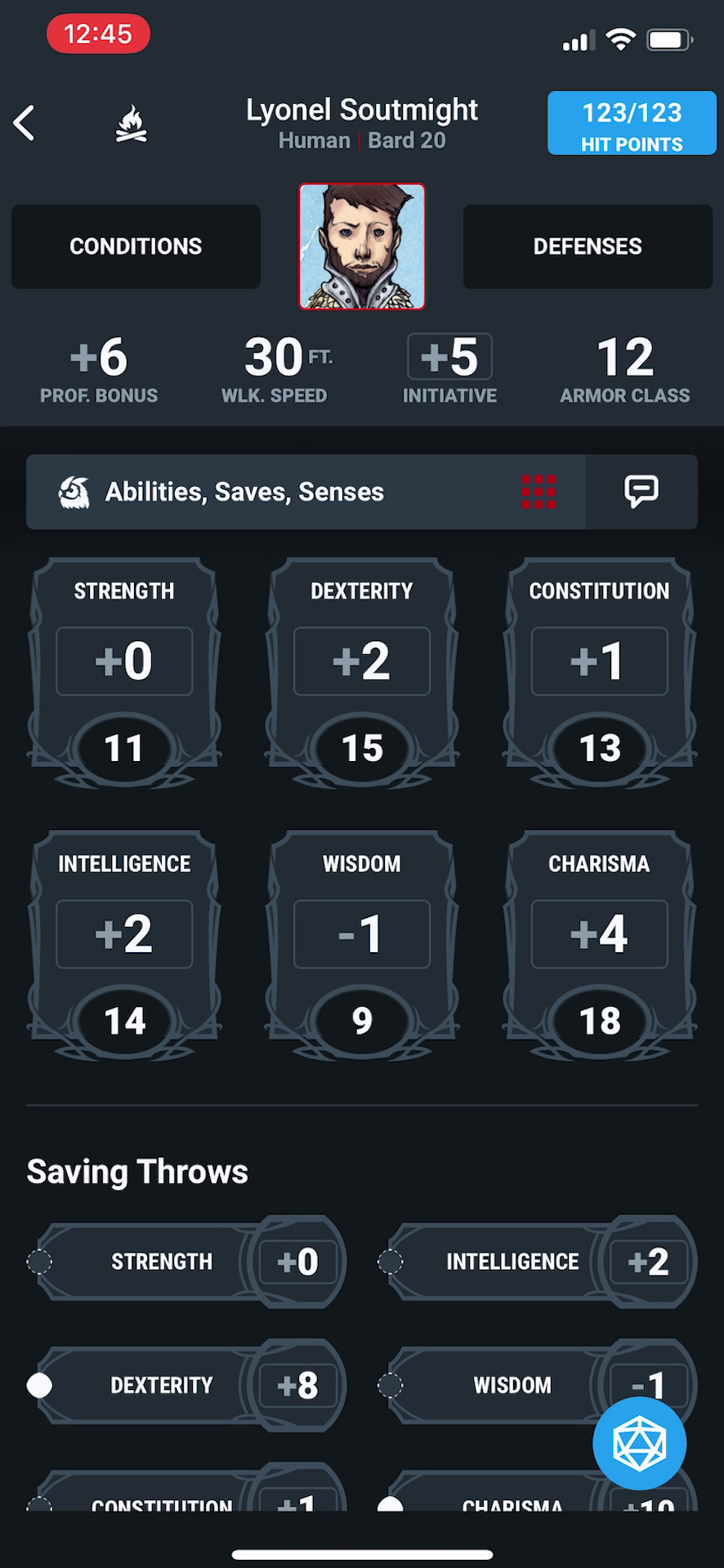
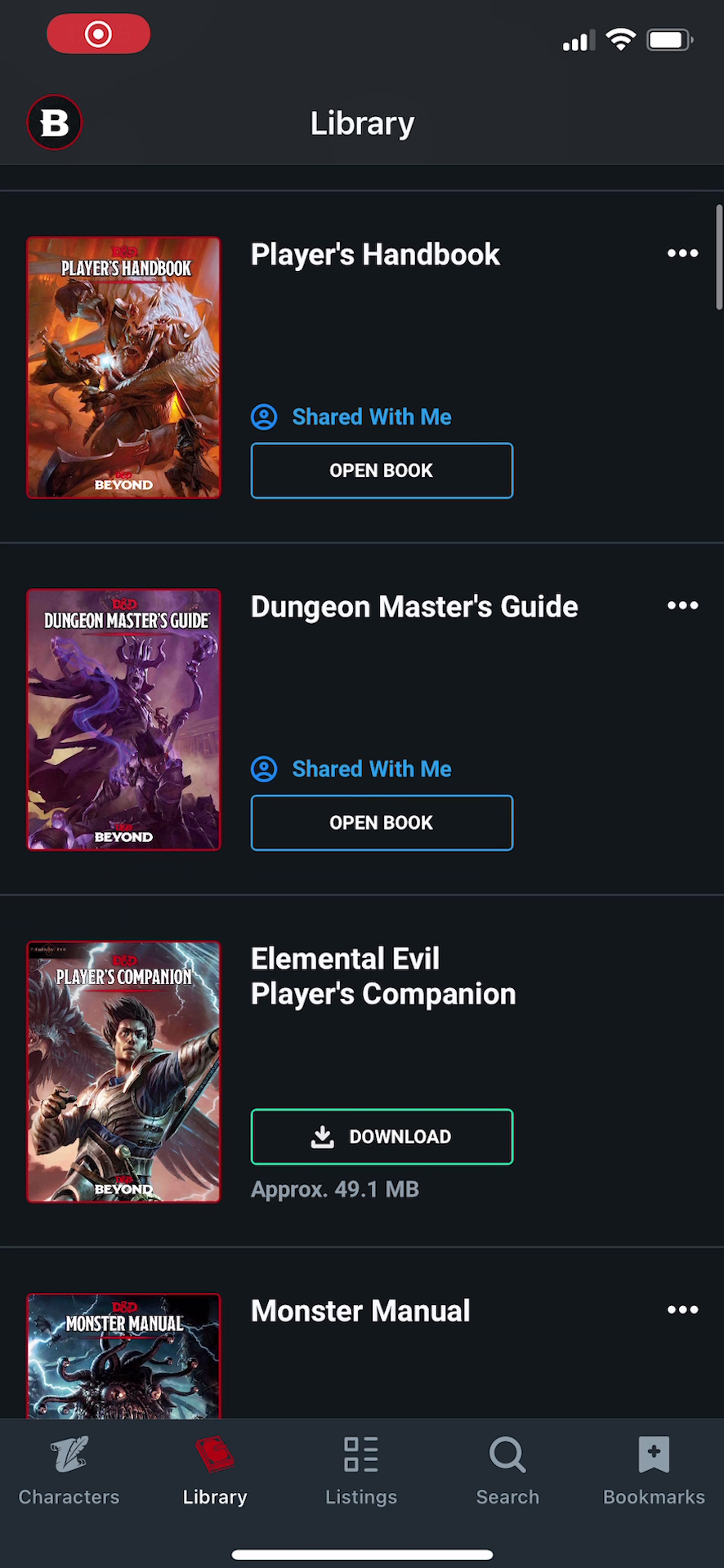
Play with Advantage
Mobile character creation is easier with the character builder tool walking you through every step of the character creation process. You’ll never have to enter a game without your character sheet again — access your characters online or offline and be ready for skill checks, attack rolls, saving throws, or whatever twists your DM throws at you. Manage your character's health, abilities, spells, and inventory.
Forgot your dice? Roll directly in the app with themed digital dice sets!
Dungeon Masters will enjoy the ability to easily access monster stat blocks and game rules in the D&D Beyond App. Bookmark your favorite monsters or frequently used rules, search spells, and gaze longingly over your backlog of characters you'd love to play (some day, maybe...).
What if I already own the Player App or Reader App?
Adventurers who have the D&D Beyond Player App will simply need to update the app to access the new tools! If you are using the D&D Beyond Reader App, you'll need to migrate over to the new app.










-
View User Profile
-
Send Message
Posted Apr 21, 2021This is so cool! Can we change/manage spells/equipment that characters have in the app?
-
View User Profile
-
Send Message
Posted Apr 21, 2021App is still missing what i would consider to be core functionality, that is the ability to edit my character (equipment, level up, spells etc.) within the app itself.
would also be great to be able to see custom notes i set on features or spells.
-
View User Profile
-
Send Message
Posted Apr 21, 2021I'm disappointed that the Bookmark feature still doesn't allow manual export and backup in the event that users switch devices. I've lost my Bookmarks so many times in the old app due to bugs that it became an unreliable feature. Please change this. I wish everything was account-bound so that the same Bookmarks can be viewed concurrently on multiple devices. Personally I read my purchased source books on my iPad but sometimes play using my phone. Please sync the Bookmarks between devices or have the ability to export/import them manually.
-
View User Profile
-
Send Message
Posted Apr 21, 2021I didn't care so much about switching apps as I do having to have my players switch to the browser just to manage their inventories and manage spells. Pretty disappointed that this app overhaul didn't fix the main issues that so many people have with using the app
-
View User Profile
-
Send Message
Posted Apr 21, 2021Can anyone help me figure out how to view and switch between my campaigns on the app?
-
View User Profile
-
Send Message
Posted Apr 21, 2021While I’m glad to see progress being made, I’m honestly curious if anyone actually uses it or the previous player’s app in a real session. I tried, but going to the browser to edit anything about a character or add equipment just ends up with the player staying in the browser. I honestly just don’t understand what purpose the player functionality serves as of yet in the app.
-
View User Profile
-
Send Message
Posted Apr 21, 2021characters can only be in a single campaign at a time...simply select the character in the specific campaign you are loooking for?
-
View User Profile
-
Send Message
Posted Apr 21, 202179.99 is not cheap, especially if it's only to fix an issue in one app.
-
View User Profile
-
Send Message
Posted Apr 21, 2021I'm glad that at least reading a compendium can be switched to a light mode. Now if only the rest of the app (including the list of said compendiums) wouldn't try to abuse my eyes with this awfully contrasted dark theme, I'd be able to use the app properly.
Until then I just have to keep the reader app installed and avoid touching this new merged black eyekiller.
-
View User Profile
-
Send Message
Posted Apr 21, 2021man the new app sounds cool but my tablet isnt compatible...hopefully the reader will still get some updates??
-
View User Profile
-
Send Message
Posted Apr 21, 2021You can change the settings (or at least I can on my iPad). It's just not intuitive. Open a book, then click on the three dots in the top right corner. "Display Settings" pops up and you can adjust between light and dark modes, spacing, font size etc.
-
View User Profile
-
Send Message
Posted Apr 21, 2021That setting only affects the "pdf viewer"; that is, when you read the compendium content of a book. It does not change how the listing of said books appear, or the character sheets, or checking any items in the listings section, or any other part of the app. Just the background and font colour for the text of the books when you view them as books. So if I don't want my eyes to burn, I can't use the better part of the app. The old reader app could at least have the listings shown in a visual, not eye-scathing way. This new app lost that feature too.
-
View User Profile
-
Send Message
Posted Apr 21, 2021very sad that the new version doesn't support ios versions below 13 :(
-
View User Profile
-
Send Message
Posted Apr 21, 2021I don't understand... I am able to manage spells and my equipment from inside the app without it going to a browser. The equipment management was added as of this update I believe, as I did not notice it before.
-
View User Profile
-
Send Message
Posted Apr 21, 2021I can't access Volos guide to monsters even if i have purchased it on site, it requires me to buy again
-
View User Profile
-
Send Message
Posted Apr 21, 2021Looks great and works great too.
Are there plans of adding encounter builder and campaign features for DMs?
-
View User Profile
-
Send Message
Posted Apr 21, 2021I hope the old reader app remains for a while, because it's much easier to navigate (and works much faster).
-
View User Profile
-
Send Message
Posted Apr 21, 2021I’m having the same issue as well. It still won’t allow for spell management and such on mine either. Not sure why... actually came here to see if someone could offer a solution.
-
View User Profile
-
Send Message
Posted Apr 21, 2021Honest question: what's the selling point for this over the DDB mobile website (which is excellent!)? Because I found no real benefit with the previous apps.
-
View User Profile
-
Send Message
Posted Apr 21, 2021I'm just wondering how many steps it's going to be to switch back and forth between the character sheet and the PHB.