I guess we need to push some kind of concerted effort to get everyone we can think of to hop into this forum and start spamming support for this to maybe, just maybe, start to get some traction from WotC on this.
Go to your Reddits, Discords, local groups, and any other place and try to get more eyes on this thread and request (low key demand tbh)! Everyone that reads this needs to post some kind of reply/support for this otherwise it'll never happen.
Oh, heck yes. If there hasn't been any traction on this in 4 years I can't see them getting the lead out to do it any time soon and I don't believe I've seen anything of the sort on their future updates roadmap.
Scripting, on the to-do list to add to my toolbox before I die.
It's July 2024 and I would like to bring this topic to the forefront, please. I have over 50 characters because I use this to make sheets for important NPC's and I would like to be able to organize them by game. It's just a mess to try and search back for an NPC from a year ago. Please make folders, or some other kind of organization system, for characters. Please!
Rollback Post to RevisionRollBack
"Standardized testing is at cross purposes with many of the most important purposes of public education. It doesn't measure big-picture learning, critical thinking, perseverance, problem solving, creativity or curiosity, yet those are the qualities great teaching brings out in a student." - Randi Weingarten
I don't even know how to thank you enough, I followed the exact steps in the video and it worked perfectly. Finally, FINALLY working character folders ! You're a literal saint !!!
on a serious note, I will test it out and mess around as an end user (who has no coding knowledge, so I'm just the averga pleb that would use this) and see if there is any bugs to report !
if you change the sort, my script is not handling it & you need to refresh the page.
I expect search may be broken, I will try and find a way to get it working
I would like to know any thoughts on this as an interface, if this or something else should be what we want from the standard website.
I just got home from work and found a bug. It is "fixed" and I have pushed an update. (bug was causing the script to reset the tags each time you reloaded the page, a mistake i introduced at the last minute before pushing out hey, at least I did not take down any banks or airlines haha)
If you open the Violentmonkey extension dashboard (click the monkey head, and then the gear icon)
then click update on the script, the new version is 1.0.1
You are an absolute legend and a hero. I've tested and played with it somewhat, haven't managed to break it yet so that's a good thing. I've also shared this with my Friday online group so you should have a few more beta testers by the end of the day.
feedback would be great, hope a site developer may take it on as an improvement.
not sure if there is anything I can do about it breaking search or the sort (which just requires a refresh to "fix").
I was considering adding a seperate search field as to not interfere with the standard function as a workaround, but had a different interface idea that might not break the default interface...
What if i put the tags on the left as buttons that can be toggled on and off, and simply filtered the characters in the main view. e.g.
toggle Fallen hero's off, all your dead characters are hidden
toggle NPC characters only, only your NPC character sheets appear
toggle each of your active player campaign tags, only your active campaign characters appear
The only tiny hitch I've found so far is with Chrome on ChromeOS and has to do with the create and sort tags menu. There's no scroll so if you are working on a smaller screen, like my 11" Chromebook, you rapidly run out of space for the tags and lose the Close button up top. Easy to work around with a Ctrl+scroll to zoom out so you can see the whole thing but if a scroll is an option, even better. When you are actually choosing the tags to add to a character, that menu has a scroll.
I don't recall seeing this on Chrome with Win11 but then I use 3 large monitors for my work system and probably wouldn't have run out of screen real estate. I'll test more tomorrow.
The idea for toggles is a good one, personally, I like it a lot.
yeah i would definitely recommend using the folder script on a screen with at least 1200x900 resolution. Try Fullscreen on your chromebook.
you can click anywhere outside of the popup panel to close and save, the button is just an obvious option.
the tag screen (both setup and selection) does scroll, with a mouse scroll, if you do not have a mouse scroll i do not know how you scroll. hmm you say it works for selection but not setup. interesting.
The click is a good thing to know, thanks. I should be using my browser full screen but I'll double check my settings.
I'll see if I can get photos for you tonight for the scroll bars, I don't remember if I have an account to an image hosting site any longer, I'll have to dig around.
FrontLineFodder Just letting you know that I have also been using this for a while and no problems so far! Huge kudos and thank you from the bottom of my heart to you for crafting a solution to this problem that we've been asking for years!
I guess we need to push some kind of concerted effort to get everyone we can think of to hop into this forum and start spamming support for this to maybe, just maybe, start to get some traction from WotC on this.
Go to your Reddits, Discords, local groups, and any other place and try to get more eyes on this thread and request (low key demand tbh)! Everyone that reads this needs to post some kind of reply/support for this otherwise it'll never happen.
I’ve been waving this flag for two years now!
I am looking to create a greasemonkey script to do this:


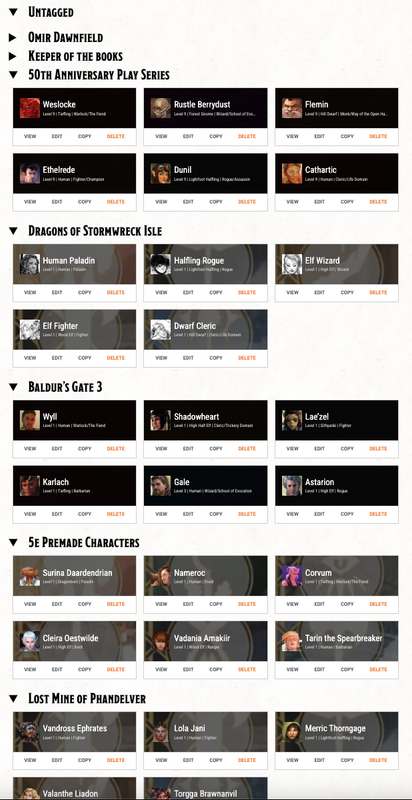
It will be local to your browser, and store tags in your local storage.
interested if i do ?
Oh, heck yes. If there hasn't been any traction on this in 4 years I can't see them getting the lead out to do it any time soon and I don't believe I've seen anything of the sort on their future updates roadmap.
Scripting, on the to-do list to add to my toolbox before I die.
I was also thinking of the page when joining a campaign, hiding all the characters already in a campaign
Looking to make the "Create a Tag" interface list this, button next to settings
https://i.postimg.cc/fW9THwZL/Screenshot-2024-07-18-at-10-34-09-PM.png
It's July 2024 and I would like to bring this topic to the forefront, please. I have over 50 characters because I use this to make sheets for important NPC's and I would like to be able to organize them by game. It's just a mess to try and search back for an NPC from a year ago. Please make folders, or some other kind of organization system, for characters. Please!
"Standardized testing is at cross purposes with many of the most important purposes of public education. It doesn't measure big-picture learning, critical thinking, perseverance, problem solving, creativity or curiosity, yet those are the qualities great teaching brings out in a student." - Randi Weingarten
Soo.
Please be kind, this is not my day job :D
Anyone who is willing to try this out,
Use the ViolentMonkey Chrome extension
https://violentmonkey.github.io/
Add my hacked together userscript from the following URL
https://github.com/FrontLineFodder/DDBCharacterTagManager/raw/main/DDBCharacterTagManager.js
Here is a demo video of using it and installing it (no audio, just subtitles)
https://youtu.be/BZhInHaIUDs
Next day edit:
This changes the user side page layout only and does not interfere with characters at all on the dndbeyond.com side.
known issues:
Instructions for disabling my modification script at at the end of the video
DnDBeyondStaff: if you want this disabled please let me know I will be happy to comply.
please DM me if you wish
This is amazing! I'll happily be a beta tester for you and will let you know what I come up with.
Cheers friend!
I don't even know how to thank you enough, I followed the exact steps in the video and it worked perfectly. Finally, FINALLY working character folders ! You're a literal saint !!!
on a serious note, I will test it out and mess around as an end user (who has no coding knowledge, so I'm just the averga pleb that would use this) and see if there is any bugs to report !
Ohh there are bugs I know it :-)
if you change the sort, my script is not handling it & you need to refresh the page.
I expect search may be broken, I will try and find a way to get it working
I would like to know any thoughts on this as an interface, if this or something else should be what we want from the standard website.
I just got home from work and found a bug. It is "fixed" and I have pushed an update.
(bug was causing the script to reset the tags each time you reloaded the page, a mistake i introduced at the last minute before pushing out
hey, at least I did not take down any banks or airlines haha)
If you open the Violentmonkey extension dashboard (click the monkey head, and then the gear icon)
then click update on the script, the new version is 1.0.1
This changes the user side page layout only and does not interfere with characters at all on the dndbeyond.com side.
known issues:
Instructions for disabling my modification script at at the end of the video
DnDBeyondStaff: if you want this disabled please let me know I will be happy to comply.
please DM me if you wish
You are an absolute legend and a hero. I've tested and played with it somewhat, haven't managed to break it yet so that's a good thing. I've also shared this with my Friday online group so you should have a few more beta testers by the end of the day.
cool,
feedback would be great, hope a site developer may take it on as an improvement.
not sure if there is anything I can do about it breaking search or the sort (which just requires a refresh to "fix").
I was considering adding a seperate search field as to not interfere with the standard function as a workaround, but had a different interface idea that might not break the default interface...
What if i put the tags on the left as buttons that can be toggled on and off, and simply filtered the characters in the main view.
e.g.
The only tiny hitch I've found so far is with Chrome on ChromeOS and has to do with the create and sort tags menu. There's no scroll so if you are working on a smaller screen, like my 11" Chromebook, you rapidly run out of space for the tags and lose the Close button up top. Easy to work around with a Ctrl+scroll to zoom out so you can see the whole thing but if a scroll is an option, even better. When you are actually choosing the tags to add to a character, that menu has a scroll.
I don't recall seeing this on Chrome with Win11 but then I use 3 large monitors for my work system and probably wouldn't have run out of screen real estate. I'll test more tomorrow.
The idea for toggles is a good one, personally, I like it a lot.
yeah i would definitely recommend using the folder script on a screen with at least 1200x900 resolution. Try Fullscreen on your chromebook.
you can click anywhere outside of the popup panel to close and save, the button is just an obvious option.
the tag screen (both setup and selection) does scroll, with a mouse scroll, if you do not have a mouse scroll i do not know how you scroll.
hmm you say it works for selection but not setup. interesting.
The click is a good thing to know, thanks. I should be using my browser full screen but I'll double check my settings.
I'll see if I can get photos for you tonight for the scroll bars, I don't remember if I have an account to an image hosting site any longer, I'll have to dig around.
Thank you! I think the solution to the problem deserves it's own thread!
FrontLineFodder Just letting you know that I have also been using this for a while and no problems so far! Huge kudos and thank you from the bottom of my heart to you for crafting a solution to this problem that we've been asking for years!
Thank you,
I do have an idea for improving it, Using a sidebar like you see in the campaign view (game log).
The sidebar would enable you to manage and toggle the tags. As you toggle the tags it would filter what characters are displayed on the page.
This would allow the search and sort function to not break.