D&D Beyond is excited to announce the release of the all-new, consolidated D&D Beyond App! Gone are the days of two separate apps: we’ve combined the power of the D&D Beyond toolset with new mobile features to make your Dungeons & Dragons 5th-edition games more accessible and more fun. The app is available to download for free on iOS and Android.
The toolset makes it easier to reference D&D content, with features ranging from a guided character creation, dynamic character sheets and spell management, plus the ability to search and bookmark books in your library. The app is the perfect mobile solution for every D&D player — whether you’re a new player, a veteran campaigner, or legendary Dungeon Master.
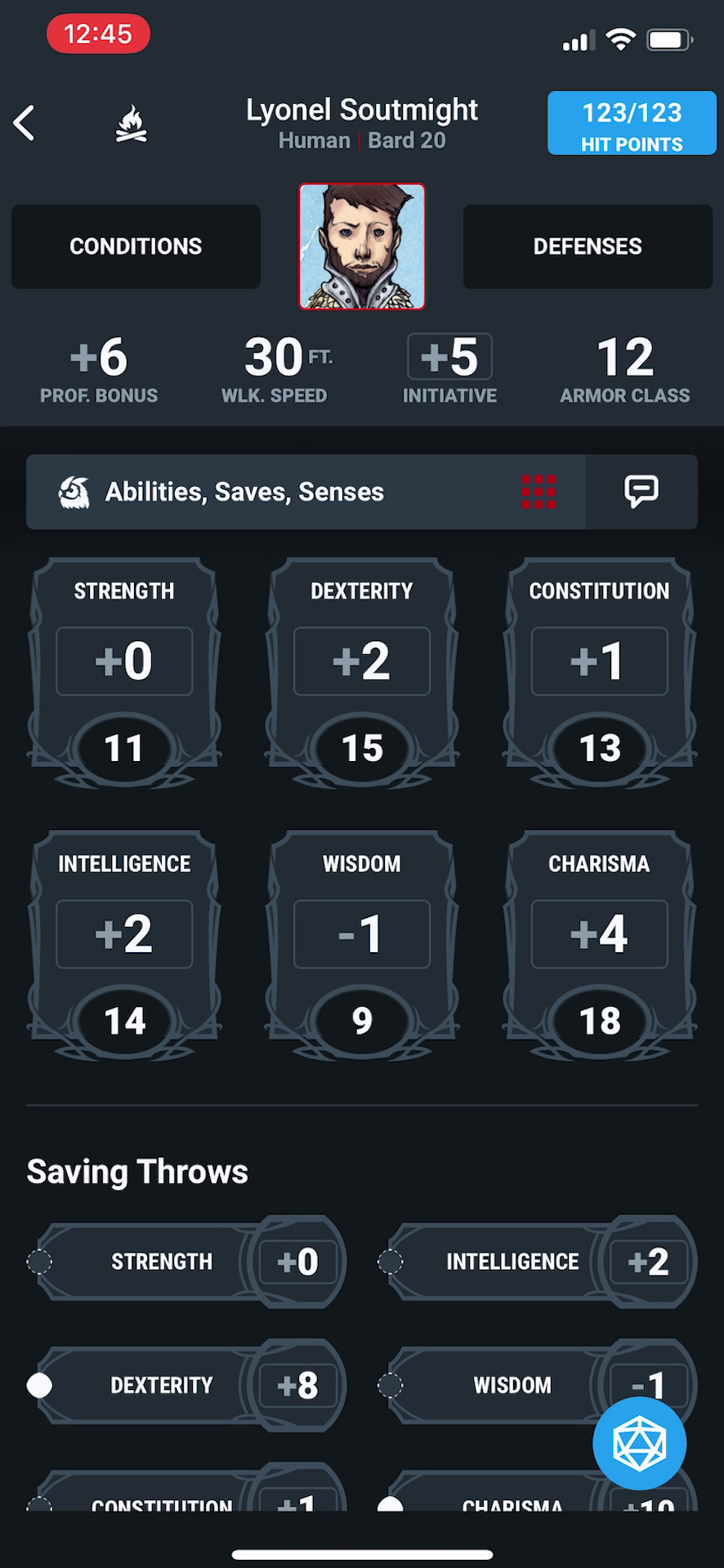
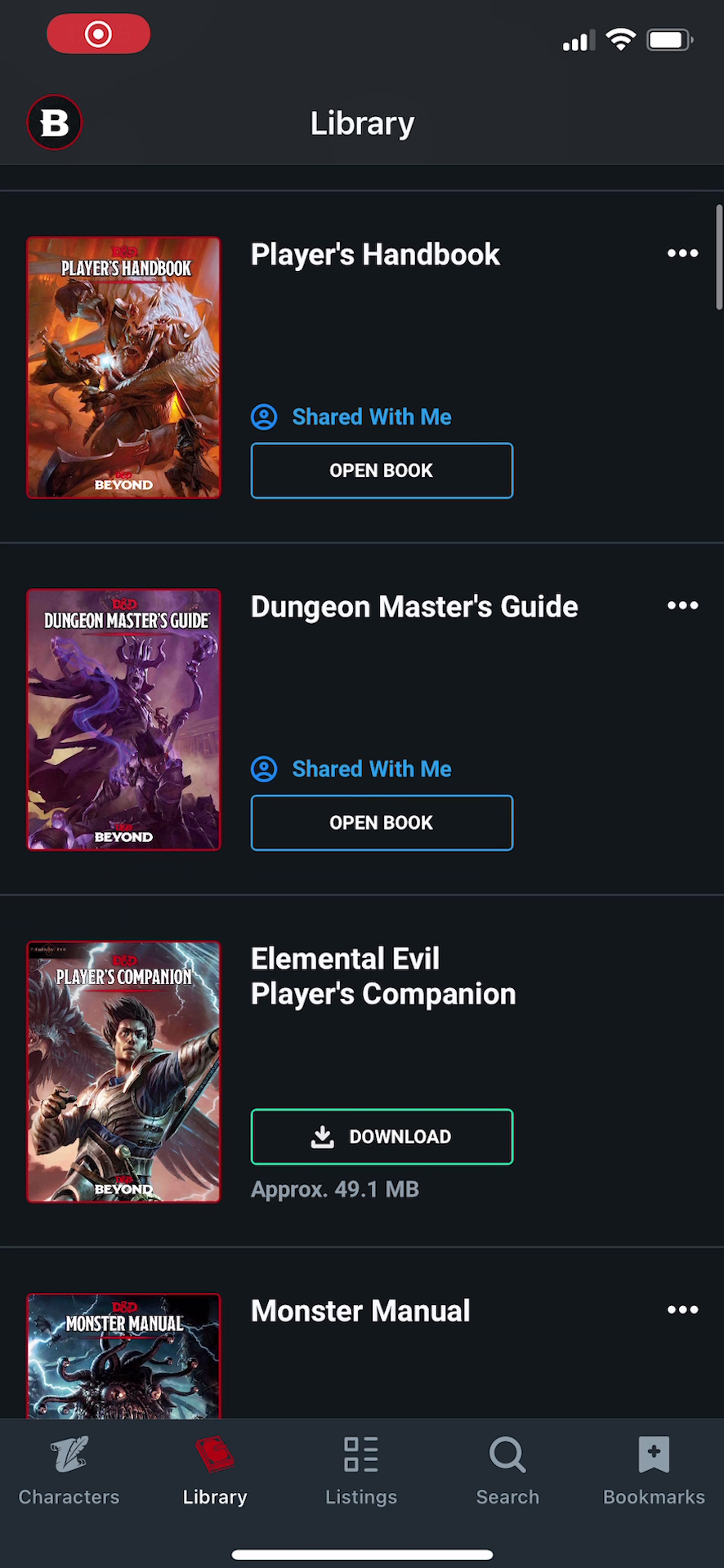
Play with Advantage
Mobile character creation is easier with the character builder tool walking you through every step of the character creation process. You’ll never have to enter a game without your character sheet again — access your characters online or offline and be ready for skill checks, attack rolls, saving throws, or whatever twists your DM throws at you. Manage your character's health, abilities, spells, and inventory.
Forgot your dice? Roll directly in the app with themed digital dice sets!
Dungeon Masters will enjoy the ability to easily access monster stat blocks and game rules in the D&D Beyond App. Bookmark your favorite monsters or frequently used rules, search spells, and gaze longingly over your backlog of characters you'd love to play (some day, maybe...).
What if I already own the Player App or Reader App?
Adventurers who have the D&D Beyond Player App will simply need to update the app to access the new tools! If you are using the D&D Beyond Reader App, you'll need to migrate over to the new app.










-
View User Profile
-
Send Message
Posted Apr 20, 2021Please allow the app to store files on SD cards like the Reader did - legendary bundle is a lot of space for internal memory
-
View User Profile
-
Send Message
Posted Apr 20, 2021On my app, and offline. ;-)
-
View User Profile
-
Send Message
Posted Apr 20, 2021The app looks great, but the interface on making a new character isn't great. If you click the create a character, it doesn't actually allow you to create the character inside a campaign - and therefore access all the books our group has purchased. If you go to your campaign to copy the link (like you did in a browser - but you can access via the app) you lose the character you were building. So, in the character creation button - you guys should have the option in that first button to decide if you want to build that character inside one of your campaigns.
-
View User Profile
-
Send Message
Posted Apr 20, 2021I downloaded the app and tried rolling. My first roll? Natural 1 of course. Must be a bug.
-
View User Profile
-
Send Message
Posted Apr 20, 2021Like a few others on here have said, If the data can't be moved to SD card, I won't be redownloading my books. As long as they don't shut the Reader App down, this will hold me for now. PC data is nothing. Legendary Bundle worth of books is too much to keep stored on internal memory.
Please fix the storage issue and I think we are on our way to something great for those times I am offline playing or in bad network areas.
-
View User Profile
-
Send Message
Posted Apr 20, 2021A decent app overall, but... no access to basic settings of any sort? At minimum, maybe a light/dark mode switch, and a (obvious) way to switch accounts?
-
View User Profile
-
Send Message
Posted Apr 20, 2021I have one word and one word only...... AMAZING !!!!
-
View User Profile
-
Send Message
Posted Apr 20, 2021Downloaded the updated consolidated app. It’s pretty good so far, although I have come across one fault.
I have bought some subclasses from Xanathars, but not the whole book. However, even though I own the subclasses, paid for them, I cannot access them on the new app. It just keeps telling me to download Xanathars to get access, however you cannot download Xanathars without paying for it. I don’t want the whole book, I just want access to the subclasses that I have already previously paid for. Anyone else having a similar issue??
-
View User Profile
-
Send Message
Posted Apr 20, 2021Is there a problem rolling this out on iOS? I have the app installed, but it's not showing as needing to be updated. Even when I go to the page in the app store, it's not giving me the option to update the app.
Just an edit to say that I finally got this sorted through my apple care. They helped me rest some stuff and clear the caches, and then suddenly I had a ton of updates, including DDB. So I guess it was a problem my phone and not the app.
-
View User Profile
-
Send Message
Posted Apr 21, 2021I see that, like the old Players app, I can't move it to the SD card on my phone (Android), and I assume downloading t\he books use phone storage as well. At least, I can't find any settings to change where downloads are stored. That's a big problem. The old reader app was movable and I could store my library on the external drive.
Please, please, please change whatever you need to so that I can move the app.
EDIT - And reading further, I see a couple others have already asked, so consider this an upvote!
-
View User Profile
-
Send Message
Posted Apr 21, 2021Downloaded it does not recognize the books I've purchased says not abalone available got to the marketplace go there says not available
-
View User Profile
-
Send Message
Posted Apr 21, 2021This is great guys! One question: Previously the DDB Reader Android App provided me an option of where to store content, local or sd card. I'm struggling to find that setting on the new integrated app.
Thanks!
Andres
-
View User Profile
-
Send Message
Posted Apr 21, 2021Great effort! Looks good but there's a few issues:
1) Backgrounds are missing "Background Feature"s.
2) Rolling hit dice should be available directy from the "Short rest" and "Long Rest menus.
3) Race specific feats shown in the "Listings" tab should mention the restrictions.
4) When viewing a specific spell from the "Listings" tab, there should be a section which indicates which Classes, Subclasses, Races, and Subraces can gain access to that spell.
-
View User Profile
-
Send Message
Posted Apr 21, 2021I need the ability to save app data to my SD card instead of the phone (as it doesn't have the storage capacity).
The Reader app had this functionality, and I'm regretting deleting it at the moment.
-
View User Profile
-
Send Message
Posted Apr 21, 2021This is my comment for new app :-)
- For monster block: i want a feature to switch UI into book style like reader. Also with Listing overall, want to switch to bright style
- Old issue from reader & now on new app too: some monster couldn’t be accessed to monster block while reading adventure. E.g.: yuan-ti abomination in Storm Lord’s Wrath, it will says “We couldn’t load data for this item”
- When reading adventure, we can’t easily jump back to Table of contents (ToC) now. With reader, we could just tap somewhere in the page and ToC button (with other pages) show up. But now, we have to tap Content button on top screen, and drag all the way up to top for reach ToC. Of course we’ll have this jump back button just after moved to some contents from ToC at first, but with those contens that we “return” from where we already readed before, that button won’t show up.
Thats all from me, thanks you guys for your support & I excite to waiting for new improvement
-
View User Profile
-
Send Message
Posted Apr 21, 2021Click on the app itself, then it should prompt you to update the app. Had the same issue.
-
View User Profile
-
Send Message
Posted Apr 21, 2021I'm having the same issue. I'm also not able to access any of my characters or other content.
-
View User Profile
-
Send Message
Posted Apr 21, 2021Just updated. Love it so far! Can't figure out how to level up my character, though. Am I missing something, or has that functionality not been added, yet?
-
View User Profile
-
Send Message
Posted Apr 21, 2021What if you can't update the player app?
-
View User Profile
-
Send Message
Posted Apr 21, 2021The only problem I can see is not being able to store all the books on and sd card for samsung. 6 gigs of books is a bit much to store on the device. Any way to offload them to the card?