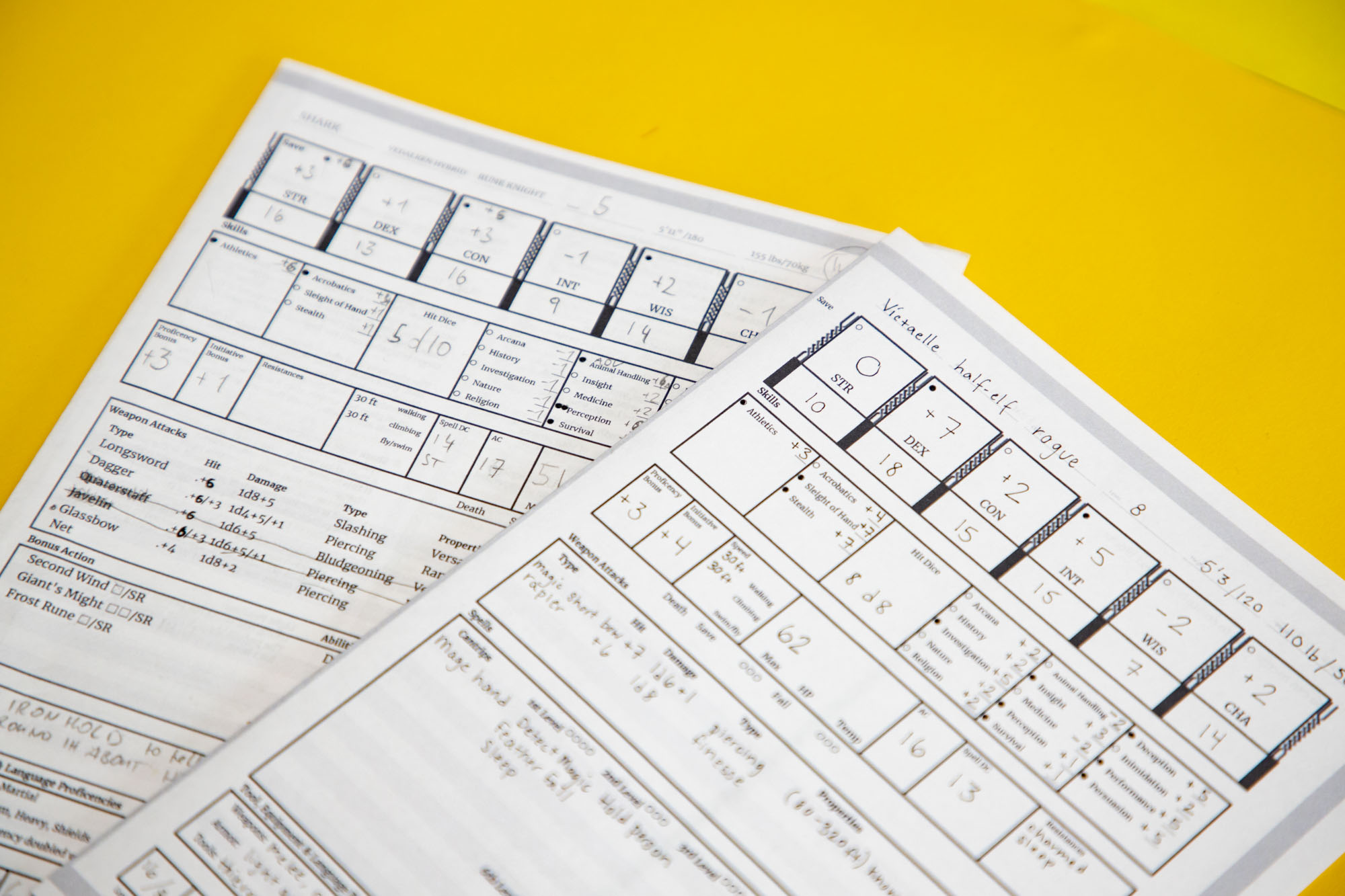D&D Beyond offers tools for creating characters, building encounters, and more for fifth edition Dungeons & Dragons. You can also customize your character sheet in these ways:
- Character portrait: Show off what your character looks like. Choose from offered portraits or upload an image.
- Frame: Add a border to your portrait to add more character to your sheet.
- Backdrop: Set the mood with backgrounds from your favorite D&D artwork.
- Theme: Select a color scheme to make your character sheet pop!
- Digital dice: Dice goblins, rejoice! You can collect digital dice to roll while you play.
- Underdark Mode: Rest your eyes as you play — or just channel your dark side — by enabling Underdark Mode!
You can access your character sheet on the D&D Beyond App, as well as desktop and mobile browsers. For instructions on customizing your character sheet through these different mediums, choose from the following:
Watch: Underdark mode reveal
Mobile browser: Customizing your character sheet
Accessing customization settings
After signing into your D&D Beyond account, you will need to navigate to the character sheet you want to customize. Click the menu button (![]() ) at the top right of the page. Go to the My Characters page, found under Collections. Then, select "View" under the character whose sheet you would like to customize.
) at the top right of the page. Go to the My Characters page, found under Collections. Then, select "View" under the character whose sheet you would like to customize.

Once on your character sheet, tap on your character's name or the "Manage" button beside it. On the subsequent menu, hit the "Change Sheet Appearance" button. Under Current Decorations you can see your character sheet's current portrait, frame, theme, and backdrop. To change these options, tap on the customization option's thumbnail or choose from the dropdowns under "Browse Decorations" (Backdrops you select won't appear on mobile but can be seen on your desktop browser.)
The "Preferences" dropdown reveals the Underdark Mode option, toggling that on will change white background sections with black text to black background sections with white text.
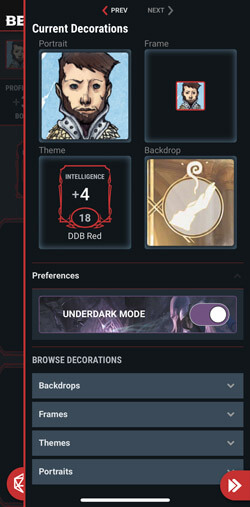
If you want to unlock more customization options, D&D Beyond offers perks when you preorder books and for users with a subscription. Check out this month's free subscriber perks here.
Enabling and setting digital dice
To enable and set digital dice, first navigate to your character sheet. To do this, tap the menu button (![]() ) at the top right of the page. Select Collections and then My Characters. Click "View" under any character. When the character sheet loads, tap the character name or the "Manage" button beside it. On the subsequent menu, hit the "Character Settings" button. From there, toggle the "Dice Rolling" option to the "On" position.
) at the top right of the page. Select Collections and then My Characters. Click "View" under any character. When the character sheet loads, tap the character name or the "Manage" button beside it. On the subsequent menu, hit the "Character Settings" button. From there, toggle the "Dice Rolling" option to the "On" position.
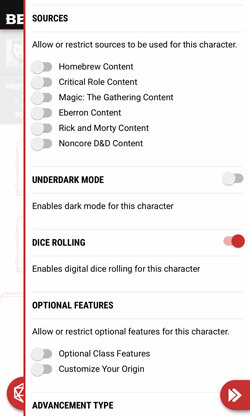
To select the dice that you will roll on D&D Beyond, tap the menu button (![]() ) at the top right of the page. Select Collections and then My Dice to see digital dice you own. From there, simply select the dice you want to use.
) at the top right of the page. Select Collections and then My Dice to see digital dice you own. From there, simply select the dice you want to use.
On the same page, if you select the gear icon near the top right, you can change dice settings, such as toggling particle effects.

The next time you navigate to a character sheet, you'll be able to use your selected digital dice. To roll dice for attack rolls, damage rolls, ability checks, and more from your character sheet, simply tap on the number associated to the roll. Doing so will roll the necessary dice, add all of your modifiers, and log the roll in the Game Log for your party and DM to see. If you want to manually roll dice, simply tap the d20 icon on the bottom left of your character sheet and choose the dice you'd like to roll.
If you would like to collect more digital dice, simply head over to the marketplace to shop options:
Desktop browser: Customizing your character sheet
Accessing customization settings
After signing into your D&D Beyond account, hover over the Collections menu and select My Characters. Find the character whose sheet you want to customize and select "View." This will take you to that character's sheet.
Once on your character sheet, click the character's name or the "Manage" button beside it. On the subsequent menu, hit the "Change Sheet Appearance" button. Under "Current Decorations" you can see your character sheet's current portrait, frame, theme, and backdrop. To change these options choose from the dropdowns under "Browse Decorations."
The "Preferences" dropdown reveals the Underdark Mode option, toggling that on will change white background sections with black text to black background sections with white text.
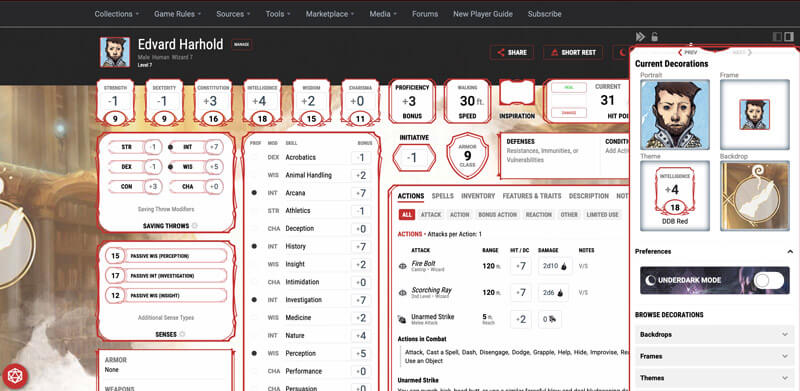
Want to unlock more options when customizing your character sheet? D&D Beyond offers perks for book preorders and monthly perks for subscribed users. You can see this month's free subscriber perks.
Enabling and selecting digital dice
To enable and set digital dice, first navigate to your character sheet. To do this, hover over the Collections menu and select My Characters. Click "View" under any character. When the character sheet loads, click the character name or the "Manage" button beside it. On the subsequent menu, hit the "Character Settings" button. From there, toggle the "Dice Rolling" option to the "On" position.
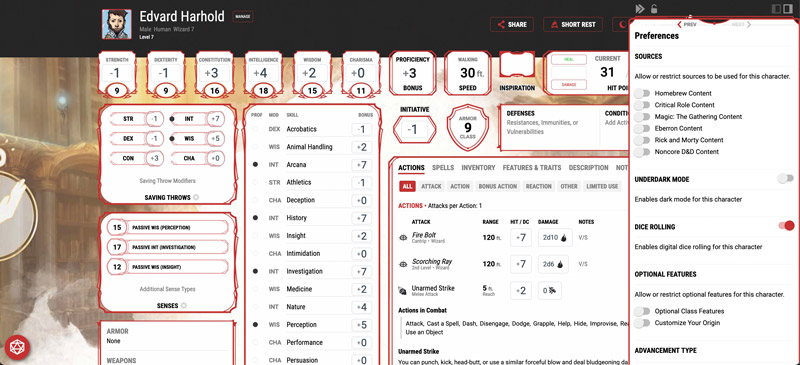
To select digital dice to play with, navigate to My Dice under the Collections menu. From there, simply click on the dice you wish to use. You can also select the gear icon to adjust settings for dice rolling.
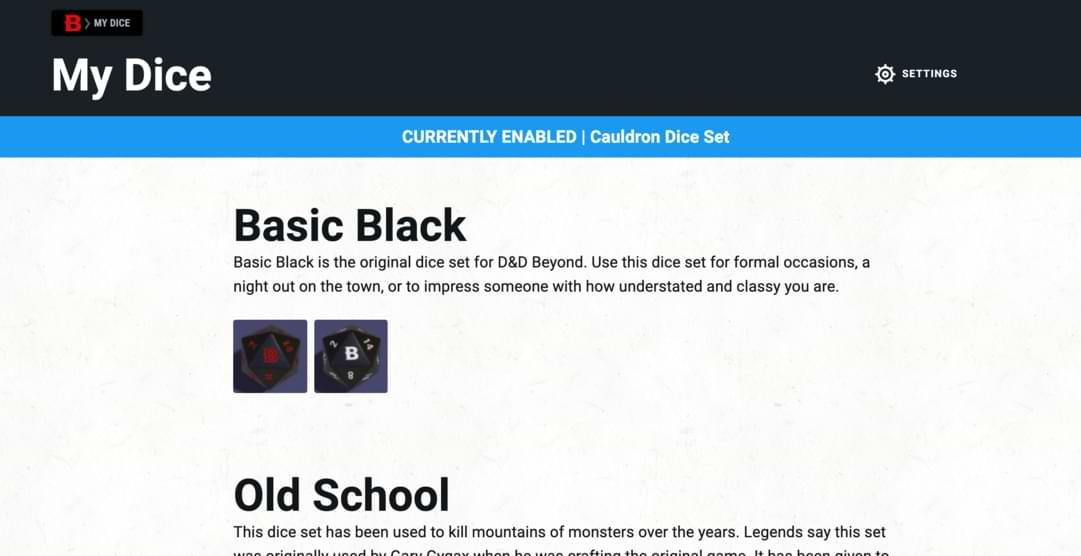
The next time you navigate to a character sheet, you'll be able to use your selected digital dice. To roll dice for attack rolls, damage rolls, ability checks, and more from your character sheet, simply click on the number associated to the roll. Doing so will roll the necessary dice, add all of your modifiers, and log the roll in the Game Log for your party and DM to see. If you want to manually roll dice, simply click the d20 icon on the bottom left of your character sheet and choose the dice you'd like to roll.
Click the button below to explore digital dice found in the marketplace:
D&D Beyond App: Selecting digital dice
The D&D Beyond App allows you to set the style of digital dice you use while playing. Open the app on your mobile device and navigate to Characters at the bottom of the page. Select any character to load up their character sheet. Tap their character portrait and then "My dice." You'll be taken to your digital dice collection, where you can enable dice rolling and equip your favorite set.
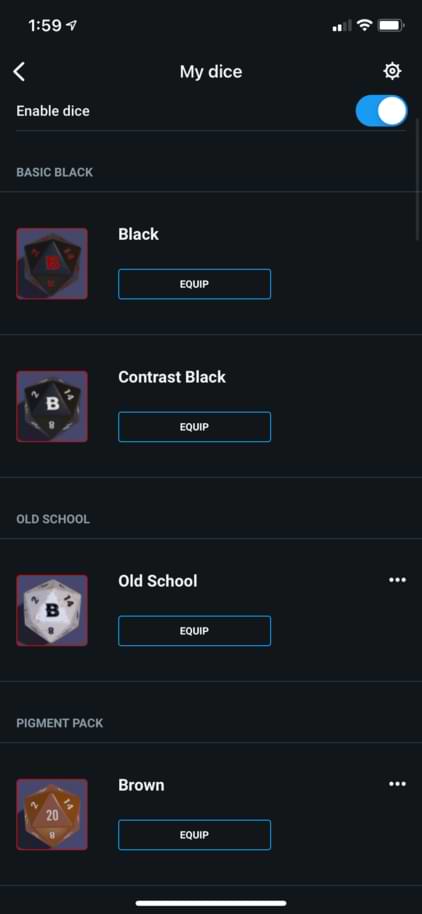
If you would like to add to your digital dice collection, simply click the button below to enter the marketplace:
Michael Galvis (@michaelgalvis) is a tabletop content producer for D&D Beyond. He is a longtime Dungeon Master who enjoys horror films and all things fantasy and sci-fi. When he isn’t in the DM’s seat or rolling dice as his anxious halfling sorcerer, he’s playing League of Legends and Magic: The Gathering with his husband. They live together in Los Angeles with their adorable dog, Quentin.







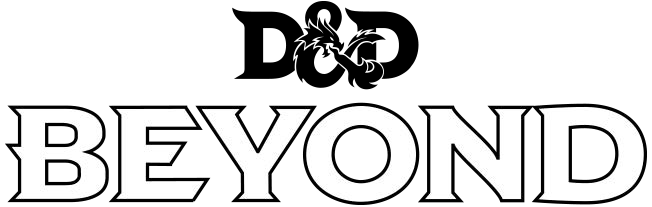
-
View User Profile
-
Send Message
Posted Jul 6, 2021Still, it’s a start.
-
View User Profile
-
Send Message
Posted Jul 6, 2021It seems that the Underdark mode causes the panes that are darkened to be transparent enough to see the background. This is good as it is right now with the standard [white] mode, having a background is irrelevant as you can hardly see any of it.
-
View User Profile
-
Send Message
Posted Jul 6, 2021Defintly.
I also like your profile pic.
-
View User Profile
-
Send Message
Posted Jul 8, 2021Thanks so much <3
-
View User Profile
-
Send Message
Posted Jul 14, 2021All these options yet still the portrait size is teensy weensy.
-
View User Profile
-
Send Message
Posted Aug 29, 2021I wish we could change the font colors or even the text box's color.
-
View User Profile
-
Send Message
Posted Oct 28, 2021Yeah I think we should be able to design the background more especially for mobile users
-
View User Profile
-
Send Message
Posted Jan 24, 2022I wish my character portrait would appear on the PDF under appearance.
-
View User Profile
-
Send Message
Posted Mar 22, 2022Some of the customization options my friends have gotten after purchasing some books aren’t appearing on my choices despite also owning my own copy of the book. Any explanation as to why?
-
View User Profile
-
Send Message
Posted Mar 22, 2022Likely because they pre-ordered the books and got the pre-order rewards. If you didn't pre-order then you won't get those options. If you did pre-order those books, make sure your entitlements are in sync -> https://www.dndbeyond.com/account/marketplace
-
View User Profile
-
Send Message
Posted Apr 20, 2022thanks for the info my dude! now i can no longer get lost in my own character sheet!
-
View User Profile
-
Send Message
Posted Aug 24, 2022Meh
-
View User Profile
-
Send Message
Posted Oct 11, 2022OK, so I would love to have a way to add other drawings or sketches or art to my character sheet besides just a portrait. My Artificer has a custom Homunculus that I designed and drew and his other infusions too that I would like to add as images for the items. Another herbalist cleric I play has unique botanist tatoos and sketches in his book for different plants and remedy recipes that I'd like to add as well. I put this stuff in our Discord, but being able to customize an item or add other art to have more than just a portrait would be really cool.
-
View User Profile
-
Send Message
Posted Nov 20, 2022Yes, another vote from me on the full body art (maybe there are IP / legal ownership of artwork issues that prevent this?) but it would be absolutely superb to be able to do this! In addition to “describing” your character (which is all part and parcel of the d&d experience) it would be cool to be able to see (and share to VTT - like you can with items, spells or creatures) both the “portrait” of your character from the dndbeyond character builder but also a full body view of the artwork (often my character portraits are cropped-down versions of full character art anyway).
I can see how it might be possible to homebrew this feature as a work-around by adding an item to your inventory that includes a piece of artwork as part of its features (I would just call it “my portrait” or something and have it weigh as much as a piece of parchment, 1gp value etc…) this should allow it to be shared on VTT and visible to you as part of the character builder feature. Perhaps it could be a feature added into the “extras” section of the inventory like Summons, Familiars, etc…
-
View User Profile
-
Send Message
Posted Feb 9, 2023For the small percentage that did not bail on our subscriptions, such great perks this month. NOT!
-
View User Profile
-
Send Message
Posted Apr 7, 2023Would really love to be able to associate dice with characters. The current one-for-all setting is more abrasive than a duergar in xorn-skin monokini. Removing the dice-management time tax might increase players' valuation.
I doubt they'll add the ability to upload your own backgrounds due to copyright considerations of uploaded content. However...
If we have any bold coders willing to make an extension for DDB, then any sizing and image customization would be possible. Via a custom item with a predetermined name and encrypted settings as the description, the extension could even present data to others who view your character sheet with the same extension. The encryption would be to help mitigate people trying to link you to malicious content when you view their character. Always filter and verify user input.
Alternatively, you can use their character API (example: https://character-service.dndbeyond.com/character/v5/character/48690485) and make your own display.
-
View User Profile
-
Send Message
Posted Apr 7, 2023In case anyone would like such a feat, look for one called "Other Spells" to add to your collection so you can use it in your campaigns.
https://www.dndbeyond.com/feats/801689-other-spells
-
View User Profile
-
Send Message
Posted Jun 6, 2023im so excited to play D&D its my first time
-
View User Profile
-
Send Message
Posted Jul 12, 2023Definitely.
-
View User Profile
-
Send Message
Posted Aug 18, 2023So when are we going to make stat blocks sortable by their driving ability? AKA Have Dex score, Dex modifier, then Dex SKILLS (Sleight of Hand, Stealth, Acrobatics) sitting next to it, rather than all of the skills in alphabetical order? As seen in the "better D&D character sheet" created by Cardboard Cleric. I like using D&D beyond but without alternate layouts of the stuff that actually matters, I'm close to just switching to paper altogether.