The D&D Beyond Encounter Builder & Combat Tracker tools now have dice rolling for monsters!
As a frequent DM, I super appreciate this feature - the ability to easily manage all of the dice rolls for my monsters right there in the Combat Tracker.
If a monster statblock has a value that can be used for a dice roll, we've got you covered:
- Hit Points
- Ability Score checks, Proficiency checks, and Saving Throws
- Attack rolls, Damage, and Healing
- Recharge rolls for features
- Other miscellaneous rolls (random eyebeams on a beholder)
You can access both the Encounter Builder & Combat Tracker from the Tools area on the mega menu at the top of the page. Existing encounters that you've built are available by clicking in My Encounters on the Collections area of the mega menu. Don't forget that you can select which dice set you're using by heading over to My Dice on the Collections area of the mega menu.
Note on the visibility of DM dice rolls: Whilst all of the rolls you make are recorded in the Game Log, as the DM, only you will see them - they are not broadcast to your players. We plan to implement options in future iterations for DMs who prefer for their players to be able to see the dice rolls.
As usual with new tools, this feature is currently available for subscribers, with the intent to move it to being available to everyone once we're happy that everything is stable in terms of performance and functionality.
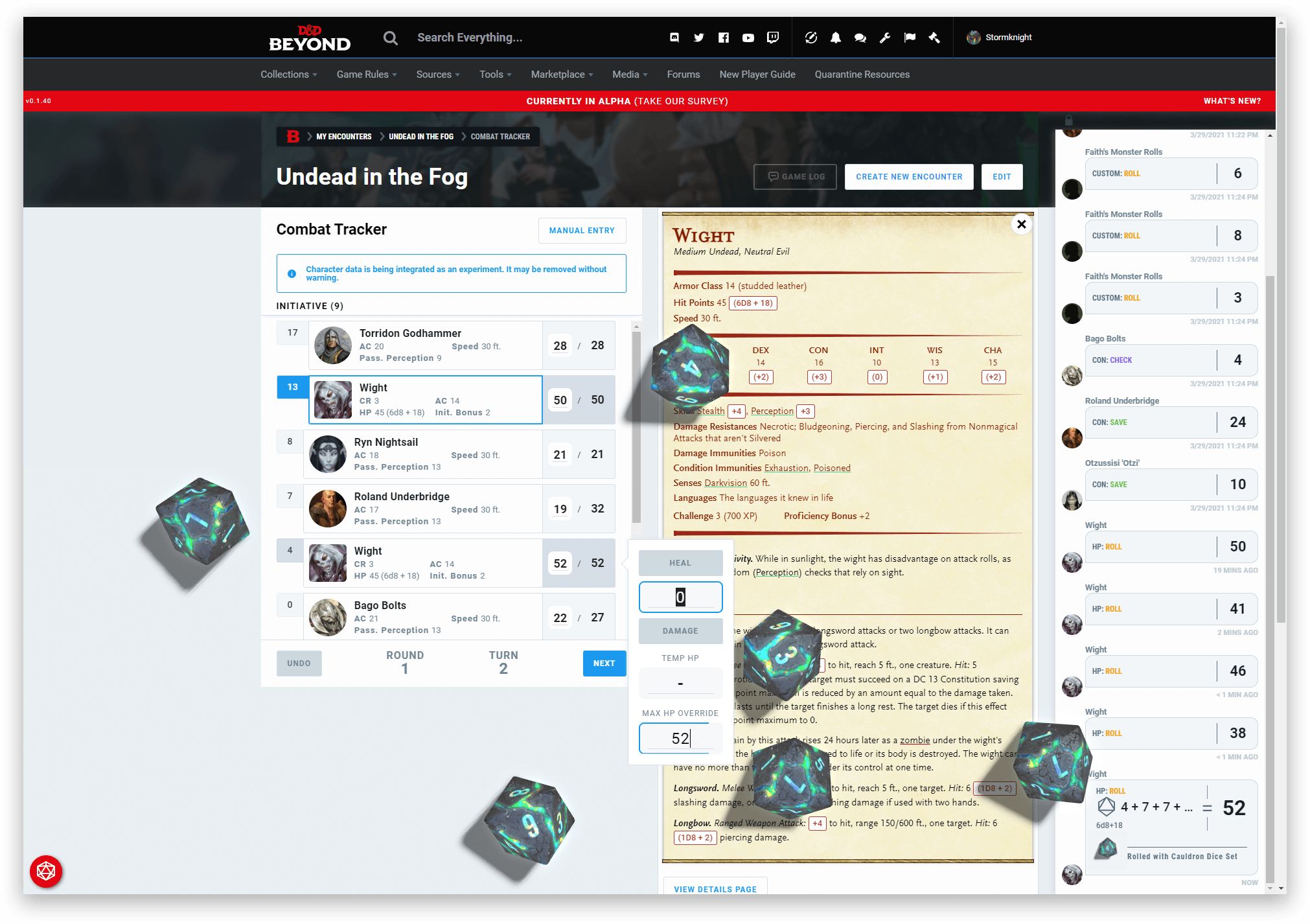
Using Dice Rolling in the Combat Tracker
When you're using either the Encounter Builder or Combat Tracker and click on a monster, you'll see the stat block for that monster displayed to the right of the list of combat participants.
The monster stat block now shows many places where dice rolls have been added - you can recognise them by the white background and red border around the dice expression.
To roll the dice, just left-click your mouse on the box!
Using the design you're familiar with from the character sheet, you can also right-click (long-press on a mobile/tablet) on a box to get further options, which depend on the type of dice roll being clicked on.
- If it's an attack roll, ability score, proficiency, or saving throw - you'll have the option to roll with advantage or disadvantage, as well as the standard roll.
- If it's damage - you'll have the option to roll for critical hits.
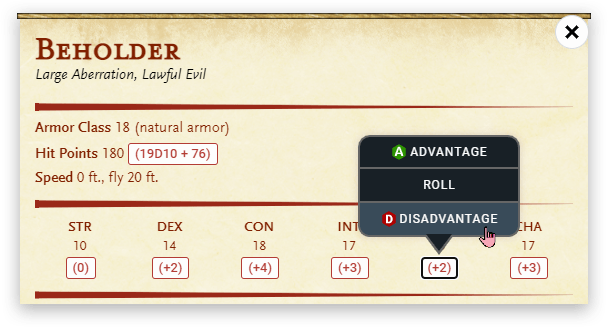
More Screenshots
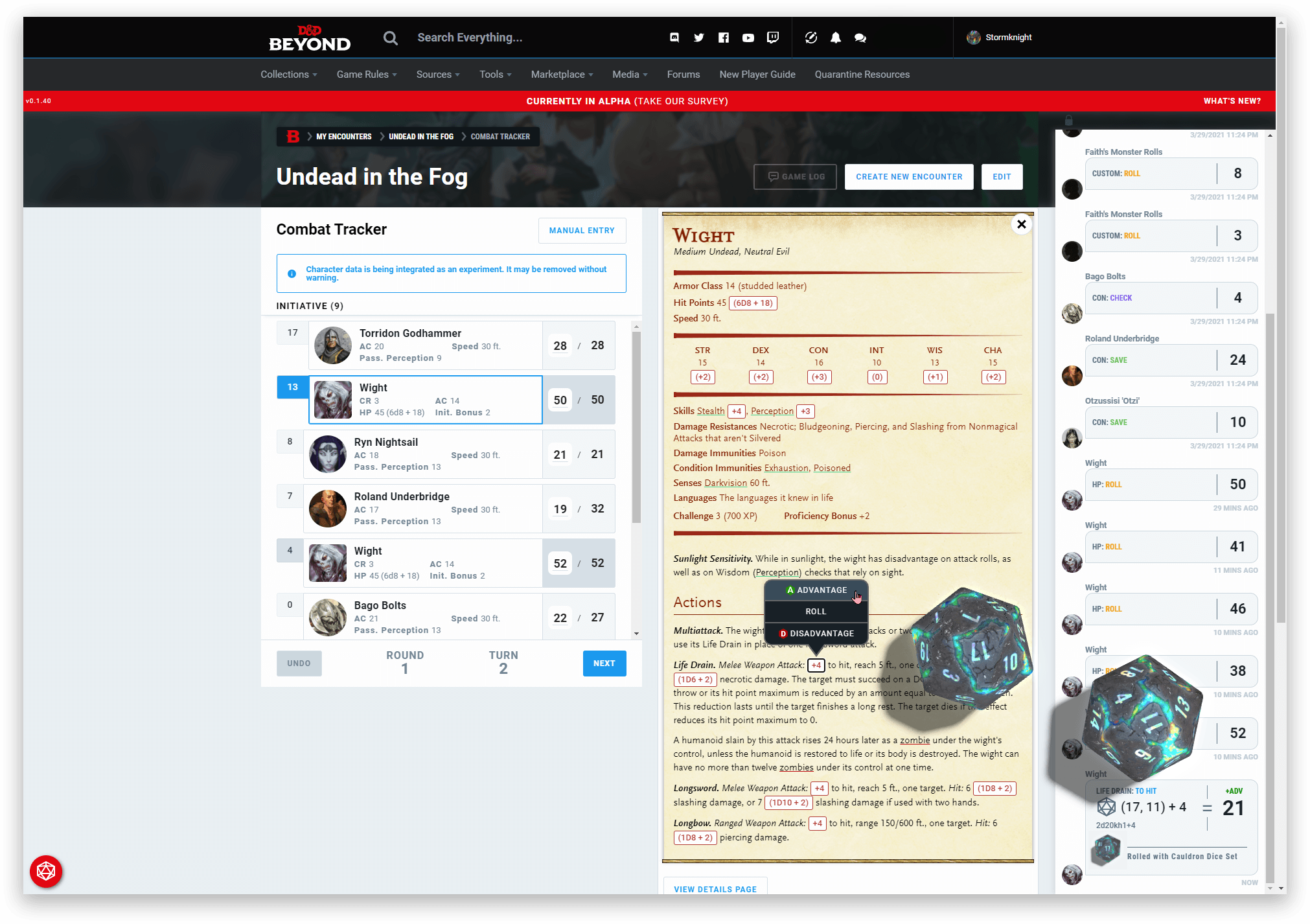
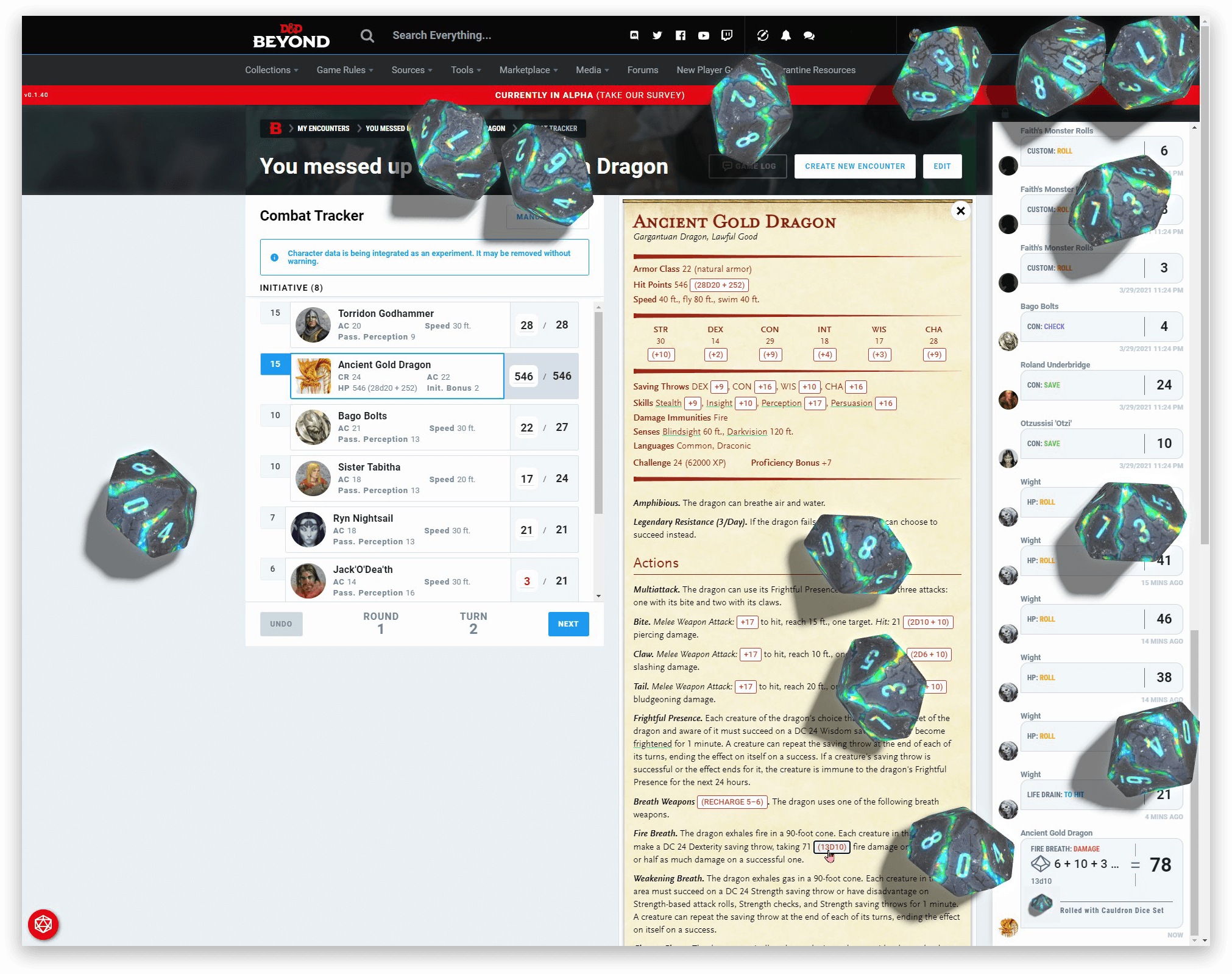
How does this work and can my homebrew monsters use it?
All monsters, including homebrew ones, will be able to roll Hit Points, ability checks, saving throws, proficiencies automatically. That all happens behind the scenes.
Some of the more inquisitive among you may have already noted that when you create a copy of an official monsters for your own homebrew, they now have dice expressions within the Special Traits, Actions, Reactions, Description etc - we have a forum post that describes how this works and how you can add rollable tags to your homebrew monsters.








-
View User Profile
-
Send Message
Posted Apr 9, 2021Looking forward to an easy-to-use guide for when we make homebrew monsters. I wasn't expecting the code for homebrew monsters to roll to be so long and detailed. I was hoping for something similar to what you do for conditions, like [hitroll]+4[/hitroll], not what I see here...
-
View User Profile
-
Send Message
Posted Apr 9, 2021Ia there any way to turn this off? Its cool but I don’t need it and it messes up the formatting of the stat blocks when viewing on an iPad.
-
View User Profile
-
Send Message
Posted Apr 9, 2021YES! YES! YES!
-
View User Profile
-
Send Message
Posted Apr 10, 2021Do you know what the command line is to incorporate it into Avrae?
-
View User Profile
-
Send Message
Posted Apr 10, 2021Nice. Do you by chance know what the command line is to incorporate it in to Avrae?
-
View User Profile
-
Send Message
Posted Apr 10, 2021I didnt need to use any command to incorporate it (My dndbeyond campaign is already linked to my discord server with !campaing command). Your dndbeyond account and discord account has to be linked from your profile.
-
View User Profile
-
Send Message
Posted Apr 11, 2021Thank you, this is incredibly helpful, and just in time for today's session. Also thanks for the tips on homebrew, updated mine and they all seem to be working. It may be rough for my players though - previously I just did a +0 for all monster saving throws to speed things up while juggling zoom, combat tracker, the map etc. Now I have no excuse to do it correctly ha
-
View User Profile
-
Send Message
Posted Apr 12, 2021Great feature. Thank you very much!
-
View User Profile
-
Send Message
Posted Apr 13, 2021Yeah, couldn't agree more. Still easier to use beyond20 and not have to large lines of code for homebrew. Also it brings it across as code when you create a homebrew say companion/ sidekick etc.
-
View User Profile
-
Send Message
Posted Apr 13, 2021It would be very amazing if there was a way to quickly add openings and closings for links and things like this. For example I could click a fly out menu on the editor ribbon for inserting builder actions and I could choose opening or closing and it would automatically insert it where my current text is. So if I wanted to add this new coded action I could click the “rollable” option and it would bring up a new fly out where I could choose the die type and then it would bring up another to let me to choose opener or closer. I wouldn’t have to perfectly type it in and then get annoyed when it didn’t work because I made a semicolon instead of a colon. Another example would be linking official spells and conditions correctly. This happens all the time when I’m trying to make my homebrew blocks fancier and more intuitive for my future self. I’ve gotten quite annoyed when the spell link I added didn’t work for some reason and I’m in the middle of the session and can’t edit it. Having the ability to just get the correct action code language automatically filled out for me would be a godsend! Plus it would save typing time too.
-
View User Profile
-
Send Message
Posted Apr 17, 2021I'm happy for the combat dice roller. The reason not to share the DM's roll with the game log is curious. If someone (a player or DM) doesn't want to share their roll, then use their own dice rather than using the online dice.
I look forward to when the DM's rolls are shared on the game log. With split opinion on this, hopefully the decision to share the rolls or not will become a preference so each participant can choose for themselves.
-
View User Profile
-
Send Message
Posted Apr 17, 2021What do I have to do to enable this feature? Am I required to have a paid subscription? The details above only show it working in Combat Tracker. Will it work if I only have access to Encounter Builder?
-
View User Profile
-
Send Message
Posted Apr 17, 2021It works in both Combat Tracker and Encounter Builder. You have to have a subscription for access to Combat Tracker since it's in alpha, but you might be able to use it in Encounter Builder. Give it a try. Click on a monster in an encounter you created to see the statblock.
-
View User Profile
-
Send Message
Posted Apr 18, 2021It is not showing up for me on either chrome browser or safari. This is what I see:

I'll see if I can report it as a bug.
-
View User Profile
-
Send Message
Posted Apr 18, 2021Are you a subscriber (as in, paid account)?
-
View User Profile
-
Send Message
Posted Apr 18, 2021I do not have a paid account.
I do have dice rolling turned on. It works fine for my character sheets.
-
View User Profile
-
Send Message
Posted Apr 18, 2021Have you got it assigned to a campaign, if not That might fix it. Not sure you can use the game log with out that, and as a side the roller may not work.
-
View User Profile
-
Send Message
Posted Apr 18, 2021It turns out that you must have a paid account for this to work, even though they advertised it as a part of Encounter Builder which does not require a paid account. Maybe someday they will give the same quality tools to DM's as they do for players.
-
View User Profile
-
Send Message
Posted Apr 18, 2021They also wrote in this very article that it is *currently* subscribers only. It will be available for everyone when it reaches beta, the same way as dice rolling and the encounter builder is.
-
View User Profile
-
Send Message
Posted Apr 18, 2021Great news. I am looking forward to it.