The D&D Beyond Encounter Builder & Combat Tracker tools now have dice rolling for monsters!
As a frequent DM, I super appreciate this feature - the ability to easily manage all of the dice rolls for my monsters right there in the Combat Tracker.
If a monster statblock has a value that can be used for a dice roll, we've got you covered:
- Hit Points
- Ability Score checks, Proficiency checks, and Saving Throws
- Attack rolls, Damage, and Healing
- Recharge rolls for features
- Other miscellaneous rolls (random eyebeams on a beholder)
You can access both the Encounter Builder & Combat Tracker from the Tools area on the mega menu at the top of the page. Existing encounters that you've built are available by clicking in My Encounters on the Collections area of the mega menu. Don't forget that you can select which dice set you're using by heading over to My Dice on the Collections area of the mega menu.
Note on the visibility of DM dice rolls: Whilst all of the rolls you make are recorded in the Game Log, as the DM, only you will see them - they are not broadcast to your players. We plan to implement options in future iterations for DMs who prefer for their players to be able to see the dice rolls.
As usual with new tools, this feature is currently available for subscribers, with the intent to move it to being available to everyone once we're happy that everything is stable in terms of performance and functionality.
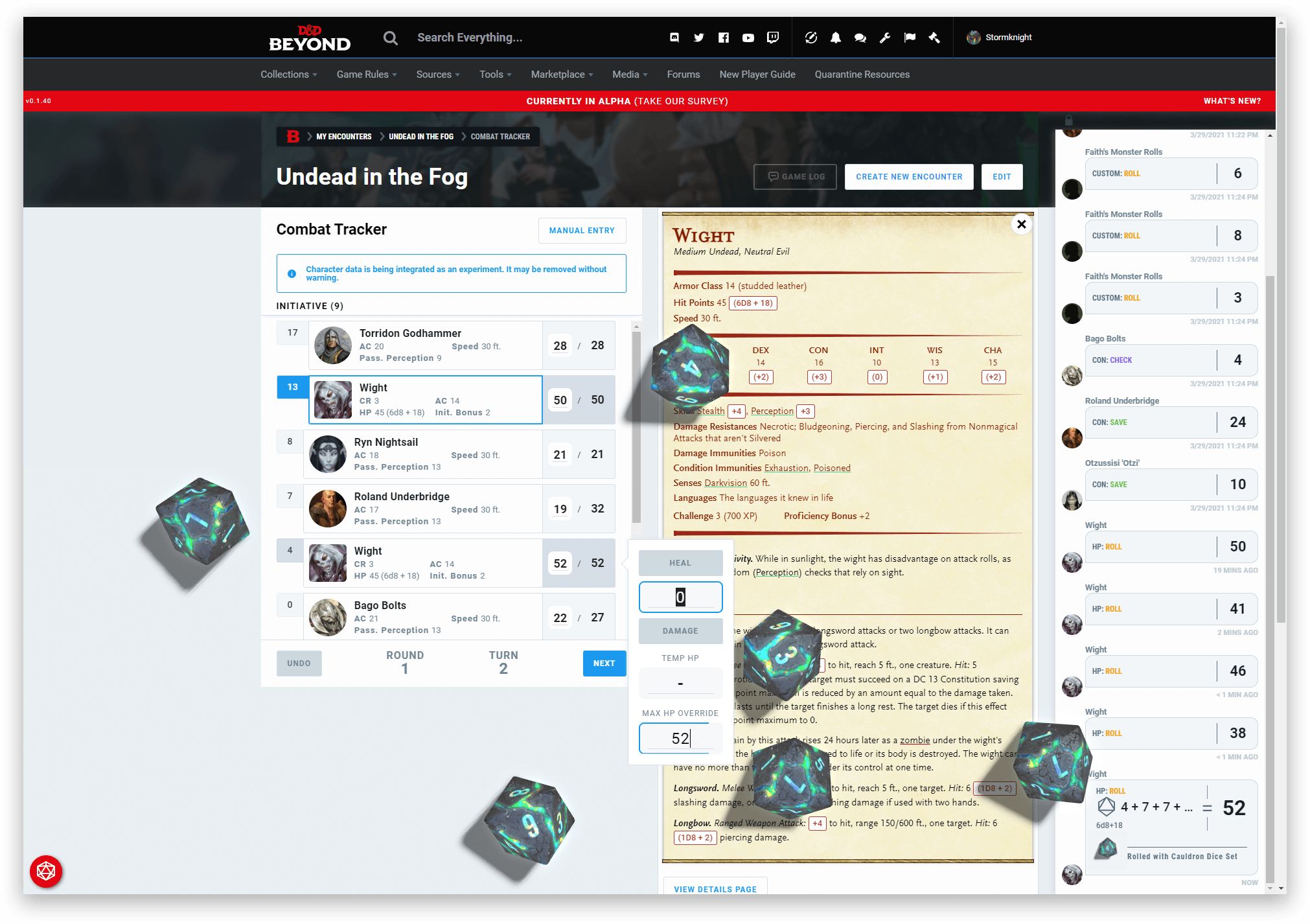
Using Dice Rolling in the Combat Tracker
When you're using either the Encounter Builder or Combat Tracker and click on a monster, you'll see the stat block for that monster displayed to the right of the list of combat participants.
The monster stat block now shows many places where dice rolls have been added - you can recognise them by the white background and red border around the dice expression.
To roll the dice, just left-click your mouse on the box!
Using the design you're familiar with from the character sheet, you can also right-click (long-press on a mobile/tablet) on a box to get further options, which depend on the type of dice roll being clicked on.
- If it's an attack roll, ability score, proficiency, or saving throw - you'll have the option to roll with advantage or disadvantage, as well as the standard roll.
- If it's damage - you'll have the option to roll for critical hits.
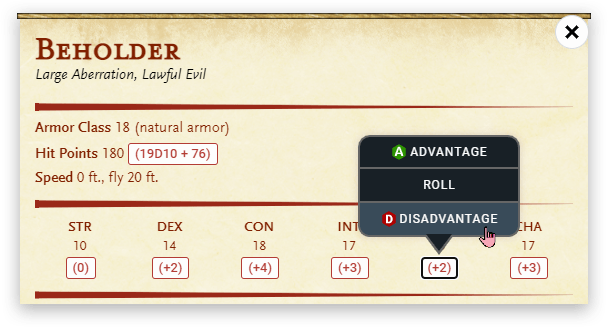
More Screenshots
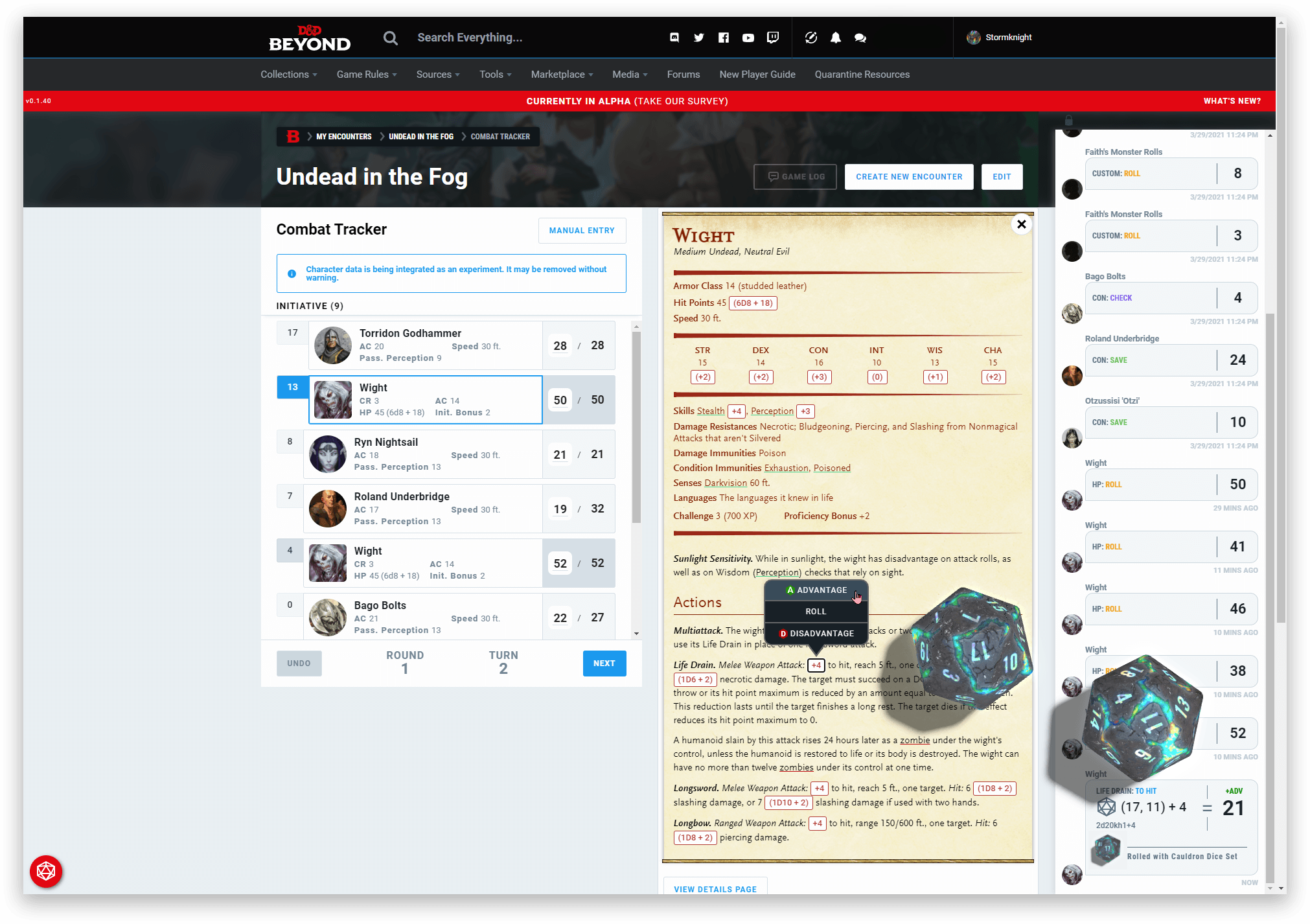
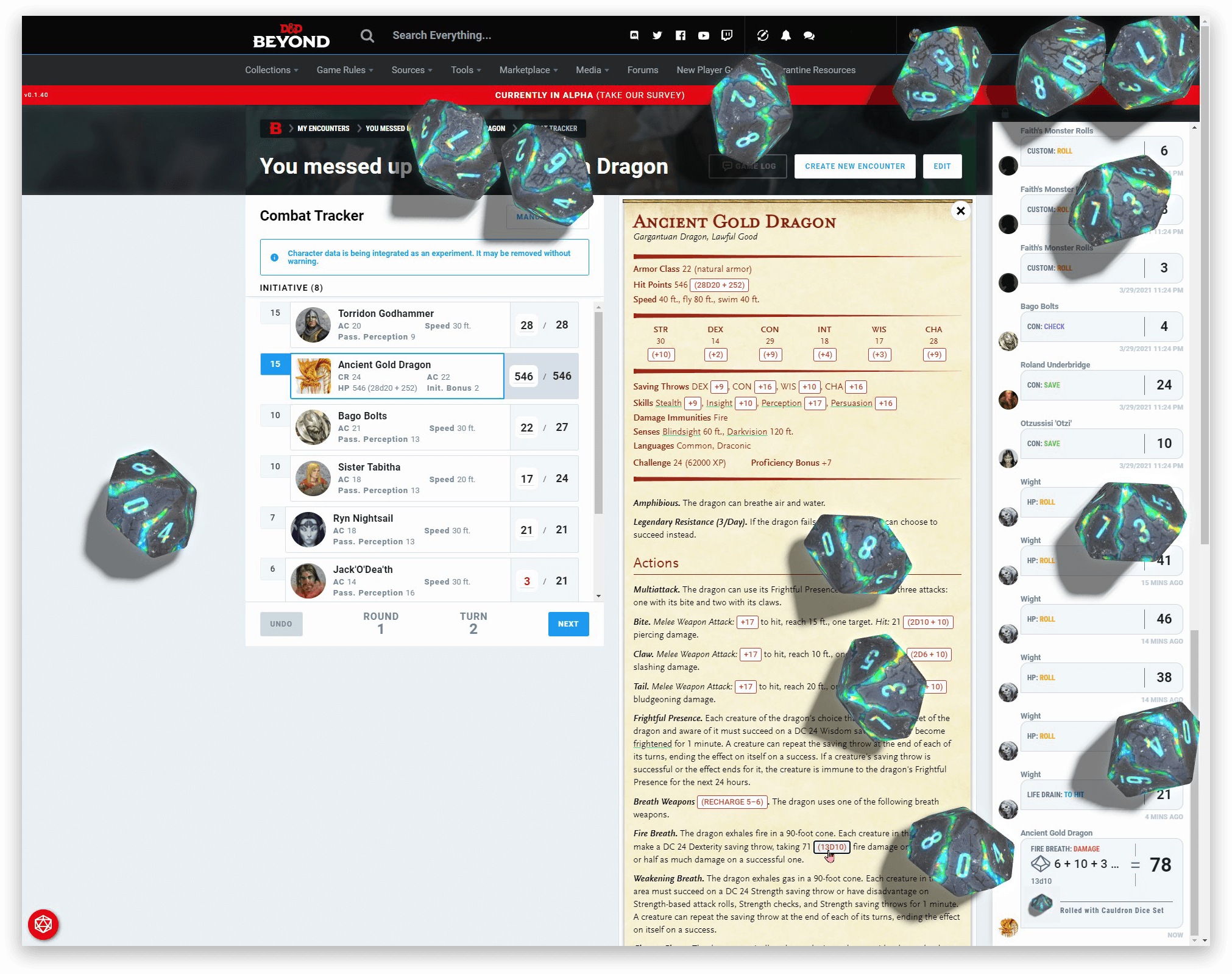
How does this work and can my homebrew monsters use it?
All monsters, including homebrew ones, will be able to roll Hit Points, ability checks, saving throws, proficiencies automatically. That all happens behind the scenes.
Some of the more inquisitive among you may have already noted that when you create a copy of an official monsters for your own homebrew, they now have dice expressions within the Special Traits, Actions, Reactions, Description etc - we have a forum post that describes how this works and how you can add rollable tags to your homebrew monsters.








-
View User Profile
-
Send Message
Posted Apr 19, 2021can someone explain the syntax of the dice expressions?
-
View User Profile
-
Send Message
Posted Apr 19, 2021lets look at what they posted
There are two main chunks in there. The Attack Roll.
Melee Spell Attack: +4
And the Damage Roll.
Hit: 12 (3d6 + 2) necrotic damage.
All the bits in orange are the actual code.
For the hit
[rollable]+4 This is the button that will show up for you to click. It will show a white square with a +4 on the stat block.
{"diceNotation":"1d20+4", This indicates what dice should be rolled, plus the modifier. This is the meat of the actual roll, everything else is for record keeping.
,"rollType":"to hit","rollAction":"Corrupting Touch"} This is what will show up in the combat log/avrae "Roll Type" lets the log know what type of roll it is while "Roll Action" gives you the fluff of what the actual roll is.
[/rollable] closes the statement off and allows it to be used in the block.
The most important chunk is the "diceNotation" as that is what actually informs the system what is being rolled
Take a look at the second chunk for the attack itself, can you unpick what does what? What do you think "rollDamageType" does?
(3d6 + 2)
-
View User Profile
-
Send Message
Posted Apr 19, 2021Thanks. I played around with the code a bit and figured it out.
-
View User Profile
-
Send Message
Posted Apr 19, 2021Ah niceone!
-
View User Profile
-
Send Message
Posted Apr 20, 2021Are they currently working on getting spells to work with this in the stat block fly outs? None of the spellcasting monsters I've tried to put in to an encounter, have the option for rolling spell damage, just the Spell Attack option.. They quite obviously show the coding options for it on homebrews. So I am hoping it is coming in an update ^_^
-
View User Profile
-
Send Message
Posted Apr 20, 2021I started an encounter on ddb, with the campaign linked to my discord channel, however none of the encounter seems to be coming through (other than enemy rolls to a pm because secret rolls only currently, obviously) But it didn't let discord know an encounter had been started, let alone initiative or turns or anything :/ Idk if I am doing something wrong though \o/ )
-
View User Profile
-
Send Message
Posted Apr 22, 2021I am actually pleased it isn't shared. I am running an adventure where the monsters are disguised as undead and I don't want the dice roller giving it away. If there is an option to share it would be good also have the option to hide the monster name.
-
View User Profile
-
Send Message
Posted Apr 27, 2021Will there be a way to turn this off? It's actually causing problems for my games. Glad others like it though.
-
View User Profile
-
Send Message
Posted Apr 30, 2021I use Encounter Builder all the time now; but please, PLEASE create a way to LABEL Monsters. When you've multiple monsters (ie: 6 - 10 Goblins), and there's no way to differentiate them; it makes it close to impossible to track which-monster-is-which during battle.
Even just an automated "Number" reference would be enough. Monster 1, 2, 3 etc.
-
View User Profile
-
Send Message
Posted Apr 30, 2021We're going to introduce more controls over dice behaviour in the future. Please can you let us know what the problems are that you are encountering?
That's high on my own list of improvements I want to see to the Encounter Builder. 😊
-
View User Profile
-
Send Message
Posted Apr 30, 2021There is now a forum post detailing how to use rollable meta-tags with your homebrew monsters.
-
View User Profile
-
Send Message
Posted May 8, 2021I still have the problem that I get daily email notifications for answers in the comments here. I don't want to turn all email notifications off, but for this particular thread, it would be nice. I'm aware, that I can turn those notification off for articles and threads by going to https://www.dndbeyond.com/account/subscriptions/articles, but this here changelog isn't listed there.
I have already talked about the problem in the bugs forum (https://www.dndbeyond.com/forums/d-d-beyond-general/bugs-support/105952-how-do-i-unsubscribe-to-a-news-post#c3), and someone said that they had reported the bug that seems to exist for "Changelog" articles.
Is there any progress on this issue?
-
View User Profile
-
Send Message
Posted Jun 1, 2021This is great. We are loving it so far. Some things that should be added:
1. Shared initiative board.
2. When using an adventure, and you have an encounter, press a link, and it loads up all of the monsters on the board.
3. Ability to change names of multiple monsters. We use minis, and when there are a lot of the same monster, then there should an option to add a note that says which mini we are using for that specific enemy.
Keep it up.
-
View User Profile
-
Send Message
Posted Jun 3, 2021What would a shared initiative board mean? Would that just mean showing the combat tracker to all players? It's a good idea, it already has the initiative order for all players and monsters. But I (as the DM) may not want to show monster initiative until the first round is over. And maybe I added some extra monsters to enter in the third round of combat. And I probably don't want to broadcast monster health. (Conversely, I feel monster damage dealt by players is open info. But maybe I should leave that to my party to track.)
Is DDB going to (optionally) share the combat tracker with all players? I saw that I can now optionally share monster rolls with my party. Good work.
-
View User Profile
-
Send Message
Posted Jun 3, 2021The initiative board would be a tab on the players. The DM can hide monsters until their first attack. The DM can also add more monsters on the fly, but it can be added secretly. I think that HP should not be revealed, but maybe an option where you can tell it is low without saying the HP. In real combat, you can tell who his healthy and who is about to die.
-
View User Profile
-
Send Message
Posted Jun 11, 2021In addition to right click for critical hit damage, there needs to be an option to add extra spell damage (GFB or Booming Blade, for instance) and Sneak Attack. At the moment, rogues have to roll separately to include sneak attack, and this should be an option to include with the damage rolls.
-
View User Profile
-
Send Message
Posted Jul 29, 2021How do you turn it off? The only reason I am on Dnd Beyond is to use it along with Beyond 20 and the Roll20 VTT. I don't need a dice animation. It's really distracting and annoying.
-
View User Profile
-
Send Message
Posted Jul 29, 2021To disable Dice Rolling, click on your character picture. The third from the bottom menu is Preferences. Then you will see Sources, Underdark Mode, and then the Dice Rolling section. Hopefully that helps.
-
View User Profile
-
Send Message
Posted Sep 20, 2021I would really love to be able to roll hp while adding monsters to an encounter, maybe even just a checkbox for 'random monster hp'. Having to input it manually for every mob is kinda clunky the way it works now.
-
View User Profile
-
Send Message
Posted Sep 22, 2021Another recommendation please - it's too often the dice will "land" on top of the result, at the bottom right of screen (ie: on top of the pop-in column). Can this column be 'above' the dice, or not allow the dice to land on top of it. Thanks!