Dungeons & Dragons is all about getting together with your friends and telling an epic tale of adventure. But what if you can't get together in person? Over the past couple of years, playing D&D online has become easier than ever and can allow you to join your friends for a quest wherever they may be. Whether you're a newcomer to D&D or a veteran looking to transition their game to a virtual setting, our guide will cover the basics to take your D&D game online, some ways to enhance your virtual game, and tips for making online D&D fun for everyone!
- Why Play D&D Online?
- How to Play Dungeons & Dragons Online
- Ways to Enhance Online D&D
- Tips for Online Play
Why Play D&D Online?

Modern-day technology has made playing D&D online a nearly seamless experience. Between high-quality video chat, virtual tabletops, and digital tools, you may be so enthralled by the game that you forget you're not in the same room as your party members! In the past, when your D&D friends moved from your hometown, it usually meant the sad ending of a campaign. But, with access to the internet, you and your friends can hop online and play no matter the distance between you.
Online D&D play can also help defeat Dungeons & Dragons' greatest enemy: scheduling conflicts. With the ability to play from home, you can avoid travel times, making your D&D nights more streamlined and easier to fit into your busy schedule. The multitude of digital tools available also benefits players who don't have the time to scan through books to create or level up their characters. Instead, they can let the tools handle the busy work while they focus on having fun with friends.
How to Play Dungeons & Dragons Online
Have the upsides of online D&D play intrigued you? Here are essential things you need to get your D&D game online.
Internet Connection
All you truly need to play D&D online is an internet connection or some other way to connect to your friends. While D&D is at its best when you and your friends can see each other, you can play using just voice chat software. Worst comes to worst, and your internet is inaccessible or unable to even handle audio during a session, some video chat software allows you to phone in so you can join in the game as long as you have cell service.
Microphone
Most laptop computers have a built-in mic and webcam, and even though they aren't professional quality, they're more than enough to get the job done. If you want to go one step further, a dedicated table microphone and webcam will give you better sound and video quality to make your online game easier to watch and listen to. If you don't have access to a computer, most cell phones have a perfectly fine built-in camera and microphone. You can make a simple phone stand using a stack of books or use a pop-out grip, so you don't have to hold your phone the whole time.
Text, Video, or Voice Chat
There are lots of tools that you can use to create a group video call. Discord is a popular option because it's simple and supports advanced integrations. Skype and Facetime are other free options but have certain restrictions between Windows and Apple devices. Zoom and Google Hangouts are solid alternatives that easily handle high-quality video calls, but they come with a price tag if you want to use them for group calls.
People to Play With
Maybe you're looking for a new group or just a couple more players to round out your party. Good news! Finding players to join an online D&D campaign is usually easier than an in-person one. For tips on how to find a D&D group online, check out our article on how to find a D&D group to play with.
Ways to Enhance Online D&D

Though it's simple enough to get the essential tools you need to play D&D over an internet connection, some optional tools might make your game more fun and convenient.
Webcam
While joining a video call isn't necessary to play D&D online, it can help with social cues as other players can react to your body language and facial expressions. If your device doesn't have a webcam, there are plenty of affordable USB plug-and-play options. You could even use your phone to join the call while using your laptop, tablet, or paper to keep track of your character sheet, maps, and notes.
D&D Beyond
D&D Beyond is the official digital toolset for D&D. We host a wide variety of tools that can streamline D&D for Dungeon Masters and players, allowing them to focus on the fun. For players, we offer a Character Builder that generates a digital character sheet, allowing them to manage their skills, abilities, and inventory, as well as roll dice with the click of a button. The character sheet even takes care of the math for you! To get started with your character, sign up for an account today!
If you're a DM running the game for your party, there's a lot of content available on D&D Beyond to get you started. You can access the Basic Rules and freely claim the Intro to Stormwreck Isle adventure. You can also build encounters and track combat with the Encounters tool and manage homebrew creations with our homebrew tool.
We recommend that DMs create a campaign and have players create characters in that campaign so you can see all of your players' character sheets in one place. This way, you can also use the Game Log to see what your players have rolled. Creating campaigns also allows Master-tier subscribers to share their content with their players, enabling them to create characters using options from all of the sourcebooks the DM owns on D&D Beyond.
Virtual Tabletop
Though not strictly necessary, a virtual tabletop is an excellent tool for playing online. It's particularly useful if you played using maps and miniatures in person since you can upload maps and create tokens for characters and monsters. You may not need a virtual tabletop if you're playing a game without a battle map (also known as Theater of the Mind), but they can be a lifesaver for online groups interested in tactical gameplay.
D&D Beyond's Maps tool is a gamespace where Dungeon Masters can quickly and easily provide a virtual 2D map for their players. All of the maps and creatures from the DM's D&D Beyond library are automatically integrated with the tool, allowing them to set up a battle map for their encounters in minutes!
Some other popular virtual tabletops include Roll20, Owlbear Rodeo, Foundry Virtual Tabletop, and Fantasy Grounds. Roll20 and Owlbear Rodeo both have free options, but we always recommend supporting the developers if you can!
A Player Community
Having people to talk to about D&D outside their gaming group is a luxury not everyone has. If you can't find enough players for your online game or want to find more people to talk about D&D with, the D&D Beyond Discord community is a great place to start.
Discord Bots
Avrae is a Discord bot that can help groups integrate Discord with D&D Beyond. It's full of automated features, like virtual dice, initiative tracking, and character sheet support. So if your group plays over Discord and you want to streamline gameplay, Avrae might be precisely what you're looking for.
Tips for Online Play

Now that you have all the tools you need, you should take a few minutes to learn some good habits for playing online. Of course, most of these tips apply to playing in person, but since playing online is a different experience than playing in person, they're more important than ever. Share these tips with your friends on game day to help make your session go smoothly.
- Start simple: If you're just starting out with D&D, or even if you're a veteran and are making the move to online D&D, there can be a significant learning curve while everyone gets settled with the new technology. Before diving into all of the enhancements available, playing with a barebones video chat for the first couple of sessions might be best. Once everyone has that figured out, you can start adding in digital tools and virtual tabletops.
- Set guidelines and expectations: Transitioning your game to online can throw off the dynamic of a group. So if you're switching to online, it's best to go over what the expectations are for sessions using this new medium. This way, you can get on the same page with the rest of the group on important topics, such as when to join the call, how you want to handle dice rolling, what to do if you need to step away, etc.
- Avoid distractions: It's easy to get distracted while playing D&D, and while it's not a sin to let your attention wander, the online world can easily distract players when there's downtime for their character. Of course, each player will have their own way of dealing with this hurdle. So, if you find that it impacts your games, discussing it as a group never hurts.
Your Online D&D Session Awaits!
At the end of the day, playing D&D virtually can look and feel however works for your group. The best way to play D&D online is the way that allows your party to get together, have some laughs, and roll some (physical or virtual) dice. Hopefully, the advice we've shared in this article will enable you to hit your online D&D stride, so you can continue having adventures no matter the distance between your party members!
James Haeck (@jamesjhaeck) is the former lead writer for D&D Beyond, the co-author of Waterdeep: Dragon Heist and theCritical Role Tal'Dorei Campaign Setting, and is also a freelance writer for Wizards of the Coast, the D&D Adventurers League, and Kobold Press. He lives in Seattle, Washington with his partner Hannah and two wilderness defenders, Mei and Marzipan.
Mike Bernier contributed to the reporting of this article
This article was originally published on March 20, 2020, and was updated on March 6, 2023.







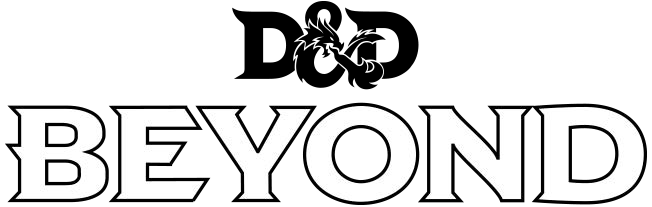
-
View User Profile
-
Send Message
Posted Mar 20, 2020Excellent article, thank you.
-
View User Profile
-
Send Message
Posted Mar 20, 2020Literally did all of this just yesterday for my campaign after we all got kicked off-campus. It was a bit of a struggle to get our various technology to work (my headset is shoddy at best), but ultimately we had a successful session all around! We only used discord and the tools provided through DnDBeyond, and I think next time we'll try Roll20 out for a map.
-
View User Profile
-
Send Message
Posted Mar 20, 2020Avrae seems super cool, but I don't understand why it hasn't been fully linked with dndbeyond purchases yet.
-
View User Profile
-
Send Message
Posted Mar 20, 2020I do an absolute ton on Roll20 and it's solid (even their free stuff). Sometimes just a picture to set the scene; drawing out things as need be. A handful of tokens and maps.
The paid options can be fun (dynamic lighting or spell effects, creating your own API scripts, etc.) But in general a few simple macros and people having access to a book (/alt tab to D&DB) works just as well.
(My usual group has logged over 1,000 hours in Roll20 as people moved. So far we've done PbtA / Fate / D&D 5E / Cypher System / random 1 sheet RPGs...)
-
View User Profile
-
Send Message
Posted Mar 20, 2020this is just what I needed.
-
View User Profile
-
Send Message
Posted Mar 20, 2020Anyone out there know of a platform that allows the DM to mute players? I play a game with 9 kids and this would be the only way I could run a game. Thanks in advance
-
View User Profile
-
Send Message
Posted Mar 20, 2020Awesome! So helpful.
-
View User Profile
-
Send Message
Posted Mar 20, 2020The simple answer is that it's a very complex job and our dev team has a lot of other tasks that have to take priority. Like the character sheet app that's now in public testing, and... well, there are a lot of other things on our public roadmap.
-
View User Profile
-
Send Message
Posted Mar 20, 2020Pretty much all of the discord RPG communities I joined have a channel for tips and help for VTTs. Maybe it's time to add that to the DDB server.
-
View User Profile
-
Send Message
Posted Mar 20, 2020Excellent article, thanks a lot! :)
-
View User Profile
-
Send Message
Posted Mar 20, 2020Roll20 is a very good site! I used it with a group, and it also has a built-in dice roller.
-
View User Profile
-
Send Message
Posted Mar 20, 2020There's a missing "are" here, I think:
Also:
Video's not really necessary... I personally like Discord for voice chat + Roll20, but some people favor text-only gameplay. I've never used video chat for D&D, as I don't have a webcam, and I think most people don't feel it necessary. A headset is nice if you're doing voice chat, though.
-
View User Profile
-
Send Message
Posted Mar 20, 2020My friends and I live very far away from each other (we were playing across 4 different timezones at one point) and so playing together has never really been possible for us. While there are definitely a few challenges to playing online, there are some advantages that I didn't expect too, and I definitely wouldn't consider it a second-rate option to playing all in one place, just different.
While we play, we have a chat going, and characters who aren't currently actively playing often share gifs and memes relevant to what's happening in the game at the time. This is a huge barrel of laughs, and gives us a comprehensive meme/gif timeline of a session - it also definitely wouldn't happen if we were playing in person! In addition to that, the screenshare option on Discord has meant that I've been able to create and share custom maps and character pictures (in place of minis), as well as to download a variety of free maps and just pop them on my computer to share in real-time whenever there's unexpected combat, and very simple image editing software mean there's a lot of flexibility with terrain (I use free drawing software called "firealpacca")! Having a server just for us on Discord also means we have a space just to talk about DnD all the time, which is pretty great... Finally, we have one player who has severe public speaking anxity which has meant she has had problems playing before. Since moving to playing online she can turn off her mic and type out her character dialogue whenever she feels overwhelmed. Doing so has meant she hasn't missed a single session due to anxiety, and because the whole group is so chill, having to wait a little bit of time for her to type things has never been an issue. As I mentioned, since we're playing online there's plenty of fun gifs and memes to share as we wait :D
Best of luck to anyone moving to playing online for the first time as you practice social-distancing! I'm sure you'll find yourself adjusting to it in no time and having plenty of fun :D
-
View User Profile
-
Send Message
Posted Mar 20, 2020Hey men you should try discord, just open up your own discord server (its super simple). And if you are the admin of the server (you will be an admin if you were the one to open the server) than you can mute, unmute and deafen every other member of your group.
If you have any problems or questions than watch some tutorials on youtube or send me a messege.
-
View User Profile
-
Send Message
Posted Mar 20, 2020If you use Zoom, the person who called the “meeting” can mute people
-
View User Profile
-
Send Message
Posted Mar 21, 2020Fair enough. It's exciting to see everything that's in development
-
View User Profile
-
Send Message
Posted Mar 21, 2020Discord allows you mute players.
-
View User Profile
-
Send Message
Posted Mar 21, 2020zoom
-
View User Profile
-
Send Message
Posted Mar 21, 2020Dndbeyond could increase content sharing for ALL DMs during CODVID19. I'm current running 3 online games for people that até staying at home, but with dollars being só expensive it's unreasonable to get the master sub for sharing.
-
View User Profile
-
Send Message
Posted Mar 21, 2020It’s also worth noting that D&D Beyond has its very own vibrant community of Play-by-Post, for those of us who can’t or don’t want to play live D&D.