The protagonists stand on a bluff, overlooking countless enemies clashing their swords below in a display of power through incalculable numbers. They look to each other, nod, and dive into the fray, plunging head-first into a sea of death and destruction.
There is nothing more cinematic than the heroes facing down an enemy that vastly outnumbers them. But how do you bring this drama and action to D&D without falling to the sheer weight of numbers yourself?
In this article, I’ll cover three different approaches to horde combat so you can use overwhelming forces without being overwhelmed!
A Handful of Hints for Handling Hordes
- It’s easier to use a small selection of moderately complex stat blocks than a lot of different simple ones.
- Use average hit points and average damage.
- The Mob Attacks table from chapter 8 of the Dungeon Master’s Guide can speed up combat.
- Recycle tokens by hiding them or moving them off the map when they’re killed rather than deleting them.
- Use waves of enemies to give your players a breather and avoid combat becoming monotonous.
Reuse, Repair, Recycle
When running an encounter with lots of enemies, it’s very easy to get bogged down with all the tokens or minis you might be using, especially when it comes to tracking which lich is which.
In order to mitigate this, I prefer to use a smaller number of tokens and cycle them in and out, reusing them throughout the encounter. I’m going to explain this using Maps, which is an official VTT, but the principle applies much the same way when using physical tokens or minis.
When you place a token on the map, it’s visible to the players as long as three things are true:
- The session is active
- The token is set to visible
- The token isn’t in a fog of war area
When initially placing tokens for an encounter, you can use the visibility option to hide them from your players until you’re ready to start the encounter.
While hidden this way, you can still interact with them, allowing you to also set the border color option, which is the next key step in tracking lots of monsters. By giving each monster a unique border color, you can more easily track which ones have taken damage.

When a monster is killed, you have two options: Set its visibility to hidden or move it into an area concealed by the fog of war. I like to do the latter because it’s quick and serves as a reminder that it’s a monster token waiting to be reused on the next wave.
Once I move a token into a concealed area, I’ll also remove the border color, so I know it’s ready to be re-used.

You can even use the Draw feature to create pens where you corral your tokens ready to be reused.
Everything is a Swarm
If you want to cut down your tokens without cutting down your monsters (you can leave that to your players), swarms can be the way to go. A swarm represents a cluster of the same type of monster acting as a single horde and are very flexible. You can have anything be a swarm, from bats to rats to skeletons to animated books. But how do you go about converting a monster of choice into a swarm? Let’s look at the difference between a monster and its swarm version to see what changes we need to make.
We’ll use the bat and swarm of bats stat blocks and compare their main differences:
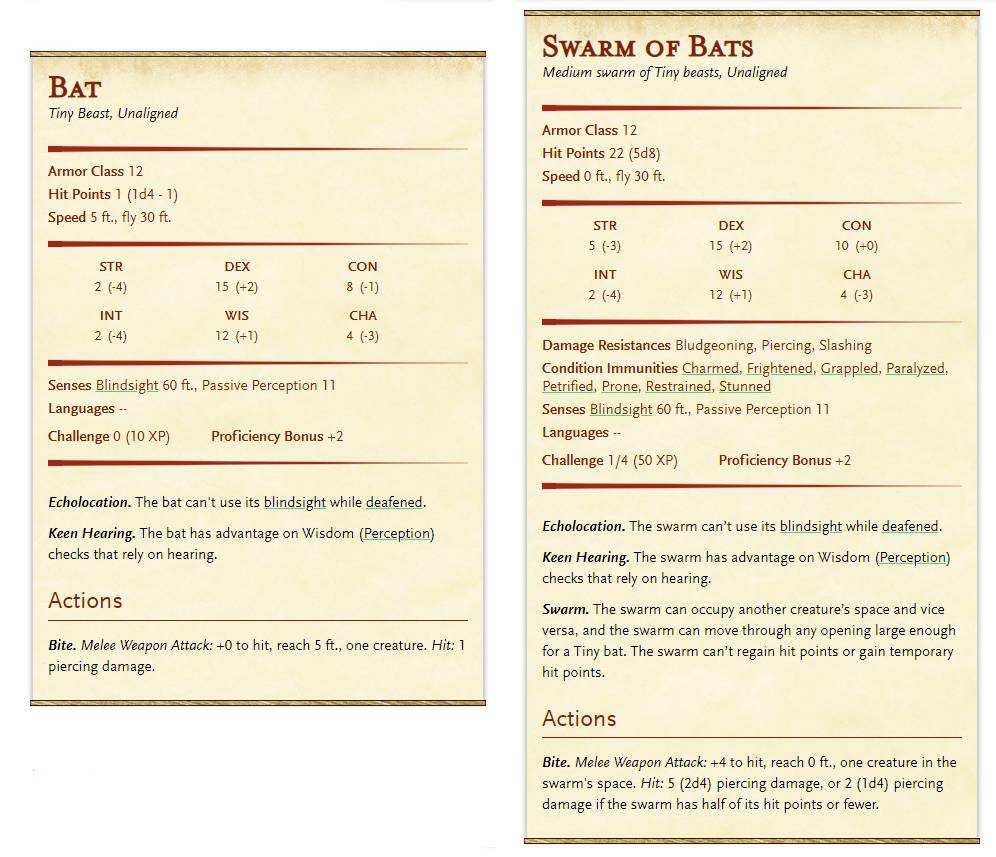
If we compare the stat blocks, we can see the following differences:
- The size category increases by two—from Tiny to Medium
- The hit die goes from a d4 to a d8. This is because hit dice for monsters are tied to size category: d4 for Tiny and d8 for Medium.
- The swarm gains resistance to Bludgeoning, Piercing, and Slashing damage and also gains immunity to a number of conditions that would make sense to affect a single monster but not multiple.
- It gains the Swarm trait, which allows it to occupy the same space as another creature, move through any space big enough for a singular bat, and also cannot regain Hit Points.
- Its attack can only target creatures occupying the same space as it and does more damage. However, the damage is halved if the swarm is below half its starting Hit Points.
With that in mind, if you want to convert an existing monster into a swarm, here is what I would recommend. Note that simpler monsters, without special traits or too many attacks, generally work better as swarms:
- Increase the monster’s size category by one or two sizes.
- Increase its Hit Dice to match its new size category. Hit Dice scale as follows:
- Tiny - d4
- Small - d6
- Medium - d8
- Large - d10
- Huge - d12
- Gargantuan - d20
- Give it resistance to Bludgeoning, Piercing, and Slashing damage and immunity to the following conditions: Charmed, Frightened, Grappled, Paralyzed, Petrified, Prone, Restrained, and Stunned.
- Give it the Swarm trait: Swarm. The swarm can occupy another creature’s space and vice versa, and the swarm can move through any opening large enough for a [original monster]. The swarm can’t regain Hit points or gain Temporary Hit Points.
- Increase the damage of its attacks by up to 50%, but reduce the reach to 0 feet, seeing as the swarm can only target creatures it’s sharing a space with. The swarm also does half damage if it has fewer than half of its starting Hit Points
- Increase its CR by 2 due to having increased Hit Points and damage output.
- Finally, and optionally, make some sweet custom art using your image editor of choice.

Bring Me My Minions
My third piece of advice for using large numbers of monsters effectively and with as little hassle as possible is a callback to the fourth edition of D&D: minions.
Minions were a special class of monsters that hit a little harder, had stronger defenses, and didn’t take damage from missed attacks or successful saves, but only had a single Hit Point. This meant you could throw dozens of them at your players, and they’d simply cut through them like a flame tongue sword through butter.
Minions don’t really exist in D&D fifth edition, but it’s not too hard to concoct a template to turn a monster into a minion. Much like swarms, this generally works better for simpler monsters without complicated features or lots of attacks.
- The monster gets a +2 to AC, attack rolls, damage rolls, and saving throws.
- The monster has a version of the Evasion trait: Evasion. If the [monster name] is subjected to an effect that allows it to make a saving throw to take only half damage, the [monster] instead takes no damage if it succeeds on the saving throw.
- Most importantly, the monster has 1 Hit Point. It also loses any damage resistances or immunities.
With this, you should have a monster that you can use in massive waves that won’t bog you down with tracking Hit Points. Minions don’t even have to hit with their attacks or even make an attack; their sheer numbers can be a challenge in its own right.
Use Optional Rules for Cleaving
Minions work exceptionally well with one of my favorite optional rules from the Dungeon Master’s Guide: Cleave through Creatures.
This rule found in chapter 9 allows a creature to carry excess damage from a melee attack that kills a creature over to another creature. When you have minions, this can mean the players are racking up a serious number of downed enemies on their turn and allows each minion to function almost like a single Hit Point on a bigger monster.
This rule is also great for giving martial characters that extra something special if you feel they need it.
Mass Monster Round-Up
So there you have it, my three tricks to running a veritable creature cornucopia using various tools such as Maps, homebrew, and optional rules in the Dungeon Master’s Guide. With these tricks you can up the scale of your combat encounters. However, as tempting as it can be to run an army of monsters, there are some important things to remember:
- Having lots of creatures can slow down initiative, so in addition to using the mob rules, don’t forget to use the initiative rule, where you make a single initiative roll for identical creatures, and they act at the same time.
- The more creatures you have attacking the players, the more likely things like Critical Hits and conditions become. As such, use creatures that are weaker than you’d normally pick. You can always add more waves later in the combat.
- When it comes to balancing encounters, especially when using lots of monsters, it’s generally better to aim low in terms of difficulty and increase it on the fly than the other way around. It’s easier to come back from a too-easy encounter than a too-hard one.

Davyd is a moderator for D&D Beyond. A Dungeon Master of over fifteen years, he enjoys Marvel movies, writing, and of course running D&D for his friends and family, including his wife Steph and his daughter Willow (well, one day). They live with their two cats Khatleesi and Mollie in the south of England.








-
View User Profile
-
Send Message
Posted May 24, 2024First, and awesome article thanks!
-
View User Profile
-
Send Message
Posted May 24, 2024This rocks! Ty!!
-
View User Profile
-
Send Message
Posted May 24, 2024Oh please give us more DM articles. I really like this one because it includes actual stats. Been playing since 2015 and I never realized how easy it was to make a swarm. LOL
-
View User Profile
-
Send Message
Posted May 24, 2024Have you guys considered putting all the DM Guides into a single presentation at the end of the year similar to Sage Advice?
-
View User Profile
-
Send Message
Posted May 24, 2024I think that would be a great idea, it would really help anyone who missed any articles and can't find them anymore
-
View User Profile
-
Send Message
Posted May 25, 2024Great job mate and seventh!!
-
View User Profile
-
Send Message
Posted May 25, 2024I'm surprised that the article didn't mention the new MCDM book that just became available on dndbeyond, Flee Mortals! That book has loads of minion stat blocks already premade and ready to use! Check it out. MCDM is good stuff.
-
View User Profile
-
Send Message
Posted May 25, 2024it essentially turn D&D into Dynasty Warriors that really cool
-
View User Profile
-
Send Message
Posted May 25, 2024Minions were one of the better things about 4E D&D monster rules; I'm glad to see that someone else agrees.
-
View User Profile
-
Send Message
Posted May 25, 2024good advice but it’s sad that 5th edition advice is usually how to fix it’s shortcomings. I love 5e, it’s the only edition I’ve played or know, but so much of the game is fix it/make it/homebrew it/decide it yourself. I know different players and tables want different things but MCMD’s flee mortals demonstrates this pretty clearly to me. A side by side comparison of griffons or guards for example really drives a nail in the coffin.
-
View User Profile
-
Send Message
Posted May 25, 2024I wrote the article before the book was made available and I've not actually looked at it.
-
View User Profile
-
Send Message
Posted May 25, 2024Every edition to date has had "shortcomings" in one way or another but fortunately the nature of TTRPGs means that DMs and Players are always empowered to 'fix' what they feel is lacking in their games. That's what I love about D&D, I'm not limited by the rules as written
-
View User Profile
-
Send Message
Posted May 25, 2024Minions, monster roles, and residuum were my three favourite rules that didn't make it over from 4th edition.
-
View User Profile
-
Send Message
Posted May 25, 2024Please see "Handling Mobs" (DMG Chapter 8) - https://www.dndbeyond.com/sources/dmg/running-the-game#HandlingMobs
-
View User Profile
-
Send Message
Posted May 25, 2024Running large encounters with lots of different npcs becomes easy with a proper combat tracker such as Shieldmaiden.app
You can keep your encounters as realistic as possible, with rolled hp for each monster and rolled damage as the tool keeps track of everything for you automatically!
-
View User Profile
-
Send Message
Posted May 25, 2024Huge difference, which makes combat much easier is turn economy.
Changing several monsters for a single swarm makes the monsters attack only once per round, whereas several would attack many times (even targeting different creatures).
Also, you pack all the creatures in a single space, making easier to hit ALL of them in one single attack, instead of thinking which AOE to place or how to plan the strategy.
My conclusion: This is a really bad fix.
-
View User Profile
-
Send Message
Posted May 25, 2024What do I do if the minions or swarm are of a creature that normally has a death throes ability like the draconian foot soldier for example, it has a small aoe petrifying gas on death?
-
View User Profile
-
Send Message
Posted May 25, 2024Twentieth!
But doesn't this just basically amount to "read the section on running groups in the DMG"? Having to spend time building "swarm" profiles only shifts some of the work from in-game to prep, but it's really no better than just treating a group as one block of hit-points (and ticking off individuals as appropriate) or rolling half the attacks and doubling the damage (or a third and tripling etc.), all of which work fine for handling numbers.
The best way to run big group combats is to find a way you can simply narrate them instead; i.e- describe two forces fighting in the background while the players focus on key targets, and if the party does launch a fireball or whatever at the minions, make one saving throw and use it to determine how many it takes out. There are ways to math it, but usually a DM's gut call is fine.
-
View User Profile
-
Send Message
Posted May 25, 2024Thank you for this! Any advice on modifying stat blocks is always great, and I have several opportunities for large battles coming up in my current campaign where I can use this stuff.
-
View User Profile
-
Send Message
Posted May 25, 2024I am a big fan of the swarm rules, and while I think the tiny creature swarms are done pretty well I feel for larger creature based swarms I can see additions like:
Adding all these will make a monster too complex, but some of them might help make more sense