When it comes to running a game of D&D, being prepared can be half the battle. Notes, maps, and ready-made encounters are all great things to prepare ahead of time so you have more brain space to have fun during the session!
One of the most effective uses of prep time is preparing a map for when the time comes to cross swords, hurl fireballs, or stealthily explore the given environment. Let’s review some steps to go through to prepare a session using the D&D Beyond's Maps VTT.
- Step 1: Manage Your Menagerie of Monsters
- Step 2: Map Quest
- Step 3: Discoveries Around Every Turn
- Step 4: Enter the PCs
- Step 5: Something Lurks in the Fog
- Step 6: Take the Initiative
Step 1: Manage Your Menagerie of Monsters
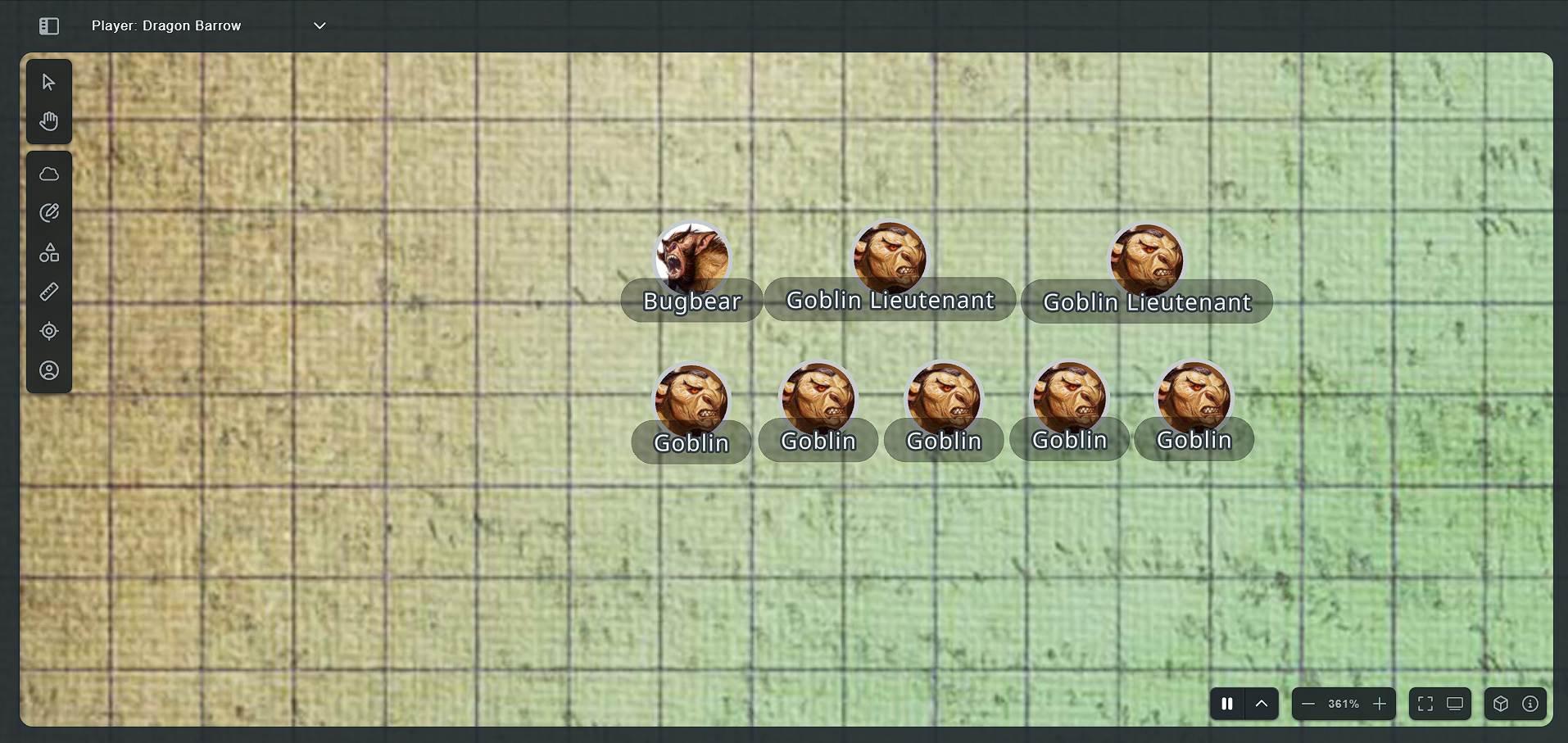
A good starting point for your sessions is building out the list of monsters your characters will be encountering. A good rule of thumb I like to use is:
- One Leader. This monster will have the highest CR, flashy abilities, and a lot of personality. This is the monster that is running the show and typically the one the player characters will be there to deal with.
- One to Two Lieutenants. These will have a lower CR than the leader, fewer abilities, and won’t be as fleshed out personality-wise. Their role is to protect the leader, standing as a barrier between the party and their target.
- A Variety of Minions. These stand between the party and the lieutenants. They are quick and simple to run and usually fit into a certain archetype. Some minions may be scouts with high Wisdom and Dexterity, and others might be bruisers with high Strength and Constitution. They’re also the monsters I may change out once I’ve picked the map, as a different type of monster might suit the environment better.
With my selection of monsters picked out, using the guidelines in the Combat Encounter Difficulty section of the 2024 Dungeon Master’s Guide, it's now a great time to get the map for the session set up!
Step 2: Map Quest
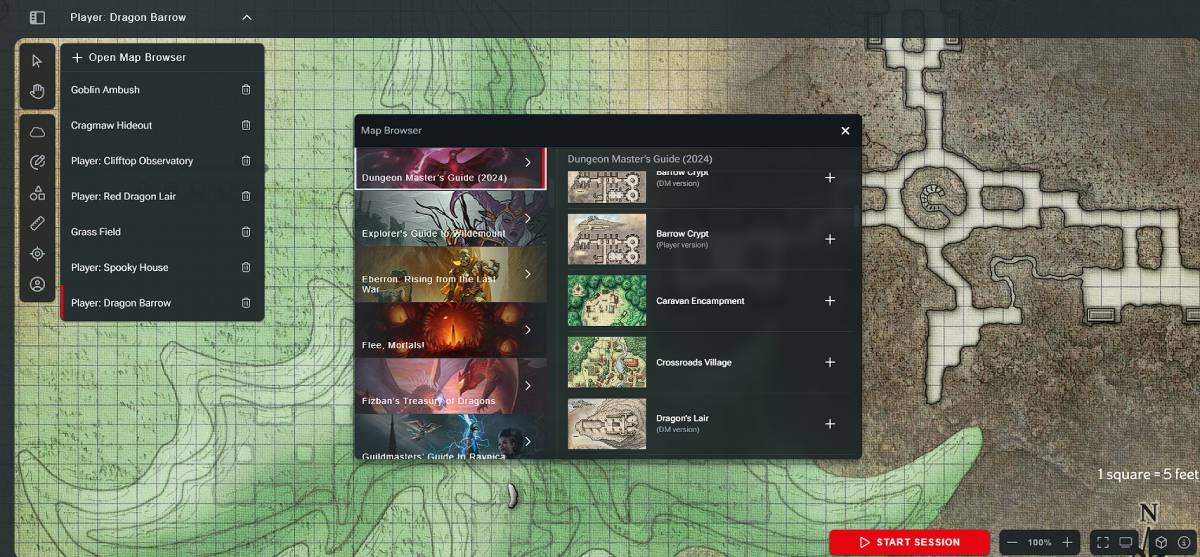
Regardless of how you run your session, be it "theater of the mind," using a virtual tabletop such as D&D Beyond’s Maps tool, or using paper maps and minis, the map itself can be a crucial part of your session. It dictates the environment the players will have to navigate, what advantages the enemies may have, and even what hazards may be present.
If you already have a map picked out–maybe one you’ve made yourself–you can load it into Maps using the import tool that helps you quickly scale your map. However, if you’re looking for a ready-to-use map, Maps has you covered.
Maps integrates with your digital D&D library, allowing you to access a plethora of maps from official and third-party books. Many of these books include a wide selection of generic maps not tied to a specific adventure, so they are perfect if you’re looking for just the right map for your encounter.
Here is a list of my top picks for books that have a good selection of generic maps:
- 2024 Dungeon Master’s Guide - Appendix B: Maps
- Eberron: Rising from the Last War - Chapter 4: Building Eberron Adventures
- Fizban’s Treasury of Dragons - Chapter 5: Draconomicon
- Guildmaster’s Guide to Ravnica - Chapter 4: Creating Adventures
- Bigby Presents: Glory of the Giants - Chapter 4: Giant Enclaves
- Mythic Odysseys of Theros - Chapter 4: Creating Theros Adventures
Once you’ve found that perfect map, you’re ready to move on to the next step, adding hazards and other information to discover!
Step 3: Discoveries Around Every Turn
Often, the environment itself can be as dangerous as any enemy found within, so my third step in preparing for a session is to mark out all the hazards and perils the players might face. Chapter 3 of the 2024 Dungeon Master’s Guide includes lots of ideas for various environmental effects, hazards, and traps, all wonderful for turning your map into a veritable death trap.
It's also important to mark any hidden information that players can discover, like clues, loot, or secret doors.
With a delightful selection of surprises picked out, marking them on the map is the next thing I do. When using a VTT, I add these hidden things in various ways. Sometimes, adding an Overlay and hiding it is all I need. Other times, I’ll add tokens and adjust their name tags to remind me of what element entails.
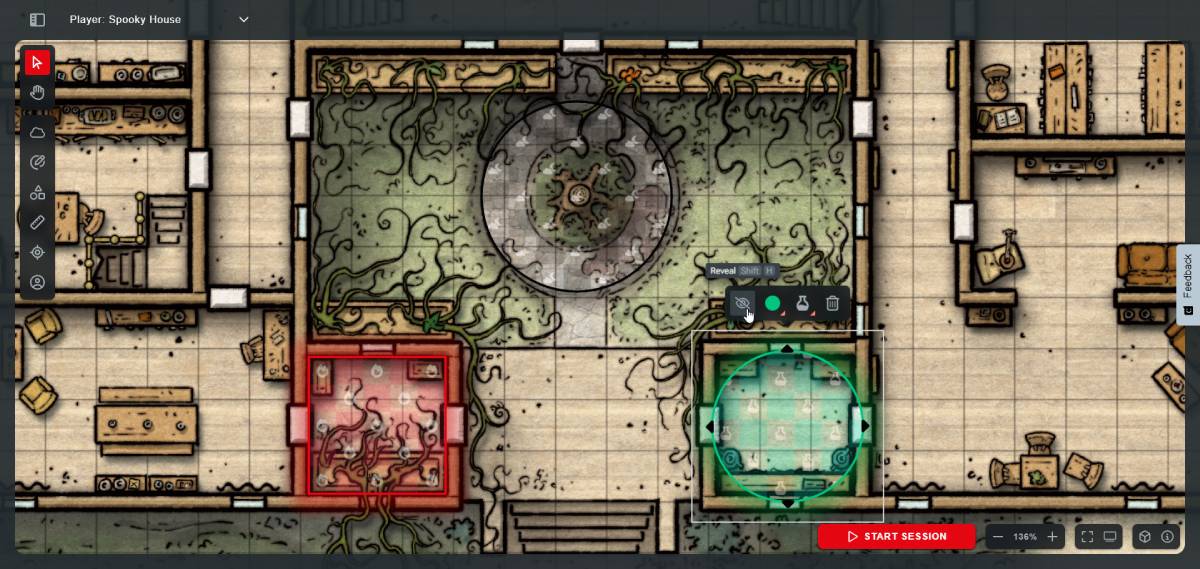
In the above example on the Maps VTT, I’ve placed a fire trap in the left-hand room. The right-hand room is filled with poisonous gas, and the tree to the north has an aura of Darkness surrounding it that is triggered when a creature approaches. All of these areas have been marked using the Overlay tool, and then hidden with the context menu so they’re only visible to the DM.
Step 4: Enter the PCs
With the various hazards and perils all planned out, now is the time to determine where your players will enter the scene. This is a surprisingly important step because it can set the tone for the entire encounter. We’ll use two different maps from Eberron: Rising from the Last War–Nightclub and Sharn Heights–to demonstrate this.
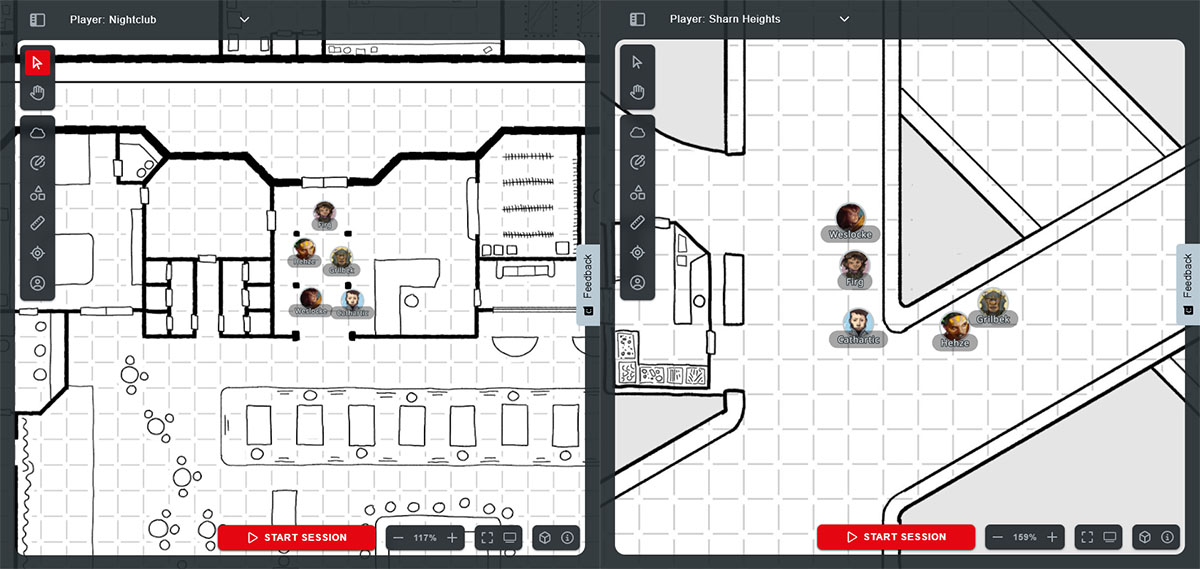
In the Nightclub map on the left, the players enter from the front door into a cloakroom-slash-front desk. The rest of the club opens up through the arc to the south, putting them in a position of exploration while they're also being monitored. They’ll know they have to move carefully as they are not in control of the environment.
Conversely, the Highway map on the right places the players directly in control as they look down from one road onto a lower one below. They are in a position to get the drop on the enemy–literally and figuratively–placing them in a position of control over the encounter.
Consider carefully what options you give your players for entering the encounter, as this can vastly affect its dynamics. The most obvious effect it has is what the players can see when the encounter begins. Speaking of sight...
Step 5: Something Lurks in the Fog
Fog of war is an invaluable tool for managing your session, both incentivizing exploration from your players and also giving enemies an upper hand. Once you have determined the starting point of your players, you can begin setting up the fog of war.
If you’re using D&D Beyond’s Maps tool as your virtual tabletop, you’ll first fill in the whole map using the “Cover All” option. Then, once you’ve done that, erase the fog in the area where the players are starting.
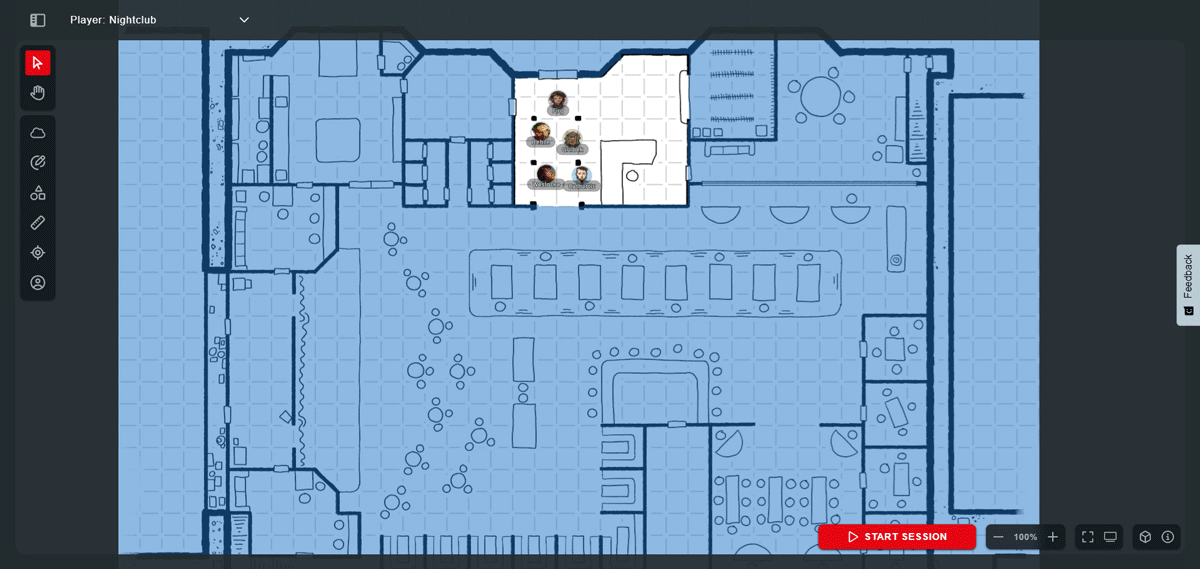
Next, you’ll want to visualize the lines of sight the party has out of that area and reveal those areas as well.
With the initial fog of war set up now comes the fun part: what lurks in the fog. Having enemies ready to get the drop on the players can create very dramatic and exciting moments. You can conceal enemies using fog of war, as well as the Hide option from the context menu.
Step 6: Take the Initiative
So you’ve got the perfect map, and it's filled with some hazards to surprise the characters; we've placed the characters in their starting position, fog of war is active, and enemies lie in wait. Now, it’s time to get ready for combat. With D&D Beyond’s Maps tool, this can be done with two clicks: First, open the sidebar to access the Combat Encounter menu, then click "Add All Tokens."
At this point, your session is ready to go, with the only remaining step being to roll Initiative if and when combat breaks out! You can navigate away from this map and return to it when the fun begins, and everything will be waiting for you, ready to go.
Prepare for Success
Hopefully, with these tips, combined with the time-saving features available in D&D Beyond’s Maps VTT, you can streamline your session prep, freeing up mental space so you can have more fun in your sessions!
Your time as a Dungeon Master is valuable, so getting the most out of it is important, and using the right tools for the job is a key part of that.
However, if there is one piece of advice I’d give above all others when it comes to DM prep, it would be this: Only prep as much as you need or as much as you enjoy; anything beyond that is not the best use of your valuable time. And don’t be afraid to improvise! You can always reach for your 2024 Dungeon Master’s Guide or Monster Manual for some quick inspiration for an ad hoc encounter.

Davyd is a moderator for D&D Beyond. A Dungeon Master of over fifteen years, he enjoys Marvel movies, writing, and of course running D&D for his friends and family, including his daughter Willow (well, one day). The three of them live with their two cats Asker and Khatleesi in south of England.







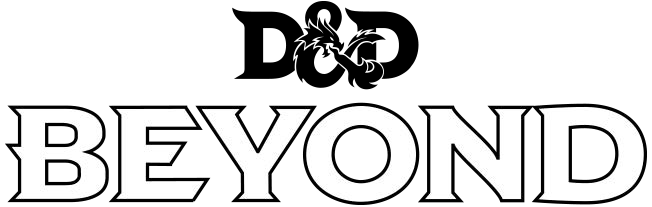
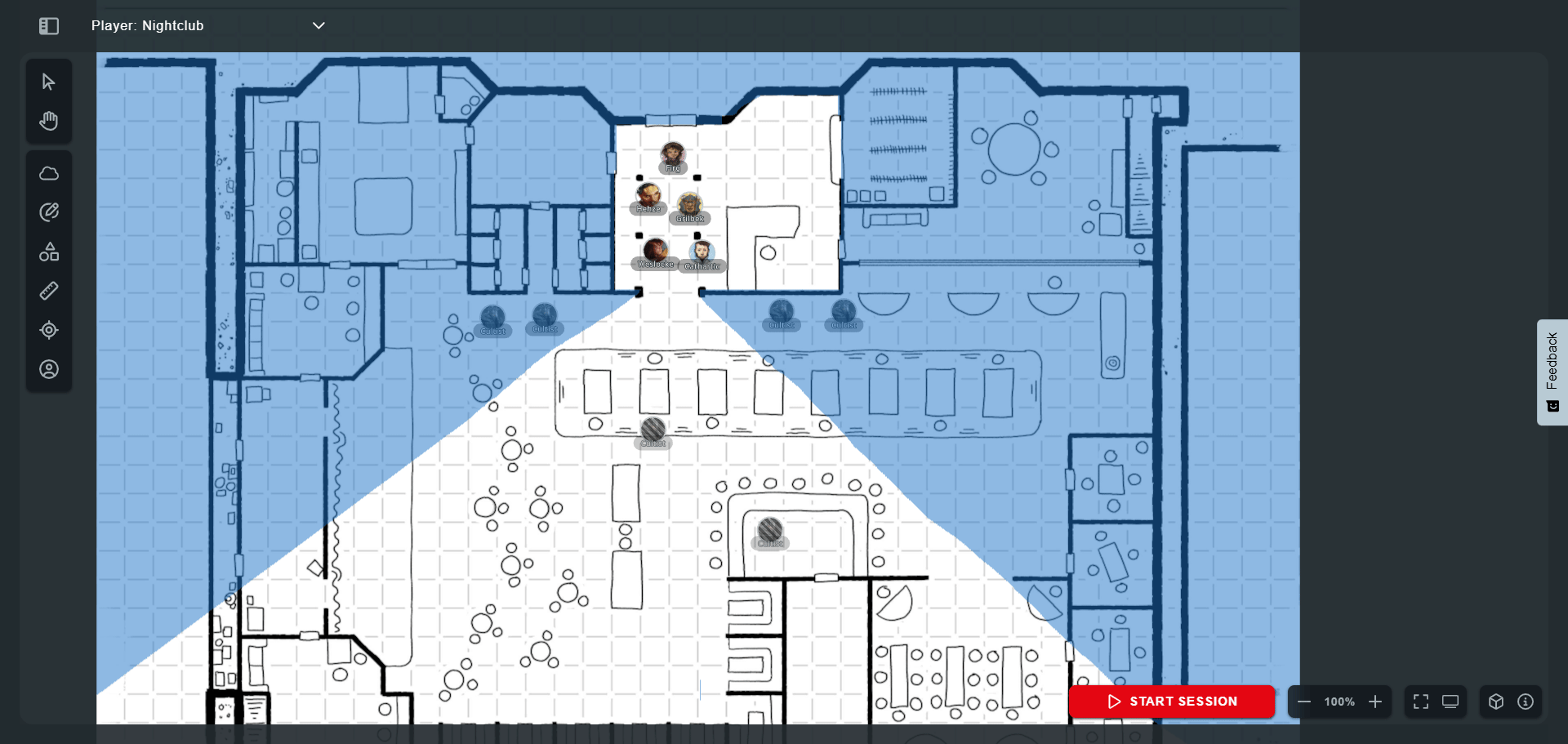
-
View User Profile
-
Send Message
Posted Nov 20, 2024Since my gamers live all over… we have been using Maps… it’s not bad and we have not had any issues playing online :p
-
View User Profile
-
Send Message
Posted Nov 20, 2024I've really enjoyed integrating maps into my toolbelt while hosting D&D in person. It helps set the scene for my players who have dificulty envisioning what is being described and helps the party track progression through the dungeons. The only issue we have is slow system performance from the laptop I use to stream to the TV. Though to be fair the computer is showing it's age.
-
View User Profile
-
Send Message
Posted Nov 20, 2024wait, there's colored versions of the DMG maps?
-
View User Profile
-
Send Message
Posted Nov 20, 2024Yes indeed! All the monochrome maps in the 2024 DMG also have colored versions in DnDBeyond.
-
View User Profile
-
Send Message
Posted Nov 21, 2024What? They just added the ability to change monster HPs in Maps!!!
-
View User Profile
-
Send Message
Posted Nov 21, 2024This got me all excited from the preview because it seemed to indicate LOS and lighting were being implemented. Is there any plan for that in the future? The existing features have worked really well so far!
-
View User Profile
-
Send Message
Posted Nov 21, 2024Where? What? When?
Are you sure? I don't think this is a thing in Maps yet. Unless it is?
EDIT: I just checked and YES, It is! Very cool! (They still need to add Monster Stat Blocks with clickable Attack and Damage dice like they have in Encounter Builder, but this is a nice step forward.)
-
View User Profile
-
Send Message
Posted Nov 21, 2024So what's going on with the encounter builder? Why aren't they integrating that into maps? Are they completely scrapping this tool? Doesn't make sense to me.
-
View User Profile
-
Send Message
Posted Nov 21, 2024"At this point, your session is ready to go"
Yes, unless you want statblocks of course. HP and initiative does not make an encounter.
Can't track anything else than HP (conditions, reactions, legendary resistances/ actions/ lair actions). No notes to add it manually either.
-
View User Profile
-
Send Message
Posted Nov 21, 2024I'm still waiting for the Tactical Maps remastered to be added to the maps.
-
View User Profile
-
Send Message
Posted Nov 21, 2024My guess is that theyre going to integrate encounter builder into maps but still keep them as separate things because some people use encounter builder stand alone
-
View User Profile
-
Send Message
Posted Nov 21, 2024I was thinking the exact same thing. Once that's in place, I might be able to fully switch from Foundry VTT.
-
View User Profile
-
Send Message
Posted Nov 21, 2024I've been using Foundry and Maps for some time now... I began my online gaming with Maps and it is good for the campaign I run where players don't have a good PC... otherwise, why switch? Foundry is by far a superior tool. With the DnD Beyond Importer module its main flaw is negated (character creation + homebrewing) as you can bring your characters and homebrewed monsters, spells and items. You get LoS, lightning, can add special effects, and a whole lot of automation. You also can get cover automatically calculated.
-
View User Profile
-
Send Message
Posted Nov 21, 2024I could be wrong, but I think that it makes sense that their focus is on building functionality into Maps vs developing the encounter tracker. I could see a world where they add stat blocks and conditions once the MM is released.
-
View User Profile
-
Send Message
Posted Nov 21, 2024I tend to agree that is what they're doing. Old Encounter Tool is using the 2014 encounter balancing rules whereas Maps is using the 2024 ones. They've also kept the Encounter Tool in "Beta" state for ages whereas the Maps development has been going strong since its original release.... so yeah, I think the Encounter Tool is basically dead in the water and Maps will have its own thing.
-
View User Profile
-
Send Message
Posted Nov 21, 2024Same they used that image deliberately to make it look like LoS fog
-
View User Profile
-
Send Message
Posted Nov 22, 2024Actually I made that gif to demonstrate what I meant about working out initial visibility.
It just so happens that same principle is used by apps that do automatic line-of-sight fog reveal. There was no intent to deceive or mislead, so apologies if it came across such.
-
View User Profile
-
Send Message
Posted Nov 22, 2024Don't destroy the encounters tool to work onthis. Some of us use encounters for in person play with 3D printed terrain or animated maps.
-
View User Profile
-
Send Message
Posted Nov 22, 2024Don't worry, I don't think they'll "destroy" the old Encounter Tool... I just don't see them adding anything to it. TBF if you're using it as an initiative and HP tracker with easy to access statblocks you don't need it to be updated, except maybe if you wanted to use the 2024 combat balancing rules update (which IMO I think everyone should) since the Encounter Tool still uses the 2014 multipliers.
-
View User Profile
-
Send Message
Posted Nov 22, 2024Other than some simple polishing (clinking the encounter button takes you to your encounter library instead of creating a new one and being able to give creatures custom names for tracking), the encounter tool may leave Beta when maps do, as there isn't much more to do if they've debugged it.