This installment of New Player’s Guide is a little bit more casual than usual. That’s because I’m talking about a specific element of my home D&D campaign that I think will improve yours, rather than sharing broad wisdom that I’ve learned over the years. Let’s talk about handouts!
First, Some Backstory
 A few weeks ago, some of my players delved into the Underdark-like caverns beneath the Isle of the Dawn, the island fortress-city that my current campaign is based out of. This campaign draws heavily from the lessons on running urban adventures I learned writing and playing Waterdeep: Dragon Heist, but there’s one lesson that I’ve learned more recently. It seems self-evident, but I missed it completely while running Waterdeep: give the characters ample opportunity to leave the city on short excursions. This adventure could take them into the dangerous caverns below the paved streets, or it could involve them getting on a boat and sailing to the mainland for some more typical fantasy adventures before returning to their home base.
A few weeks ago, some of my players delved into the Underdark-like caverns beneath the Isle of the Dawn, the island fortress-city that my current campaign is based out of. This campaign draws heavily from the lessons on running urban adventures I learned writing and playing Waterdeep: Dragon Heist, but there’s one lesson that I’ve learned more recently. It seems self-evident, but I missed it completely while running Waterdeep: give the characters ample opportunity to leave the city on short excursions. This adventure could take them into the dangerous caverns below the paved streets, or it could involve them getting on a boat and sailing to the mainland for some more typical fantasy adventures before returning to their home base.
(What about handouts? We’re getting to it—this set-up is important.)
One challenging aspect of running an urban adventure is handling information. It’s easy enough for folklore and oral legend to be the only information available to adventurers while they’re investigating ancient tombs out in the wilderness. But when your adventure hooks tend to start in the big city—especially in a city like mine, where the characters have easy access to a well-maintained monastic library—the DM has to be ready to prepare information ahead of time.
Obviously, you can always do what DMs do best: improvise lore as necessary and fly by the seat of your pants. But if you want to wow your players with your masterful presentation and attention to detail, one easy way to do so is to create handouts. These handouts are invaluable tools for the DM who has planned out an adventure for the players and really wants them to commit to that adventure. For example, in my campaign, the heroes delved into the caverns beneath the isle because they needed silk produced by carrion crawlers in order to craft a garment of the finest pride silk—a material stolen and adapted from Explorer’s Guide to Wildemount.
Once they learned about the silk, they decided that they didn’t want to go into this situation without doing proper recon. (If your players aren’t interested in doing recon, there’s not much you can do about it. However, if they don’t know that researching dungeons and caverns and creatures is an option, suggest it to them! You could be subtle and have a friendly NPC tell them in-character, but you don’t have to be. Just telling your friends “hey don’t forget you can do research” is a perfectly valid approach.)
They didn’t know jack about carrion crawlers or their habitat, so they went to the monastery’s library and did some research. That’s when I unveiled the handout: a two-page document I’d written in the voice of a scholar of the isle, detailing not just the whys and wherefores of carrion crawlers, but also other creatures that are known to share their habitat. Here’s that handout (if blurry, click to zoom in):
What I Like About this Handout
This handout was effective for me and my group. I won’t call it universally applicable, but there are things about it that served me well, and that I think will serve you well, too.
In-World Knowledge. Lore dumps aren’t usually very fun. The DM monologuing to the players tends to bore them. But turning that monologue into fallible, opinionated, in-world information gives that lore character. Even if, like on this handout, no character is named, it’s clearly written in the voice of a scholar writing an essay on natural philosophy.
The use of line-art sketches on this document (created by the masterful Brynn Metheney for the Monster Manual) also add to this in-world atmosphere. Full-color art from D&D books are gorgeous, but they have a polished tone that doesn’t quite fit an in-universe document. Use of fonts that mimic handwritten cursive or calligraphy enhances this tone.
Mechanical Knowledge. This handout rewards players that read it carefully. It talks about more than just lore: it gives tips that will help them survive combat encounters. It notes that carrion crawlers like to lair on cavern ceilings and drop upon their prey. It recommends stocking up on antitoxins to avoid their paralytic poison. Some lore can even be used as tactical knowledge; if I describe a room as “smelling of rot and decay,” they might wisely deduce to look up at the ceiling, suspecting that a carrion crawler is nearby.
Roleplaying Information. Even though the ropers mentioned in this document didn’t show up in the adventure they went on, their inclusion provided a sense of suspense and tension. Had a roper appeared, this information would have given them a nonviolent solution to a deadly problem: a roper attack against 3rd-level characters: a rumor that some flesh-hungry ropers are capable of sapient thought and might be swayed to release adventurers if they promise to pay them tribute in the form of treasure or a replacement meal.
How to Make a Great Handout
Your ideal handout is probably rather different from mine. You’ll include different varieties of information, and your handout will serve different purposes. Your handout might depict a tile mural rather than sketches and handwriting on parchment. Nevertheless, these simple graphic design tips will help you create handouts that will help you take your DMing skills to the next level.
Find Good Fonts. This whole handout business is an exercise in aesthetics, so you might as well go hard on the aesthetics of your font. Fonts are expensive as hell, but there are a number of fonts available for free as long as you don’t use them in a commercial project. Google Fonts is a good place to start looking for fonts, but there are dozens of websites out there. Since I subscribe to the Adobe Creative Cloud for work, I make heavy use of Adobe Fonts—but that is decidedly not a cheap resource, unless you’re already a CC user for programs like Photoshop or InDesign.
- BrokenscriptOT Bold is the name of the font I used for the header in my handout
- Avalon Regular is the name of the font I used in the body of my handout
Start with Word. If your handout will include text, like mine did, then there’s no better starting point than Microsoft Word—or an equally powerful word processor. Google Docs is okay, but you can’t use custom fonts like you can on app-based word processors. It also easily allows you to wrap text around images. To do this:
- Select the image
- Go to “Picture Tools: Format” on the top ribbon
- Click “Position” and choose any alignment. Now you can move the picture wherever you want to move it!
- Click “Text Wrap.” I like the Tight positioning, but play around with things until you find a setting you like
Use the Art on D&D Beyond. If your handout calls for it, like mine did, there’s so much monster art available on D&D Beyond that you’ll never be able to use it all. The Monster Manual has a number of bits of sketchy concept art in it, like I used in this handout. They’re only for a select few monsters, though, so choose your monsters carefully. For instance, I chose carrion crawlers as the main monster of this quest specifically because D&D Beyond had sketchy art of one available.

Export as PDF. If you’re playing digitally, it’s vital that you save your document as a PDF and not a DOCX (or whatever your word processor’s file type is) because you’re probably using fancy, non-standard fonts that will break on your friends’ computers. If you’re playing in person and printing your handout, there’s no need to worry about that—but the final step will require you to save it as a PDF anyway!
Get a Textured Background. If you’re creating a handout that features words written on paper (or carved into stone, wood, etc.), then your handout will look much better if you apply a textured background! Usually, lighter backgrounds are better because standard black text appears more legibly on them, as you can see in the written handouts in Curse of Strahd. For paper handouts, let me recommend assets by Critical Role and Explorer’s Guide to Wildemount cartographer Deven Rue! Her “Digital Paper” assets are high-quality scans of real paper that she’s made herself. They’re available to her Patreon patrons.
Deven’s fantasy paper assets come highly recommended because of their impressive resolution. There’s no guarantee that assets you find on the internet will be the size you need, and stretching too-small assets will often make them look blurry or otherwise unpleasant. Other textures (like cloth, stone, wood, etc.) are harder to find, but I have faith that you can find them on the internet!
Assemble it in GIMP. This step may require you to download a program you’ve never used before, but it’s highly worth it. GIMP is a free image-manipulation software available for Windows, Mac OS X, and Linux. It’s not quite as powerful as Photoshop, but it will work fantastically for our purposes.
Once you’ve downloaded and installed GIMP, run the program without opening a new document. Now, drag the PDF you created earlier into the window. This will open up a window asking you how you'd like to import your PDF; all you need to do is make sure your page resolution is set to 300 pixels per inch and select Import. If you select a lower resolution, your original document will get blurry. This will turn your PDF into an image file that you can manipulate in GIMP. If your PDF has more than one page (mine has two, for instance), it will open each page as a separate layer. You can click the “eye” icon in the Layers pane to hide or show layers.
Now, drag whatever paper texture you found into the document. If it’s a horizontal image, you may want to rotate it one-quarter turn by right-clicking on the image, going to Layer, going to Transform, and going to Rotate 90 degrees Clockwise.
Now that you have a vertical page texture, right click on the image again. Then go to Layer and click on Scale Layer. Click on the “chain link” icon so that it looks like a broken chain link. This stops the picture from scaling proportionally. Now change the units to Inches and enter 8.5 in the width box and 11 in the height box. Click Scale and your paper texture will now be the exact size of your PDF pages.
Go to your paper texture in the Layers pane and right click on its layer. Select “Add Alpha Channel”. This will give that layer a transparent background. Now, click the “eye” button on that layer to turn it invisible so that you can see the text and images on your original document. Go to the toolbox on the left side of your screen and click on the Free Select Tool. Click on the image and draw a rough rectangle around your text and images, like you’re creating a border around your text. It doesn’t have to be perfect; in fact, a few imperfections will make it look more natural.
Once you’ve connected the beginning of your free-select line and the end of the line, click the Rectangle Select tool in the toolbox. This will select the region you’ve outlined. Now that you have an area selected, right click on the image, go to Select, and click Feather. Set your feathering to 100 (this is a value you can play around with to your personal taste). Now, click the “eye” button on your paper texture layer. Then right click on the image, go to Edit, and click on Clear (or hit the Delete key on your keyboard). This will erase the feathered selection, creating a parchment textured border that gently fades to white.
Now, right click on your freshly edited page texture in the Layers pane and select Duplicate. Arrange your layers so that one page texture is above page 1 of your document, another is above page 2, and so on for all the pages in your handout. Now right click on your topmost page texture and click Merge Down. This will combine your outline and your page. Do this for all of your textures. Now you’re ready to export your PDF.
Go to File and click on Export As. Make sure that your filename has “.PDF” at the end. When you click export, make sure the “Layers as Pages” and “Reverse Page Order” boxes are checked. Voila! Now you have a beautiful handout with the aesthetic illusion of being written on fantastical, aged paper while still having all the clarity of being printed in black and white. Even better, this method saves a TON of ink if you’re printing it out, compared to printing a fully textured page.
Have you ever created handouts for your players before? Share some of your creations in the comments!
Create A Brand-New Adventurer Acquire New Powers and Adventures Browse All Your D&D Content
 James Haeck is the lead writer for D&D Beyond, the co-author of Waterdeep: Dragon Heist, Baldur's Gate: Descent into Avernus, and the Critical Role Explorer's Guide to Wildemount, a member of the Guild Adepts, and a freelance writer for Wizards of the Coast, the D&D Adventurers League, and other RPG companies. He lives in Seattle, Washington with his fiancée Hannah and their animal companions Mei and Marzipan. You can find him wasting time on Twitter at @jamesjhaeck.
James Haeck is the lead writer for D&D Beyond, the co-author of Waterdeep: Dragon Heist, Baldur's Gate: Descent into Avernus, and the Critical Role Explorer's Guide to Wildemount, a member of the Guild Adepts, and a freelance writer for Wizards of the Coast, the D&D Adventurers League, and other RPG companies. He lives in Seattle, Washington with his fiancée Hannah and their animal companions Mei and Marzipan. You can find him wasting time on Twitter at @jamesjhaeck.








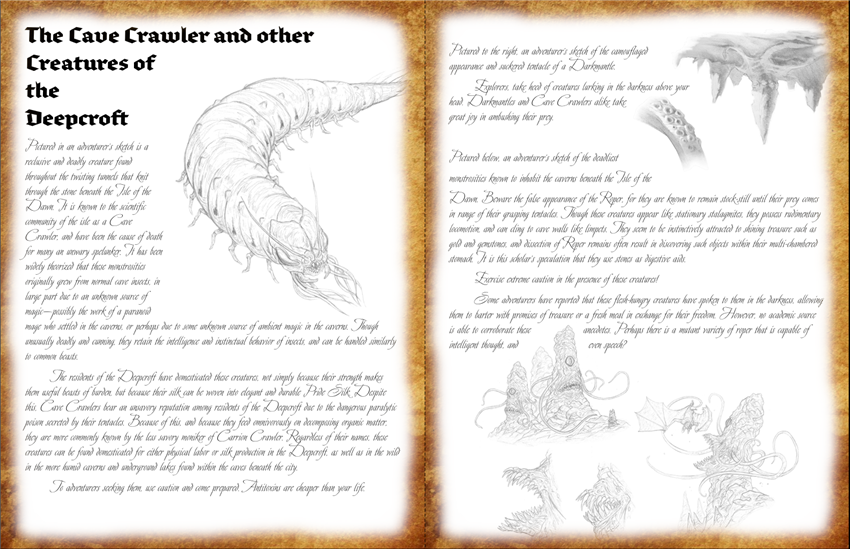
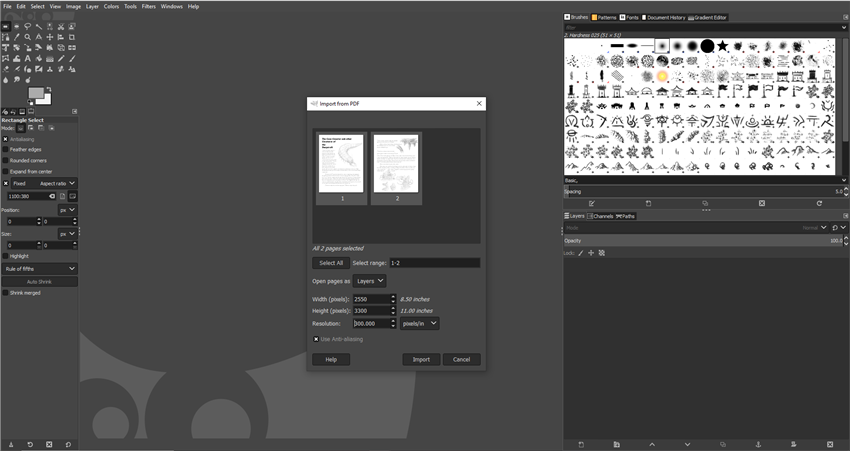
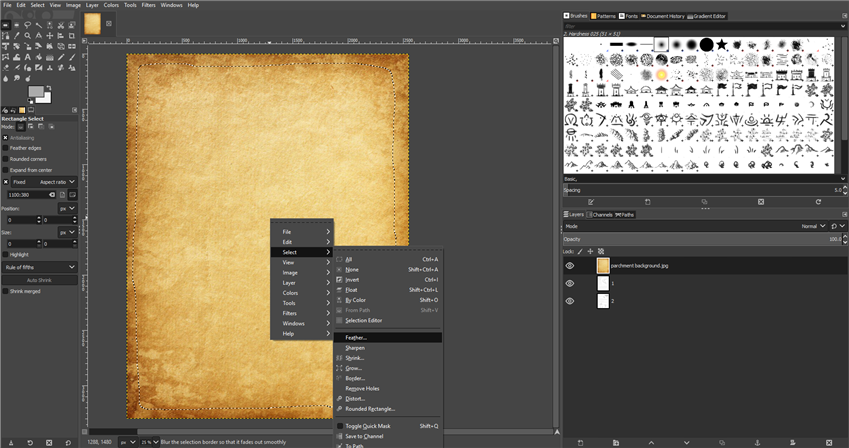



-
View User Profile
-
Send Message
Posted May 29, 2020This is a great resource! I will definitely be taking advantage of this for my players, although I do have a question. Where would I be able to find the monster art that you discussed earlier in the article? I looked through multiple different pages and didn't find one particular place where they are all compiled together. If I read what you said wrong, it's my bad, but I was just wondering.
-
View User Profile
-
Send Message
Posted May 29, 2020Thanks for this so much! I've been trying to think of how to create handouts like that lately, especially maps. This is super helpful!
Even if I've been a DM for a few years now, these New Player's Guides have been super helpful for building my homebrew world.
-
View User Profile
-
Send Message
Posted May 29, 2020There's no single compiled source of that line-art. You'll have to search through the pages of the Monster Manual for them. Since one artist (Brynn Metheney) did most of the sketches present in the Monster Manual, you can see which monsters have that type of art available on her website. There are, however, a number of others found throughout the book, like Minotaur and the Mummy.
-
View User Profile
-
Send Message
Posted May 29, 2020Awesome. Thanks a million.
-
View User Profile
-
Send Message
Posted May 29, 2020Great job! I've never actually used handouts before, but now I just might!
Thanks a bunch!
-
View User Profile
-
Send Message
Posted May 29, 2020I love this! Well done James.
-
View User Profile
-
Send Message
Posted May 29, 2020I use handouts nearly all the time for my players. A letter to go with the loot in Candle Lane in Thieves' Cant, identification papers, more letters and paper birds, and my absolute favorite has been creating notes in a spellbook that describe how to adjust the shield spell, but written in three different languages and making obtuse references.
-
View User Profile
-
Send Message
Posted May 29, 2020There's no feeling like when your group method actor tears up your handout... it's a glorious mix of pride and "oh, come on man." :-)
-
View User Profile
-
Send Message
Posted May 29, 2020Awesome article. I'm definately going to utilise this.
I've been wanting to start a campaign set in a large city so this will help a lot.
Also welcome back!
-
View User Profile
-
Send Message
Posted May 29, 2020This is great info. thanks.
-
View User Profile
-
Send Message
Posted May 29, 2020I never even thought of doing handouts before. But when you mentioned the boring with lore dump I got it a bit more! Sometimes when I explain lore that will be important my player's zone out and miss everything. It ends up hurting them later and I hate doing that! I'll have to start doing this, and it may be more fun for me too!
-
View User Profile
-
Send Message
Posted May 30, 2020I believe that the derro in MToF also has sketch art.
-
View User Profile
-
Send Message
Posted May 30, 2020This will helps nicely thanks will help a lot. Thanks
I use the classic burning of paper to make things looked damaged
-
View User Profile
-
Send Message
Posted May 30, 2020Great as always James. I especially liked the GIMP recommendation. I've used it myself for years.
-
View User Profile
-
Send Message
Posted May 30, 2020Just a thought with what you said about the colour images. Isn't it possible to change the colouring of an image to black and white on Word and other word processors? Just thought that this might make it a bit easier finding art to use in the handouts, although this might not give you the same feel as a line drawing. Either way, really interesting article! I've been thinking about using handouts in my home-brew campaign lately, but wasn't quite sure how to start, so thanks for the tips James!
EDIT: Realised this wouldn't really work, as you wouldn't get the line drawing, but a black-and-white version of whatever picture, with greyscale colours as well. Could still be an easier option if you use pictures with no background and don't mind sacrificing some of the aesthetic.
-
View User Profile
-
Send Message
Posted May 30, 2020Fonts are definitely one of those little details that add so much. I've been using Blambot fonts for my gaming needs for years. Highly recommend their offerings.
-
View User Profile
-
Send Message
Posted May 30, 2020Thanks! I a player in my campaign is doing research on dragons and I just told him to mark it down on his character sheet that he has done (and is doing) research on dragons and if he ever wants to know something about dragons I would decide if his character knew it or not (or possibly he might have learned false information). But I will definitely make a handout now! Thank you!
-
View User Profile
-
Send Message
Posted May 30, 2020What I’ve done for handouts: you can create a watermark in Word with any photo file (including a high rez/large image of textured paper). Itll be pale but text is readable over it. Prints w less ink, too, and you get a file that you can easily mod text. Unless you can print to the edges, you can trim (or burn!) them off.
:D
-
View User Profile
-
Send Message
Posted May 30, 2020Pressed reply instead of quote - I was responding to Aldero’s comment re: James. He is an excellent fellow. Top notch writer and content.
Also, a free program you don’t need to download anything for:
canva.com
A very powerful wysiwyg w tonnes of free illustrations and layouts.
-
View User Profile
-
Send Message
Posted May 31, 2020Once created, documents can be given an appealing patina by staining them with tea or dilute coffee, tearing or creasing corners or edges, and baking them (well below 451 degrees F please!).