Have a horrifying monster you’ve only managed to scribble down? You can bring it to life using D&D Beyond's homebrew creation tools—and then throw them into combat using Encounters! In this introduction to building monsters, we’ll take you step by step to creating a creature on D&D Beyond. Click below to get started:
- Access homebrew monster creation tools
- Fill out information for your monster
- Add in monster statistics
- Add in metadata
- View your completed monster
- Publish your monster
Access homebrew monster creation tools
The first step in building a monster is navigating to the tools. From anywhere on D&D Beyond, you can begin creating a monster through the mega menu by hovering over "Collections" and choosing "Create Monster" under the Homebrew section.
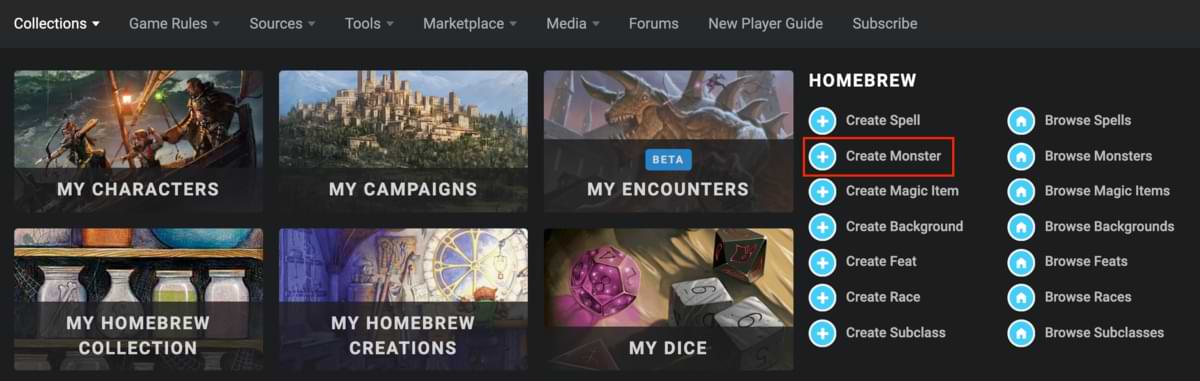
If you happen to be browsing official monsters, you'll notice a handy "+ Create a Monster" button in the top right of the page:
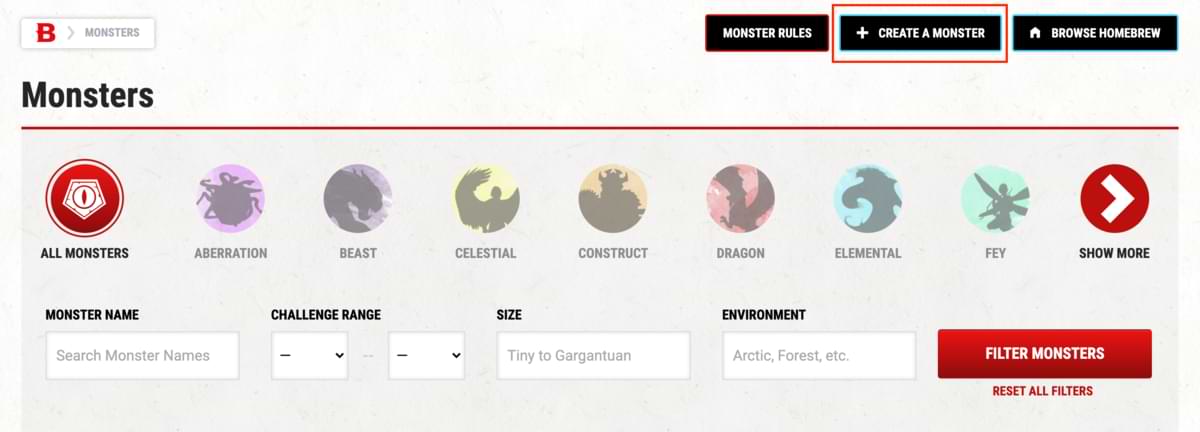
Similarly, you can find a shortcut menu for all manner of homebrew directly on your Creations page, where you can select "Create a… Monster."
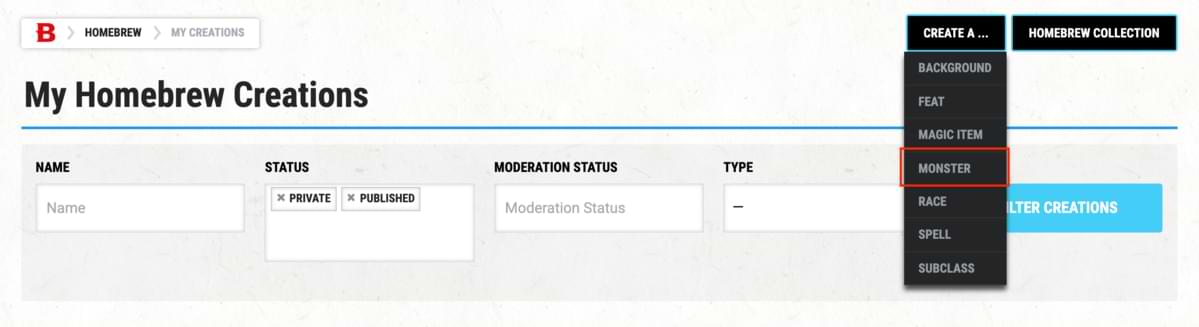 Create a monster using a template or from scratch
Create a monster using a template or from scratch
Before diving into homebrew monster creation, you'll need to decide whether you'll build the creature entirely from scratch or use an existing monster as a template.
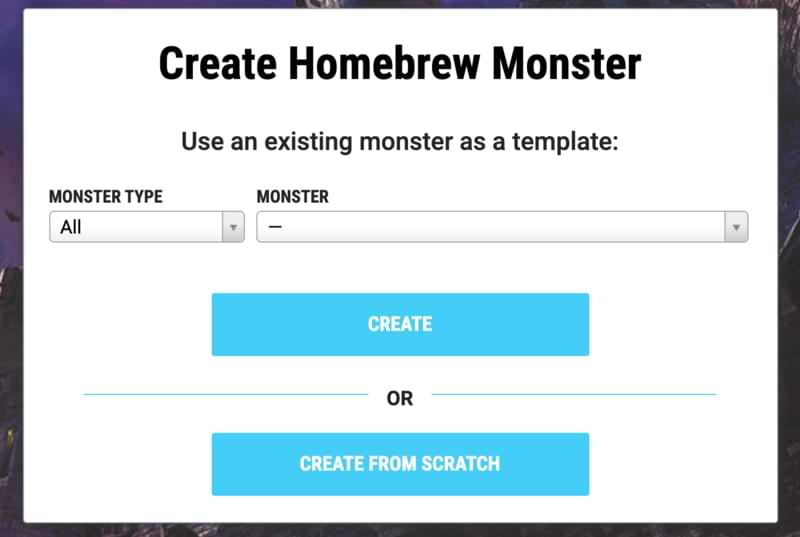
Working from a template is a great option when existing material already accomplishes a portion of what you aim to build. It can also be a helpful resource for learning how official content is built! This might also come in handy when creating rollable expressions (see below), which allow for dice rolling on monster stat blocks in the combat tracker of the Encounters tool. (Not sure how to use D&D Beyond's encounter builder and combat tracker? See our tutorial here!)
We’ll be creating a variant season of the eladrin, which would typically be more easily accomplished by starting with a template. We’re still going to choose to "Create from Scratch," however. This is a 101 course, after all!
Fill out information for your monster
When you land on the "Create a Monster" page, you'll see a section for entering basic information for your monster. The majority of the monster stat block will be entered here. After creating the monster, you'll be able to add more relevant details, such as senses, languages known, and movement speeds.
Fields with a red asterisk are required, with three exceptions: it is not necessary to upload a small or a large avatar nor to provide information for Armor Class Type. Every field also has help text that explains its function. Trying hovering a field name or adjacent help text icon (![]() ).
).
General information
Here is where we fill in the most basic monster information: its name, type, size, challenge rating (CR), etc. Much of this information can be used to filter through homebrew monsters. For the sake of this tutorial, we'll be creating a spooky season variant of the eladrin.
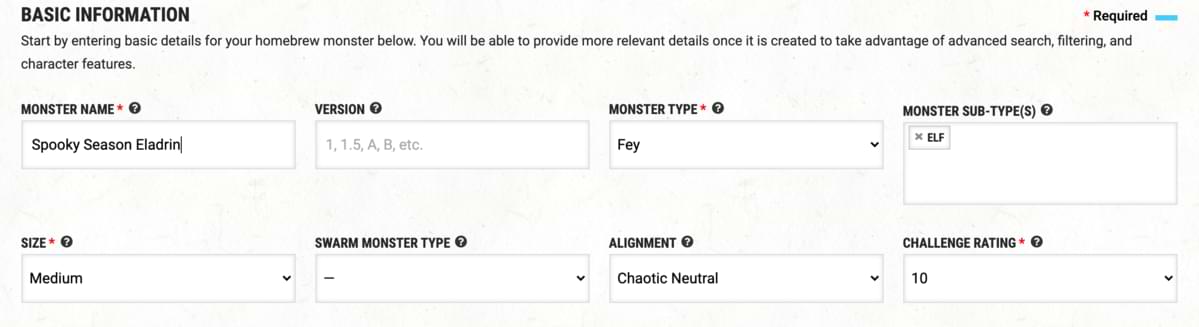 Special traits description
Special traits description
This text field and others like it come with sample text, showing the appropriate formatting and examples of what might belong in each box. Special traits involve any monster traits not explicitly grouped under a specific action and typically include passive traits and spellcasting. As an example, here are special traits for our spooky season eladrin.
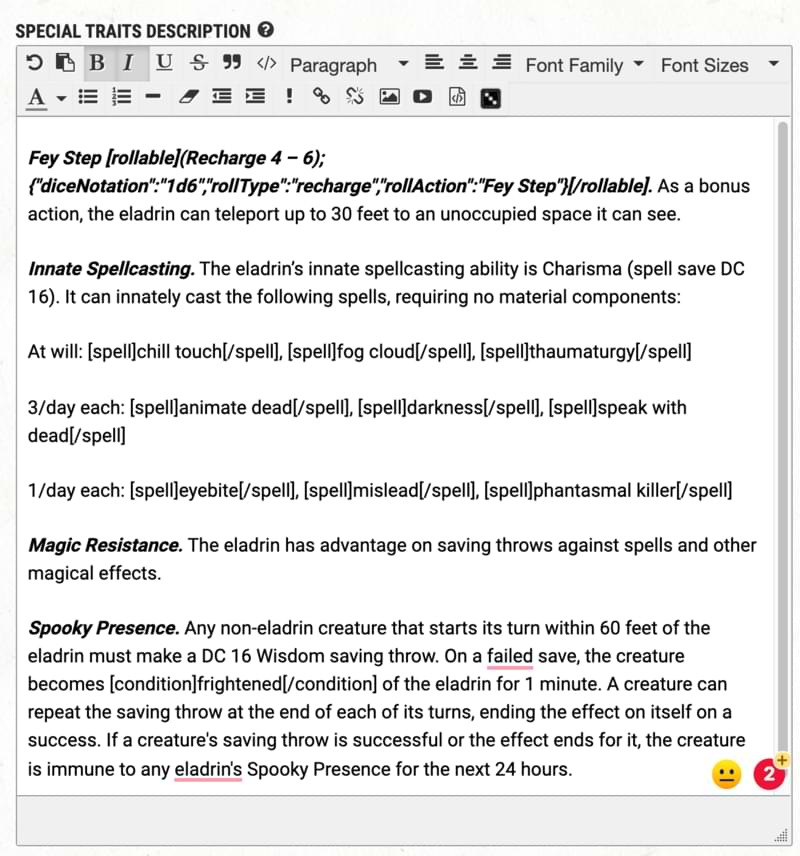
Here, you'll notice two different types of markup. The first, seen in the Fey Step trait, is called a rollable expression. It is a data structure wrapped in the rollable tag. This tag allows you to roll dice directly from the monster stat block in the combat tracker of the Encounters tool. If this looks daunting, don't worry: we have a guide for adding rollable expressions in the D&D Beyond forums. Further, you're not required to use rollable expressions, especially when the monster is for your own personal use!
The remaining simpler sets of [tags] allow you to create mouse-over tooltips. A full guide to their use can be found here!
Actions description
This text field contains all of the details for your monster’s actions. Note that reactions and bonus actions have their own separate fields.
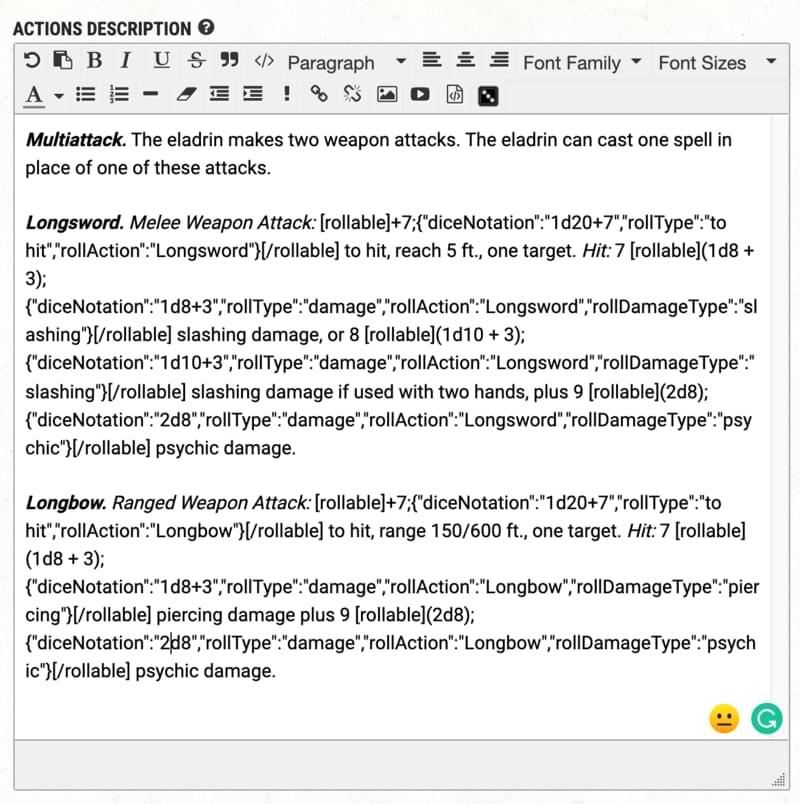
Reactions description
Just as in the above actions description field, this is where your monster’s reactions are defined. Our homebrew eladrin doesn't have any reactions, so we’ve deleted the sample text found here and left the field blank.
Monster characteristics description
This is where all of the non-mechanical descriptions of the monster should be placed, including flavor text.
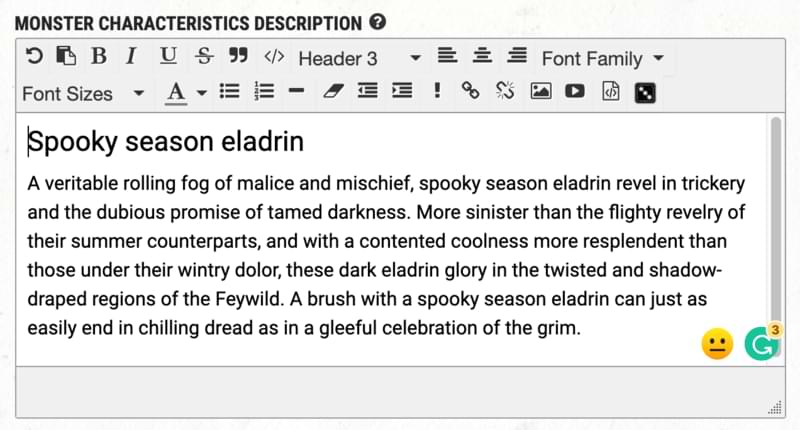
Bonus actions description
See the section above on the actions description field. Our example monster doesn't have any bonus actions, so we’ve emptied this field of the sample text and left it blank.
Legendary actions description
If your monster is legendary, checking the "Is legendary?" box will not only give it the legendary icon (![]() ) but also unlock the "Legendary actions description" field.
) but also unlock the "Legendary actions description" field.
If you're homebrewing a monster that doesn't have legendary actions, check the "Is legendary?" box and remove the sample text. Then, uncheck the box. Otherwise, your monster will have the sample text in its stat block. Our monster isn't legendary, so we have removed this text and left the "Legendary actions description" field blank.
Mythic actions description
Similar to the above section, checking the "Is mythic?" box will unlock the "mythic actions description" field, allowing you to enter the details of your monster’s mythic actions, if it has any.
If you're homebrewing a monster that doesn't have mythic actions, check the "Is mythic?" box to remove the sample text, then uncheck the box. Otherwise, your monster will have the sample text in its stat block. Our monster isn't mythic, so we have removed this text and left the "Mythic actions description" field blank.
Lair and lair actions description
If your monster has a lair or lair actions, this section will allow you to designate that fact and include a description of the monster’s lair actions.
If you're homebrewing a monster that doesn't have a lair or lair actions, check the "Has lair?" box to remove the sample text, then uncheck the box. Otherwise, your monster will have the sample text in its stat block. Our monster doesn't have a lair, so we have removed this text and left the "Lair and lair actions description" field blank.
Add in monster statistics
All of the non-action characteristics and statistics of your monster belong here, including ability scores, hit points and Hit Dice, Armor Class, and so forth. Here you can also indicate in which environments the creature might be found, as well as give it special tags that can be used when filtering monster listings. You can also upload avatars that will display custom monster images when in your collection.
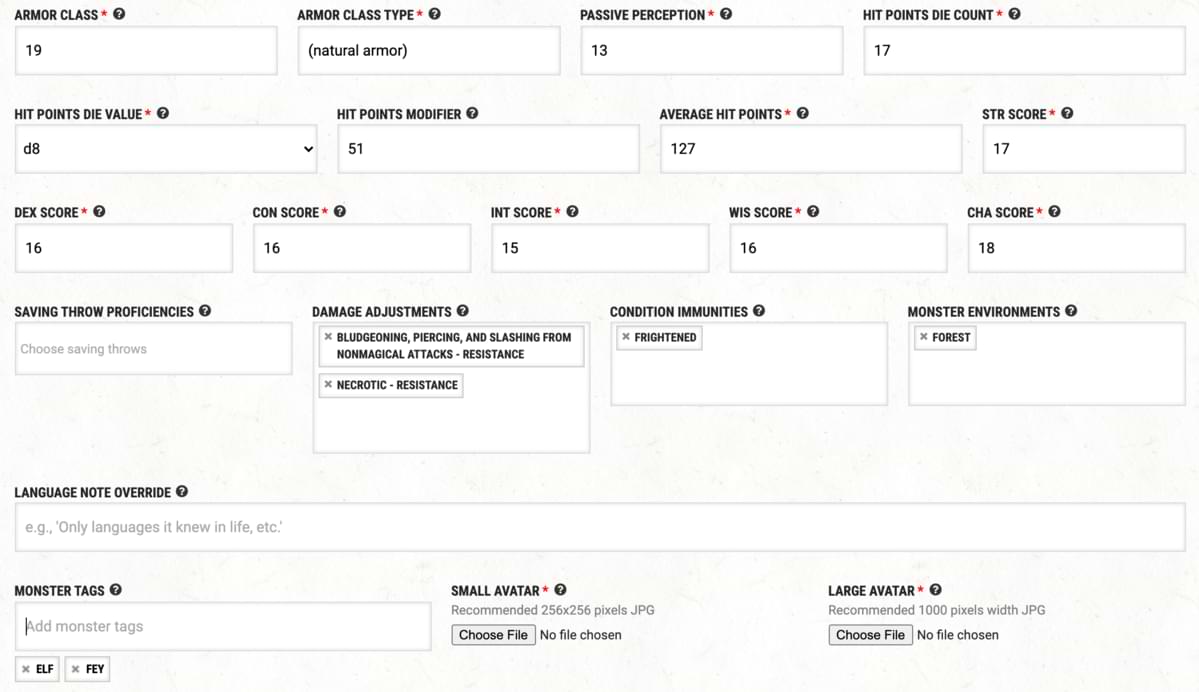 When we’ve ensured that every required field is filled in (remember that the Armor Class Type and both Small and Large Avatar are not required), hit the following "Create monster" button!
When we’ve ensured that every required field is filled in (remember that the Armor Class Type and both Small and Large Avatar are not required), hit the following "Create monster" button!
Add in metadata
Once we have created our monster, we are able to add metadata for languages, senses, skills, and movement.
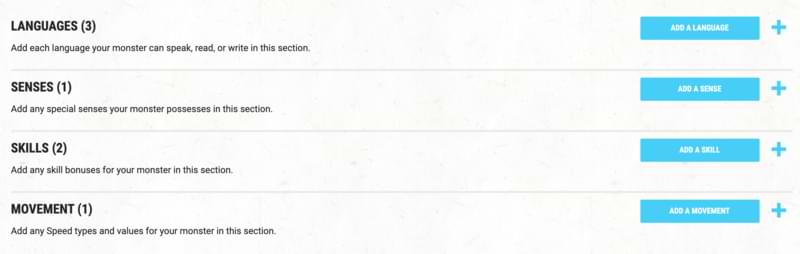
Languages
For each language your monster understands or can speak, click "Add a language" and fill in the appropriate language and any notes that might be associated with it.
Senses
Add any special senses your monster might possess using the "Add a sense" button. Remember to include information such as the range of the sense in the "Monster sense note" field!
Skills
If your monster has proficiency in any skills (or any other types of proficiency or additional bonuses), add that information here with the "Add a skill" button. Note that the base value is typically the sum of the relevant skill ability modifier and the monster proficiency bonus. Any additional bonuses (positive or negative) belong in the "Additional bonus" field.
Movement
Any movement speeds your monster possesses belong here. For each type of movement speed, select the "Add a movement" button.
View your completed monster
After saving all of our changes, we want to see the finished product! There are a few ways to do this. Directly from the monster editing page, we can click on the name of the monster as it follows Homebrew > Creations in the navigation bar:
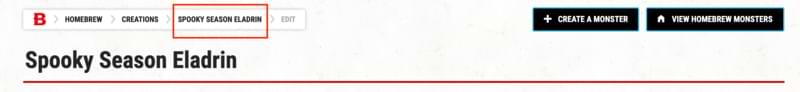
We can also find it from anywhere on D&D Beyond by navigating in the mega menu to Collections > My Homebrew Creations.
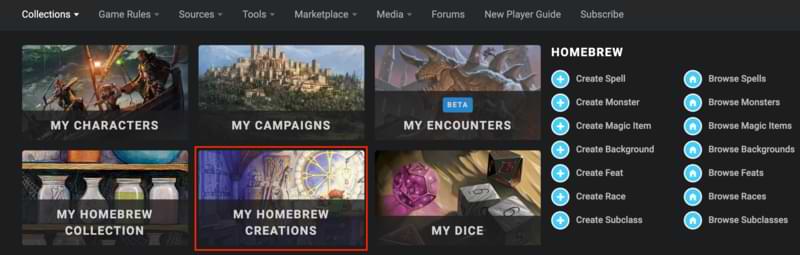
Et voilà! Our masterpiece, the spooky season eladrin!
Spooky Season Eladrin
Medium fey (elf), chaotic neutral
Armor Class 19 (natural armor)
Hit Points 127 (17d8 + 51)
Speed 30 ft.
Skills Intimidation +8, Performance +8
Damage Resistances necrotic; bludgeoning, piercing, and slashing from nonmagical attacks
Condition Immunities frightened
Senses darkvision 120 ft., Passive Perception 13
Languages Common, Elvish, Sylvan
Challenge 10 (5,900 XP) Proficiency Bonus +4
Fey Step (Recharge 4–6). As a bonus action, the eladrin can teleport up to 30 feet to an unoccupied space it can see.
Innate Spellcasting. The eladrin’s innate spellcasting ability is Charisma (spell save DC 16). It can innately cast the following spells, requiring no material components:
At will: chill touch, fog cloud, thaumaturgy
3/day each: animate dead, darkness, speak with dead
1/day each: eyebite, mislead, phantasmal killer
Magic Resistance. The eladrin has advantage on saving throws against spells and other magical effects.
Spooky Presence. Any non-eladrin creature that starts its turn within 60 feet of the eladrin must make a DC 16 Wisdom saving throw. On a failed save, the creature becomes frightened of the eladrin for 1 minute. A creature can repeat the saving throw at the end of each of its turns, ending the effect on itself on a success. If a creature’s saving throw is successful or the effect ends for it, the creature is immune to any eladrin’s Spooky Presence for the next 24 hours.
Actions
Multiattack. The eladrin makes two weapon attacks. The eladrin can cast one spell in place of one of these attacks.
Longsword. Melee Weapon Attack: +7 to hit, reach 5 ft., one target. Hit: 7 (1d8 + 3) slashing damage, or 8 (1d10 + 3) slashing damage if used with two hands, plus 9 (2d8) psychic damage.
Longbow. Ranged Weapon Attack: +7 to hit, range 150/600 ft., one target. Hit: 7 (1d8 + 3) piercing damage plus 9 (2d8) psychic damage.
Publish your monster
After adding our basic Information, languages, senses, skills, and movement, our monster is complete! Time to share it with the world! But wait—Must we? Publishing public homebrew is only necessary if you want other D&D Beyond users who aren’t in any shared campaigns with you to be able to view your work and add it to their collection.
If you have proofread your work, are satisfied that it has been thoroughly tested, and—most importantly—you have read the Homebrew Rules & Guidelines, then click the "Share with community" link for your unique homebrew creation!
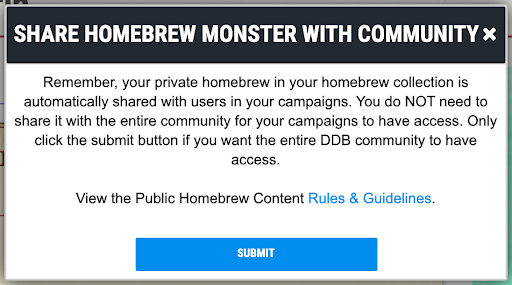
Carefully read the text box that appears, and if you are ready for the world to see your work, smash that Submit button! Remember: Published homebrew cannot be edited or unpublished! You can always create an updated version, but publishing is permanent.
Need more help? The Homebrew & House Rules D&D Beyond subforum not only has an incredible community of fellow homebrewers willing to help with any questions, it also has homebrew guides pinned for easy reference.
Cameron (@CameronRPowell) is a Discord moderator for D&D Beyond. He is a real-life bard who accidentally dumped Charisma, and has played Purloque the loxodon cleric on Dice, Camera, Action!. When he’s not behind the DM’s screen, he enjoys hiking Icelandic volcanoes, knitting, and creating his hundredth unused character on D&D Beyond.








-
View User Profile
-
Send Message
Posted Jan 4, 2022Very nice article, and I'm happy to see this become a series! However, viewing it in Chrome (with cache cleared, extensions disabled, etc) causes the images to return as broken. I've noticed this is a huge problem with DDB, particularly with Character Sheet features (portraits, frames, even backdrops). Is this a known issue and is there a known solution?
-
View User Profile
-
Send Message
Posted Jan 4, 2022We need more of these types of articles. Tutorials on how to use the site, and make links to them in the relevant sections of the site.
The homebrew tools are pretty robust, but using them often requires trial and error, and the tooltips aren't always helpful if you don't know how to read them.
-
View User Profile
-
Send Message
Posted Jan 4, 2022Agreed! Especially regarding the tooltips!
-
View User Profile
-
Send Message
Posted Jan 4, 2022This was a great article. Eladrin are some of my favorite monsters.
-
View User Profile
-
Send Message
Posted Jan 4, 2022I'd like to see tooltips that can go to homebrew stuff. Or at least allowing links in the homebrew when connecting to another DDB page.
-
View User Profile
-
Send Message
Posted Jan 4, 2022Try clearing your browser cookies! (This is a known current issue that is typically resolved by clearing cookies.)
-
View User Profile
-
Send Message
Posted Jan 5, 2022Great article.
-
View User Profile
-
Send Message
Posted Jan 6, 2022Finally, this is one of the best articles you have put on this website. I was always trying to get into the Homebrew system of DnD beyond, but learning it just by yourself is very tedious. This was very helpful, thank you!
-
View User Profile
-
Send Message
Posted Jan 6, 2022Agreed. The system is a little too in-depth to be understandable at first. I've spent a lot of time exploring "homebrew" copies if existing things so I can see how it's done for use in my own stuff. More of these articles would make things more streamlined.
I still hate trying to understand the "Spells" section of subclass and racial features. Honestly, that could be an entire article just by itself....
-
View User Profile
-
Send Message
Posted Jan 6, 2022A tool to add the rollable blocks, just like a pop-up wizard, would be very much appreciated. I mean, ideally, if it could be auto-generated from the block text, that would be even better. As it stands, it is a bit cumbersome and prone to typos. In the same vein, the ability to highlight text and then be able to click on a list of things like spells, conditions, etc and have it add the block would also be very helpful to speed things up.
-
View User Profile
-
Send Message
Posted Jan 8, 2022Helpful article, I mainly had a problem with tags. I only have one question. If I use the rollable tag, when will it show me that I can use it?
-
View User Profile
-
Send Message
Posted Jan 10, 2022Thanks for this article but but only proves how arcane these tools for people who don't code that blocks look like straight up gibberish to me. DM-ing take enough time and energy without tools that makes life harder. These tools need a overhaul so badly.
-
View User Profile
-
Send Message
Posted Jan 11, 2022You aren't required to use the tools here.
Also, I'm pretty sure that they're a slightly modified version of what the DDB team uses to make the existing stuff... exist on here. There are so many different things that have to go into the tools, which is why this article exists in the first place - to show people how to use the tools that a lot of practice to be able to use.
-
View User Profile
-
Send Message
Posted Jan 11, 2022I pay for the service It would be Nice if the tools were user-friendly. If you find yourself writing an article about how to use your tools it’s a good sign that they need to be overhauled
-
View User Profile
-
Send Message
Posted Jan 12, 2022I *tend* to agree. Like I'm very much looking forward to a Magic Items tutorial!
-
View User Profile
-
Send Message
Posted Jan 15, 2022If anyone wants to know what to put in a homebrew monster's stat block after learning how in the article, there's a whole section on it in Chapter 9 of the Dungeon Master's Guide.
Something I'm still a little unclear on is why a feature like Fey Step, which takes a bonus action to use, isn't also listed under the bonus action section? I've underutilized a few monster turns because I saw there were no bonus actions listed when checking the stat block in the middle of combat, forgetting that they had one listed under their features.
-
View User Profile
-
Send Message
Posted Jan 15, 2022Honestly? Inconsistency due to having multiple different authors write the monsters statblocks, as well as age of the sourcebook. The addition of a Bonus Actions section on the statblock is a fairly recent thing, so monsters such as Orcs from the MM have their Aggressive trait as a trait, but not an action.
-
View User Profile
-
Send Message
Posted Jan 17, 2022Super helpful!
-
View User Profile
-
Send Message
Posted Jan 19, 2022I use this homebrewing tool all the time, it really impresses players to see that real-looking stat block. However, I do find it a lot easier to just use the DMs guide and a piece of paper to plan out my monster. I only use this because it organizes info I already have into a better-looking and better-organized format.