Designing new game material is rewarding yet difficult work. Building a background, feat, race, magic item, monster, or spell another player can use at the table takes more time and effort than asking that person to read a book of readymade, playtested options. Many fear new creations, since each has the potential to break the game if its power level is not considered and balanced against the rest of the options provided in the game. On the other hand, creating new material is a lot of fun! Every new creation presents unique stories and mechanics that help define your group’s narrative from all the others in the Dungeons & Dragons multiverse.
I’m James Introcaso, an ENnie-winning blogger, best-selling DMs Guild author, podcaster, and game designer. I’m here to help you design new game mechanics. In each Design Workshop article I provide the tools you need to cook-up a new piece of fifth edition D&D content. This first article looks at the basics of designing something new for D&D and walks you through creating one of my favorite pieces of the game: backgrounds.
Ask Before You Design
Before you sit down to design any new content, backgrounds or otherwise, ask yourself the following questions.
What Do I Want to Make?
Have a clear idea in your head of what you want to create. Get the answer down to a single sentence like, “I want to create a background for a character who used to be an actual monster and then became a humanoid through magic.” Your answer to this question informs your answer to the questions that come next.
Does My Creation Already Exist?
Take a moment and read through official D&D content (along with, if possible, popular third party content like the Tome of Beasts from Kobold Press). See if what you have in mind already exists. Reinventing an existing element of the game isn’t worth the time and effort. Official content receives more playtesting and scrutiny than something you can make on your own. With that in mind, if you feel the official version of a piece of content is lacking, consider tweaking it (see below) instead of rebuilding it from scratch.
In the case of the monster background, I reviewed the backgrounds listed on D&D Beyond and saw there was nothing close. I also perused the backgrounds in the homebrew section of D&D Beyond, because why make something from scratch the awesome community already provides?
Can I Reskin or Tweak Another Creation to Suit My Needs?
If a game element has the mechanics you want but the story isn’t right, change the story and keep the mechanics, a concept referred to as reskinning. For instance, if you’re interested in creating a planar traveler background, the far traveler background from the Sword Coast Adventurer’s Guide has many of the details you already require. Even though far traveler is meant for a character that travels far on a single Material Plane (specifically Faerûn), rather than traveling several planes, the mechanical pieces of the far traveler–skill proficiencies, tool proficiencies, language option, equipment, All Eyes on You feature, personality traits, ideals, bonds, and flaws–work with either concept. In this case it’s easier to reskin the far traveler, change its story and keep its mechanics the same, rather than build a new background from the ground up.
If you find something has most the mechanics you want, but a few things seem out of place, simply change what you don’t like. For instance, you may want to create a character who was a pickpocket. The criminal background fits this concept, but it makes more sense for the pickpocket character to gain proficiency in the Sleight of Hand skill than the Deception skill from the background. Swap those skill proficiencies and keep everything else the same. That’s much easier than creating an entire custom pickpocket background.
You may find in some cases you want to reskin and tweak some content. Looking back at the planar traveler background adapted from the far traveler. It makes more sense for a character who travels the harsh environments of the multiverse to gain proficiency in the Survival skill rather than the Insight skill.
With the monster background, it’s clear there isn’t official content we can reskin or tweak to get what I want, so I built it from scratch.
Building a Background
Whenever you create a new element of the game, think about its components. What are the story and mechanical pieces of a background? If you read lots of backgrounds, you learn the following elements make up each:
- Story introduction
- Two skill proficiencies
- Two tool proficiencies, two languages, or one tool proficiency and one language
- Equipment
- Background specific table (optional)
- Feature
- Variant (optional)
- Variant Feature (optional)
- Suggested characteristics
- Personality Traits
- Ideals
- Bonds
- Flaws
Building your background in D&D Beyond makes your life easier. The application breaks down a background’s elements in an easy-to-use form. Select CHARACTERS > BACKGROUNDS > CREATE from the D&D Beyond homepage and click CREATE FROM SCRATCH to get started filling in the information for your background.
Step 1. Story Introduction
Your story information can be as short as two sentences or as many as three or more paragraphs. For backgrounds, keep the story broad. Official backgrounds are generic. They’re named “criminal” rather than “murderer for hire” and “acolyte” rather than “acolyte of a Bahamut.” The broad name should inform the openness of the description of the background. For instance, in our monster background, a character can have been any monster, not just a dragon. (You could make an exception for a more specific background if it ties directly to a campaign you’re playing, such as “Orphaned by Acererak” for Tomb of Annihilation.)
To help drive home the general Nature of your background, you can ask questions intended for the player to answer. Our monster background asks several questions in its opening paragraph that help an interested player form a story about their character’s past.
While your description of the background should be general, you can provide some examples of specific stories that fit into your background. Get as specific as you like with these ideas and make them ones that excite you. If you think they are fun to play, then someone else reading your background also will.
The final detail you should add to this section is a reason why a character who has this background might leave it behind for a life of adventure. Provide some story details that help a player understand how this background can be tied to a life of dungeon delving and dragonslaying.
The monster background story introduction:
You are a dragon who was permanently polymorphed, a vampire who was raised from the dead, a cured lycanthrope, or some other monster who has had their form changed into a living humanoid. Years of your life were spent as a being that haunts the nightmares of many. What were you? What terrible deeds did you commit? What magic transformed you into your new form?
When your physical form changed, so did your mind. You appreciate and perhaps even embrace the culture, laws, and customs of your new form, but not without growing pains. Learning to live as something else is a struggle, even if your mind is committed to the task. Memories, enemies, and lost friends from your old life haunt you. As a person who walks between two worlds, the restless life of adventure might be the only that feels comfortable for it allows you to unleash your past savagery while retaining your new heart.
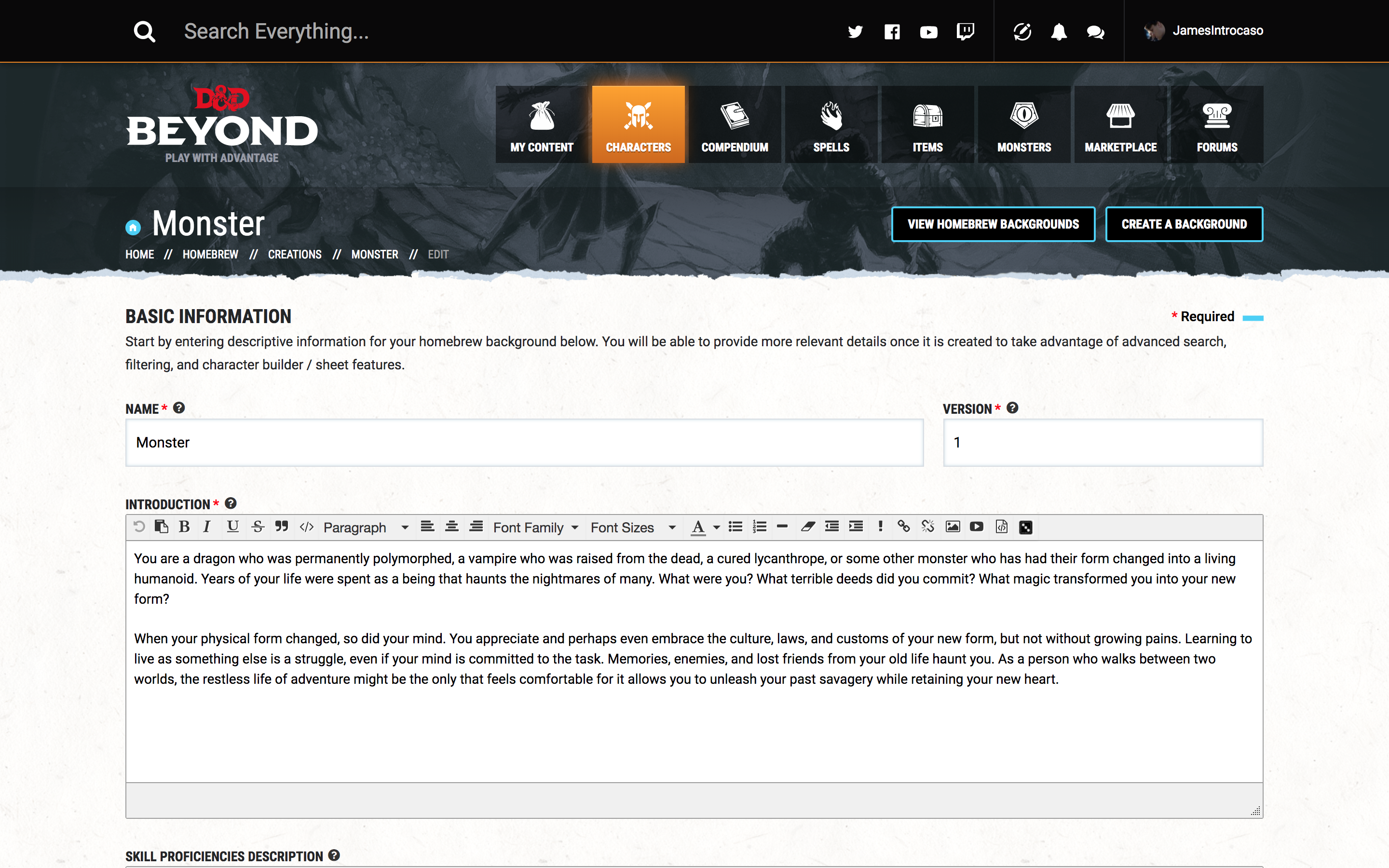
Step 2. Skill Proficiencies
Every background gets two skill proficiencies. Despite what many optimization forums say, all skills are considered equal. Any two that make sense for the background’s story are fine choices. For the monster background I chose Intimidation, since monsters are scary and a character with this background could retain some of that presence, and Survival, since monsters live in the wilderness and fend for themselves.
In D&D Beyond add [ skill ] before and [ /skill ] after each skill name (no spaces when you actually use it). This coding language allows your background’s skills to be hyperlinked to the Compendium in D&D Beyond.
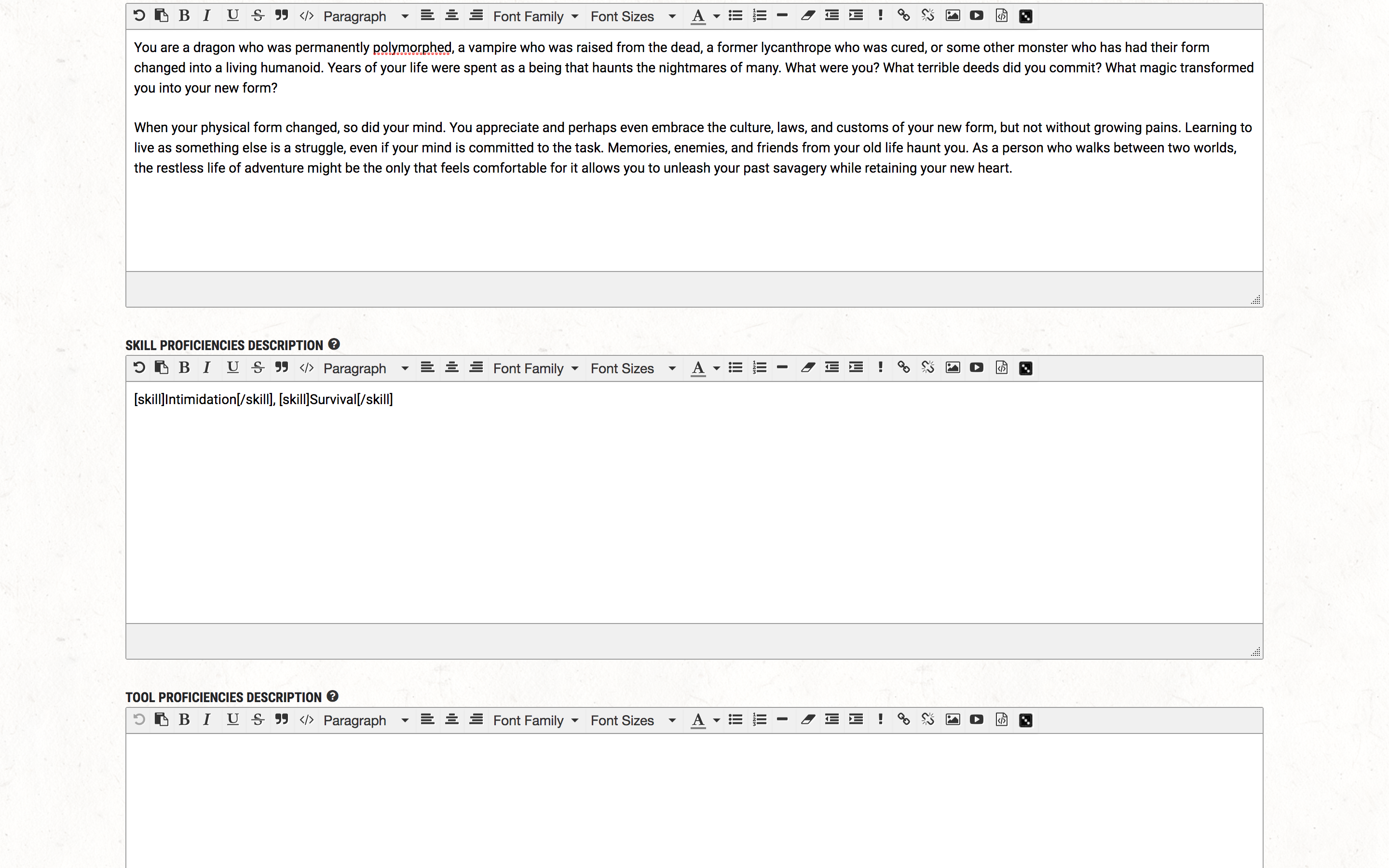
Step 3. Tool Proficiencies and Languages
Every background gets two tool proficiencies, two languages, or one tool proficiency and one language. All tool proficiencies and language selections are equal. For the monster background I’m going to grant two new languages, since many monsters speak a language, but only a few use tools and the tools they use vary.
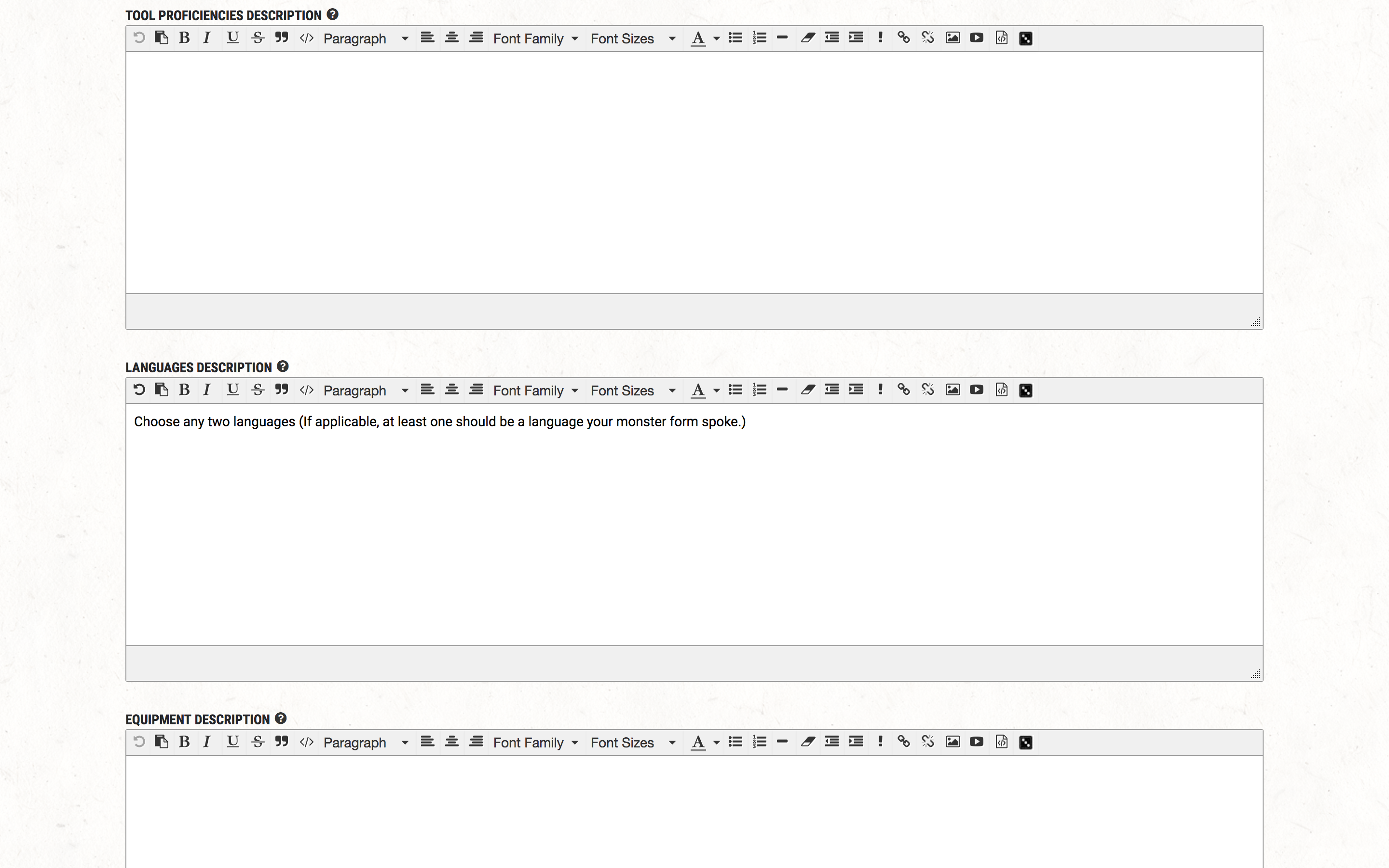
Step 4. Equipment
Almost all backgrounds grant at least four pieces of starting equipment: a set of clothes, a piece of practical equipment, a unique item that’s background specific, and a belt pouch containing gold pieces.
The set of clothes and the practical gear can come from the “Adventuring Gear” section in chapter 5, “Equipment,” of the Basic Rules and the Player’s Handbook. You aren’t limited to one piece of practical gear, but as a guideline don’t give a background more than three. The clothes and equipment should match the background (e.g. the criminal’s crowbar or the noble’s signet ring). The monster background comes with a set of common clothes (nothing about the monster’s past indicates the character should have anything different) and 10 feet of chain (that was used to bind the the character during their transformation).
The background specific item should be inspired by the background’s story. For instance, the soldier has a trophy taken from a fallen enemy. The monster background has a sketch of the character’s old monster form.
The number of gold pieces your background grants should be a multiple of 5 between 5 and 25. This number should represent the character’s starting financial status in the world. For instance, the hermit background starts with 5 gp, the soldier starts with 10 gp, the entertainer starts with 15 gp, and the noble starts with 25 gp. Characters with the monster background start with 5 gp, since the character left the old lair (and the treasure in it) behind to start a new life.
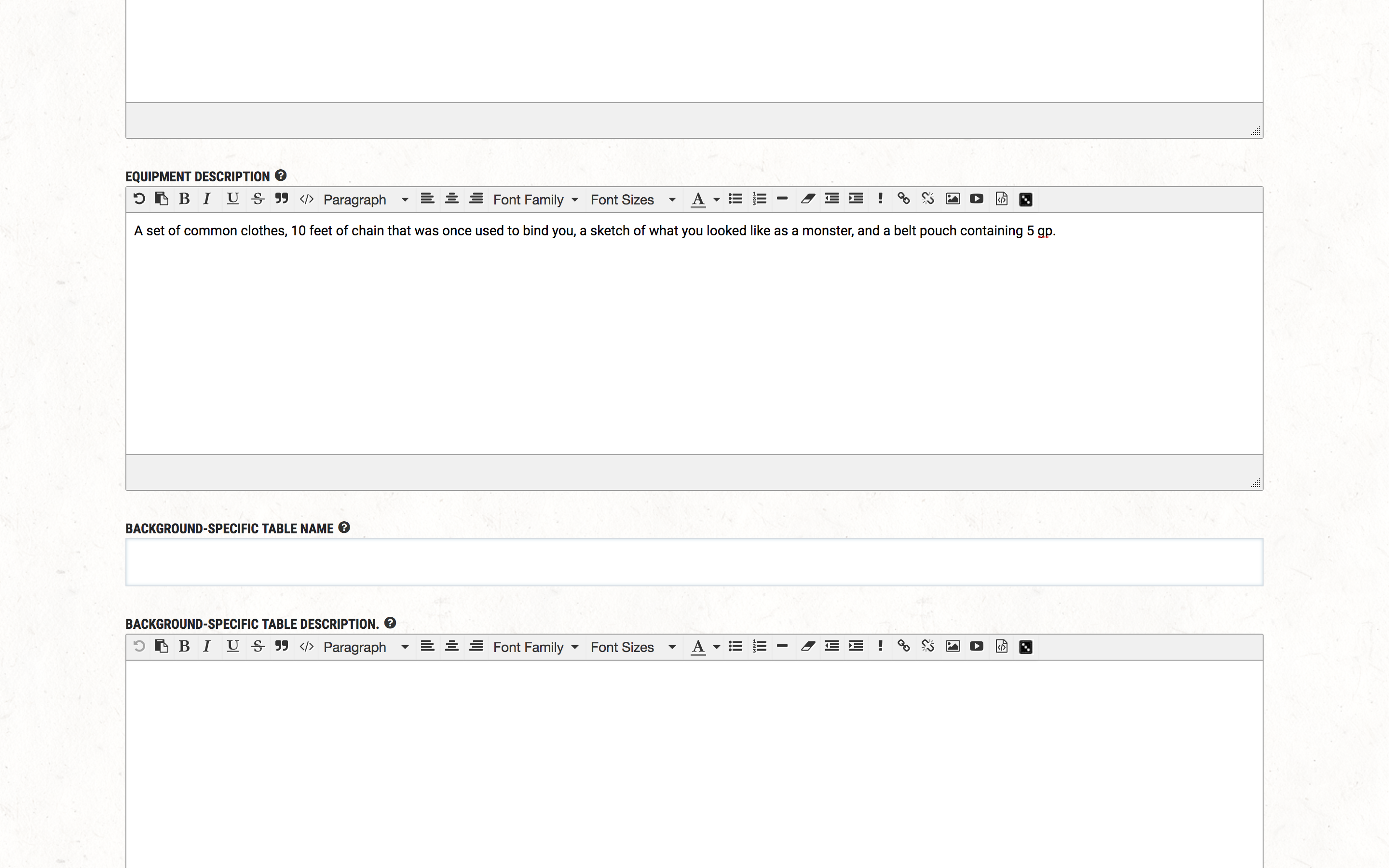
Step 5. Background Specific Table (Optional)
Since backgrounds are broad, many provide tables that help a player get more specific with their character’s story. For instance, criminal background has the Criminal Specialty table that helps determine the specific kind of illegal activity the character performed. The monster background has the Monster Type table that helps determine what type of monster the character was before they transformed. In D&D Beyond, enter your table’s introduction now and then you’ll enter the table itself in step 10.
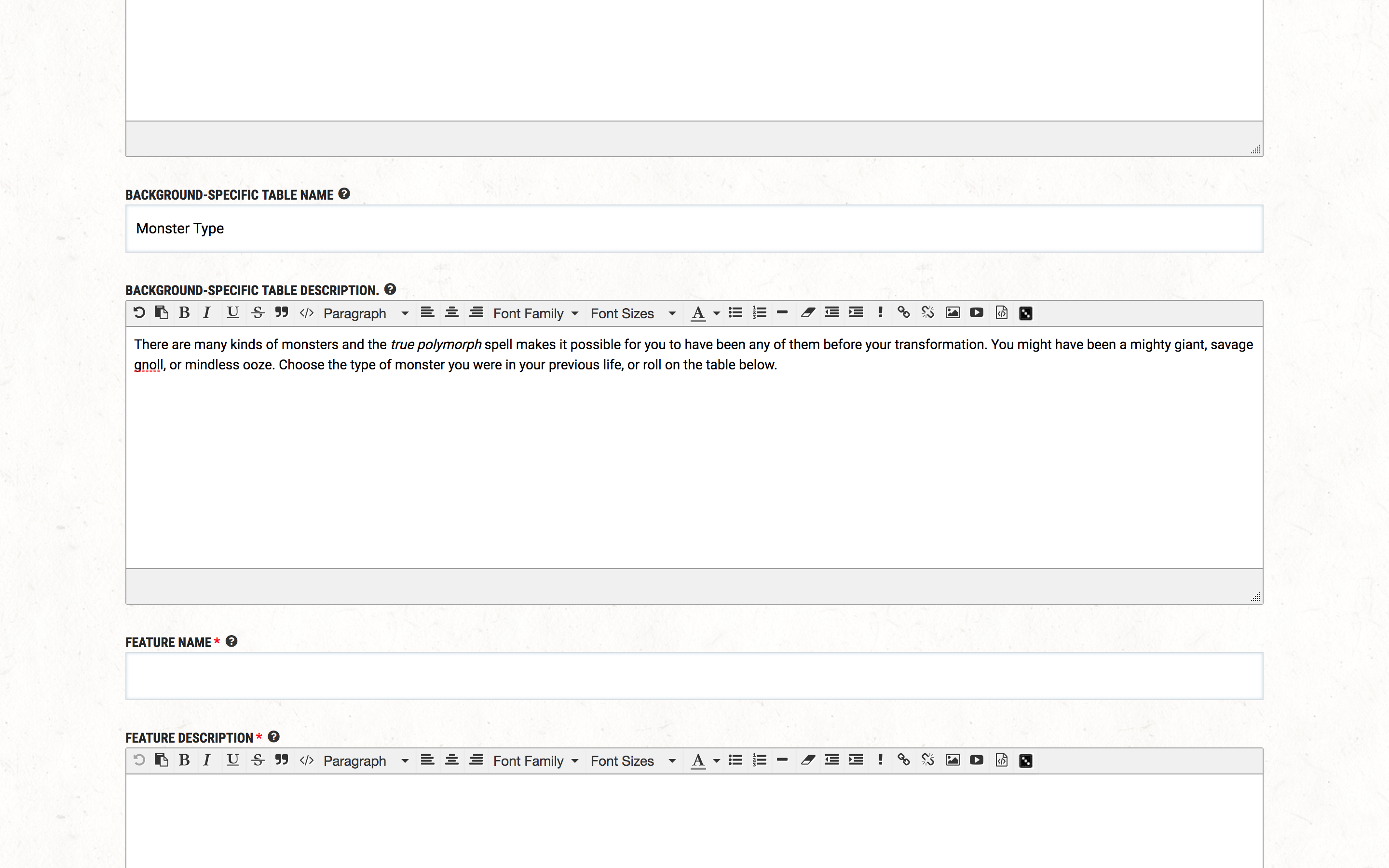
Step 6. Feature
A background’s feature is its trickiest element to design. Background features should not have a numerical mechanical benefit. A background benefit should not allow a character to wield a chair leg as a more effective weapon or grant advantage on Charisma ability checks made to influence a certain creature type. Instead the benefit is story-driven, like allowing a character to maintain a certain standard of living, giving a character contacts, or providing a character with people willing to perform favors. When you’re creating a background from scratch, the trick is to build a background feature that is fresh and works with the story you’re creating, but still stays inside the parameters of what a background feature can do. Give yourself take plenty of time to think about this one. The monster background gets the A Little Off feature:
You have a reputation for being a little odd, almost as if you're uncomfortable in your own skin and around people. Whenever you act in a way that is strange or taboo, but not intentionally offensive, dangerous, or against the law, people tend to ignore you. This lets you get away with strange behavior like showing up at parties you weren't invited to, pushing through a crowd to shake a noble's hand, eating food off of someone else's plate, or taking a nap in a public place. Most people brush you off as weird, but harmless.
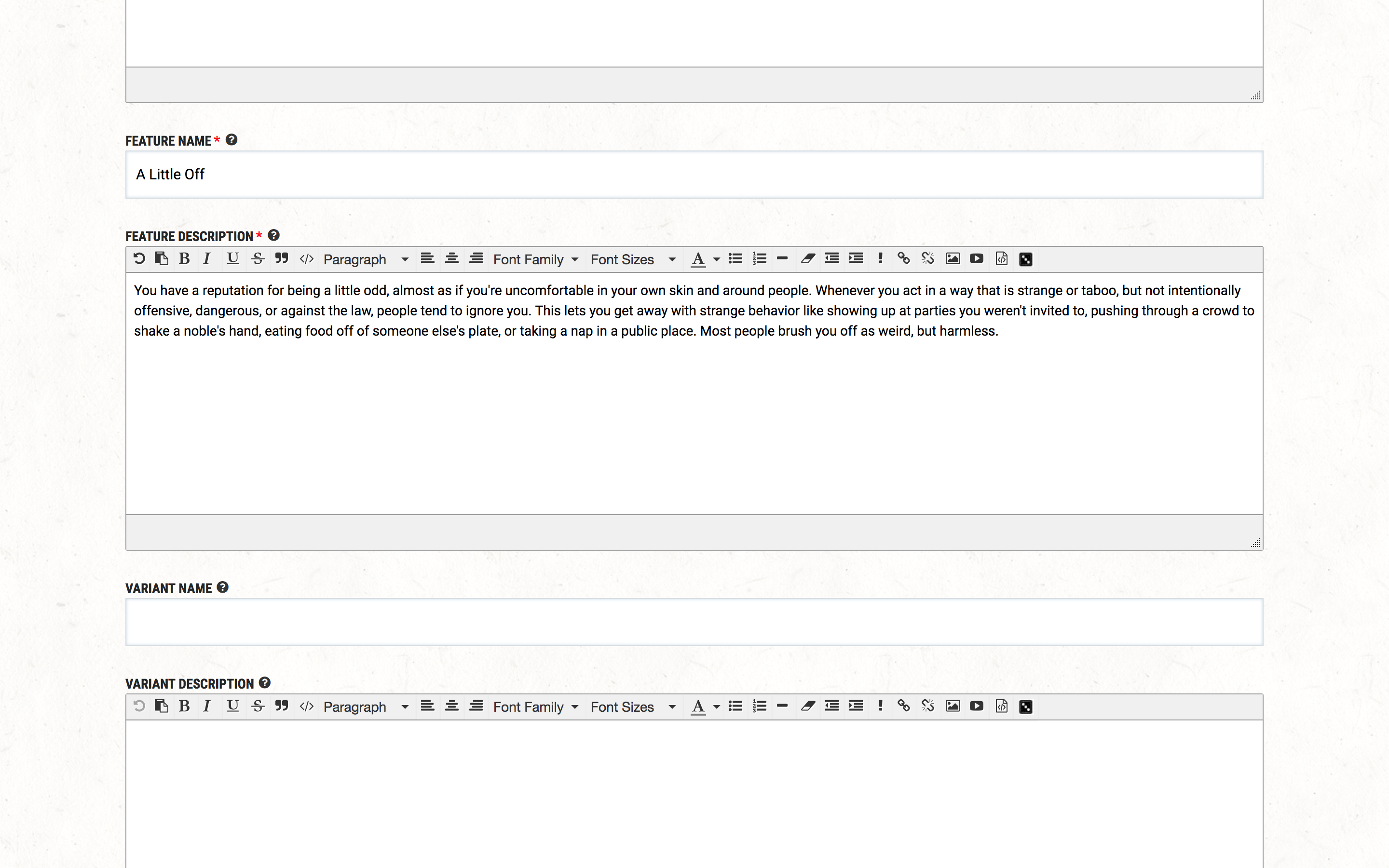
Step 7. Variant (Optional)
Some backgrounds can apply to more than one situation. For instance, the criminal background has the spy variant and the noble background has the knight variant. If you think your background could have a variant applied, explain why in this section along with any tweaks that need to be made. (If you are creating your background in D&D Beyond and need to make a mechanical tweak to go along with it, you can create one background and then use that background as a template to create a new one and make any changes.) The monster background has the magic weapon variant:
Though your violent memories are similar to those who were once monsters, your circumstances are even more bizarre. You were once an intelligent magic weapon, wielded by legendary figures to slay countless others. Now, you're a humanoid, transformed by magic. Your previous wielders could be heroes, villains, or a mix of both. For the first time you're in control of your own. This new independence is strange but exciting!
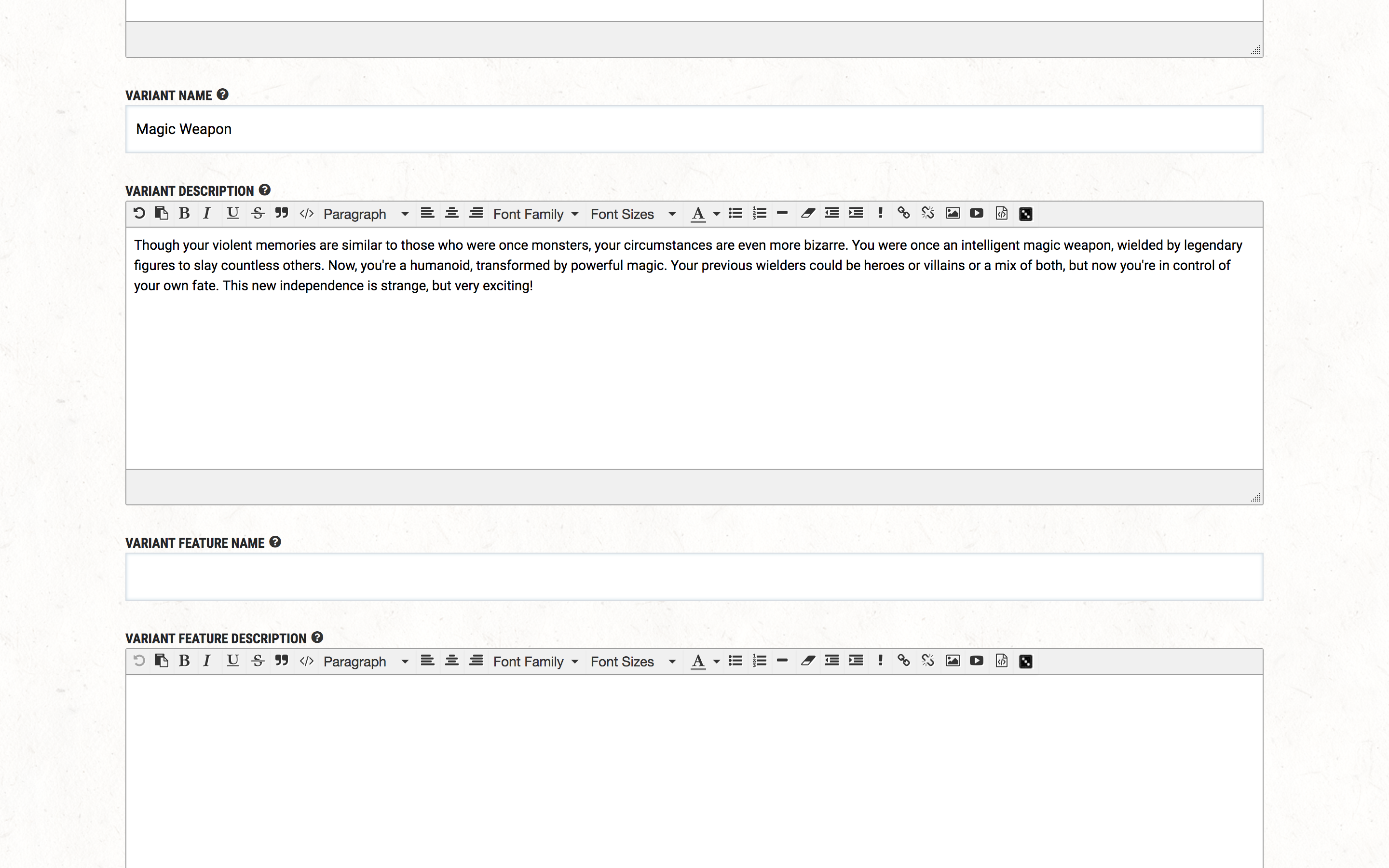
Step 8. Variant Feature (Optional)
You can provide a variant feature for your background. This could be a different feature anyone with the background can take in place of the first feature you propose, or it could be a feature meant for people taking the variant version of the background if you are providing that (see step 7). You do not need to provide a variant of the background to provide a variant feature and vice versa. The monster background has the Old Friend variant feature:
If your previous monster form was intelligent and capable of communicating, you can pick this variant feature instead of A Little Off. You have a monstrous friend of the same species you once were. This monster is able to trade secret messages with you through a system you devised together. Your friend is a reliable source of information for rumors and other rumblings they have heard.
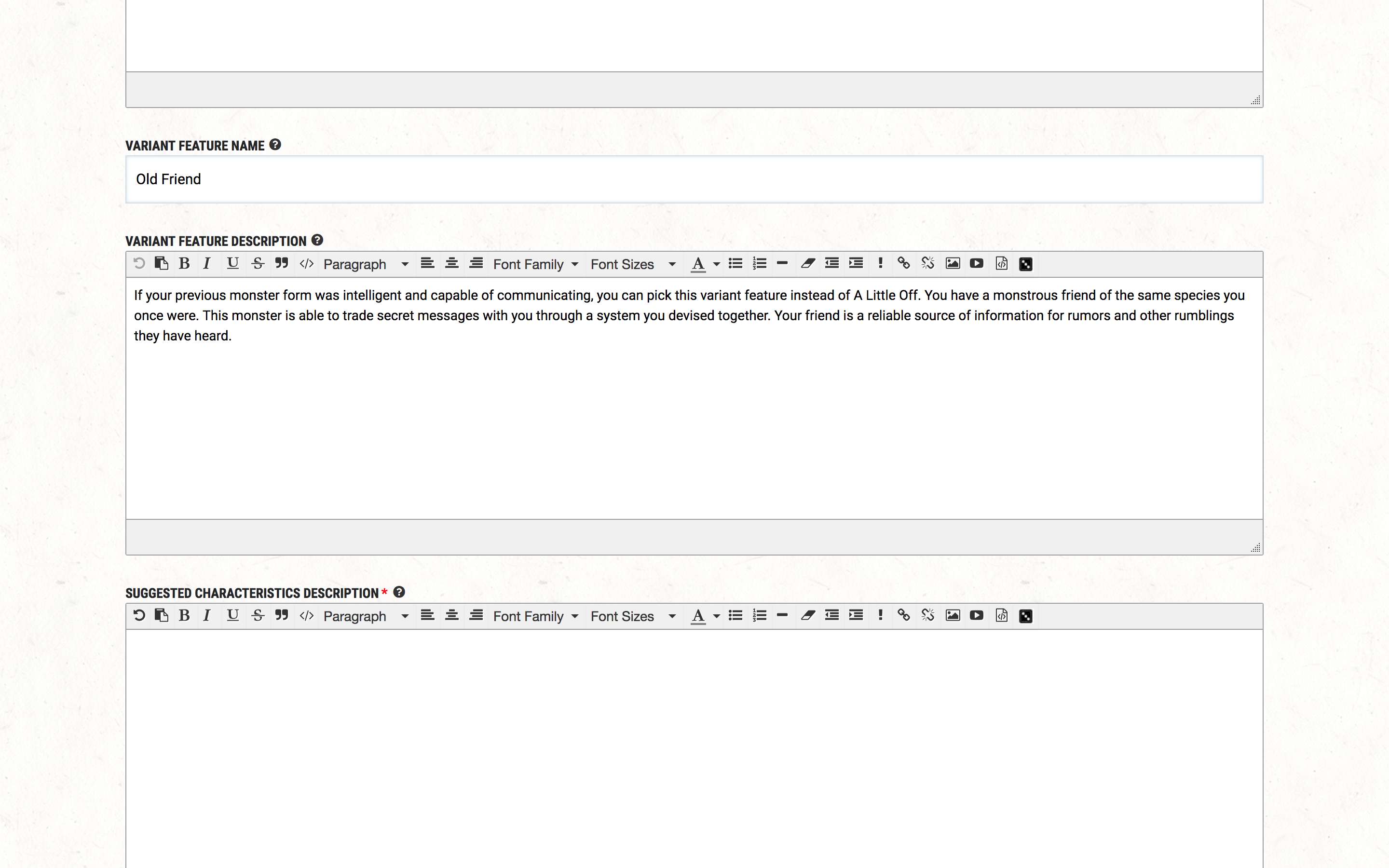
Step 9. Suggested Characteristics
Provide a brief paragraph about how a character with this background might act. A few sentences are enough. You’ll give plenty of suggestions for personality traits and more later in the design process. The monster background has these suggested characteristics:
As a person who was once something else, you are never truly at peace. You're not used to your new form or home and your old lair doesn't suit the new you. Former monsters are restless and many use their old bloodlust to defend those they would have once devoured from threats that are all too familiar. Even those who accept their new place know deep inside them is violence waiting for release.
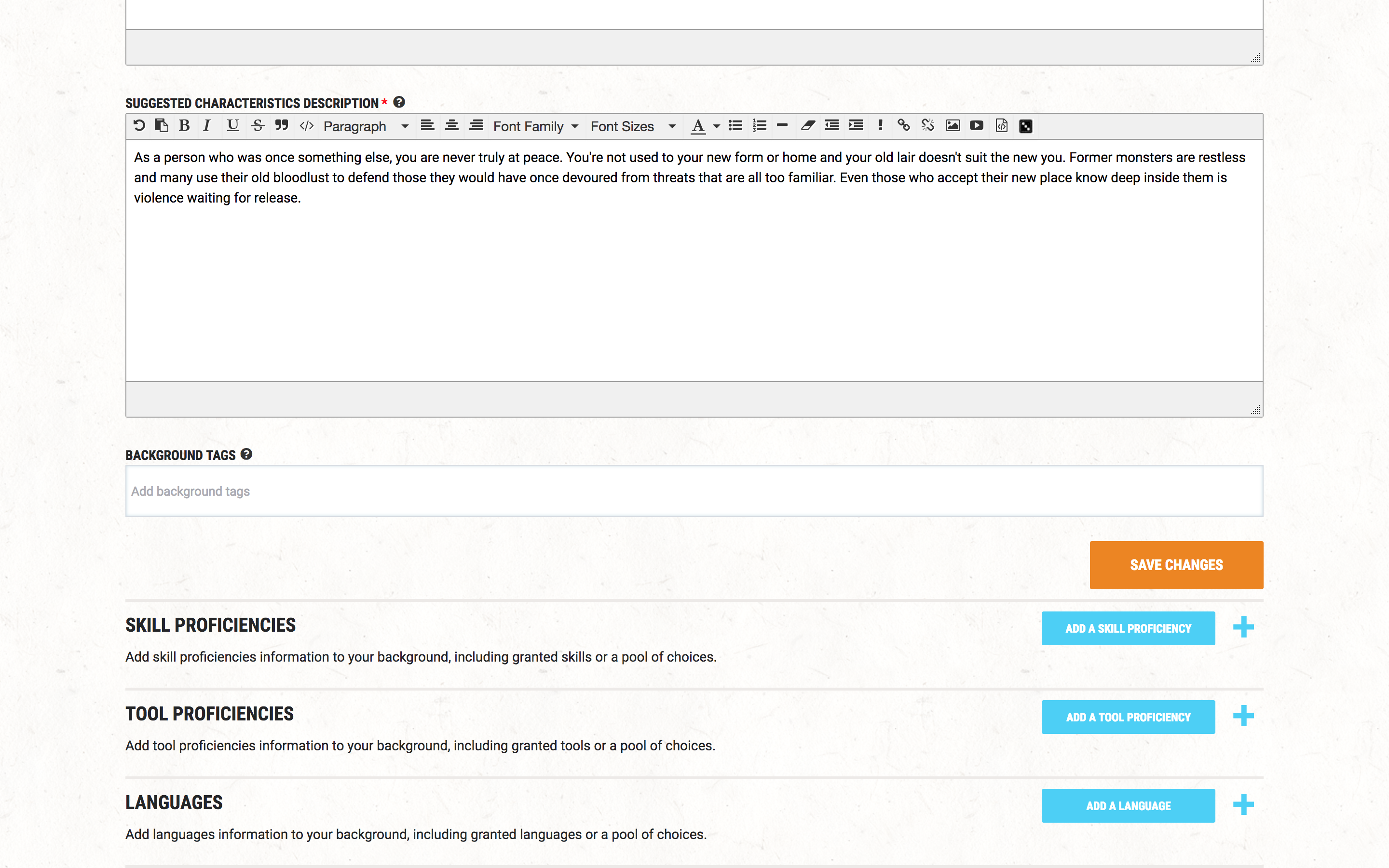
Step 10. Add Tags and Elements (D&D Beyond Only)
If you’re working in D&D Beyond, you’ll need to add tags appropriate for your background to make it easy for others to find. I added the MONSTROUS tag to the monster background.
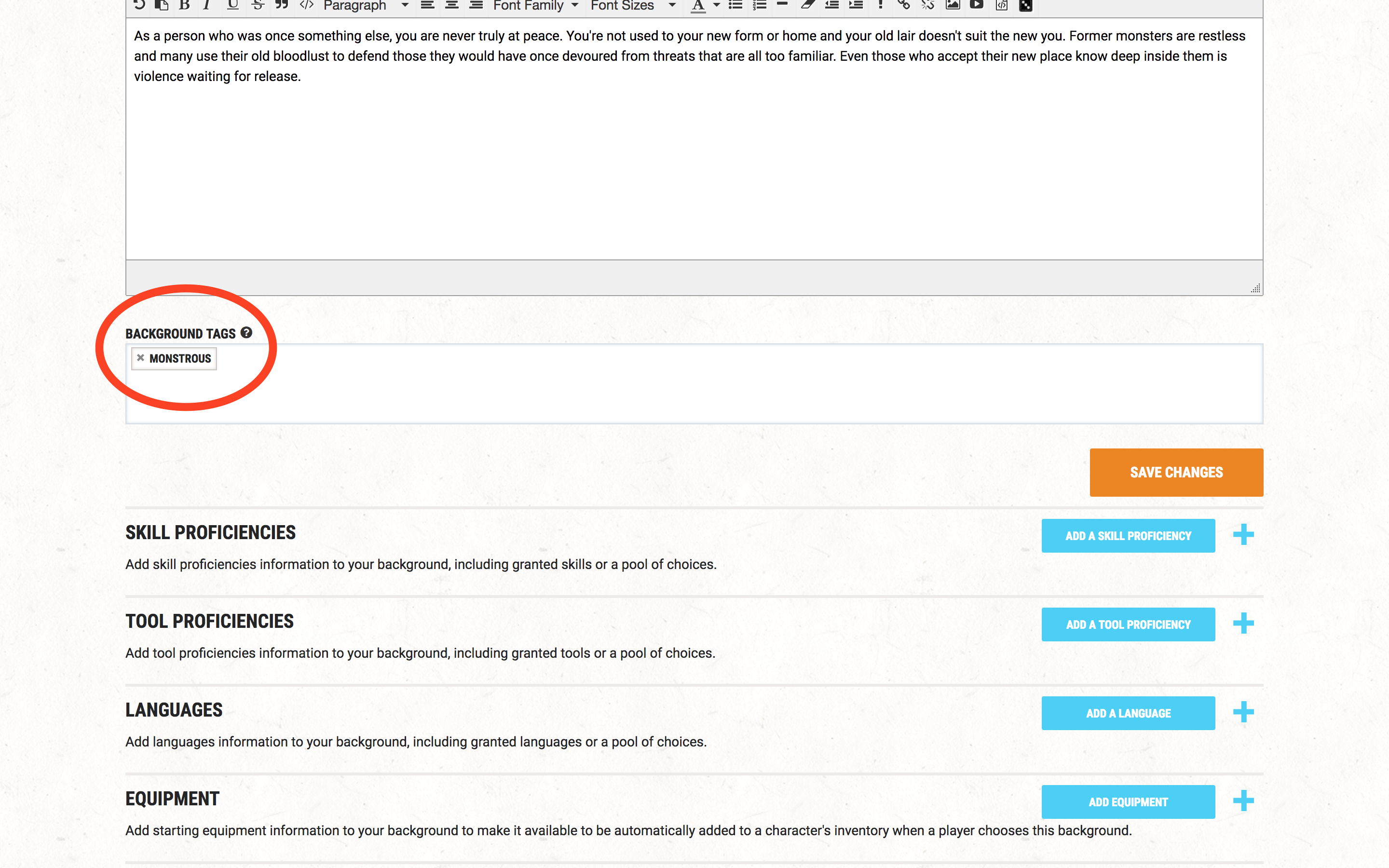
Make sure you click the orange CREATE BACKGROUND button. Once you’ve done that you need to add your skill proficiencies.
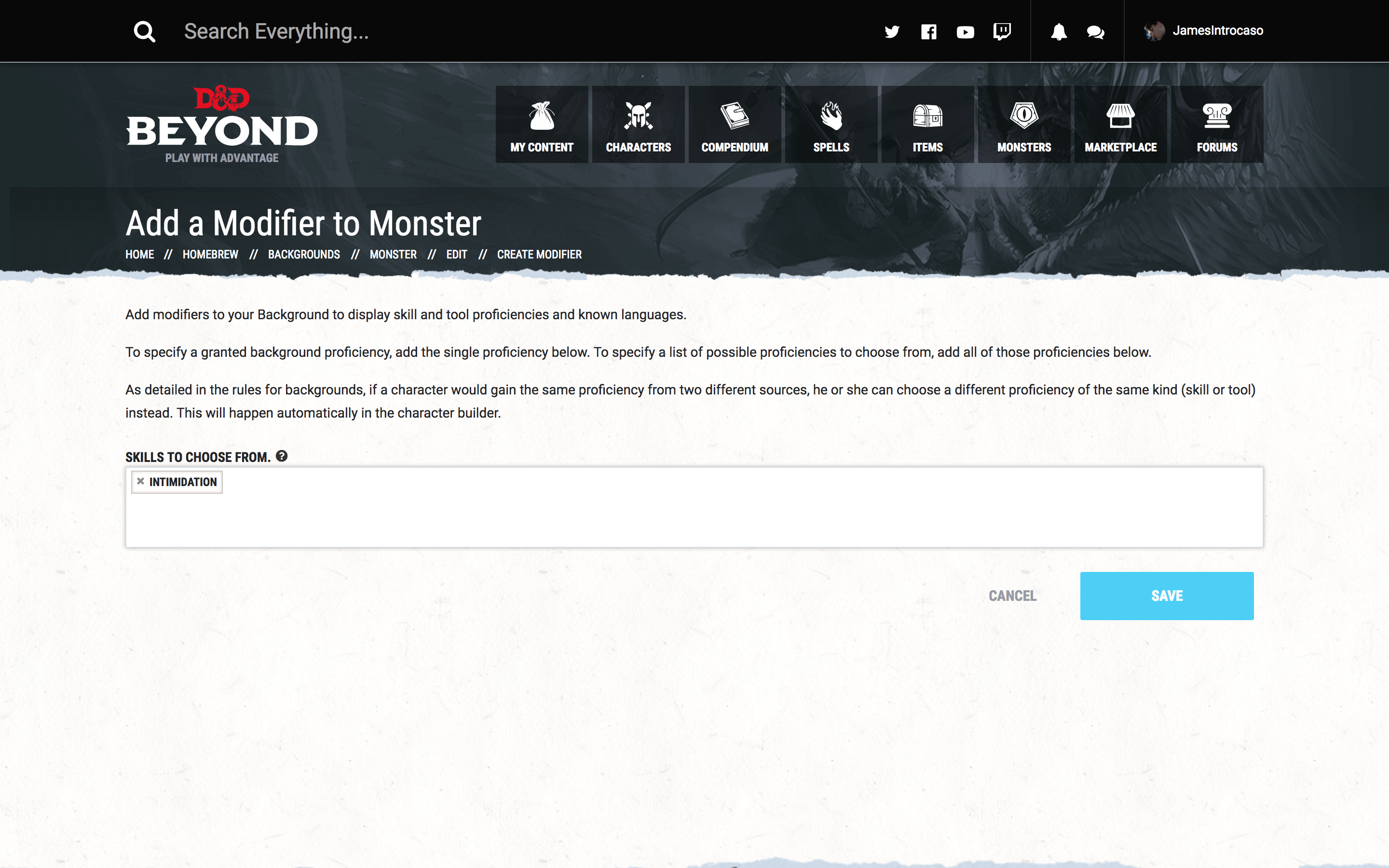
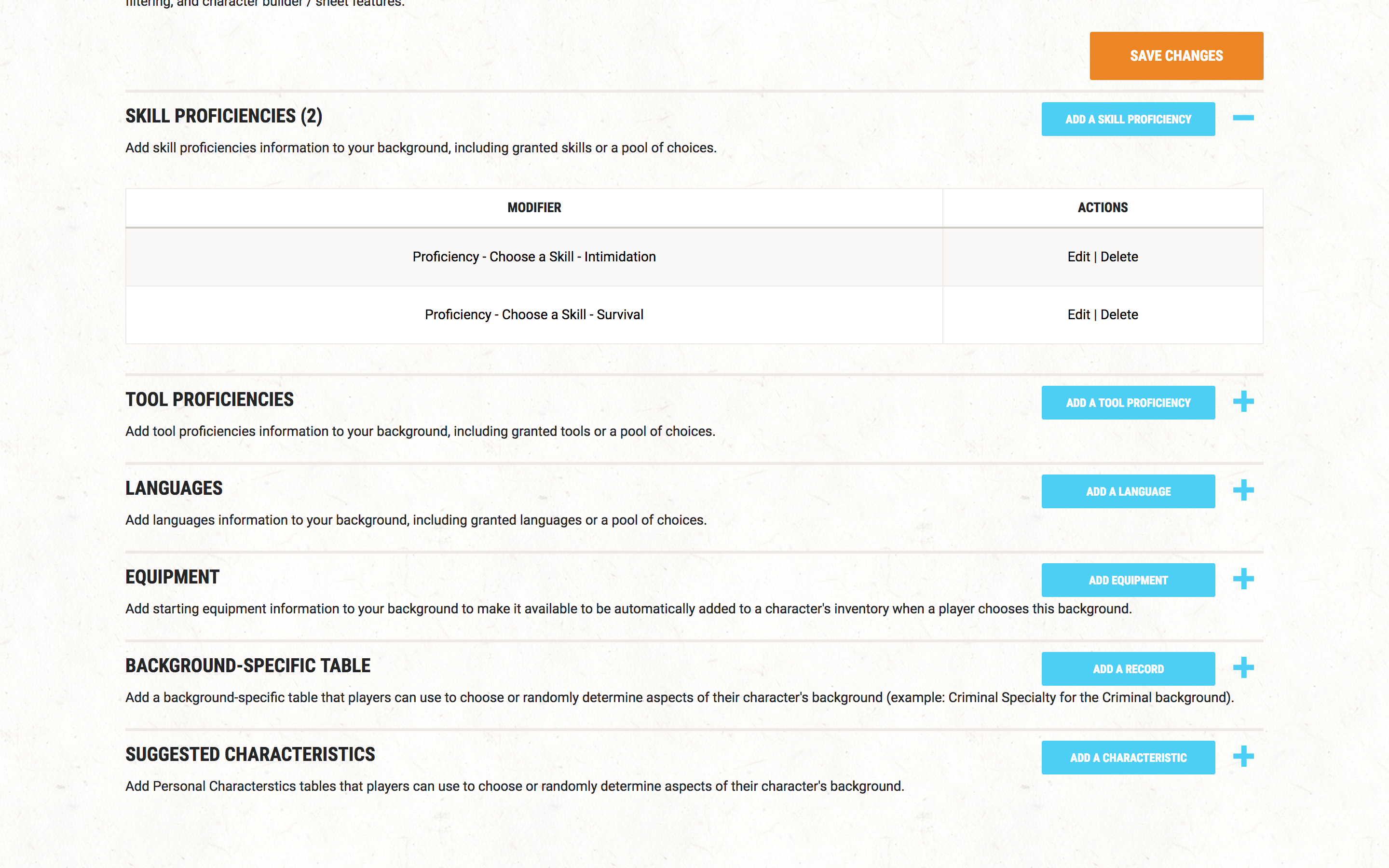
Then add your tool and language proficiencies.
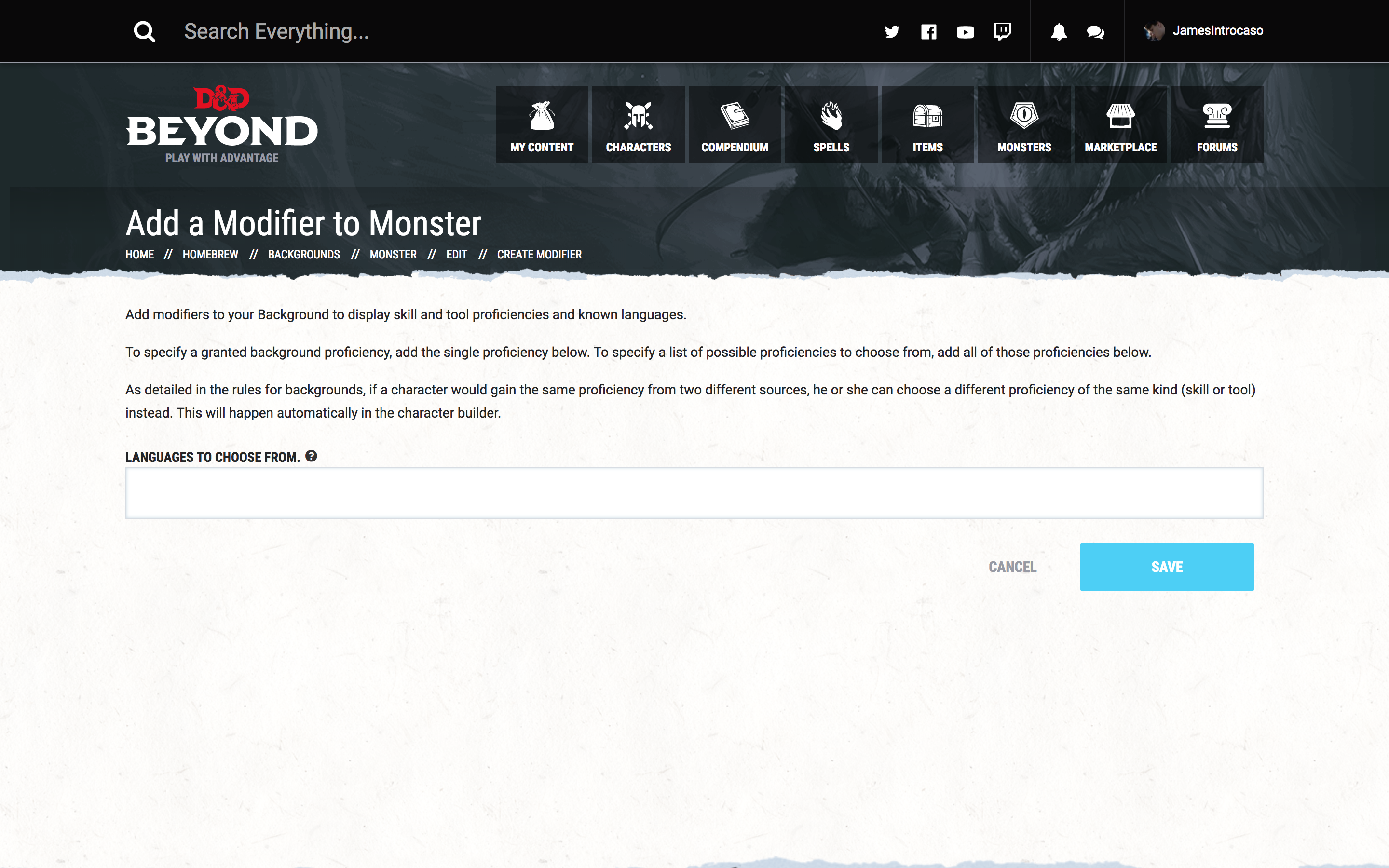
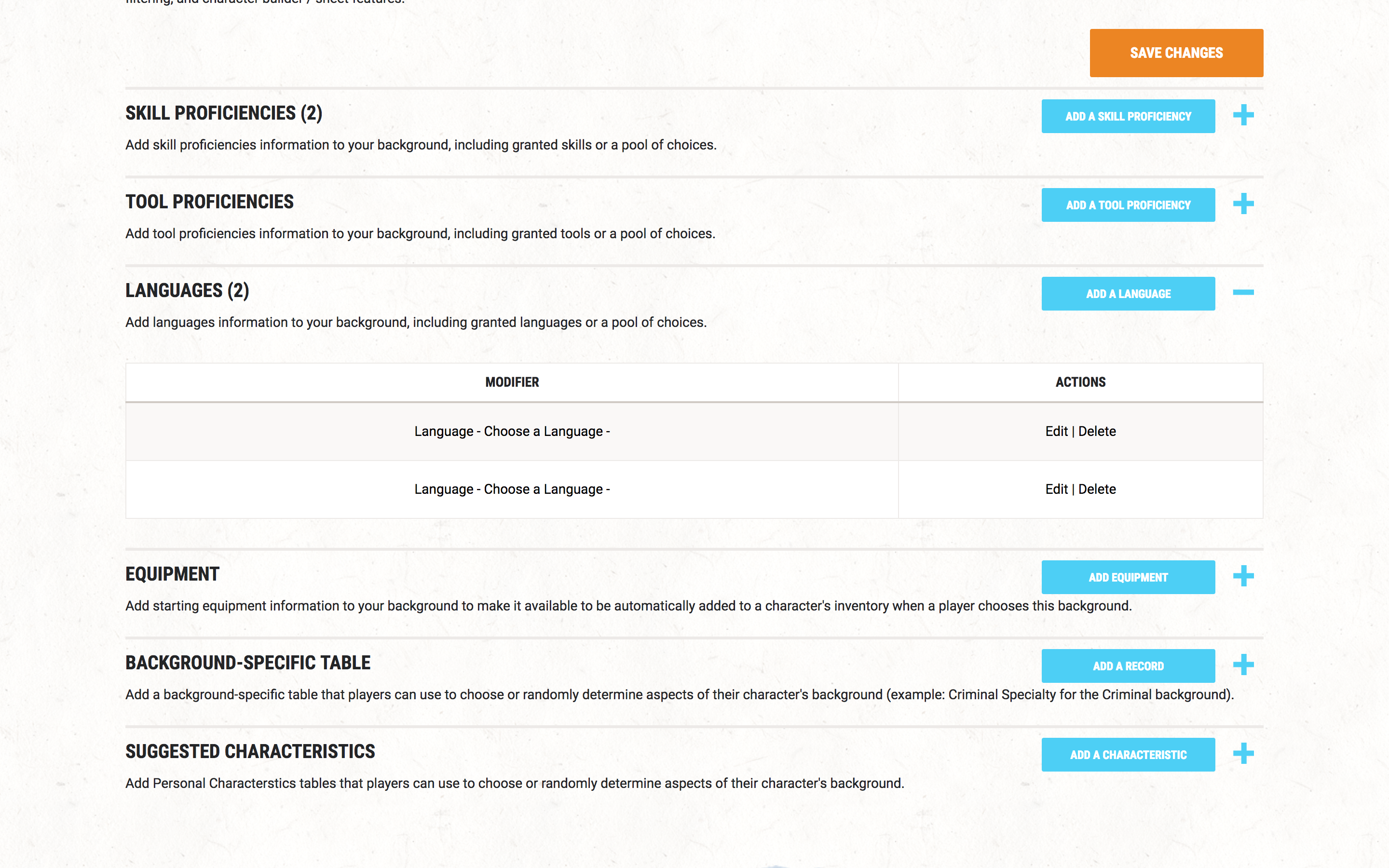
Then add any equipment.
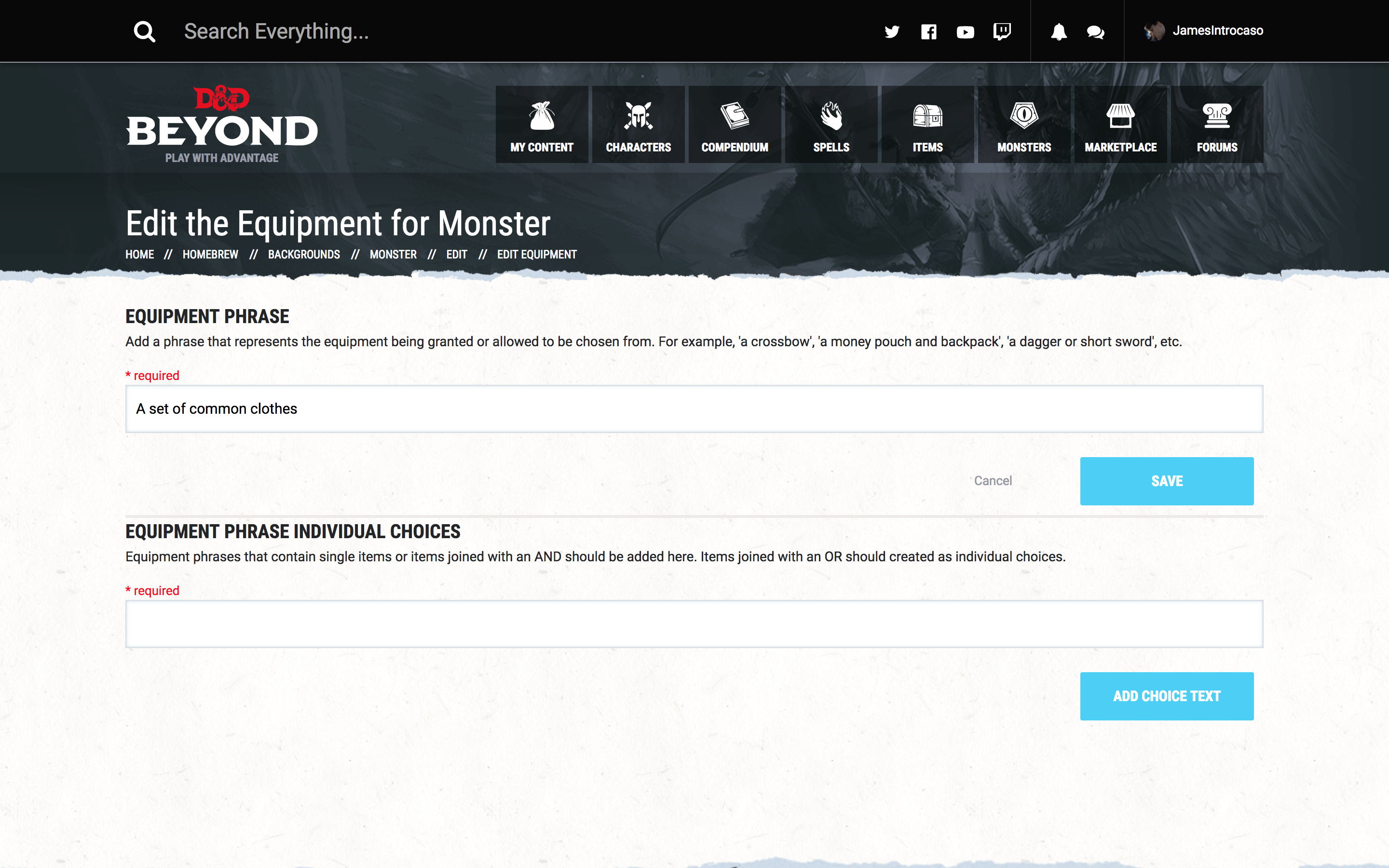
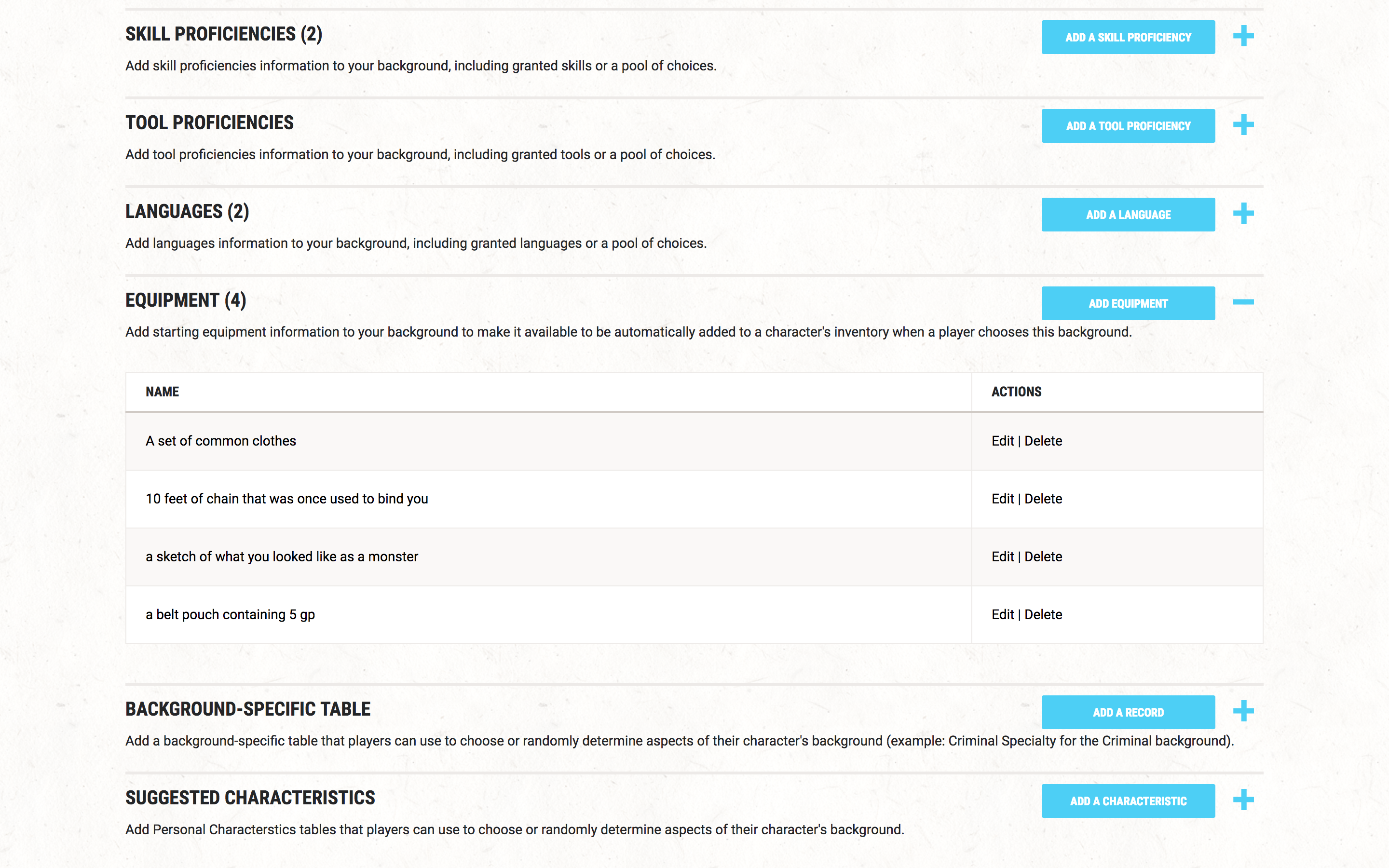
Finally, add a background specific table if you have one.
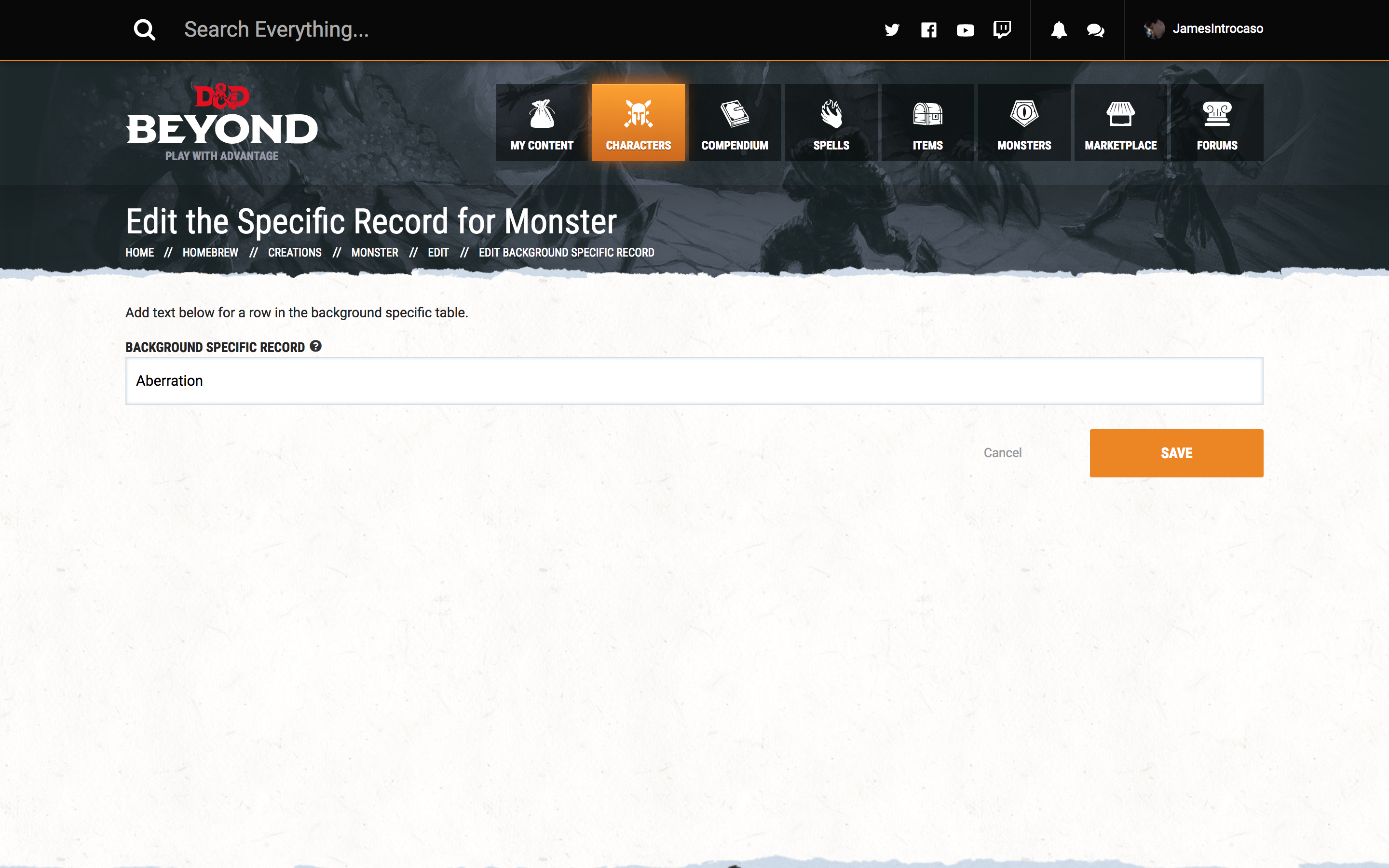
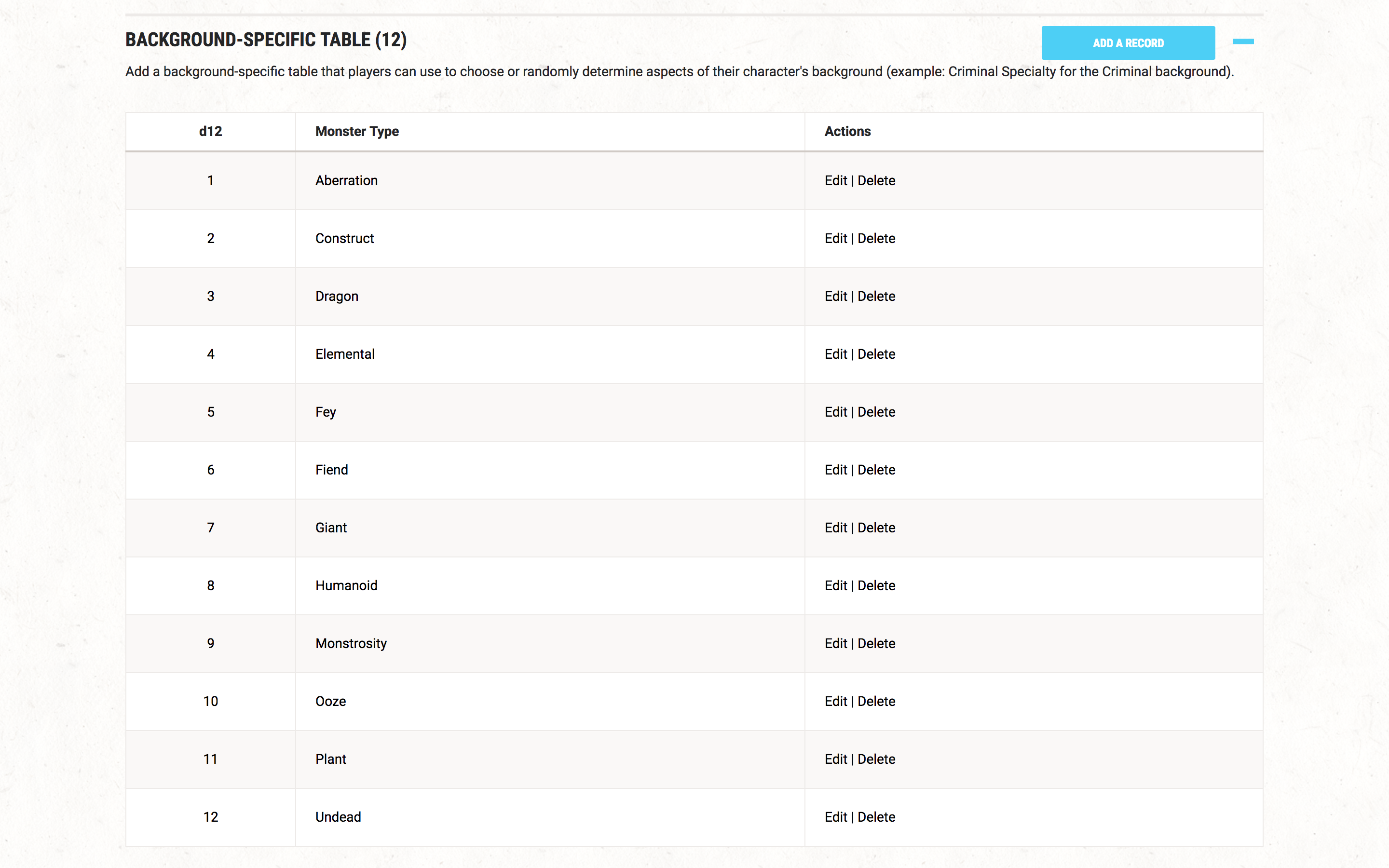
It may seem like double work, but this part is quick, easy, and ensures that when someone picks your background for a character in D&D Beyond, that all of these elements immediately populate on the character sheet.
Step 11. Personality Traits
Create a list of eight possible personality traits for your background. “Personal Characteristics” in chapter 4, “Personality and Background,” of the Basic Rules and the Player’s Handbook gives advice on designing personality traits. These elements describe a character with this background’s preferences, mannerisms, fears, and attitude. Since a person could roll randomly twice on your background’s Personality Traits table, make sure you don’t provide any contradicting personality traits. The following table shows the monster background personality traits.
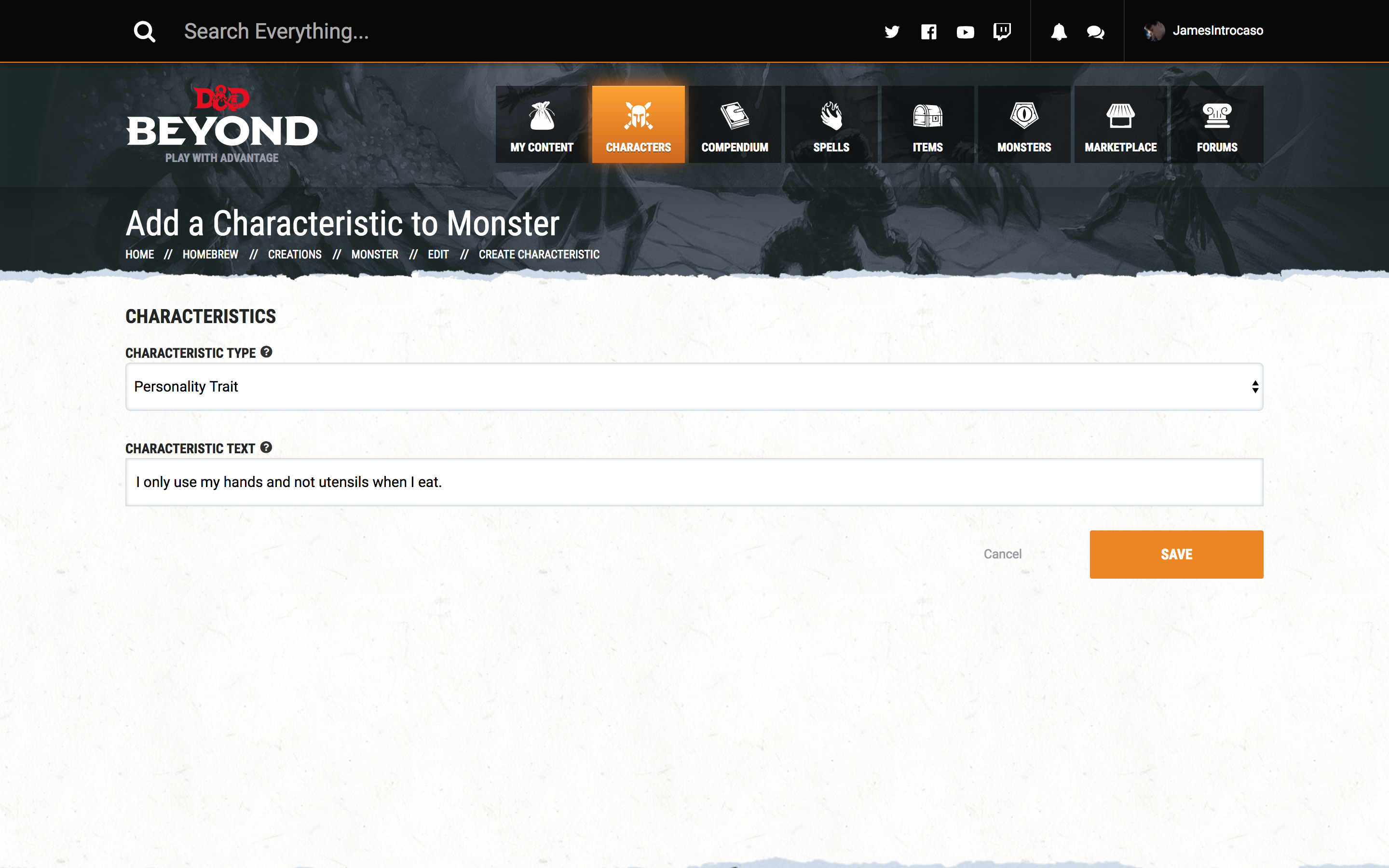
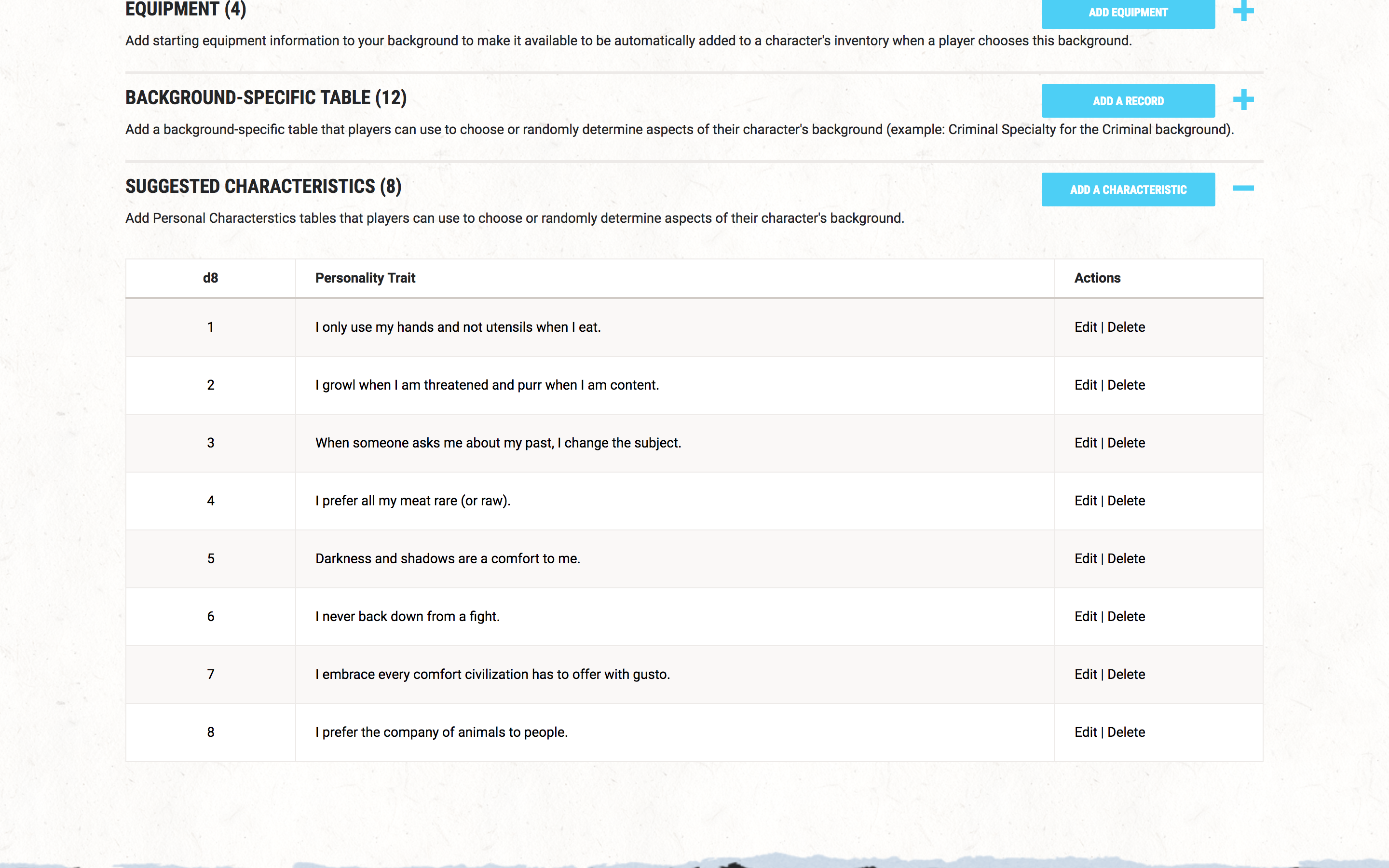
Step 12. Ideals, Bonds, and Flaws
Just like personality traits, follow the guidelines in chapter 4, “Personality and Background,” of the Player’s Handbook to create your background’s six ideals, six bonds, and six flaws. Unlike personality traits, you can have contradictory statements in these lists, since a character only selects one from a table. The following tables show the monster background’s ideals, bonds, and flaws.
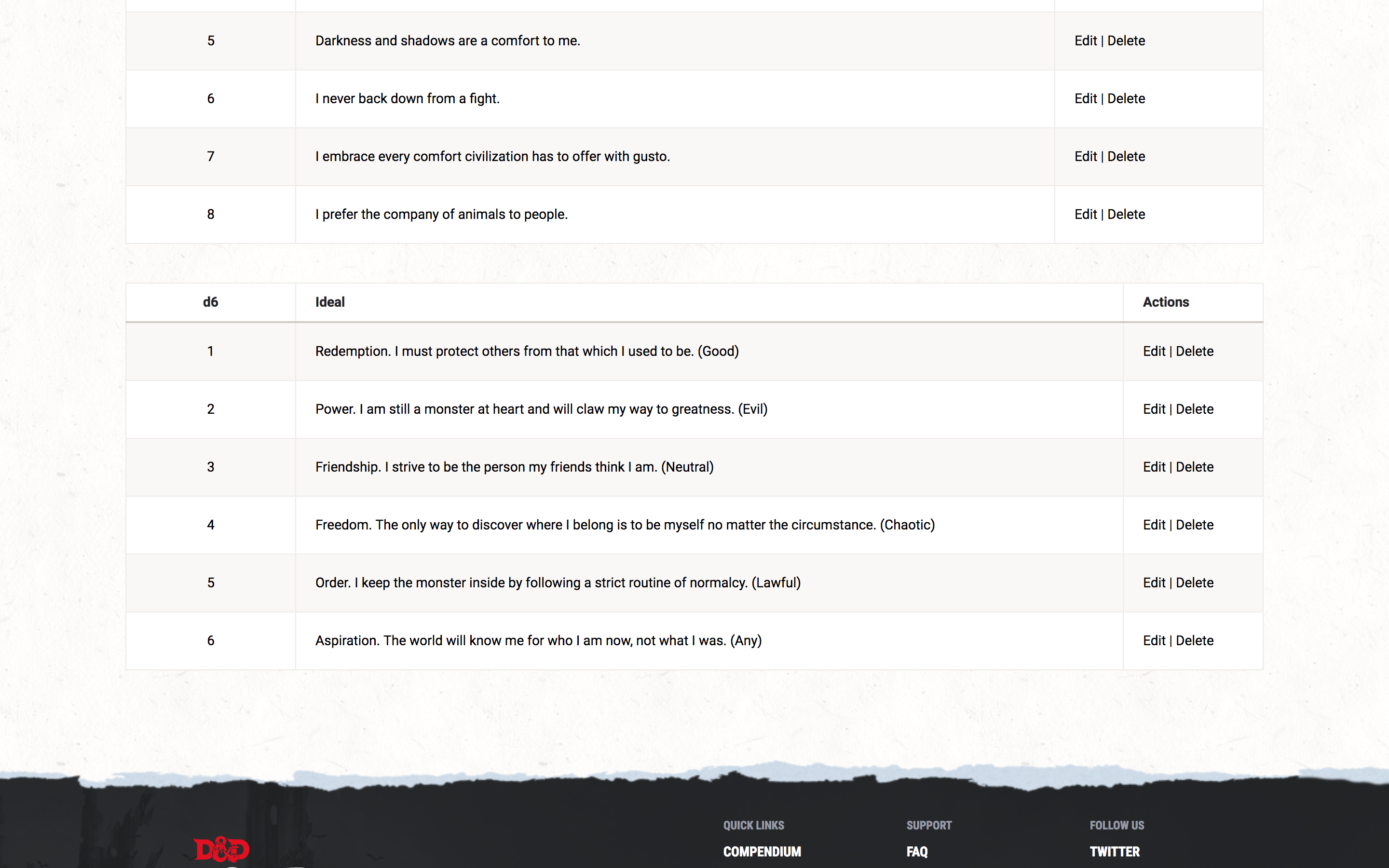
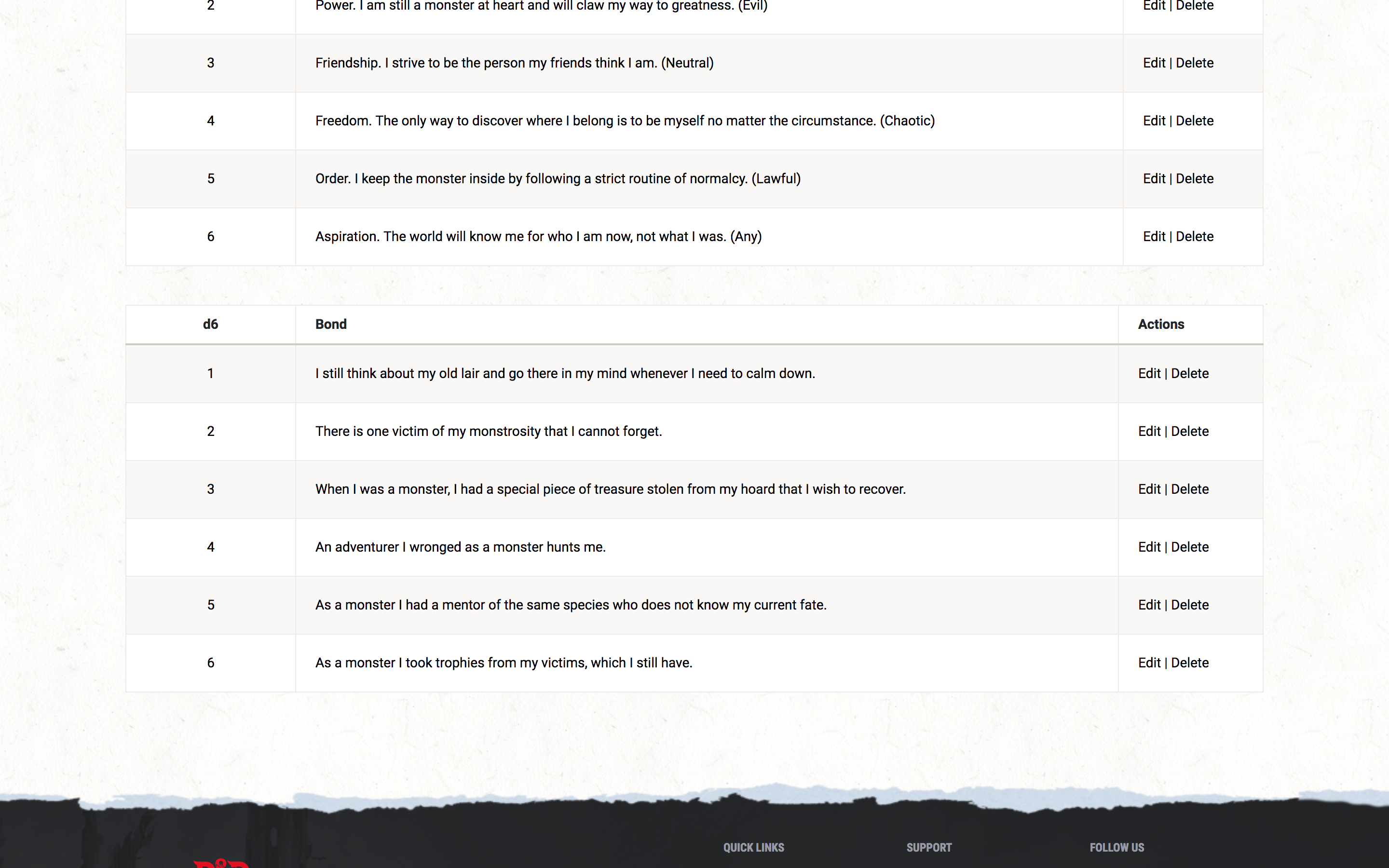
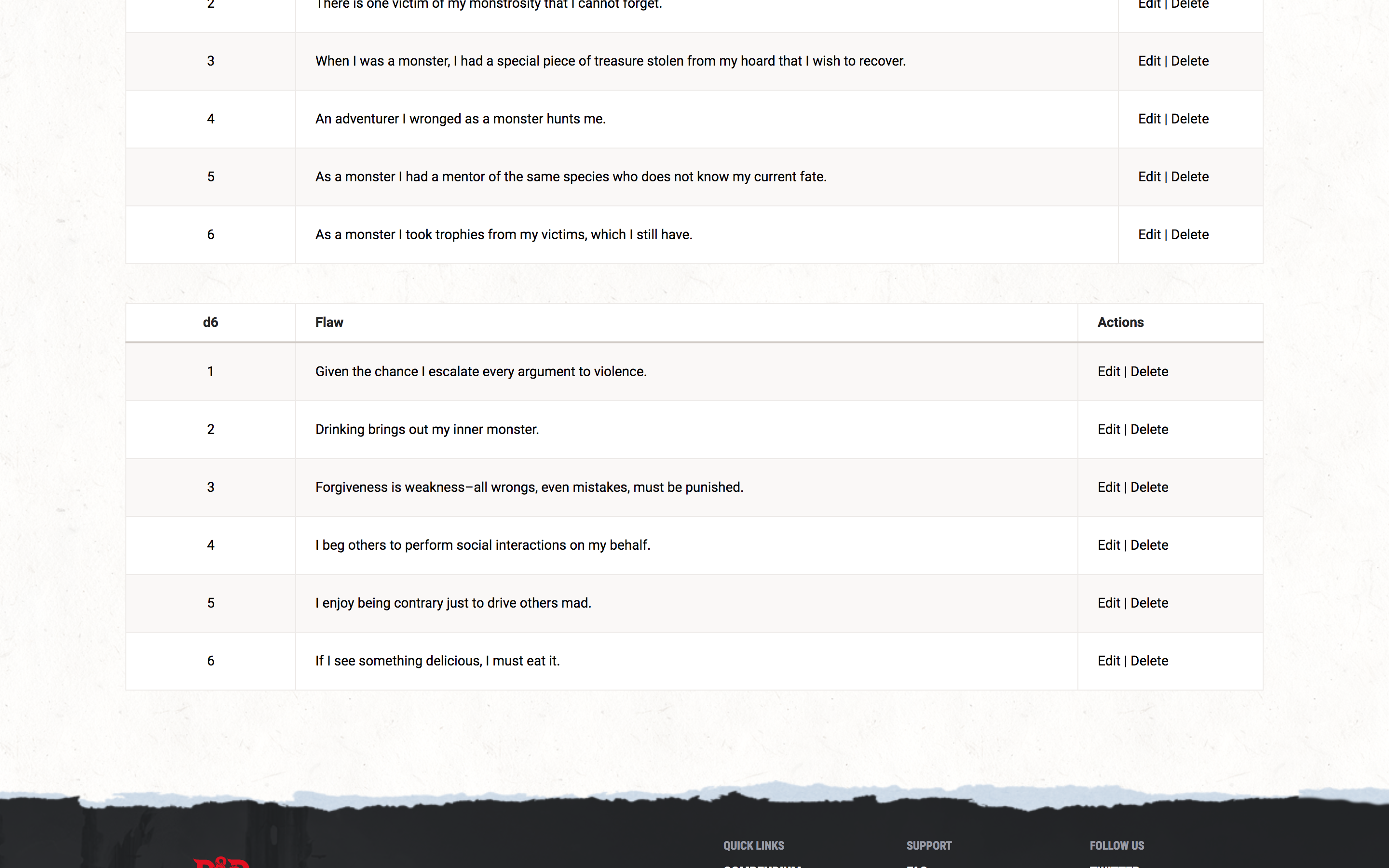
Step 13. Edit and Playtest
Now that you’ve created your background, give it a once over. Read it out loud and edit as you go. Even the most experienced designers make typos, use too many words, and need to edit their work. Once that’s done, send your work to a friend to make comments. A second pair of eyes helps you understand if the design intent of your background is coming through.
If you have the opportunity to playtest your new background, take it! Nothing is a better test of your design work than actually seeing it in action. Plus it’s a great excuse to get friends together for a game of D&D! If you can, give your background to someone else to use during the playtest, again to see if the design intent of your background comes through. Change anything you think needs it after playtesting.
Step 14. Make Your Work Public
It’s time to make your work public! That means sharing the background with your group, posting it to a blog, putting it up for sale on the DMs Guild, or right here on D&D Beyond. To do this in D&D Beyond go to the MY CREATIONS page, select your background, and click MAKE PUBLIC. A message then appears asking if you’ve read the Public Homebrew Content Rules & Guidelines and explaining the moderation process for public content. Make sure you actually read the guidelines. Most rejections happen because the creator hasn't followed one of the very simple guidelines, or because they're attempting to publish work they don't own or didn't create themselves. Please note that it is completely fine to keep your creation private if you intend to to only use it in your own game and do not wish to share it.
If you’re ready to submit your background, click SUBMIT and you’ll get a moderation notice from the D&D Beyond team once your background is accepted or rejected.
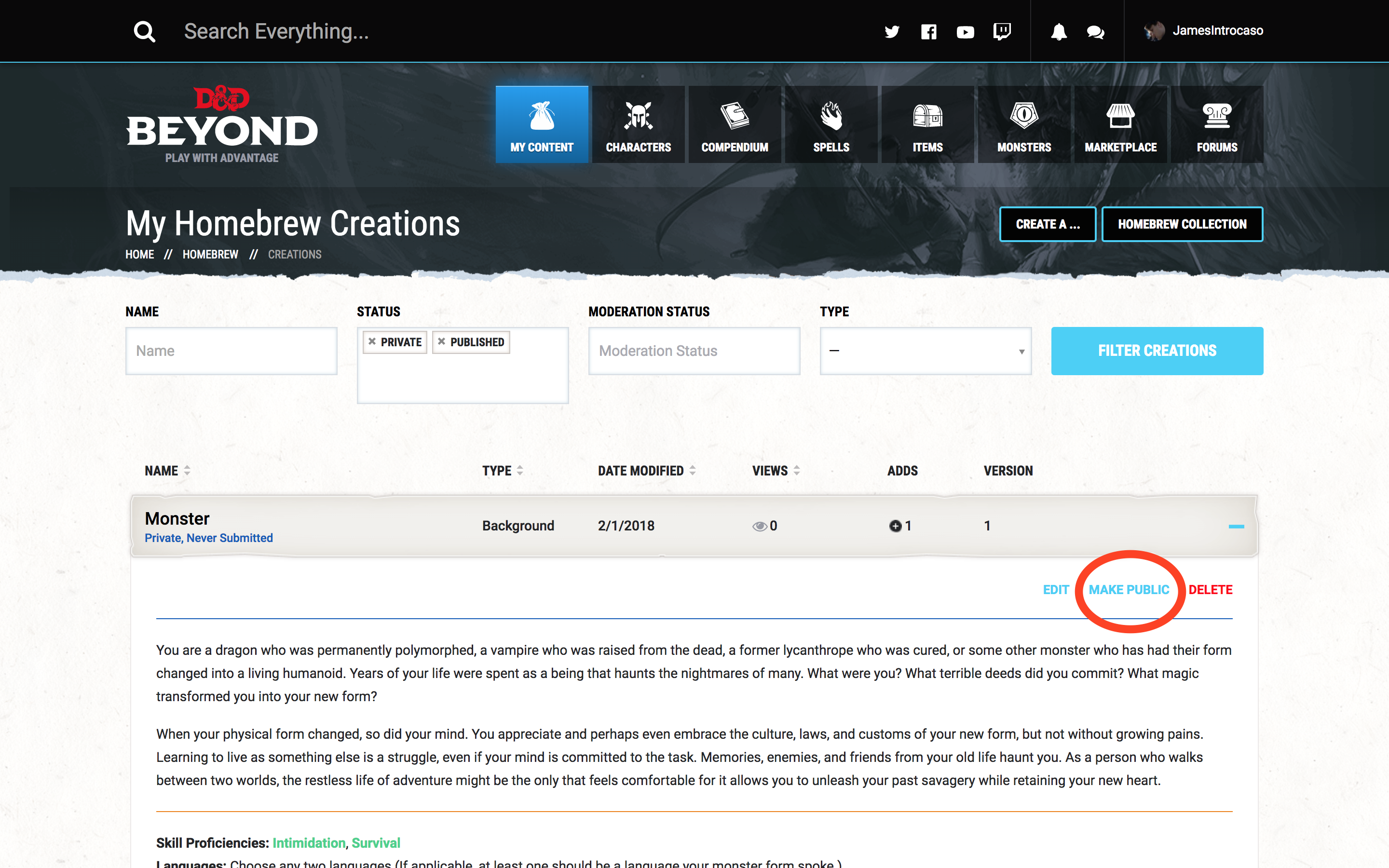
Lucky for me the monster background was accepted. You can find the final version here.
Go Make Stuff!
There you have it! A step-by-step process for creating a D&D background. I can’t wait to see what people submit to the great D&D Beyond. If your design gets posted, please share a link with me on Twitter @JamesIntrocaso. Next time in the Design Workshop, I’ll show you how to make a new feat!
James Introcaso blogs at World Builder Blog, podcasts at Don’t Split the Podcast Network, and designs games for Wizards of the Coast, Roll20, Kobold Press, Roleplaying Tips, and more.








-
View User Profile
-
Send Message
Posted Mar 6, 2018Is there a way in Background or Race creations to be able to make the player select a skill between a determined number of options? In example, make him choose a skill between Acrobatics, Perception or Persuasion?
-
View User Profile
-
Send Message
Posted Mar 6, 2018Yes. Where James has entered only one skill twice, you would enter the skills you wish for them to choose from. If they can choose two of those skills, you do that in skill options.
-
View User Profile
-
Send Message
Posted Mar 6, 2018Thanks a lot for this step-by-step process information!
Could you expand on Step 10: Add equipment please? I found this step very confusing, the way the tool is laid out.
-
View User Profile
-
Send Message
Posted Mar 6, 2018I'm loving the daily articles! Gives me a reason to come to the site daily, and expands my knowledge of the site and DnD in general.
-
View User Profile
-
Send Message
Posted Mar 7, 2018Awesome tutorial and great inspiration. I think it helps to break down the design into its bare components.
-
View User Profile
-
Send Message
Posted Mar 7, 2018Loving these articles, geeking out to the max! Keep em coming!
-
View User Profile
-
Send Message
Posted Mar 7, 2018I really dig that DDB makes Homebrew and Game Design in general more accessible to players. Creating balanced and nuanced player options is a good first start into the profession, and I hope that many more people will eventually learn how to do proper design work, and use iterative design processes to figure out if their stuff works. Really looking forward to your series, ever since Terminally Nerdy mentioned both of us in the Game Design tweet, I had my ears perked up for news about you. Cool to see you on here! Very cool, to say the least.
-Georg
-
View User Profile
-
Send Message
Posted Mar 13, 2018This is great! Thank you for sharing these impressive creative tools. I love reading content like this!
-
View User Profile
-
Send Message
Posted Mar 10, 2019One addition to step 10: "...except they don't."
-
View User Profile
-
Send Message
Posted Mar 13, 2019Is there a way to add equipment that is included in "Other Possessions" instead of inventory? Such as the "pet mouse" for the urchin? I made a copy of the urchin background to see if it did anything specific to denote "other possessions" for equipment and all i could see was that it classified those pieces of equipment as "custom", but replicating that in my own background did not work.
-
View User Profile
-
Send Message
Posted Jul 11, 2020Has anyone realized that nature in this phrase should not be a skill: “To help drive home the general Nature of your background“
-
View User Profile
-
Send Message
Posted Jul 26, 2020(Deleted)
-
View User Profile
-
Send Message
Posted May 3, 2021Hey. Can't seem to be able to add an equipment list. It either shows as individual choices between the items, or just blank box on the equipment selection screen. Please help?
-
View User Profile
-
Send Message
Posted Feb 6, 2022This makes no sense and needs clarification. Trying to get skills to work correctly using this homebrew creator is a nightmare. I'm trying to create a choice of 2 skills out of a list of 4 and no matter what I do, even going by the simple instructions, nothing comes out right. I have added in the Basic Information section the skills, Athletics, Acrobatics, Intimidation, Performance (all using the [Tooltip Not Found] format). After saving everything needed in Basic Information, I then go to Skill Proficiencies and add the 4 skill choices as per James' example and as per the instructions given. The result is totally wrong. In the Character Builder, what is displayed is Skill Proficiencies: Acrobatics, Performance...and then 2 drop down listing of every skill. In other words, 2 predetermined skills, and 2 choices from every other skill. I've tried different ways of entering the skills in the 2 sections in the Homebrew Builder and nothing comes out right, not just choosing 2 skills only and entering them exactly as per James' example, it skill results in 2 different skills and not the specific 2 I choose. As I said, its a nightmare.
-
View User Profile
-
Send Message
Posted Jun 16, 2022What is the Contacts section for in Homebrew Background maker?
-
View User Profile
-
Send Message
Posted Jun 16, 2022Also, is there a way to add a picture of the background?
-
View User Profile
-
Send Message
Posted Feb 1, 2026Waiting patiently for you to add Ability Score increase to comply with 2024 rules....
PS its 2026 are you ever going to do this?