Feats are one of the toughest elements of Dungeons & Dragons to balance. Unlike backgrounds, which all follow the same formula, and unlike spells or monsters, which have plenty of numbers to help you figure things out, feats are tiny, powerful, and can do almost anything. The line between too powerful and not powerful enough is thin and ill-defined when it comes to new feats. This article gives you guidelines and tips to make feat creation easy.
Before You Start, Ask the Important Questions
Before you begin to design any new element of the game, don’t forget to ask these three questions, the importance of which are discussed in the first Design Workshop article:
- What do I want to make?
- Does my creation already exist as official D&D content?
- Can I reskin or tweak another creation to suit my needs?
Guidelines for Feat Balance
When it comes to designing feats, the guideline to start with is ability score improvements. Each time a character chooses to take a feat they give up at least some, and in many cases all, the benefits of an ability score improvement. Ability scores are at the core of D&D and most of a character’s features are tied to those abilities. Feats have to be powerful enough to attract a player away from taking an ability score improvement. At the same time, feats should not be so powerful that choosing them over ability score improvements is a no-brainer. It needs to be a difficult choice, which is why creating a feat is tricky. Two questions to ask yourself when designing a feat:
- Would I rather take an ability score improvement to my least important ability score than take this feat? The answer to this question should be no (in most cases).
- Would I rather take an ability score improvement to my most important ability than take this feat? The answer to this question should be yes (in most cases).
The Three Kinds of Feats
There are three kinds of feats in fifth edition D&D. The first gives a character a single, powerful ability, akin to something you might see as a class feature. Defensive Duelist, Inspiring Leader, Lucky, Ritual Caster, and Tough from the Player’s Handbook are all good examples of this kind of feat. If you sit down to create a feat like this, weigh it against these similar options and ask yourself, “Does my feat outshine these? Does it measure up?”
The second kind of feat is made up of two or more smaller features, usually broken out in bullet points in the feat’s description. These features are less powerful and often only apply under a strict set of circumstances, like War Caster granting advantage on Constitution saving throws only if the roll is made to maintain concentration on a spell. Alert, Dungeon Delver, Grappler, Shield Master, and War Caster from the Player’s Handbook are all good examples of this kind of feat. If you make this kind of feat, measure it against similar created by Wizards of the Coast.
The third kind of feat is similar to the second, but one of the feat’s features is an increase of a single ability score by 1. This single feature is clearly not as powerful as a normal ability score improvement, since only one score gets raised by 1. You can think of that bullet point as half the feat’s power and the other bullet point(s) within the feat as the other half. Actor, Keen Mind, Linguist, Observant, and Weapon Master from the Player’s Handbook are all good examples of this kind of feat. If you make this kind of feat, measure it against similar feats created by Wizards of the Coast.
I’ll walk you through creating each of these three kinds of feats in detail, but first a word on what feats do not do.
What Feats Should Not Do
Feats should not do what ability score improvements already do. For instance, a feat shouldn’t grant a static +1 bonus to AC, since increasing a character’s Dexterity score has the same effect. Likewise, a feat shouldn’t grant static bonuses to attack and damage with melee weapons, because increasing a character’s Strength score has the same effect.
There’s another reason to stay away from feats that grant static bonuses to AC, attacks, and damage. “Feat tax” is a term used in the third and fourth editions of the game to describe feats that granted static bonuses so useful they were considered must-haves by many players (e.g. Weapon Focus). Fifth edition D&D did away with those feats to give players more freedom in creating their characters and to help keep the health of game’s bounded accuracy system (one in which having an AC of 20 is nothing to sneeze at no matter a character’s level). It’s wise to keep static bonus feats out of the game, since characters gain far fewer feats in fifth edition than they did in previous iterations of D&D, making their feat tax more costly.
Designing Feats
All feats have the following components you need to design:
- Opening sentence
- Mechanical description
- Prerequisite (optional)
Building your feat in D&D Beyond makes your life easier. The application breaks down a feat’s elements in an easy-to-use form. Select CHARACTERS > FEATS > CREATE from the D&D Beyond homepage and click CREATE FROM SCRATCH to get started filling in the information for your feat.
I designed three feats for this article: Shadow-Touched, Relentless Attacker, and Die Hard. I’ll show you how I designed each step-by-step.
Step 1. Opening Sentence
Every feat starts with an opening sentence that provides the story of the feat. This sentence should explain what the character actually does when using the feat’s features and possibly how they learned to perform features granted by the feat.
- The opening sentence for Shadow-Touched is You have a mystical connection to the Shadowfell which allows you to manipulate darkness.
- Relentless Attacker’s opening sentence is In melee combat you are a savage juggernaut that gives your enemies no quarter.
- Die Hard’s opening sentence is Your battle-hardened body recovers more quickly than others.
Step 2. Mechanical Description
After the opening sentence write your feat’s mechanics. I broke feats down into three categories. Let’s look at how to design each of these.
Single-Benefit Feats
Single-benefit feats grant one powerful benefit to characters. This benefit should be comparable to gaining and ability score improvement. If you think your feat is just a bit too powerful, think about limiting its use. How much you much you limit the feat’s use depends on the power of the benefit. For instance, the Savage Attacker feat can be used once per turn while the Lucky feat has a more powerful benefit and therefore is only used three times a day.
Shadow-Touched is a single-benefit feat that allows a character to cast a more powerful version of the 2nd-level spell, darkness. I compared that to other feats that grant characters the abilities to use 2nd-level spells, like Svirfneblin Magic from the Elemental Evil Player’s Companion. As you can see, Svirfneblin Magic grants a character the ability to cast blindness/deafness, a 2nd-level spell, once per day, but it also lets the character make use of the blur and disguise self spells, a 2nd-level and 1st-level spell respectively, once per day and the 3rd-level nondetection spell at will. Comparing Shadow-Touched to Svirfneblin Magic tells me that my feat, which lets a character cast a single boosted 2nd-level spell, needs to be limited, but allow for a great than once per day use. Here’s the text for the Shadow-Touched feat:
You have a mystical connection to the Shadowfell which allows you to manipulate darkness. You can cast a special version of the darkness spell without needing material components. When you cast this special version of the spell, you can see through the darkness the spell creates. You can cast this special version of the spell three times and then cannot cast it again until you complete a long rest.
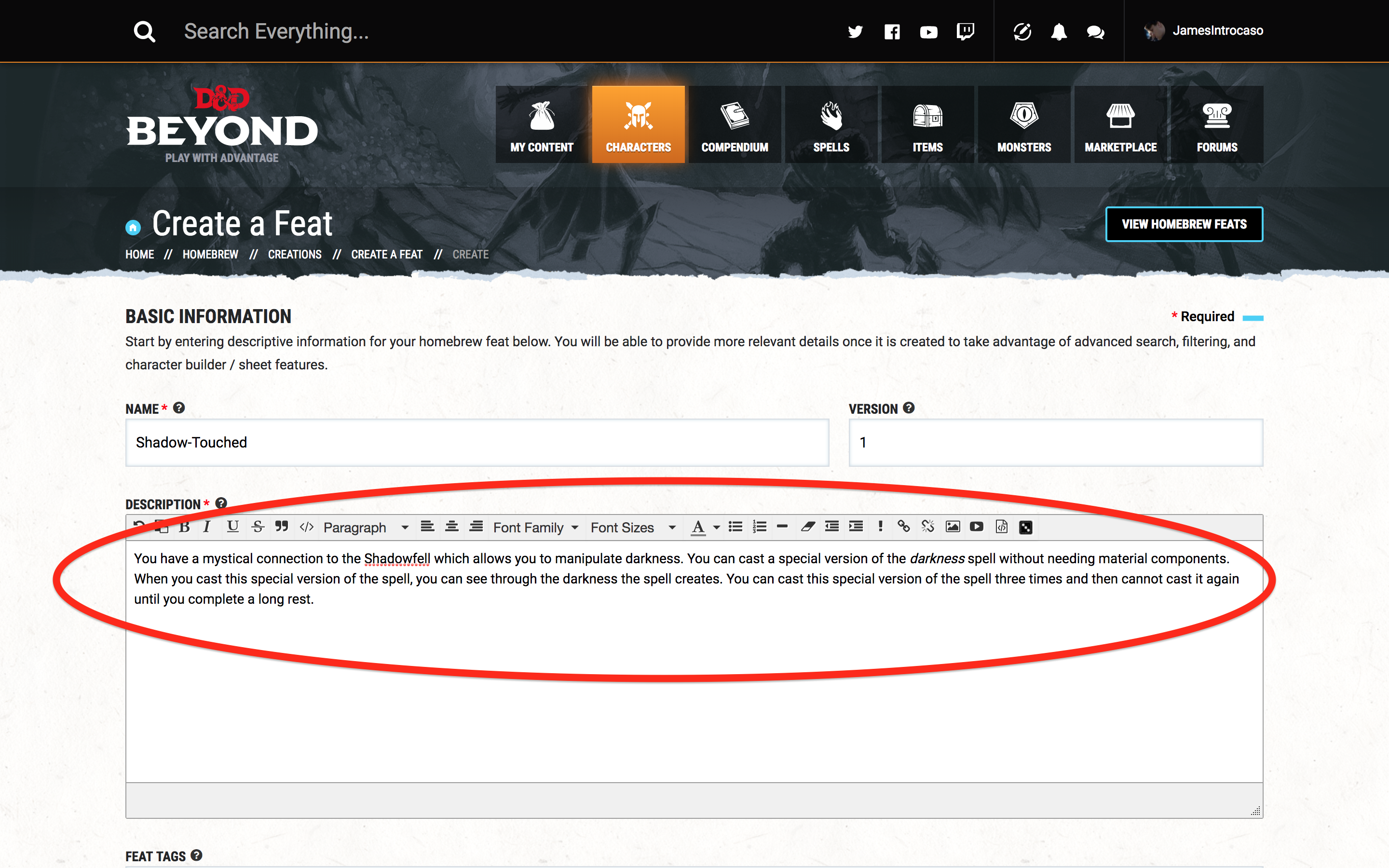
In D&D Beyond I added [ spell ] and [ /spell ] (no spaces when you actually use it) before and after the word “darkness” so that the platform would recognize the fact that darkness is a spell. Now D&D Beyond will show the spell to users when they hover over the word.
Multiple-Benefit Feats
Multiple-benefit feats give two or more smaller features that fit together thematically and should be comparable to gaining and ability score improvement. What often makes these features less beneficial than a single powerful feature is that their utility requires specific circumstances. For instance, to get the benefits of the first two features listed in the Sharpshooter feat a character must either fire a weapon at a target in long range or a target in cover. Another way to make a feature less powerful is to require a tradeoff to activate the feat. For instance, the third feature listed in the Sharpshooter feat requires the character to take a penalty to attack to get a bonus to damage. The final way to make a feature less powerful is to limit its use (the same way you might with single-benefit feats).
Relentless Attacker allows a character to push back opponents in melee combat and inflict damage with a weapon on a miss. These features fit together thematically along with the description in the feat’s opening sentence. The first benefit is limited by the size of the character’s target creature, which must be Medium or smaller. The second is very powerful, so I limited its use to once per round. Here’s the text for the Relentless Attacker feat:
In melee combat you are a savage juggernaut that gives your enemies no quarter. You gain the following benefits when fighting with a melee weapon:
- When you hit a Medium or smaller creature with a melee weapon attack, you can push the target 5 feet and then move into the space your target previously occupied.
- Once per round when you make a melee attack and miss, you deal damage equal to your Strength modifier of the same type as your weapon to the target. If your weapon deals two or more types of damage (like a flame tongue), then you pick one type of damage that is dealt by the weapon when dealing damage on a miss.
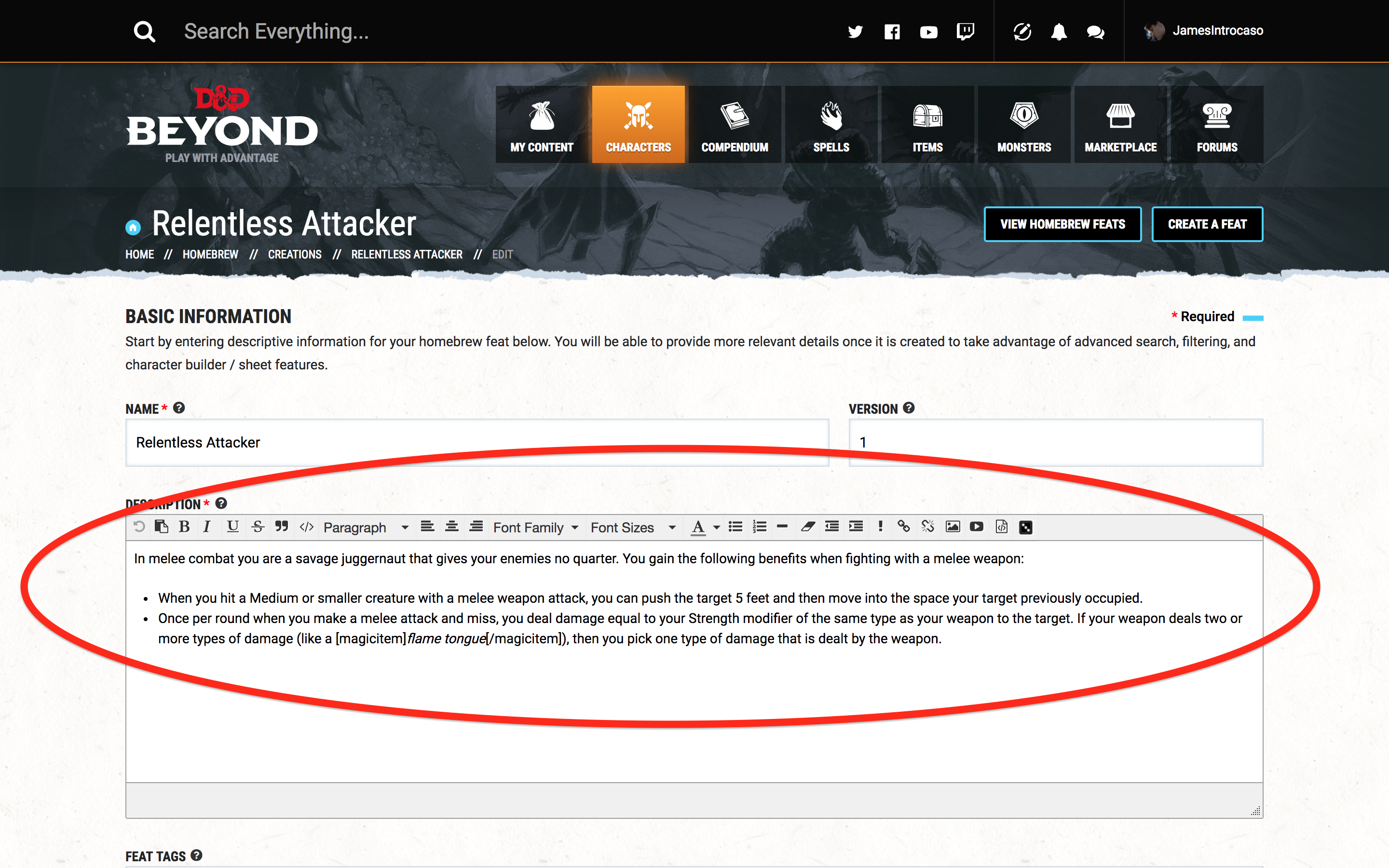
In D&D Beyond I added [ magicitem ] and [ /magicitem ] (except without those spaces) before and after the words “flame tongue” so that the platform would recognize the fact that flame tongue is a magic item. Now D&D Beyond will show the item to users when they hover over the word.
Feats with an Ability Score Increase
Feats that grant a partial ability score improvement are multiple-benefit feats with half the work already done. You may have a feature or set of thematic features that you like but aren’t powerful enough on their own to be a feat. Adding an ability score improvement is a great way to round out the feat and make it balanced. Make sure the ability the feat increases also fits the theme of the feat. For instance, if you had a feat that made a character better at breaking furniture, giving a boost to a Wisdom score doesn’t fit as well as a Strength increase.
A quick style guide point: When an ability score increase is included as part of a feat as a list of bullet-pointed features, it should be the first bullet point.
Die Hard makes a character more difficult to kill, allowing them to spend Hit Dice to heal as an action instead of during a short rest (with limited use and circumstance-specific utility applied) as well as granting the character advantage on death saving throws. These two abilities together aren’t strong enough to entice anyone away from an ability score improvement, so I added a Constitution bump. Here’s the text of the Die Hard feat:
Your battle-hardened body recovers more quickly than others. You gain the following benefits:
- Increase your Constitution score by 1.
- You have advantage on death saving throws.
- When you have fewer than half your hit points remaining, you can use an action to spend two Hit Dice and regain hit points as if you had spent and rolled those Hit Dice during a short rest. You cannot spend Hit Dice this way again until you complete a long rest.
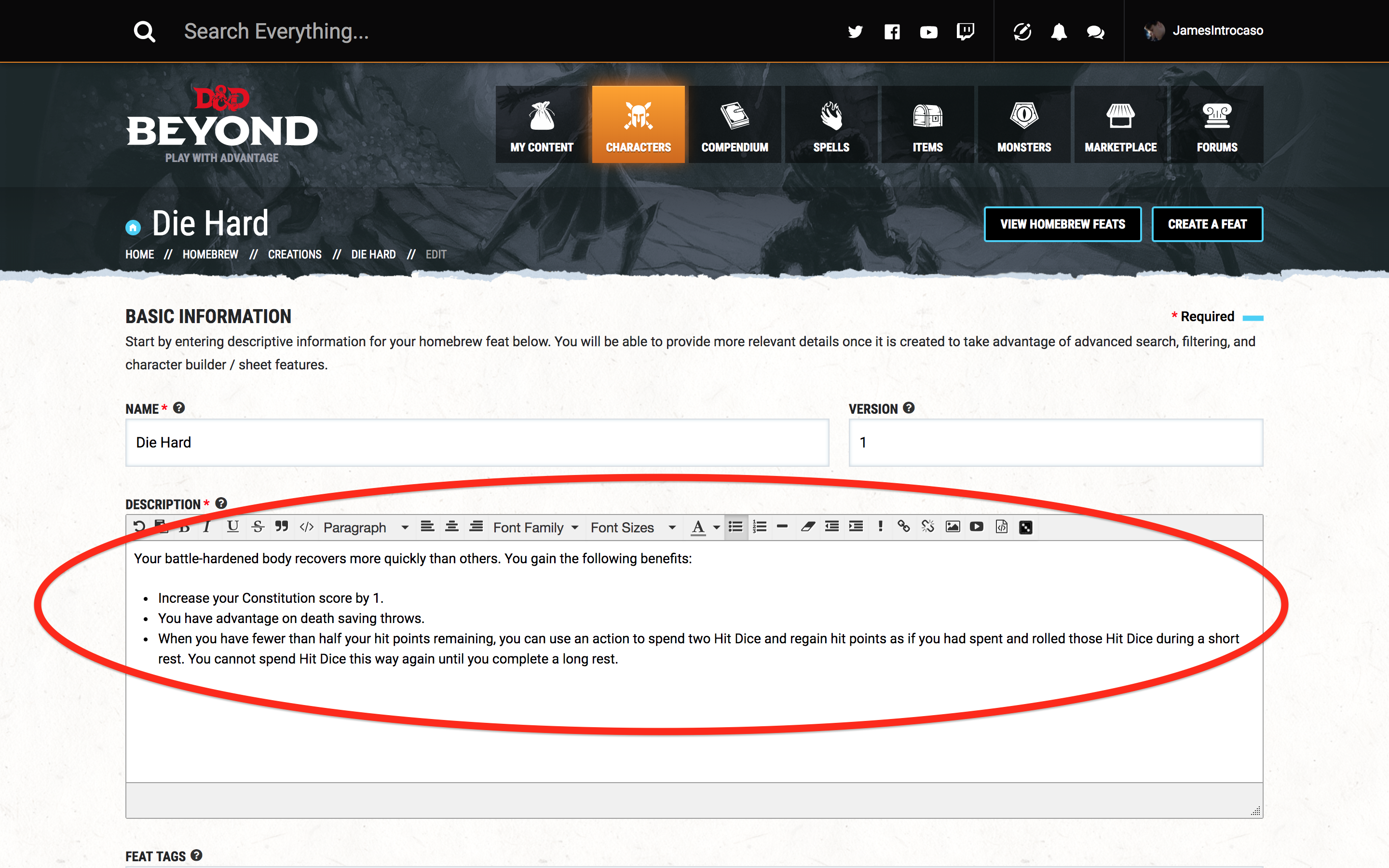
Step 3. Add Tags (D&D Beyond Only)
If you’re making your feat in D&D Beyond, add the appropriate tags to your feat to make them easier to find. Shadow-Touched has the CONTROL and UTILITY tags. Relentless Attacker has the COMBAT, CONTROL, and DAMAGE. Die Hard has the HEALING and UTILITY tags.
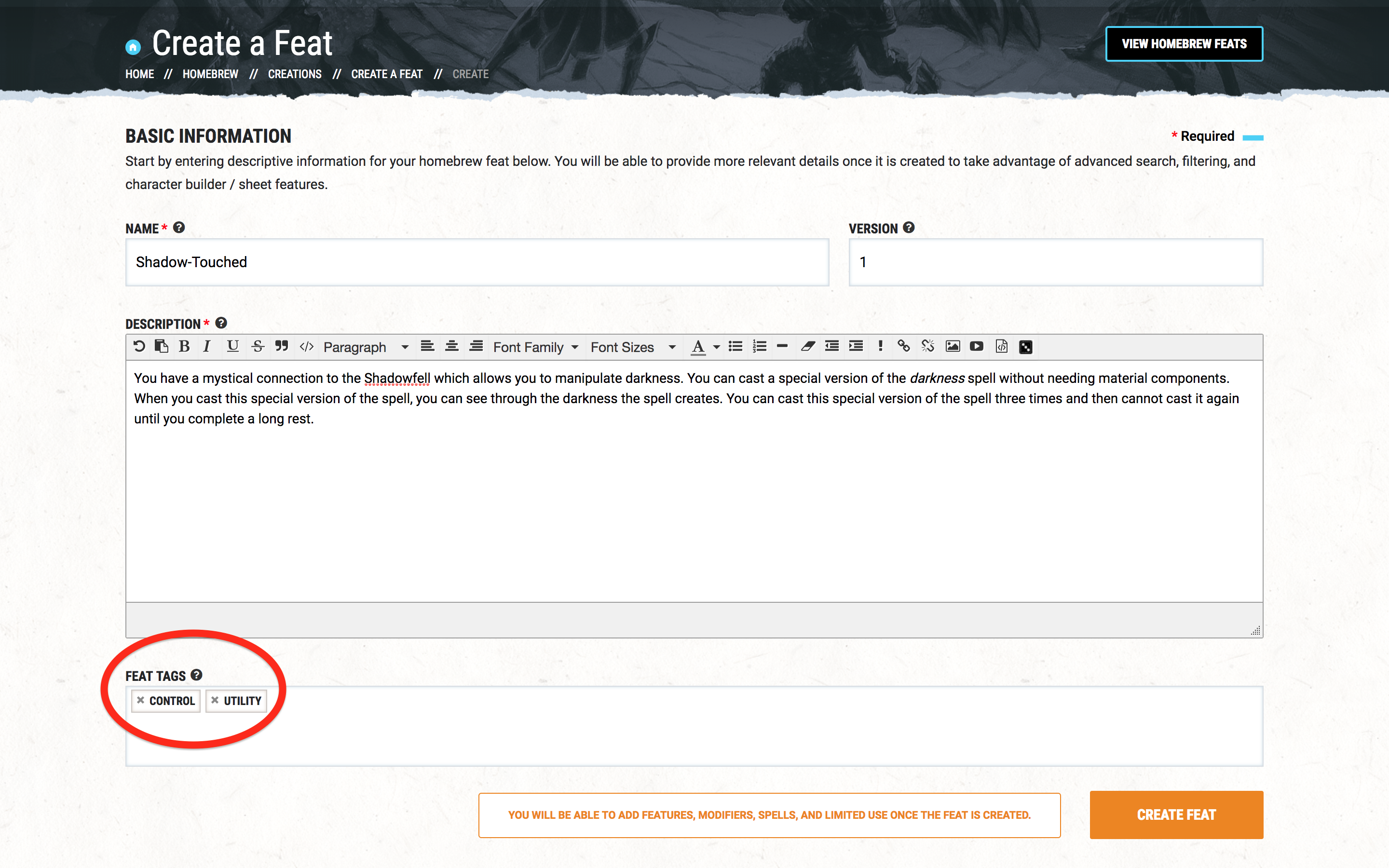
Step 4. Prerequisites (Optional)
Add a prerequisite to a feat because it is needed for the feat to function properly. For instance, a character needs the ability to cast at least one spell to take the Elemental Adept feat because the feat won’t benefit that character otherwise.
You can add a prerequisite to a feat that isn’t required to get the feat’s benefit, but does make sense for the story of the feat. For instance, the benefit of the Heavy Armor Master feat could work for someone who does not have heavy armor proficiency, but having mastery in something in which you are not also proficient doesn’t make sense.
Of the feats I created, only Relentless Attacker has a prerequisite. The character’s Strength must by 13 (because without a positive Strength modifier, the character does not gain the full benefit of the feat).
To apply a prerequisite in D&D Beyond, you must first click the CREATE FEAT button. Then you can add a prerequisite and other D&D Beyond elements.
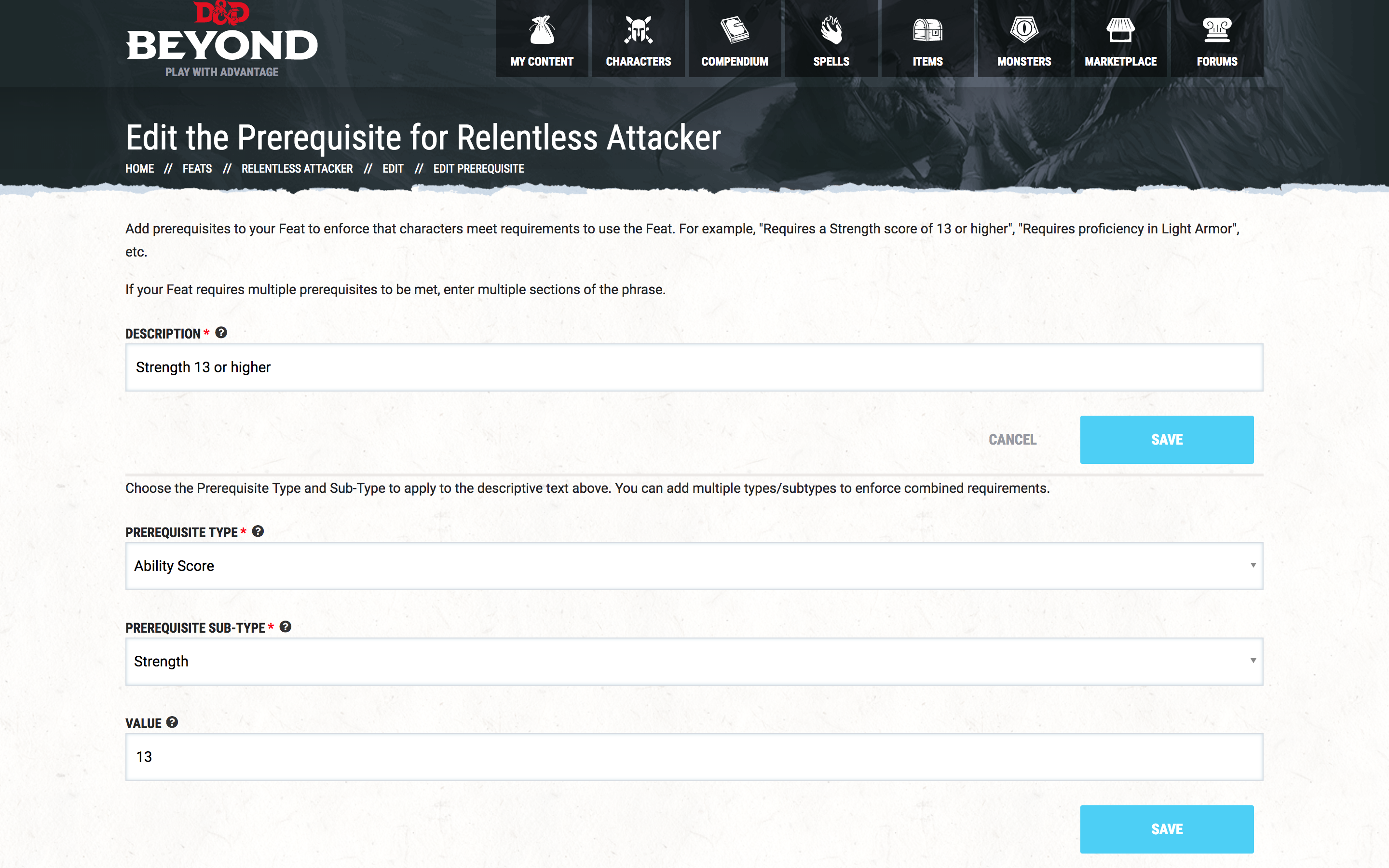
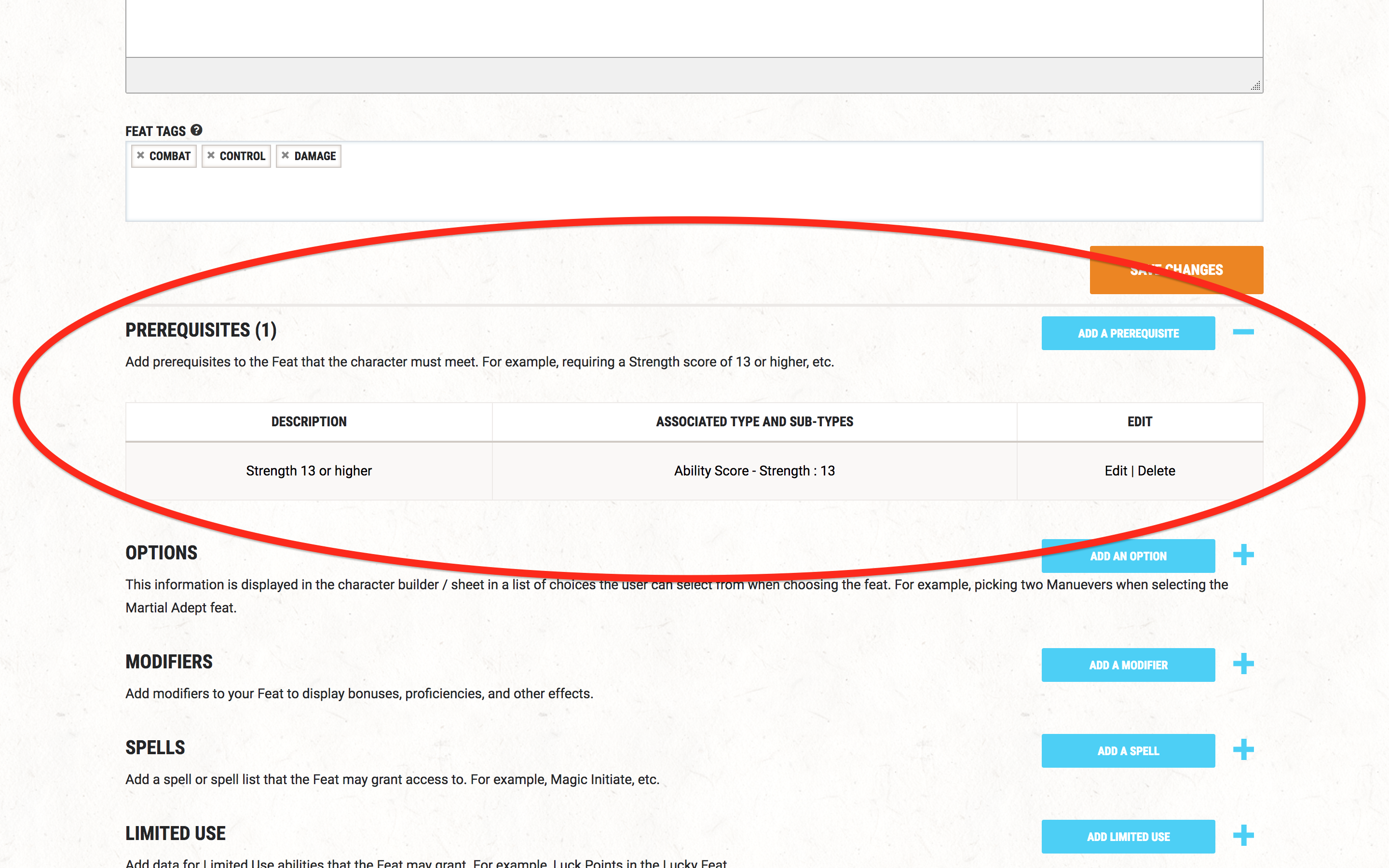
Step 5. D&D Beyond Elements (D&D Beyond Only)
If your feat grants a character any options (such as the Martial Adept feat), modifiers (such as the Resilient feat), spells (such as the Magic Initiate feat), or has a limited use (such as the Lucky feat), you can add those elements to your feat in D&D Beyond. Adding this information ensures the character’s sheet updates properly when the feat is added.
Shadow-Touched got spell and limited use options and Die Hard got two modifiers and a limited use option as shown in the screenshots. Relentless Attacker needs no other options added.
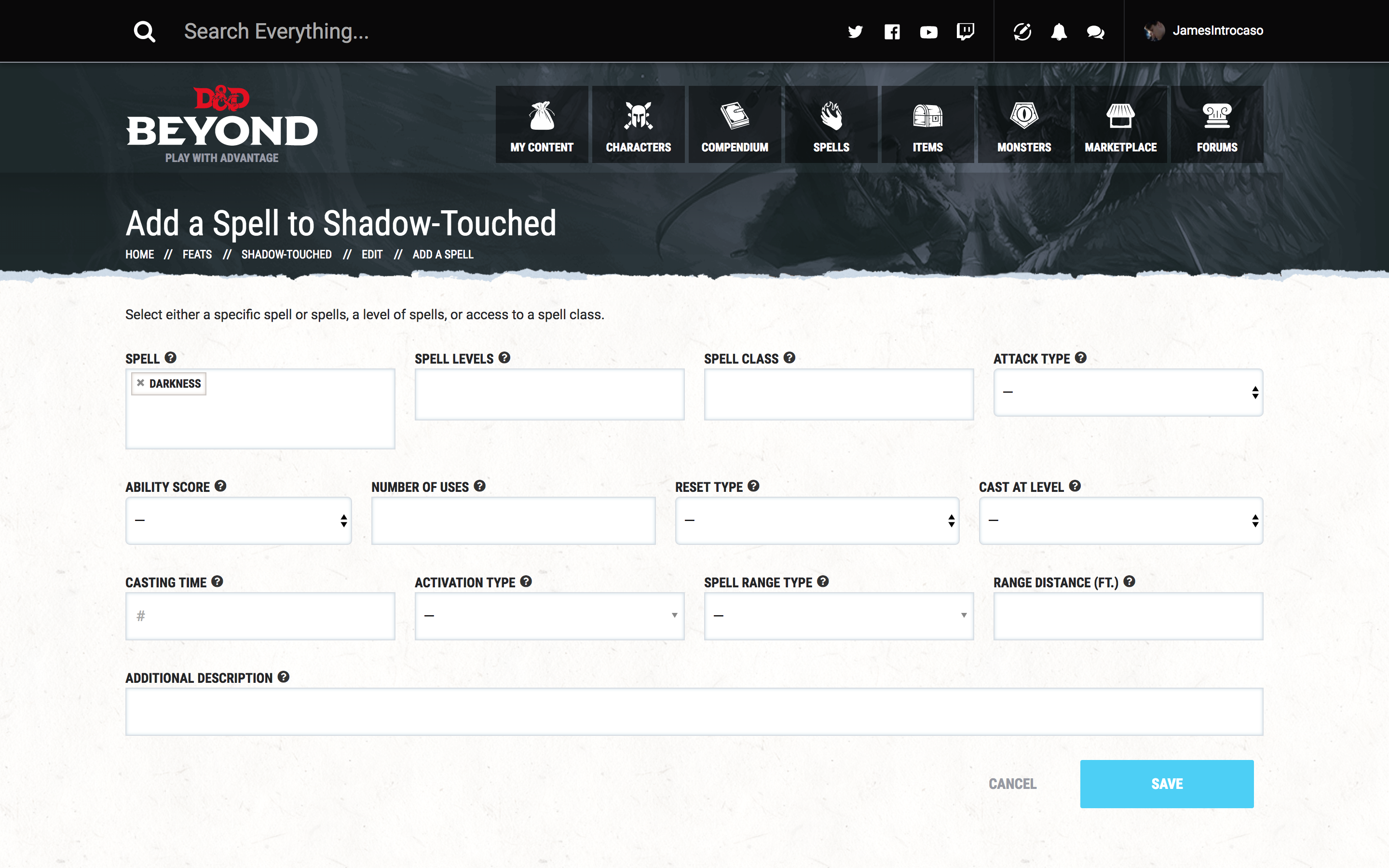
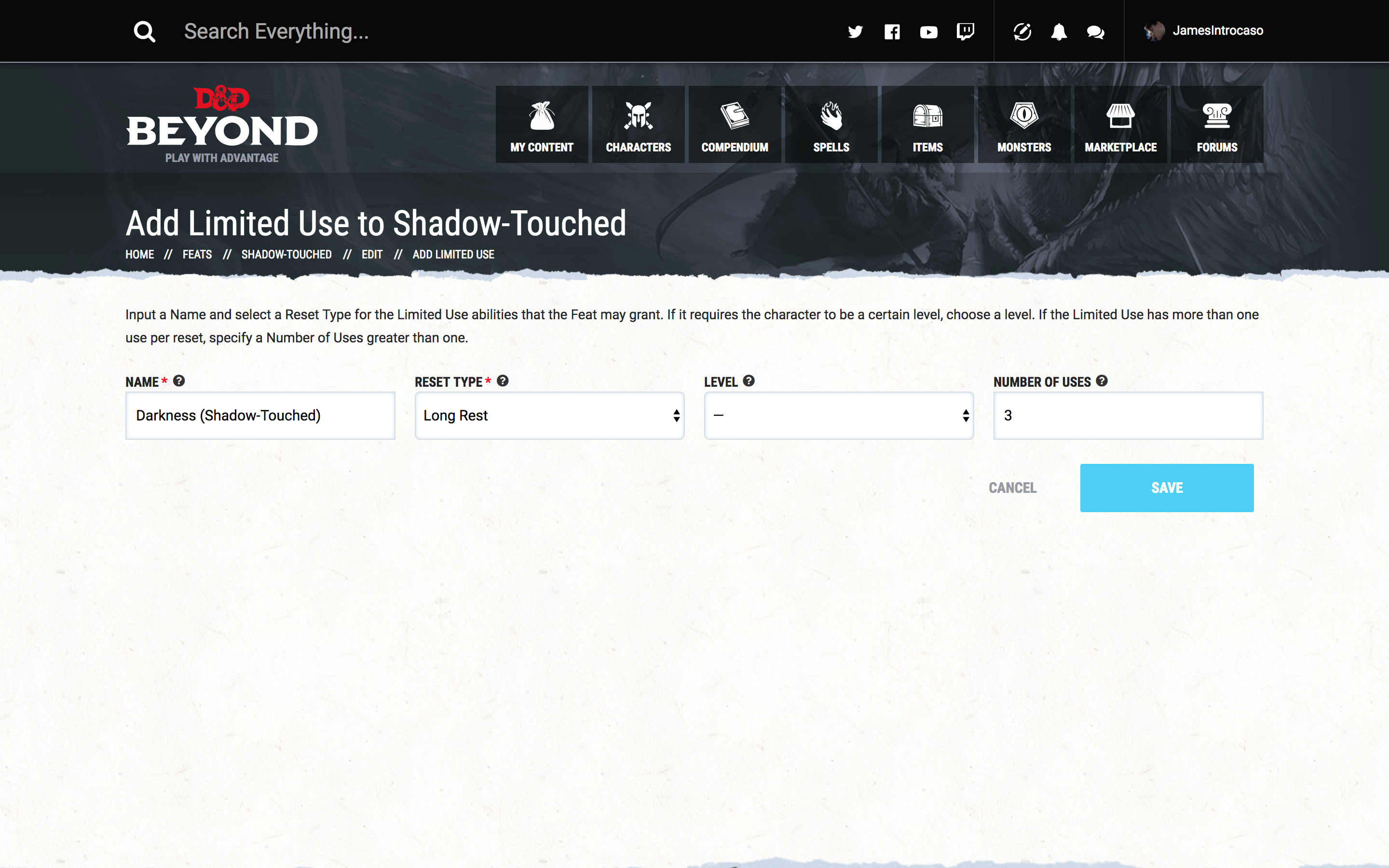
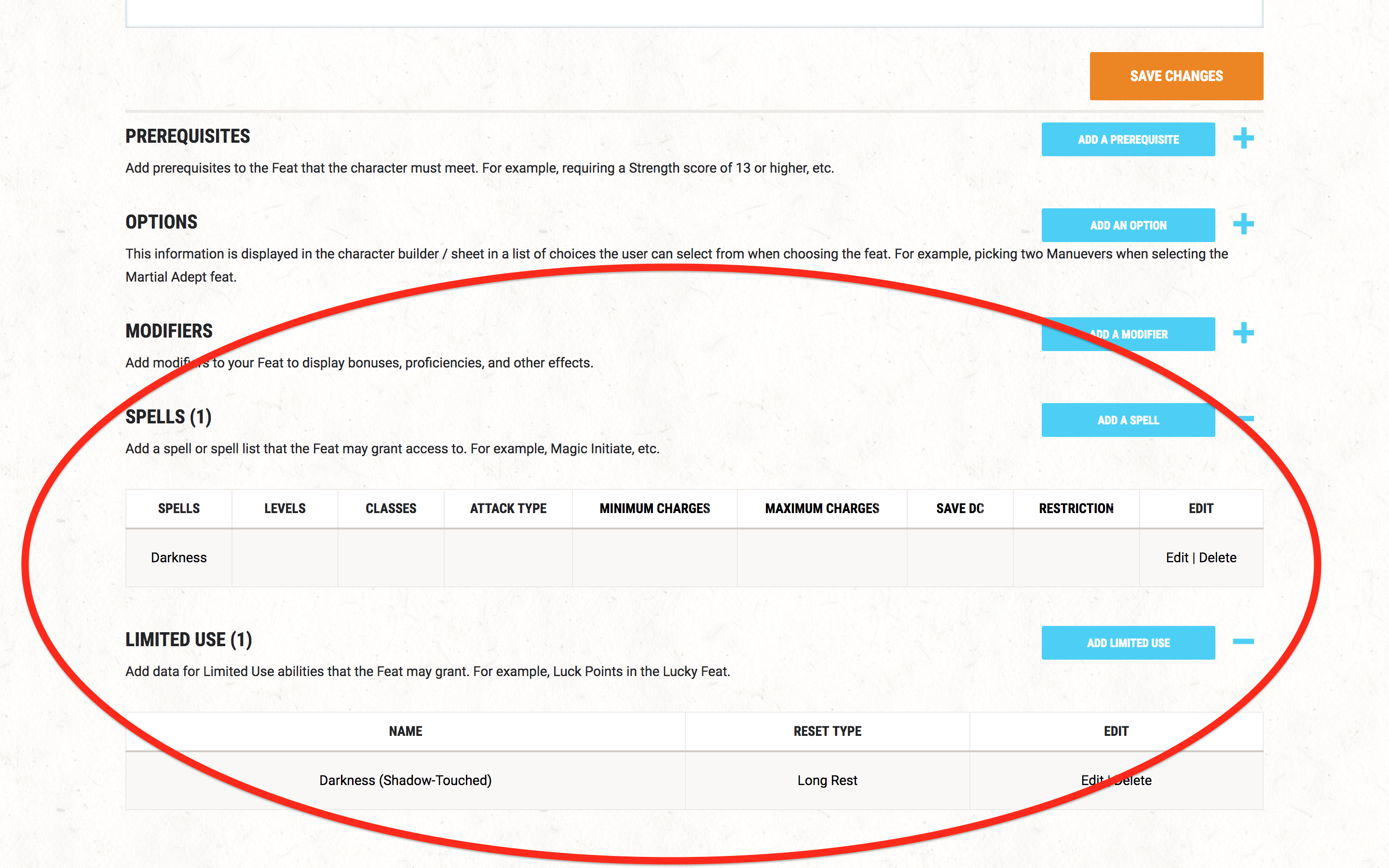
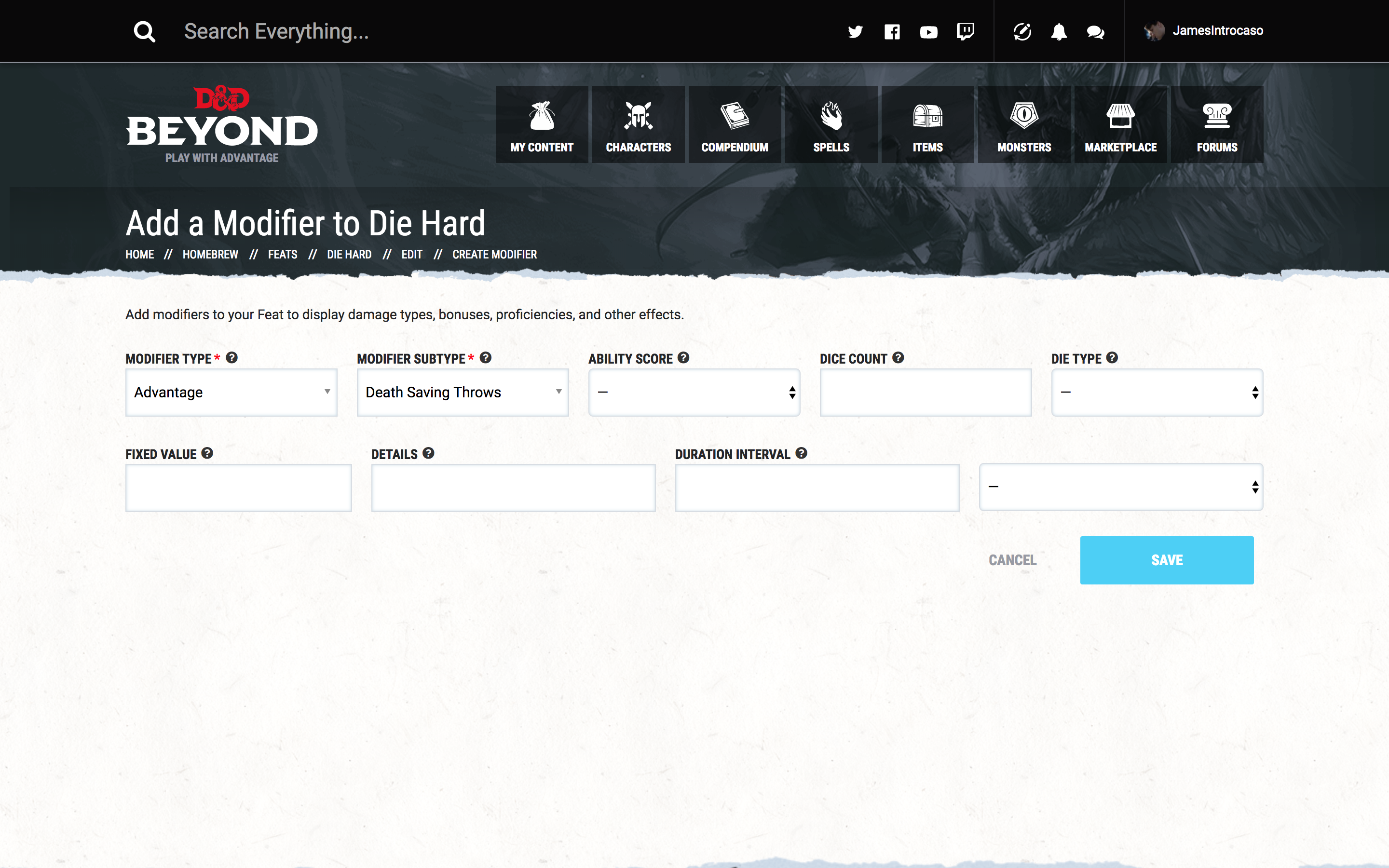
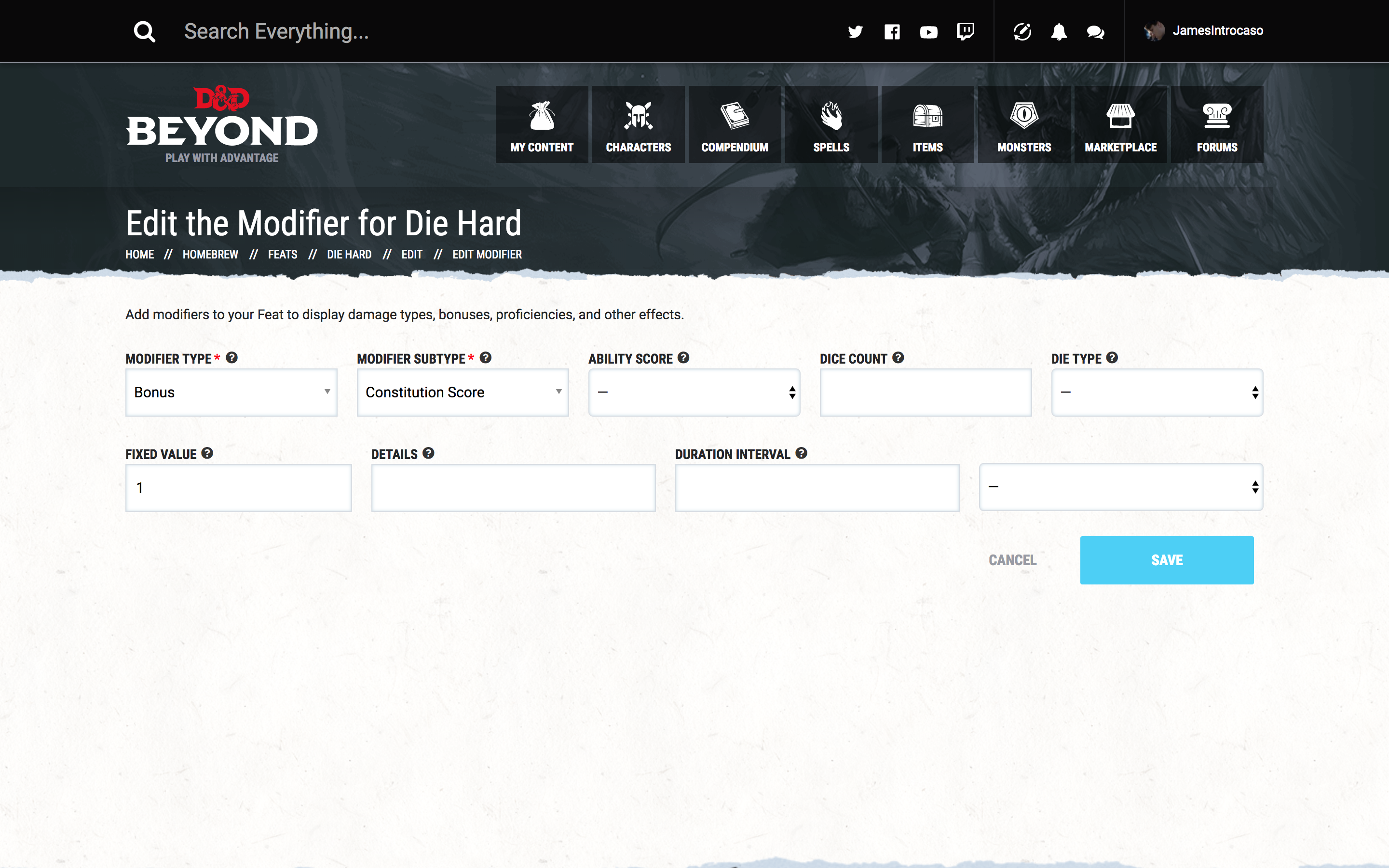
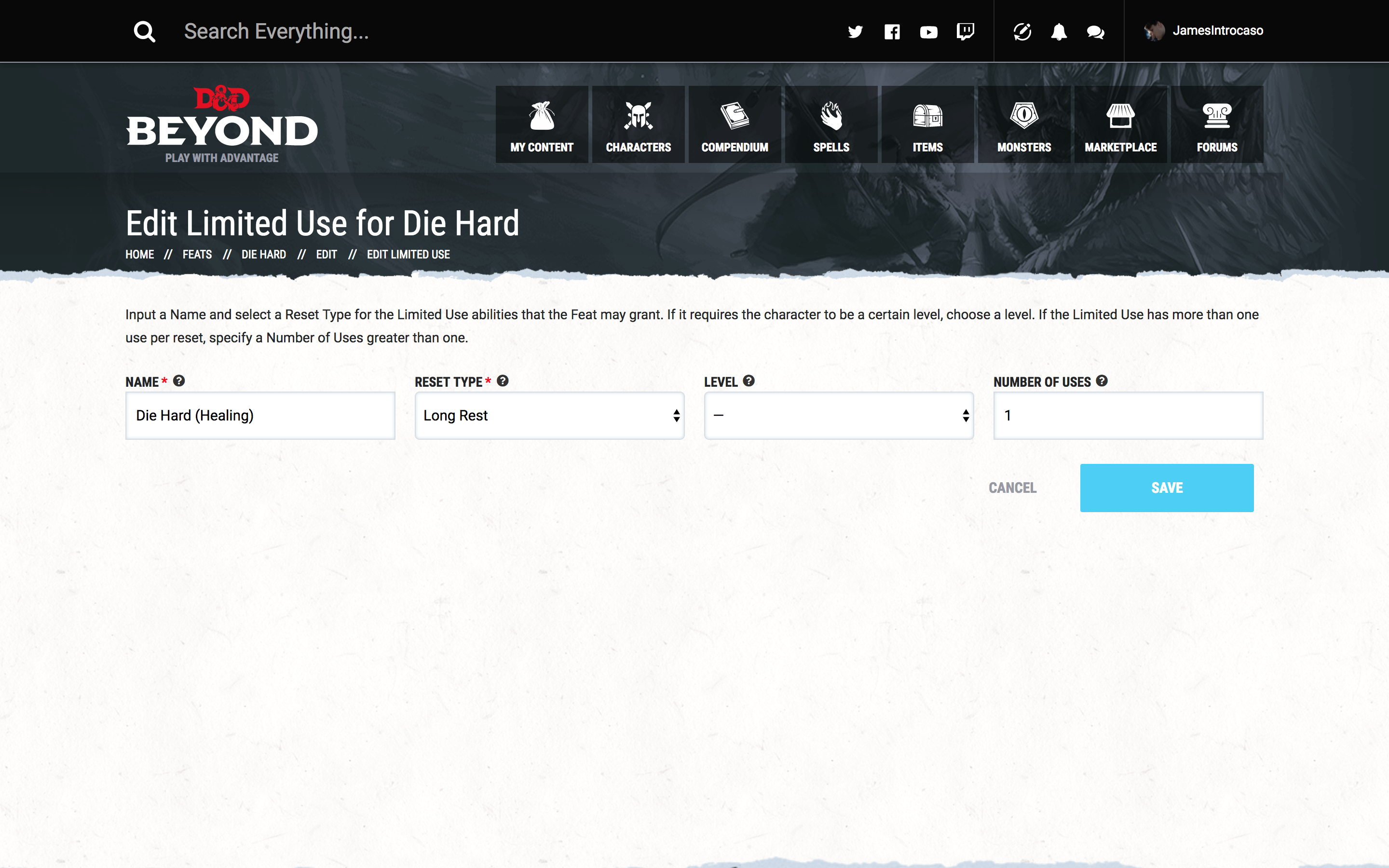
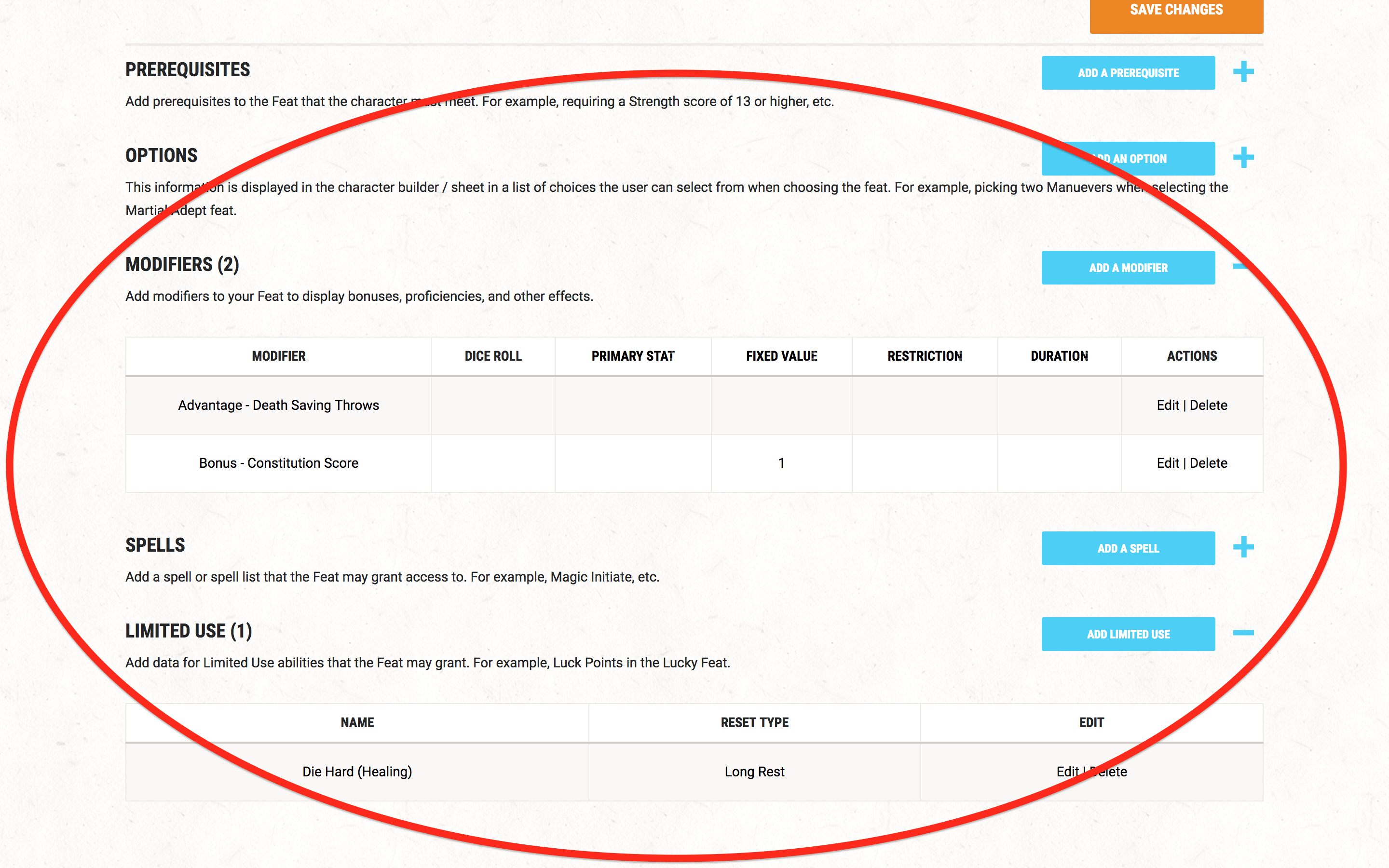
Step 6. Edit and Playtest
Now that you’ve created your feat, give it a once over. Read it out loud and edit. Even the most experienced designers need to edit their work. Then send your work to a friend to make comments. A second pair of eyes helps you understand if the design intent of your feat is coming through.
If you have the opportunity to playtest your new feat, take it! Nothing is a better test of your design work than actually seeing it in action. Plus it’s a great excuse to get friends together for a game of D&D! As always give your feat to someone else to use during the playtest, again to see if the design intent comes through. Change anything you think needs it after playtesting.
Step 7. Make Your Work Public
It’s time to make your work public! That means sharing the feat with your group, posting it to a blog, putting it up for sale on the DMs Guild, or right here on D&D Beyond. Keep in mind that if you intend to simply use your feat with your own characters or within your own campaign, there is no need to publicly publish it. If you want to share with the community, however, go to the MY CREATIONS page, select your feat, and click MAKE PUBLIC. A message then appears asking if you’ve read the Public Homebrew Content Rules & Guidelines and explaining the moderation process for public content. If you’re ready to submit your feat, click SUBMIT and you’ll get a moderation notice from the D&D Beyond team once your feat is accepted or rejected. Make sure you actually read the guidelines. Most rejections happen because the creator hasn't followed one of the very simple guidelines, or because they're attempting to publish work they don't own or didn't create themselves. Please note that it is completely fine to keep your creation private if you intend to to only use it in your own game and do not wish to share it.
If you’re ready to submit your background, click SUBMIT and you’ll get a moderation notice from the D&D Beyond team once your background is accepted or rejected.
Lucky for me all three feats were accepted. You can find the final versions here: Shadow-Touched, Relentless Attacker, and Die Hard.
Go Make Stuff!
There you have it! A step-by-step process for creating a D&D feat. I can’t wait to see what people submit to the great D&D Beyond. If your design gets posted, please share a link with me on Twitter at @JamesIntrocaso. Next time in the Design Workshop, I’ll show you how to make a new magic item!
James Introcaso blogs at World Builder Blog, podcasts at Don’t Split the Podcast Network, and designs games for Wizards of the Coast, Roll20, Kobold Press, Roleplaying Tips, and more.








-
View User Profile
-
Send Message
Posted Mar 13, 2018This is fantastic! I always cringe looking at some of the homebrew feats I see, because so many people don't quite understand the design principles behind them, but now I suspect many more people will be able to make excellent feats. I also learned a few things myself, so thank you!
-
View User Profile
-
Send Message
Posted Mar 13, 2018Is there an easy way to determine whether or not an ability should recharge after a short or long rest?
-
View User Profile
-
Send Message
Posted Mar 13, 2018Regarding Shadow-Touched; in your opinion, would:
still be balanced? If so, would allowing the player to choose that option be reasonable?
-
View User Profile
-
Send Message
Posted Mar 13, 2018LogicWizard, if an ability is so good that you would want to use it in place of a normal action every turn, it should have a long/short rest limitation. As for whether it be a short-rest or a long rest, try to find a class ability of comparable strength to compare it to.
-
View User Profile
-
Send Message
Posted Mar 13, 2018Thank you for this it helps a lot
-
View User Profile
-
Send Message
Posted Mar 13, 2018It would be very helpful if I knew how to access home brew feats in character creation on dnd beyond. Anyone know?
-
View User Profile
-
Send Message
Posted Mar 14, 2018Hey, this was a much better way of doing homebrew, great article, good explanations. Well worth the read.
-
View User Profile
-
Send Message
Posted Mar 14, 2018-
View User Profile
-
Send Message
Posted Mar 14, 2018Just going off of all the advice and guidelines in this article, why exactly do Sharpshooter and Great Weapon Master exist?
-
View User Profile
-
Send Message
Posted Mar 14, 2018Such a great article, thank you! I've always worried about homebrew balance and avoided it but this was very useful. Also my monk could really use that Die Hard feat in Tomb of Annihilation right now.
-
View User Profile
-
Send Message
Posted Mar 15, 2018I would likely say it is a little more restrictive as once per short rest (than 3 per long rest), due to you need that hour of downtime to make further uses of it.
-
View User Profile
-
Send Message
Posted Apr 4, 2018I've seen some interesting stuff surrounding a Thrown Weapon Master feat that adds the following benefits. I'd like to get other people's take on it:
-
View User Profile
-
Send Message
Posted Jul 19, 2018How do you program in an "or" function, as in the character could
OR
Also, my drop down menu for copying other feats is *really* limited. Only four feats show - it doesn't scroll down to more feats and the search function comes up with nothing besides the four feats listed. Weird - shouldn't it list the basic rules?
-
View User Profile
-
Send Message
Posted Oct 15, 2018This is a great article, thank you!
One thing I haven't been able to figure out: how would I make a feat that changes the Weapon Property of a single weapon. Example: I want a feat that adds the "Light" property to Rapiers.
I found the Weapon Property option in the Create Modifier section, but I haven't been able to use it to tie a modifier to a specific weapon like the example above.
Thank you!
-
View User Profile
-
Send Message
Posted Mar 12, 2020how do you make one like durable?
-
View User Profile
-
Send Message
Posted Jul 23, 2020Die Hard seems extremely overpowered - especially for someone who's low on health (namely sorcerers and wizards), and for Barbarians, whose unarmored AC benefits from CON. And advantage on death saving throws is very, very powerful.
Anyway, great article, thanks!
-
View User Profile
-
Send Message
Posted Aug 7, 2020I can't add modifiers to the feat, but the other things(spells, options, creatures etc.) work
-
View User Profile
-
Send Message
Posted Aug 29, 2020I want to create feat which would allow spellcasters both divine and arcane to have sort of like a wizards spellbook into which they can rewrite spells from scrolls they find during travels
Any advice on how to create this. Like I managed to add prerequisites of having to be able to cast spells and having primary casting attribute at 15+( at the moment) , but besides that don't really know how and what to do in toolset so that it would work properly with the tools provided by dndnbeyond website, for example with character sheets. and character creator