This update expands on the keyboard shortcuts already present in Maps, as well as adding several new token options, making it even quicker and more intuitive to use. You can jump to a monster's stat block directly from its token without even needing to roll Initiative, pan around maps at the press of a single key, and manage grouped tokens much more flexibly!
- Token Browser Upgrades
- Shortcuts Menu
- New Shortcuts
- Update Hit Points from Tokens
- Access Stat Blocks from Tokens
Token Browser Upgrades
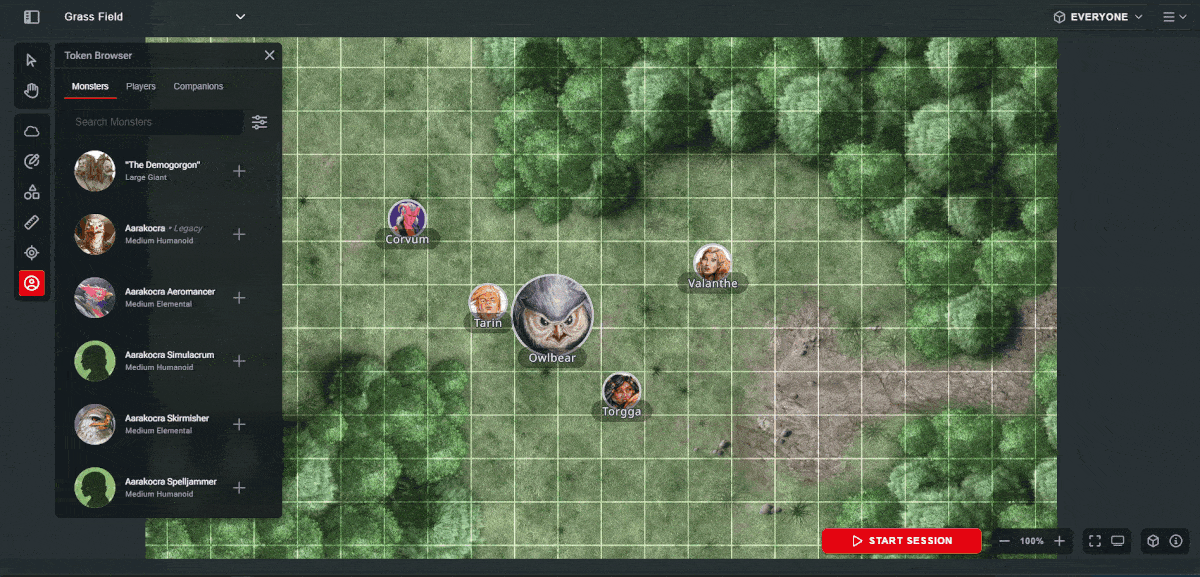
Monster Filters
Looking for that perfect monster for your encounter just got easier in Maps! Now, when you open the Token Browser, you can filter by monster type, size, Challenge Rating, and source, allowing you to narrow down your search and find exactly what you need for your adventure. You can also hide monsters that aren't in your content library or have the Legacy tag to remove clutter!
Preview Stat Blocks
Think you found the monster of your dreams (and your party's nightmares), but want to make sure their abilities fit your intention? Now you can preview a creature's full stat block by clicking on the creature's name in the Token Browser and clicking the "Full Stat Block" button beneath their ability scores and saving throws. This will open up a side panel where you can see the full extent of the creature's abilities, though you cannot roll from this preview area until the monster has been added to the map.
Shortcuts Menu
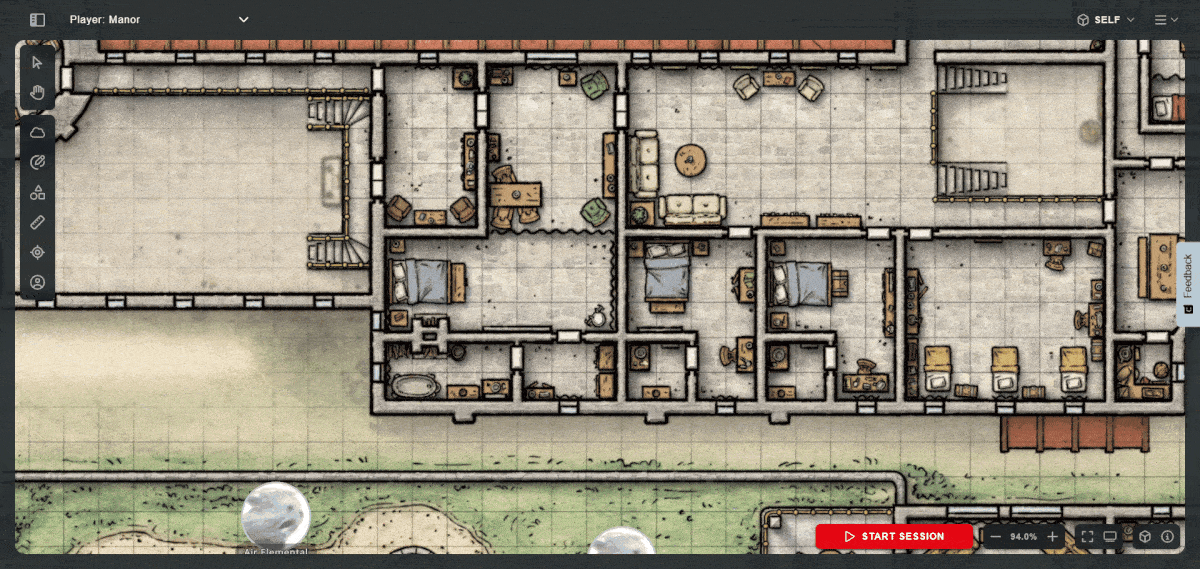
While shortcuts themselves aren't new to Maps, this update brings a dedicated menu that lists all the available shortcut options, providing you a quick reference for those time-saving key presses. You can access this menu in one of two ways. Firstly, you can access it from the hamburger menu in the top right of the screen, where you'll also find the game settings options. Secondly, you can reach it from the Game Info button and selecting Shortcuts
New Shortcuts

In addition to a dedicated menu, this update now also brings a selection of new shortcut options:
- You can now hold the Spacebar to enable panning without changing to the pan tool. When you release it, you'll return to whatever tool you were using last.
- With any single token selected, holding Shift and clicking other tokens will add those to your selection without enabling the Selection tool. You can then move or edit those selected tokens.
- Clicking a token part of a group selection with Shift held will remove that token from the selection.
- Holding Shift while dragging a token that is part of a group selection will move just that token.
- You can hide or reveal tokens with Shift + H
The full list of available shortcuts is:
- Move - Arrow keys or W, A, S, and D
- Remove a token - Backspace
- Toggle visibility of all selected tokens - Shift + H
- Select Multiple Tokens - Hold Shift + Left Click
- Move a token as part of a selection group without moving the whole group - Hold Shift + Left Click and Drag
- Pan without selecting the Pan tool - Hold Spacebar
- Fog of War - F
- Draw - D
- Overlays - O
- Ruler - R
- Point and Ping - X
- Token Browser - T
- Deselect current tool - Esc
Update Hit Points from Tokens

When you click on a monster token now, you'll see the monster's current and total Hit Points listed. From this option, you can adjust a monster's HP without needing to open the combat menu.
Clicking this field will open the HP management flyout menu, where you'll be able to apply any damage or healing, override the monster's max HP, and view and manage Temporary Hit Points.
With this new feature, you can now manage a monster's Hit Points without having to open the combat sidebar, making it even quicker to apply damage and healing, while allowing you to see more of the encounter on screen.
Access Stat Blocks from Tokens
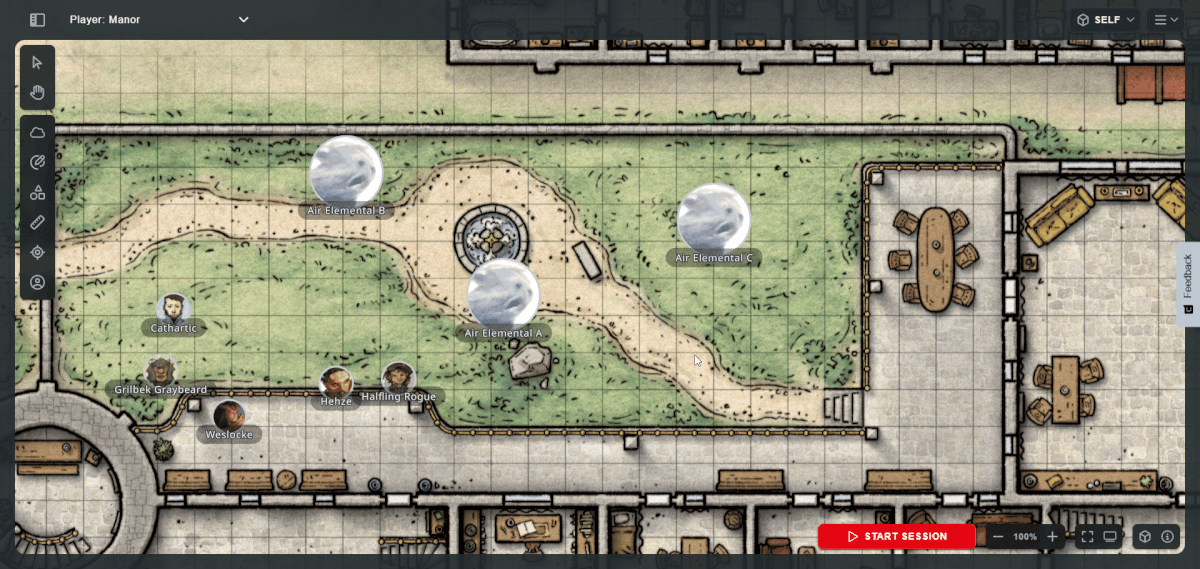
Next to the HP information on a monster's token menu, you'll also see a new scroll button. This button allows you to quickly access a monster's full stat block directly from the token. Clicking this button will open the stat block in the combat menu sidebar.
This feature can be used both in and out of Initiative, meaning key monster information is never more than two clicks away. Player trying to sneak by your Owlbear? You can open their stat block and roll their Wisdom (Perception) check without any fuss!
A Shortcut to Faster Play
With these new shortcut options and easy access to monster information, you'll be DMing faster than a Quickling with Haste cast on it! Stay tuned for even more updates to Maps, the official VTT of D&D.

Davyd is a Dungeon Master living in the south of England with his wife Steph, daughter Willow, and two cats Khatleesi and Mollie. In addition to D&D, he loves writing, 3d printing, and experimenting home automation, often combining all four with varying degrees of success.








-
View User Profile
-
Send Message
Posted Feb 20, 2025Yes I made the same way. But I think now on new system only the combat difficult calculator misses. I hope it will be implemented soon
-
View User Profile
-
Send Message
Posted Feb 20, 2025Can I use 3rd party maps? To me, the only way a map tool is useful is if, when the players go somewhere unexpected or run off the edge, I can still use it. This is absolutely core to the difference between d&d and a video game.
-
View User Profile
-
Send Message
Posted Feb 20, 2025There is still no way to change token avatars of monsters. Without this feature there is no reason to use the Maps.
-
View User Profile
-
Send Message
Posted Feb 20, 2025These updates are amazing and growing organically with my bicoastal game! Thank you so much for all the awesome work.
A couple small feature requests- Can we get a shortcut for the Select and Pan tools? I have seen programs use A or V for select and P for pan. I know I can press Escape right now to sort of default to the select tool, but what that actually does for me at the moment is just exit fullscreen in my browser and unfocus the web app so that I have to click on it before any of the shortcuts start working again, and sometimes completely refresh my browser because all keyboard shortcuts stop working completely...
What would also be dope is more abilities to sort or at least re-arrange the order of maps that you add. I like to have lots of possibilities prepared for my players, but sometimes I can't find a map that I know I prepped because they are organized by most recently added in the drop-down instead of alphabetical or just custom manually sorted.
Thanks again!
-
View User Profile
-
Send Message
Posted Feb 20, 2025When can we upload our own tokens / icons / furniture / items, etc.?
-
View User Profile
-
Send Message
Posted Feb 20, 2025I watched the video and while talking about the adult white dragon, the person pulled an ice cone out and away from the dragon. That was very cool, but I cannot find a way to replicate that sort of spell aoe specific feature.
Anyone know how?
-
View User Profile
-
Send Message
Posted Feb 20, 2025it is a feature on the left toolbar for all aoe spells or ability. really easy to use.
-
View User Profile
-
Send Message
Posted Feb 20, 2025yes you can upload your own maps. I've made some with dungeon alchemist and it work just fine.
-
View User Profile
-
Send Message
Posted Feb 20, 2025I am very much enjoying Maps! I hope that it will be continuing to be upgraded with new features and choices. Two things that I would love to personally see happen as a DM, are, first, the ability to add NPC characters to My campaigns that may be leveled up as PC's are. I know you can add NPC's as a sort of companion or henchman, but not every DM has more than 2-3 players. I only have one.
Second, I would love to see items, furniture options and other objects added in a tab like monsters, players, or companions. Thank you for all you are doing to keep this game alive. I've been playing since 1987. : )
-
View User Profile
-
Send Message
Posted Feb 21, 2025This would be a good feature. As a workaround, I make homebrew monsters using a monster as a template and then update the avatars with whatever image I want.
-
View User Profile
-
Send Message
Posted Feb 21, 2025Awesome update! Can we get a highlight for the current token in the initiative order?
-
View User Profile
-
Send Message
Posted Feb 21, 2025couldn't get the import character or link in or out of the maps vtt.
Is discord only microphone? I don't have a headset yet
-
View User Profile
-
Send Message
Posted Feb 21, 2025I don't understand you can use fog of war or pause why change a monsters face value. I thought the umberhulk looked strange from when i knew them but it doesn't hurt
-
View User Profile
-
Send Message
Posted Feb 21, 2025I made homebrew monsters too but I think that the real problem is to change the size of a monster if necessary (this is not possible actually). For example duergar. Otherwhise you can pause the session change and then start it again
-
View User Profile
-
Send Message
Posted Feb 21, 2025Please add a feature to select token size. My player has a Path of the Giant Barbarian and we constantly have to switch tokens while playing and it creates problems with the encounters
-
View User Profile
-
Send Message
Posted Feb 22, 2025Great additions! Now we just need to be able to rearrange maps without delete them and re-adding them in order please!!!
-
View User Profile
-
Send Message
Posted Feb 22, 2025Finally getting maps to also run encounters is amazing. It is easy and seamless but my only gripe is that it does not function well on iPads. If there was a way to figure out how to at least make a mobile browser version, this program would be utilized by me more often. I'd be able to move and control things more natural with an apple pencil and cast to a screen. But I'm sure this is easier said than done.
-
View User Profile
-
Send Message
Posted Feb 22, 2025are they planning to add snap to grid? it is the biggest pain ever to have players sitting between multiple squares.
-
View User Profile
-
Send Message
Posted Feb 22, 2025is there a way to roll crit damage if so how?
-
View User Profile
-
Send Message
Posted Feb 22, 2025What I really want is custom token scaling. When it comes to large monsters, gargantuan honestly feels pretty abysmal compared to the actual size of monsters of that category.