This update expands on the keyboard shortcuts already present in Maps, as well as adding several new token options, making it even quicker and more intuitive to use. You can jump to a monster's stat block directly from its token without even needing to roll Initiative, pan around maps at the press of a single key, and manage grouped tokens much more flexibly!
- Token Browser Upgrades
- Shortcuts Menu
- New Shortcuts
- Update Hit Points from Tokens
- Access Stat Blocks from Tokens
Token Browser Upgrades
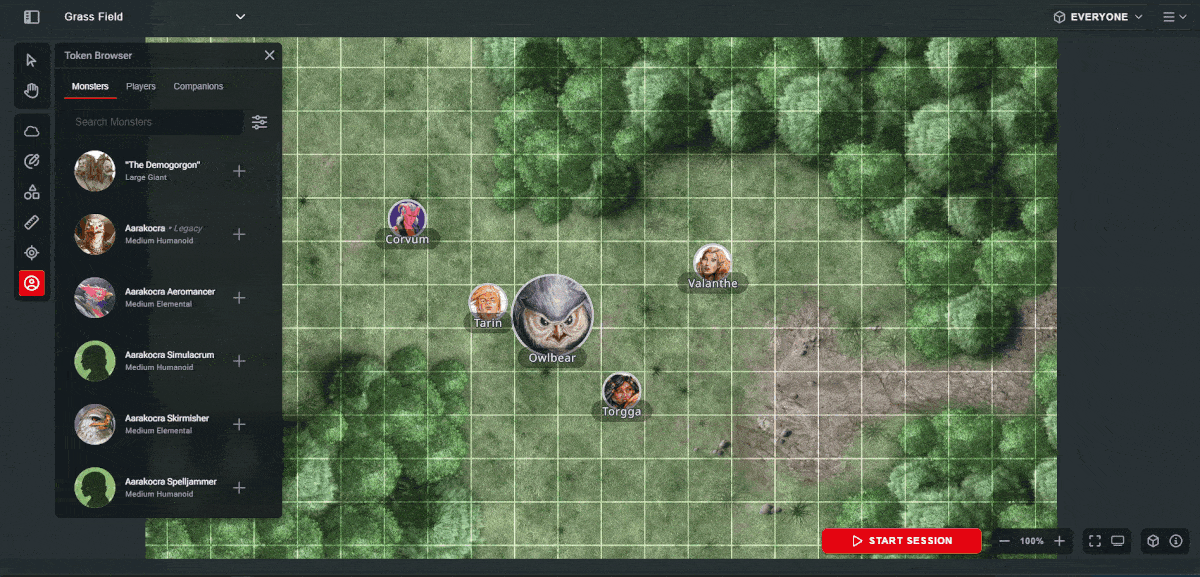
Monster Filters
Looking for that perfect monster for your encounter just got easier in Maps! Now, when you open the Token Browser, you can filter by monster type, size, Challenge Rating, and source, allowing you to narrow down your search and find exactly what you need for your adventure. You can also hide monsters that aren't in your content library or have the Legacy tag to remove clutter!
Preview Stat Blocks
Think you found the monster of your dreams (and your party's nightmares), but want to make sure their abilities fit your intention? Now you can preview a creature's full stat block by clicking on the creature's name in the Token Browser and clicking the "Full Stat Block" button beneath their ability scores and saving throws. This will open up a side panel where you can see the full extent of the creature's abilities, though you cannot roll from this preview area until the monster has been added to the map.
Shortcuts Menu
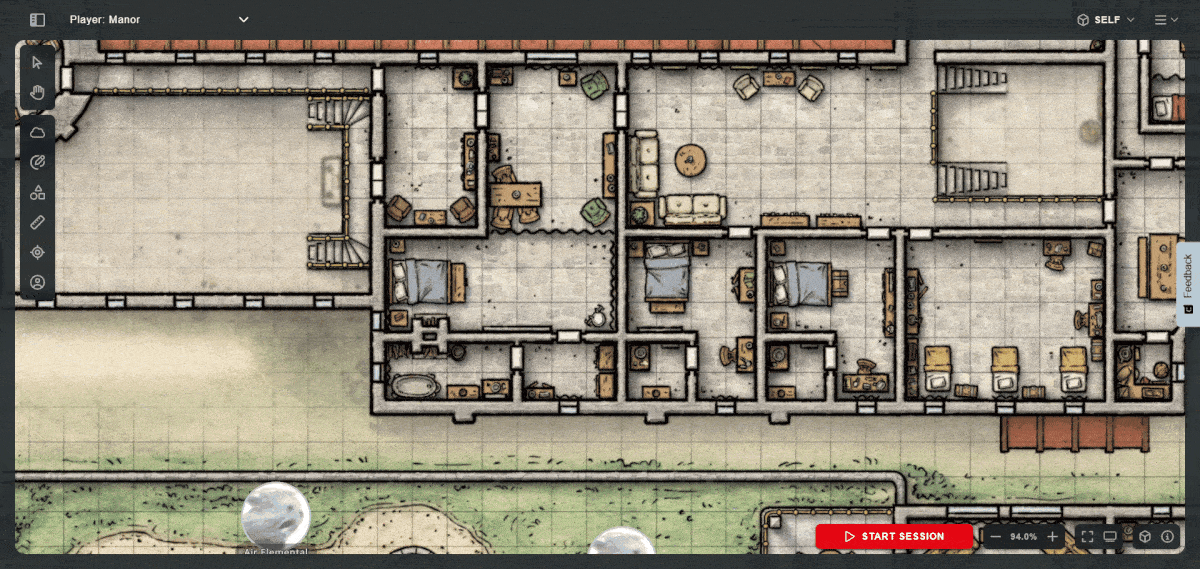
While shortcuts themselves aren't new to Maps, this update brings a dedicated menu that lists all the available shortcut options, providing you a quick reference for those time-saving key presses. You can access this menu in one of two ways. Firstly, you can access it from the hamburger menu in the top right of the screen, where you'll also find the game settings options. Secondly, you can reach it from the Game Info button and selecting Shortcuts
New Shortcuts

In addition to a dedicated menu, this update now also brings a selection of new shortcut options:
- You can now hold the Spacebar to enable panning without changing to the pan tool. When you release it, you'll return to whatever tool you were using last.
- With any single token selected, holding Shift and clicking other tokens will add those to your selection without enabling the Selection tool. You can then move or edit those selected tokens.
- Clicking a token part of a group selection with Shift held will remove that token from the selection.
- Holding Shift while dragging a token that is part of a group selection will move just that token.
- You can hide or reveal tokens with Shift + H
The full list of available shortcuts is:
- Move - Arrow keys or W, A, S, and D
- Remove a token - Backspace
- Toggle visibility of all selected tokens - Shift + H
- Select Multiple Tokens - Hold Shift + Left Click
- Move a token as part of a selection group without moving the whole group - Hold Shift + Left Click and Drag
- Pan without selecting the Pan tool - Hold Spacebar
- Fog of War - F
- Draw - D
- Overlays - O
- Ruler - R
- Point and Ping - X
- Token Browser - T
- Deselect current tool - Esc
Update Hit Points from Tokens

When you click on a monster token now, you'll see the monster's current and total Hit Points listed. From this option, you can adjust a monster's HP without needing to open the combat menu.
Clicking this field will open the HP management flyout menu, where you'll be able to apply any damage or healing, override the monster's max HP, and view and manage Temporary Hit Points.
With this new feature, you can now manage a monster's Hit Points without having to open the combat sidebar, making it even quicker to apply damage and healing, while allowing you to see more of the encounter on screen.
Access Stat Blocks from Tokens
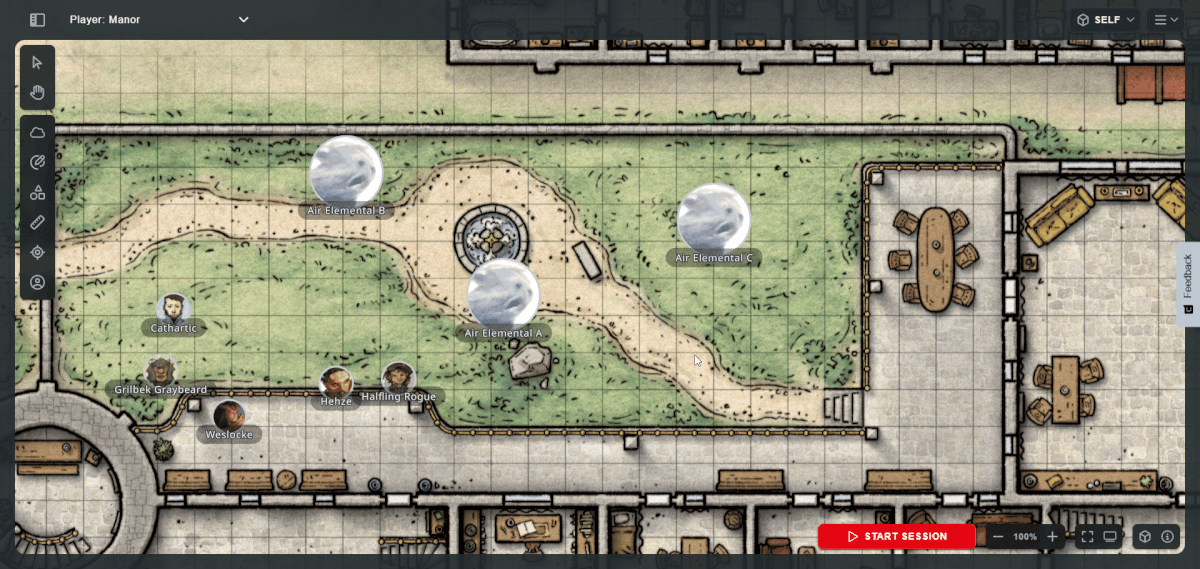
Next to the HP information on a monster's token menu, you'll also see a new scroll button. This button allows you to quickly access a monster's full stat block directly from the token. Clicking this button will open the stat block in the combat menu sidebar.
This feature can be used both in and out of Initiative, meaning key monster information is never more than two clicks away. Player trying to sneak by your Owlbear? You can open their stat block and roll their Wisdom (Perception) check without any fuss!
A Shortcut to Faster Play
With these new shortcut options and easy access to monster information, you'll be DMing faster than a Quickling with Haste cast on it! Stay tuned for even more updates to Maps, the official VTT of D&D.

Davyd is a Dungeon Master living in the south of England with his wife Steph, daughter Willow, and two cats Khatleesi and Mollie. In addition to D&D, he loves writing, 3d printing, and experimenting home automation, often combining all four with varying degrees of success.







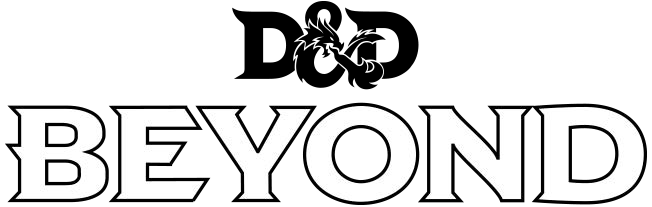
-
View User Profile
-
Send Message
Posted Feb 18, 2025Very welcome. This may essentially make the encounters tool obsolete for those who use maps, if I understand correctly. I’ve never figured out a way to link the two tools previously and swapping between them is annoying at the best of times.
-
View User Profile
-
Send Message
Posted Feb 18, 2025I've been loving the maps update me and my players have no issue with it. but some things that i would love to see be put in would be.
1. emanations aoe for tokens. it'll help with the many spells and abilities that have that type of aoe. i cant tell you how much my players and I grab the Circle aoe when trying to move tokens. i think it'll be a massive help
2. the only thing i think the map encounters needs for the maps is allowing the players initiative rolls to fill in kind of like the encounters beta. it'll make combat that much faster.
3. another great feature would be conditions. i do use the colors for some types like red is on fire or green is poison. but it'll be so much easier to be able to see it written. like what colored should prone be? what color is stunned? paralyzed?
-
View User Profile
-
Send Message
Posted Feb 18, 2025I second the above suggestions :)
-
View User Profile
-
Send Message
Posted Feb 18, 2025when will attachable overlays be installed? Please install them. If attachable, a Light cantrip overlay can be attached to a character token. When the character token moves, the overlay move with them.
-
View User Profile
-
Send Message
Posted Feb 18, 2025Nice! When will be able to add note on the map?
-
View User Profile
-
Send Message
Posted Feb 18, 2025Would love a shortcut for the select mode. On many software they use V. Sometime I find myself not being on the select mode and on the pan (hand). and just clicking on v to go back to select would be a nice ux improvement. Otherwise, love the new updates.
-
View User Profile
-
Send Message
Posted Feb 18, 2025Good work
-
View User Profile
-
Send Message
Posted Feb 19, 2025Good update as always. But would love to be able to make custom token. Being able to write in the game log would be great and sharing monsters image too.
-
View User Profile
-
Send Message
Posted Feb 19, 2025Still would love a way to prepare and save various Encounters, without the requirement of a map. The Encounter Tool is still my go to when playing in person games, and going through Maps still feels like a bunch of extra steps I will never need.
-
View User Profile
-
Send Message
Posted Feb 19, 2025As a DM, these Maps updates have been 🔥 🔥 🔥
The pacing is appreciated, my groups look forward to playing because I spend more time planning the session than setting it up and running it thanks to Maps!
-
View User Profile
-
Send Message
Posted Feb 19, 2025These are an awesome addition. Can we also get a Duplicate shortcut please? I already had several instances where I wanted to add the same monster token, and I needed to manually add each one from the tokens bar.
-
View User Profile
-
Send Message
Posted Feb 19, 2025Good progress is happening here. Add the current capabilities to your backlog that are already available in AboveVTT and this will be the best VTT for anyone wed to D&D Beyond.
Even the basic stuff like Ctrl-C, Ctrl-V to duplicate tokens.
-
View User Profile
-
Send Message
Posted Feb 19, 2025This is fantastic.
-
View User Profile
-
Send Message
Posted Feb 19, 2025I've noticed that when tokens are added to an encounter, and then combat starts, if their Health drops to 0, it displays as 0/0, instead of 0/50. It then becomes impossible to add any Health to that token (I've only tested Monsters, not Players).
-
View User Profile
-
Send Message
Posted Feb 19, 2025I'm really enjoying using the Maps for my online game, but the only thing that bugs me is that there is no 'official' options for NPC tokens, especially when almost every encounter I've used Maps for has required some kind of NPC to be involved in that encounter. Even just generic 'humanoid' tokens that use the same blank space art as the character builder that the DM can rename would work wonders as a solution!
(Unless this already exists and I'm just not looking hard enough...!)
-
View User Profile
-
Send Message
Posted Feb 19, 2025This VTT just keeps getting better and better. Well done!
-
View User Profile
-
Send Message
Posted Feb 19, 2025Similar concern. In addition to generic options, I needed a single token for large area maps. My work around for both of these was to create a Homebrewed creature for each. I have generic NPCs for both races as well as classes. I also created a creature called "Party" which is nothing more than a monster with no real stats, but it has an icon of a horse-drawn wagon. That way, on a large map, the whole party can move as a single icon, rather than 4-8 individual tokens. I'd love to see something more "official" and already built into the system.
-
View User Profile
-
Send Message
Posted Feb 20, 2025Please let the 3d dice available when rolling in MAPS! That's the only thing I really miss from encounters
-
View User Profile
-
Send Message
Posted Feb 20, 2025nice updates!
now - walls for fog of war would be great
-
View User Profile
-
Send Message
Posted Feb 20, 2025The new changes are welcome, but what it really needs are better grouping tools. Right now monsters default to being grouped together, you can chose to ungroup them, and that's it. I would like to be able to create and configure smaller groups that can share initiatives.