The D&D Beyond App is an indispensable tool at the table, putting all your character information and game rules at your fingertips. The mobile app allows you to view dice rolls in the Game Log and review player character sheets in real-time in the campaign view. With our latest update, Dungeon Masters can now roll dice in the app with ease!
For instructions on accessing the Game Log and campaign view, select your mobile operating system: Android or iOS. Otherwise, click here to learn about key features, including dice rolling for DMs!
Accessing the campaign view and Game Log
Before proceeding, make sure you have the latest version of the app installed. Load the app page in the Google Play Store or the Apple App Store and select the update option. Alternatively, go to the page where you manage your apps and check if the D&D Beyond App is listed as ready to update.
Once you have the latest update, you should see the bottom menu bar has changed. What you see will depend on whether you’re on an Android or iOS device.
Android
On Android, the Characters button has been replaced with Gameplay:
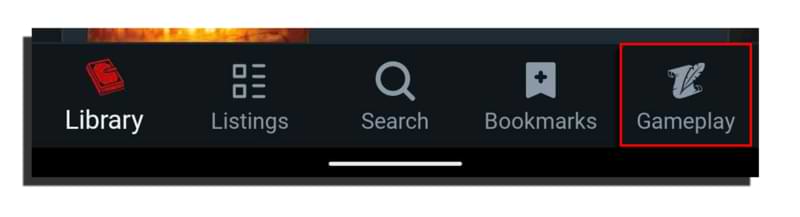
Tap that and you’ll be taken to the new Gameplay screen. At first glance, this resembles the previous Characters screen, but at the top you’ll see there are now two options: My Characters and My Campaigns. To access My Campaigns, you can either tap the button at the top right or swipe left.
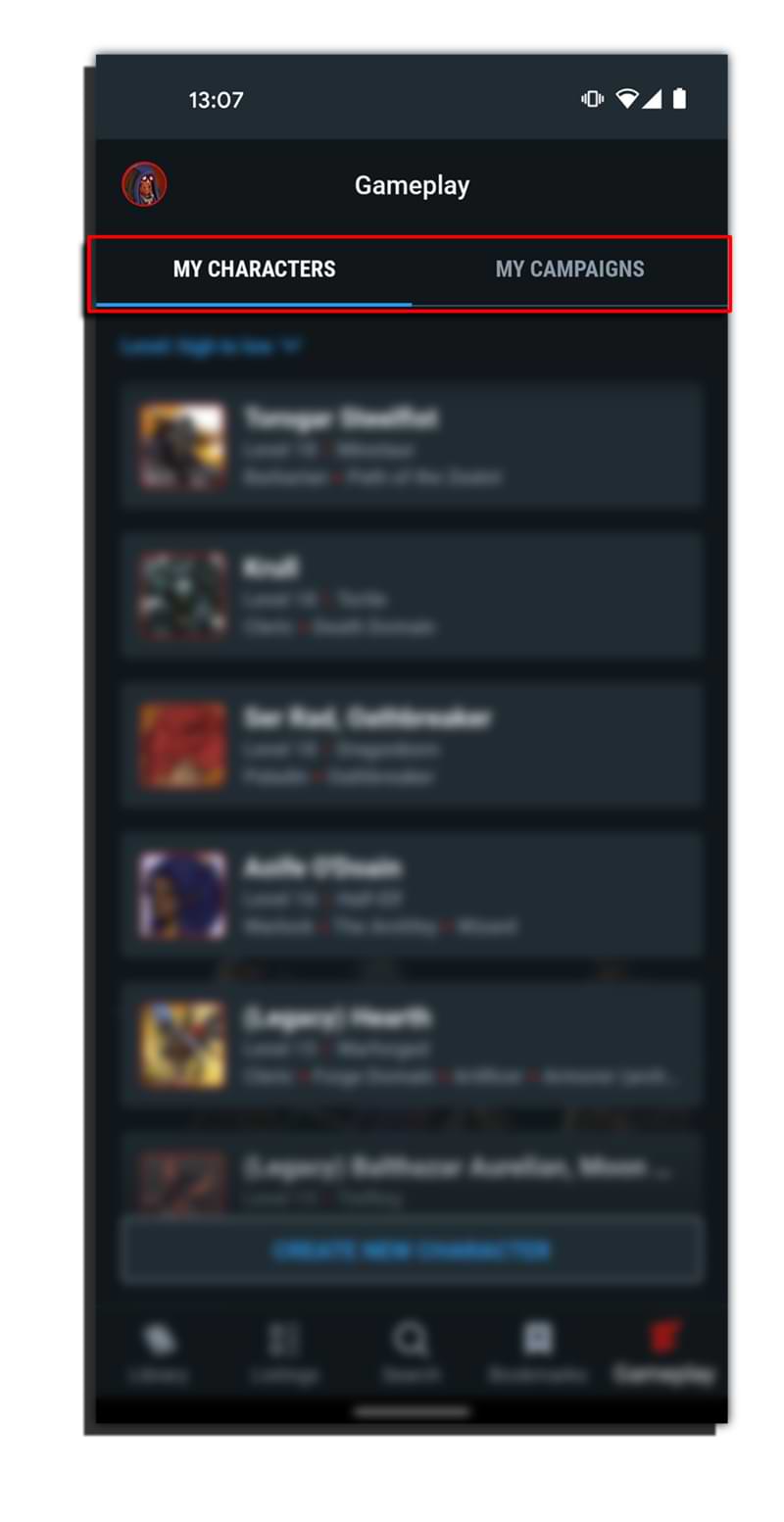
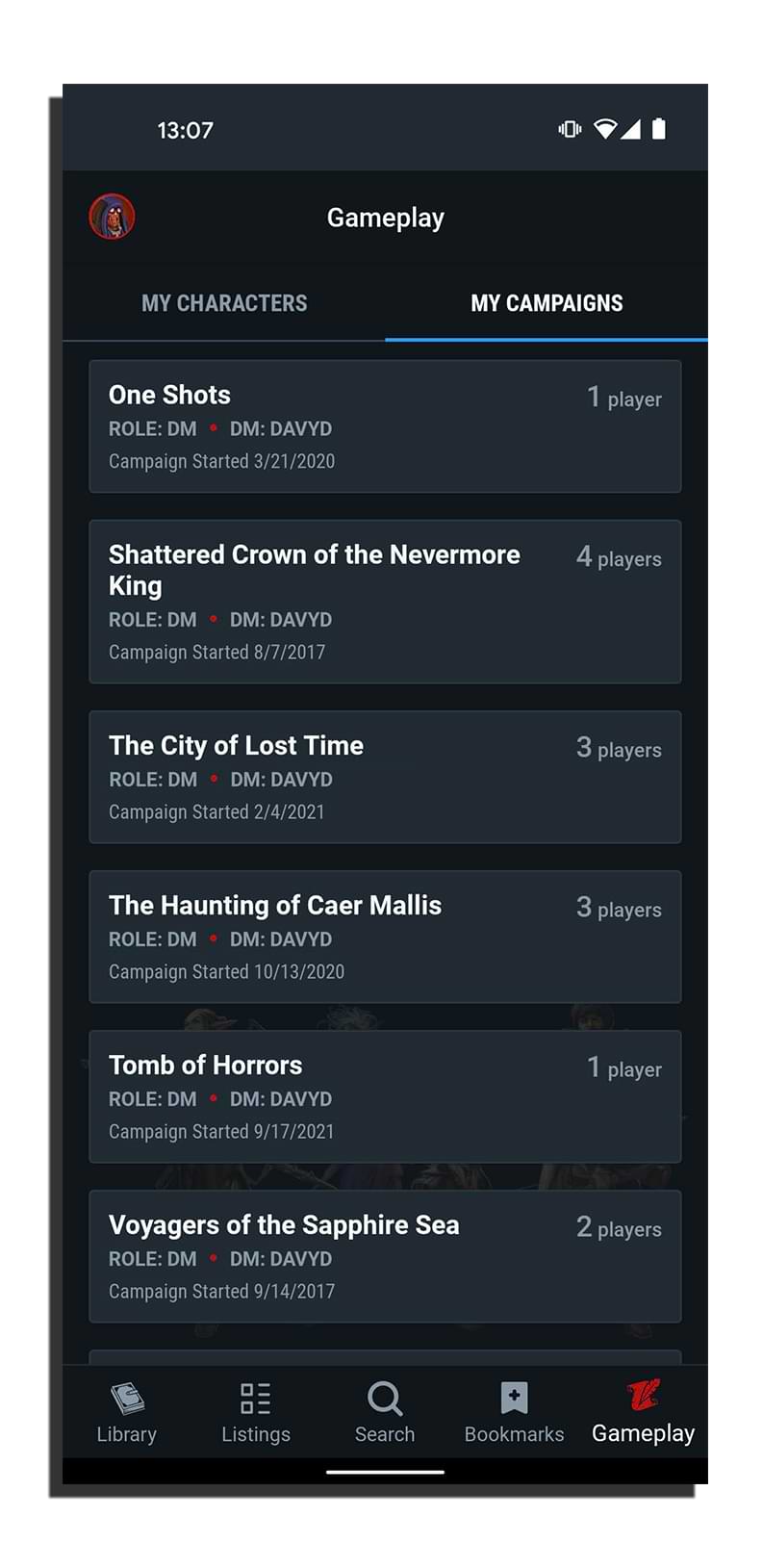
You’ll now see a list of all the campaigns you're in, whether as a DM or as a player. Tapping one of the campaigns will take you to the Game Log. The Game Log allows you to view rolls made by characters, so you can celebrate every natural 20 together!
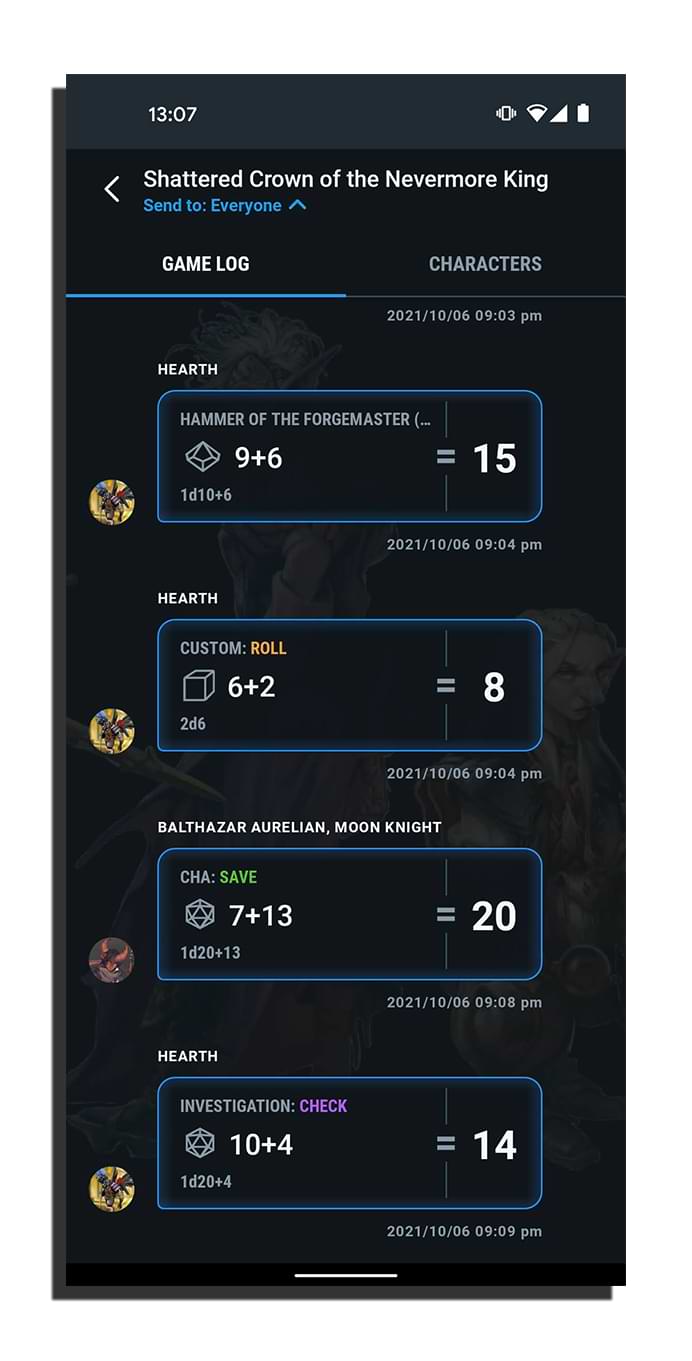
You can also navigate to the Characters screen. For information on what you'll find there, click here.
iOS
On iOS, you’ll find that the Bookmarks button has been replaced by the Characters button. Next to Characters, you’ll find the new Campaigns button.
![]()
Selecting Campaigns will take you to a screen where you can see the campaigns that you’re a part of.
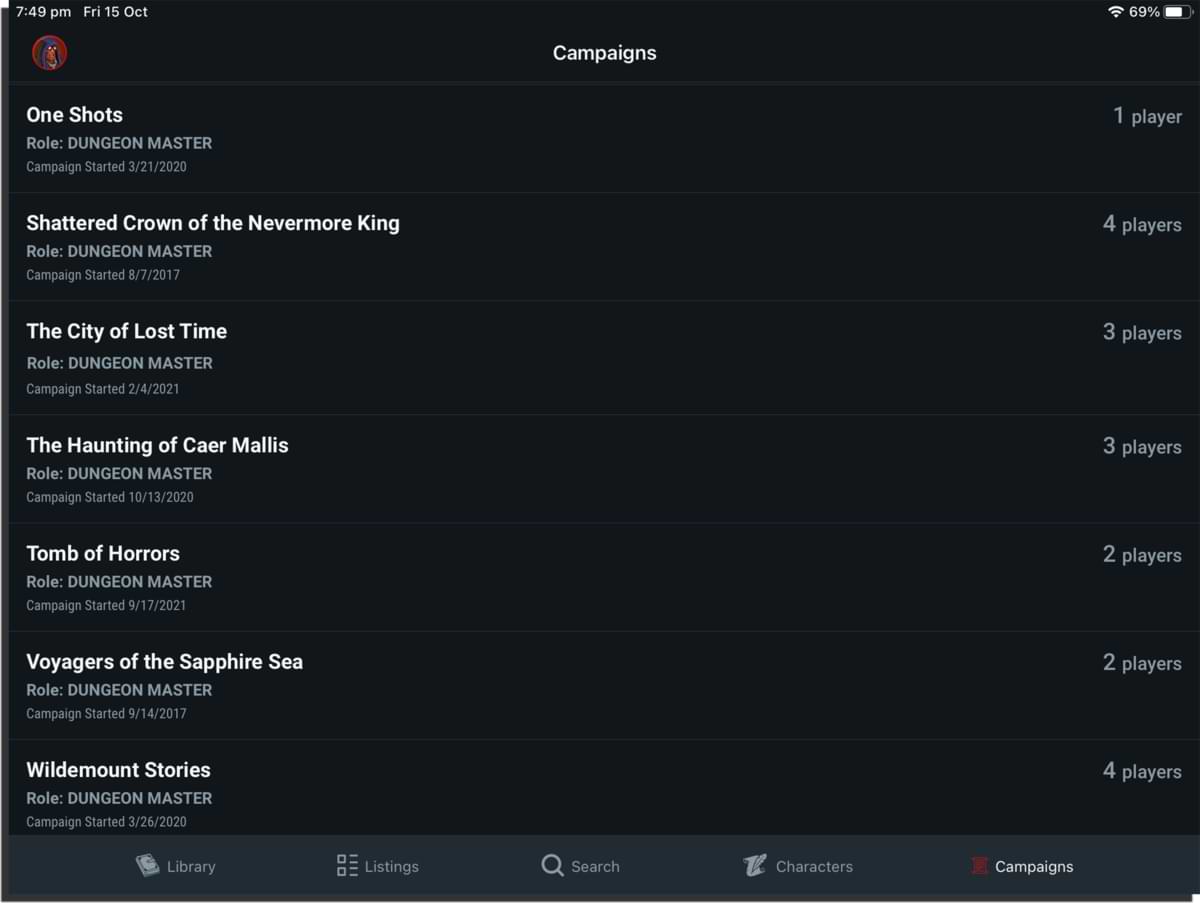 Tapping one of these campaigns will take you to the Game Log, where you can see rolls made by characters in your campaign, as players make them! You can also tap Characters to easily access character information.
Tapping one of these campaigns will take you to the Game Log, where you can see rolls made by characters in your campaign, as players make them! You can also tap Characters to easily access character information.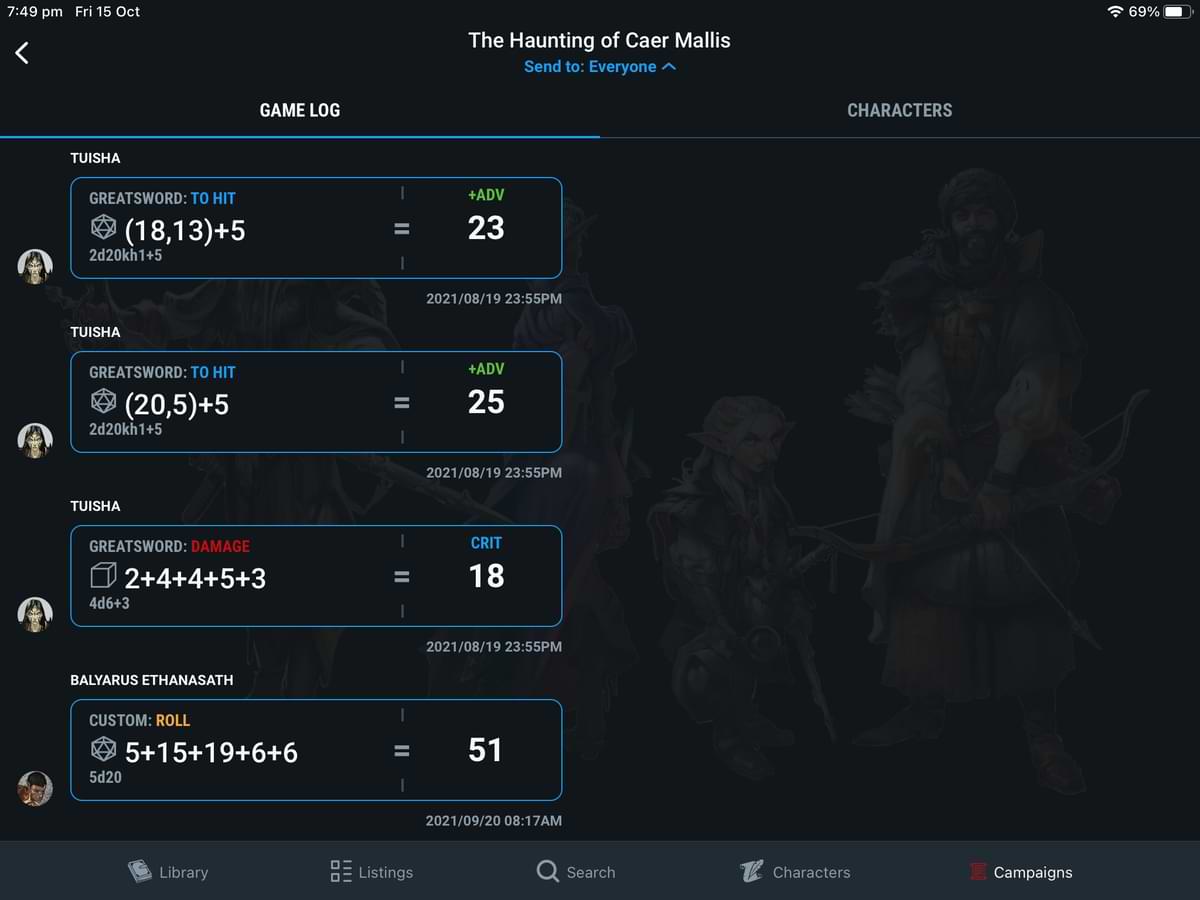
Where are my iOS bookmarks?
If you’re on an iOS device, your Bookmarks button has moved. You can now find it in the top-right corner of the Library screen.
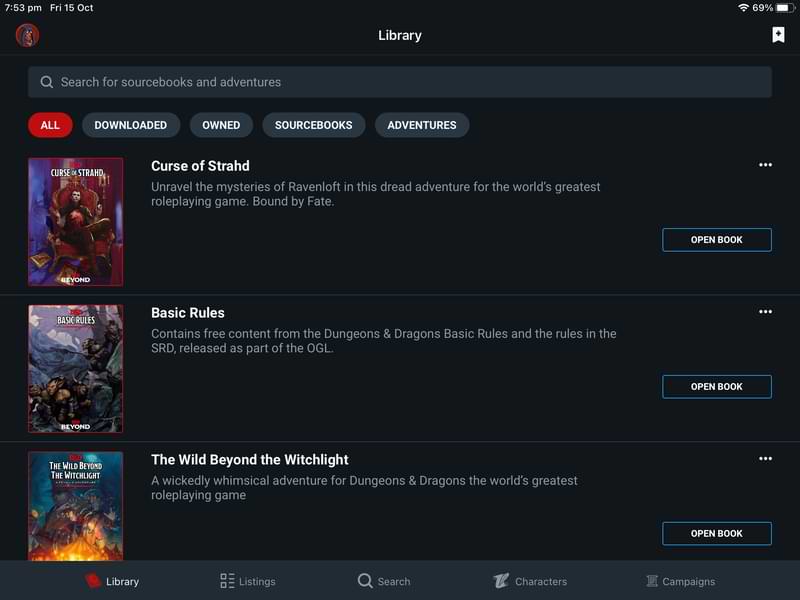
Key features for Dungeon Masters
The D&D Beyond App allows you to access your library of official Dungeons & Dragons books. You can search for rules on the stunned condition, double-check a monster's stats, or check the range of call lightning. You can even view player character sheets in real-time, use the Game Log to see their dice rolls, and make dice rolls yourself.
View character information
Whether on Android or iOS, you can get information on the characters in your campaign by tapping Characters in the top right of the Game Log screen. Here, you'll get an overview of each active character in the campaign and get real-time information, including:
- Name, character level, race, class or classes, and player name
- Current and maximum hit points and levels of exhaustion
- Passive Perception, Investigation, and Insight scores, as well as Armor Class
- Any special senses such darkvision
- Conditions such as invisible
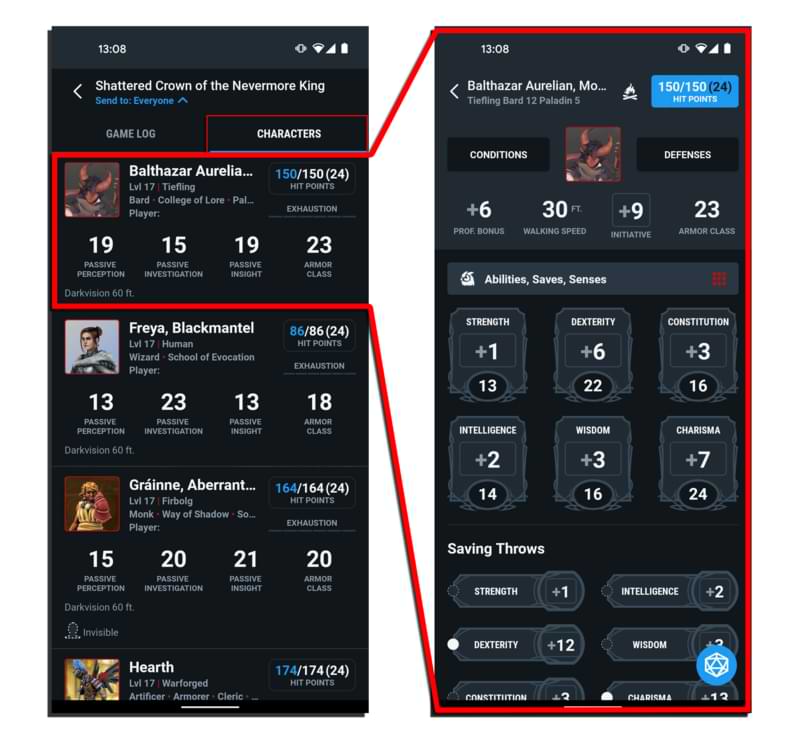
If you need a more detailed view, you can tap any character to be taken to their full character sheet. From these new screens, DMs have even more tools to run their games using the D&D Beyond App!
Roll dice as the Dungeon Master
DMs can freely roll digital dice in the D&D Beyond App! The dice menu for DMs can be found on the Characters screen of a campaign, in the bottom right. Tapping this option brings up the standard dice roll menu. From there, you can select the dice you wish to roll into the Game Log, whether privately to yourself or for everyone to see.
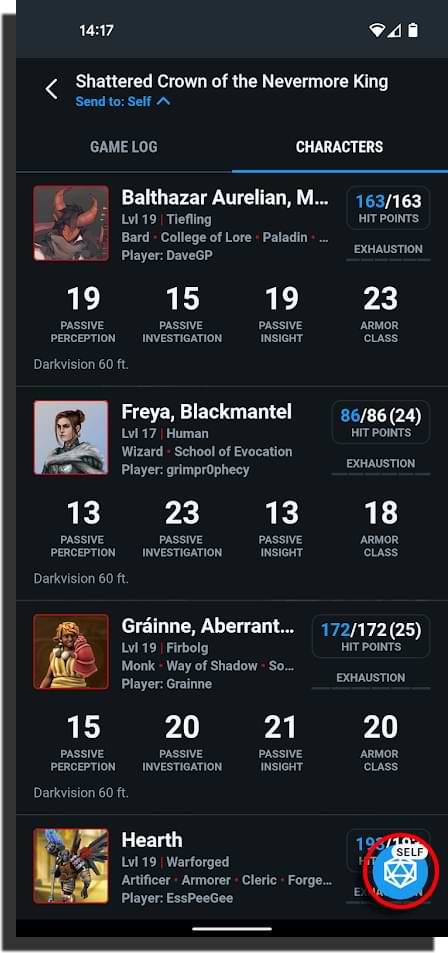
Davyd is a moderator for D&D Beyond. A Dungeon Master of over 15 years, he enjoys Marvel movies, writing, and of course running D&D for his friends and family, including his daughter Willow (well, one day). The three of them live with their two cats, Asker and Khatleesi, in south of England.








-
View User Profile
-
Send Message
Posted Oct 22, 2021Well implemented.
-
View User Profile
-
Send Message
Posted Oct 22, 2021FINALLY, just what the DM ordered!!! Just wondering, will this also be added to the dnd beyond website?
-
View User Profile
-
Send Message
Posted Oct 22, 2021This update for the DM is amazing, i used to make spreadsheets for each session with this information. Now i can keep everything up, and with the combat tracker, mmmm smooth games!
-
View User Profile
-
Send Message
Posted Oct 23, 2021That’s cool but I would love if the iPad version of the app could display the character sheet like the browser. I use browser when I play because it’s so much simpler than all the tabs on mobile.
-
View User Profile
-
Send Message
Posted Oct 23, 2021Nice one, this is exactly what I wanted the next update to have! Brilliant work!
-
View User Profile
-
Send Message
Posted Oct 24, 2021Yeah separation of dm and player knowledge hasn't been one of D&D Beyond's strong suits. Even some magic items fail to hide or give the option to hide information the players shouldn't have like the sun sword from curse of strahd. the item has the entire description and history of the sword right there for the players to see when they should have to discover its history themselves. a full re-evaluation of all items, stat blocks and character sheets needs to happen so dm's have the power to enable or disable players' ability to see certain info until they choose to reveal it.
-
View User Profile
-
Send Message
Posted Oct 24, 2021Hi Team,
Echoing other comments about the good work being done - the apps are coming long really well.
The comment above is probably my number 1 'would like to have', closely followed by being able to add new monsters into an encounter once it has started (for example if a significant battle has suddenly become too easy and needs more pressure, or if an action has alerted creatures from another area (or be able to merge two encounters that have been loaded in advance).
-
View User Profile
-
Send Message
Posted Oct 24, 2021So the way I handle this now is to have multiple tabs or multiple instances of the browser open on my laptop. For example:
One instance typically has tabs for the adventure, the map and the encounter builder - sometimes I'll even have the map up as a separate window as well so I can keep that and the adventure side by side..
A second instance has each character sheet open as a separate tab. Then once we enter into battle I can have the encounter builder and character sheets side by side. This has proven invaluable as the players talk about using a particular skill, item or spell I can also be looking at it in real time - it's also caught out the odd player who has suddenly 'acquired' potions, or spells compared t the 'baseline' version I have open (because the sheets don't refresh until I manually refresh them, so I can depend on them as the accurate version of the truth).
As I've said elsewhere I'm definitely looking forward to having the sheets and the encounter builder integrated but even then I can see having the sheets available for easy viewing without having to multi-task across to my mobile will continue to be helpful.
Hope this helps.
-
View User Profile
-
Send Message
Posted Oct 24, 2021This looks amazing. But why the completely mad decision to not put it in the browser version? I'd rather hack my legs off than try and DM from my phone...
-
View User Profile
-
Send Message
Posted Oct 24, 2021Ohhh this is sweet, loving the "all player stats on one pile" overview screen^^
-
View User Profile
-
Send Message
Posted Oct 24, 2021The app is showing INACTIVE characters - for gameplay it shouldn't include these, only the active characters.
-
View User Profile
-
Send Message
Posted Oct 24, 2021Its great, because now i just set my tablet up next to my DM screen or Monitor and i have a seperate screen of character info without having to flick between tabs or pages. Obviously only useful if you are using DnDBeyond to have players create characters of course.
-
View User Profile
-
Send Message
Posted Oct 24, 2021Agreed! I have to tell players off for snooping. They should know better.
-
View User Profile
-
Send Message
Posted Oct 25, 2021Thank you so much for this- one thing that has always been difficult for me as a DM. I have to refresh the character pages to see changes to it such as used spell slots and health. It's always been frustrating.
-
View User Profile
-
Send Message
Posted Oct 25, 2021Awesome stuff! Definitely need this in the browser so I can have it on a second tab!
-
View User Profile
-
Send Message
Posted Oct 27, 2021That's cool and all but can we please get a VTT?
-
View User Profile
-
Send Message
Posted Oct 27, 2021This is very useful. I hope it makes it to the browser sometime soon. I currently run this Tampermonkey script (github link) on chrome to see all my players details at the same time. Super useful and since it is desktop based I can see a few more details at a time.
-
View User Profile
-
Send Message
Posted Oct 31, 2021This is so close to a DM Screen. You all are almost there...
-
View User Profile
-
Send Message
Posted Nov 12, 2021I offer the law of surprise in exchange for this functionality in the web based encounter builder.
-
View User Profile
-
Send Message
Posted Nov 12, 2021Oh, this is brilliant! Let's just move to a digital, web based DM screen with the option to give players a peek at the things behind it at our discretion.