The D&D Beyond App is an indispensable tool at the table, putting all your character information and game rules at your fingertips. The mobile app allows you to view dice rolls in the Game Log and review player character sheets in real-time in the campaign view. With our latest update, Dungeon Masters can now roll dice in the app with ease!
For instructions on accessing the Game Log and campaign view, select your mobile operating system: Android or iOS. Otherwise, click here to learn about key features, including dice rolling for DMs!
Accessing the campaign view and Game Log
Before proceeding, make sure you have the latest version of the app installed. Load the app page in the Google Play Store or the Apple App Store and select the update option. Alternatively, go to the page where you manage your apps and check if the D&D Beyond App is listed as ready to update.
Once you have the latest update, you should see the bottom menu bar has changed. What you see will depend on whether you’re on an Android or iOS device.
Android
On Android, the Characters button has been replaced with Gameplay:
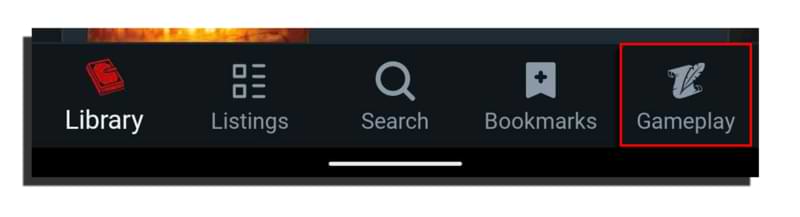
Tap that and you’ll be taken to the new Gameplay screen. At first glance, this resembles the previous Characters screen, but at the top you’ll see there are now two options: My Characters and My Campaigns. To access My Campaigns, you can either tap the button at the top right or swipe left.
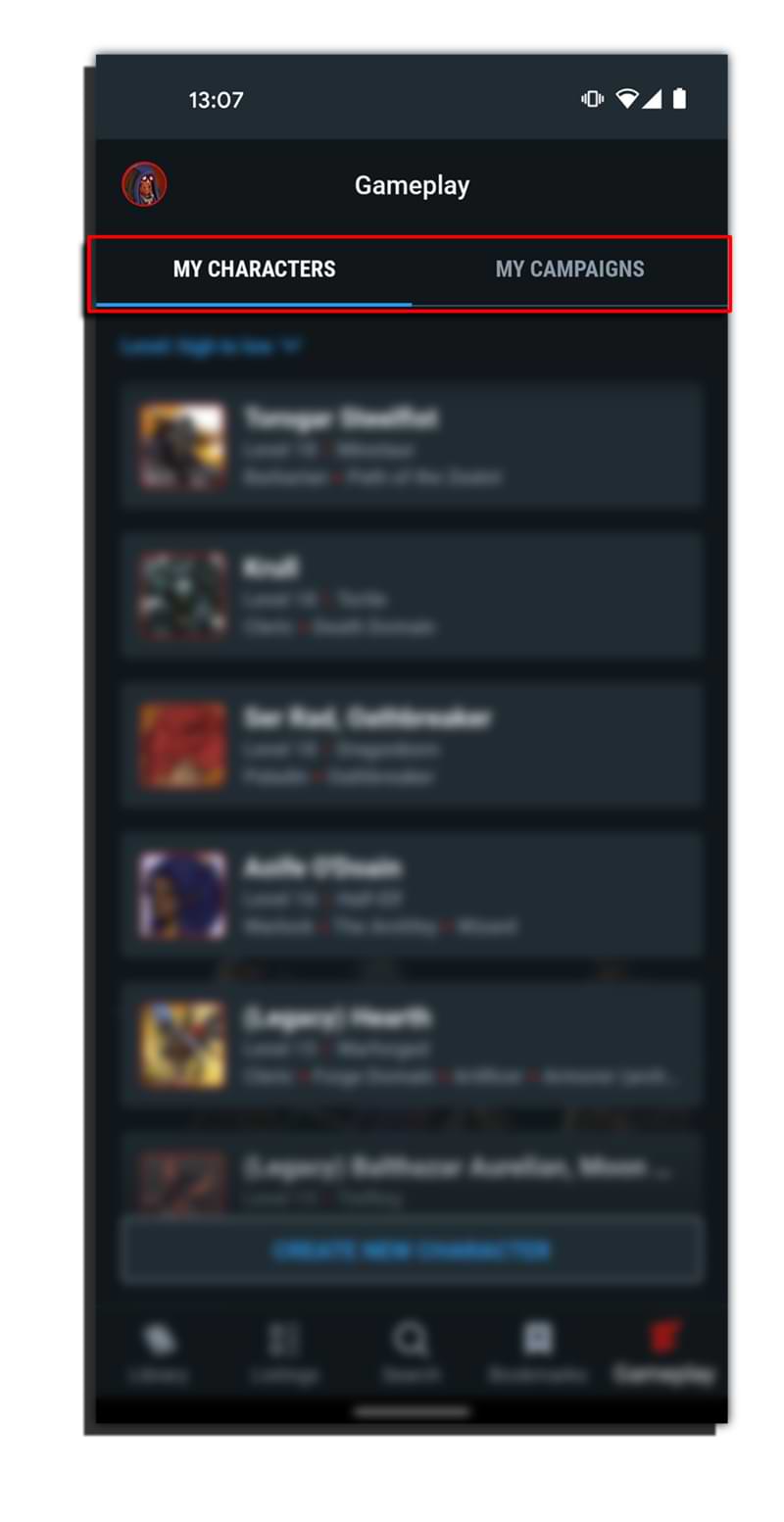
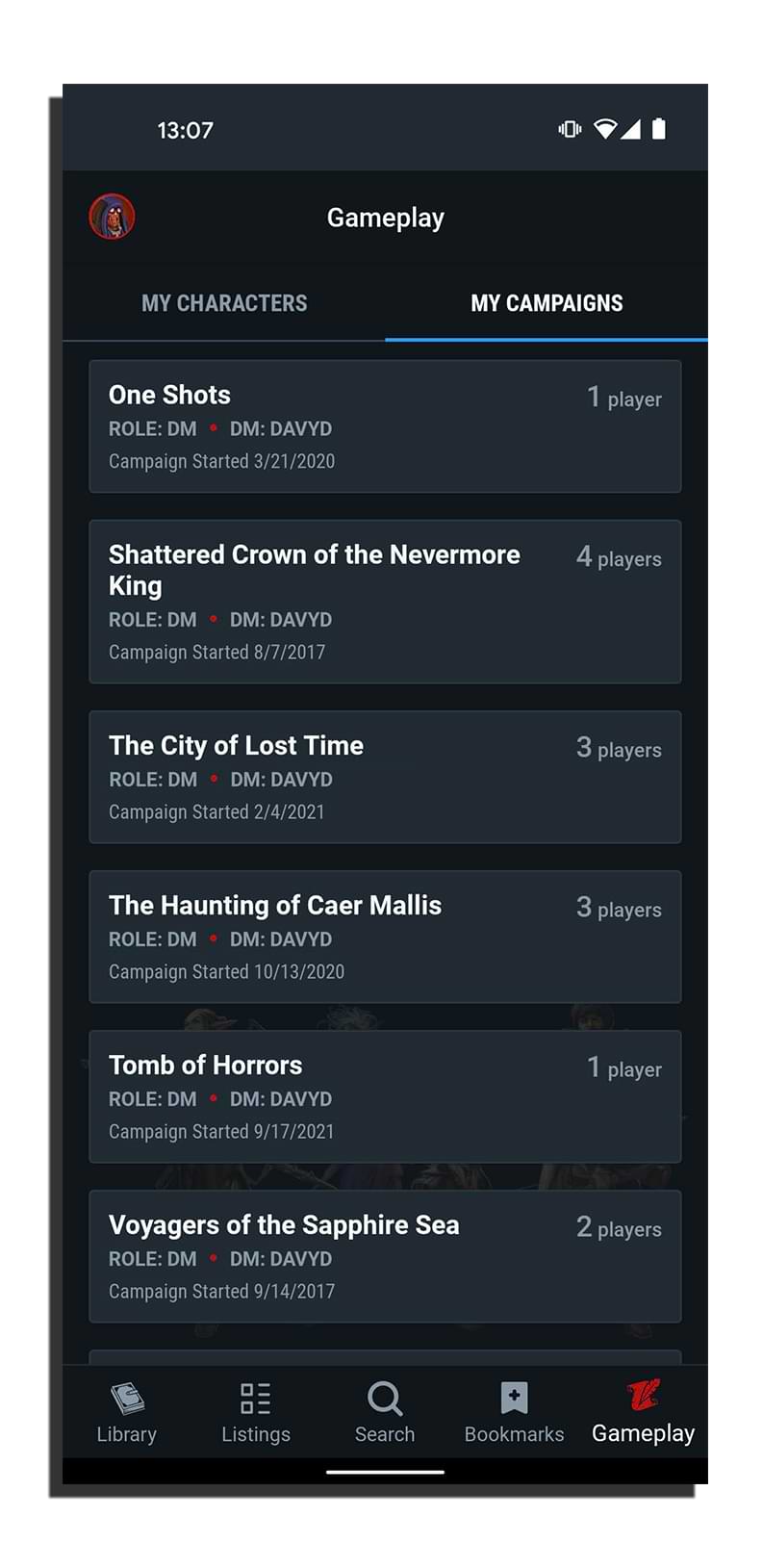
You’ll now see a list of all the campaigns you're in, whether as a DM or as a player. Tapping one of the campaigns will take you to the Game Log. The Game Log allows you to view rolls made by characters, so you can celebrate every natural 20 together!
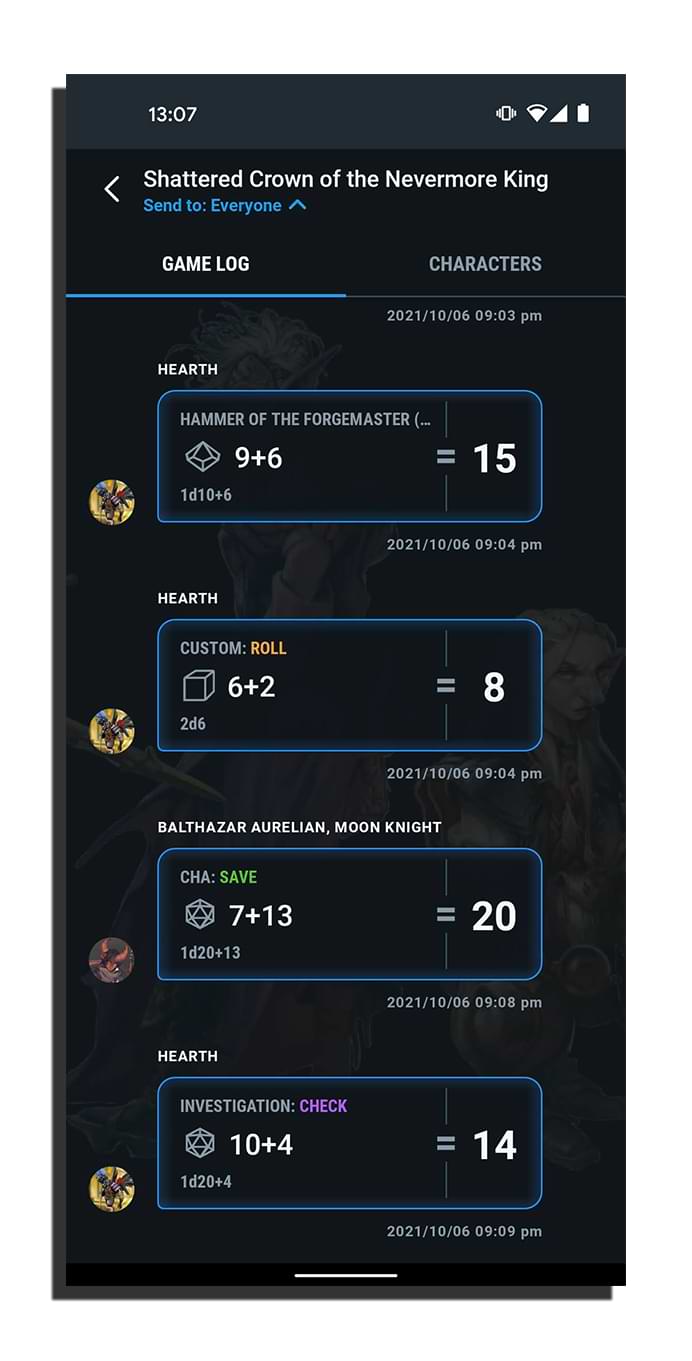
You can also navigate to the Characters screen. For information on what you'll find there, click here.
iOS
On iOS, you’ll find that the Bookmarks button has been replaced by the Characters button. Next to Characters, you’ll find the new Campaigns button.
![]()
Selecting Campaigns will take you to a screen where you can see the campaigns that you’re a part of.
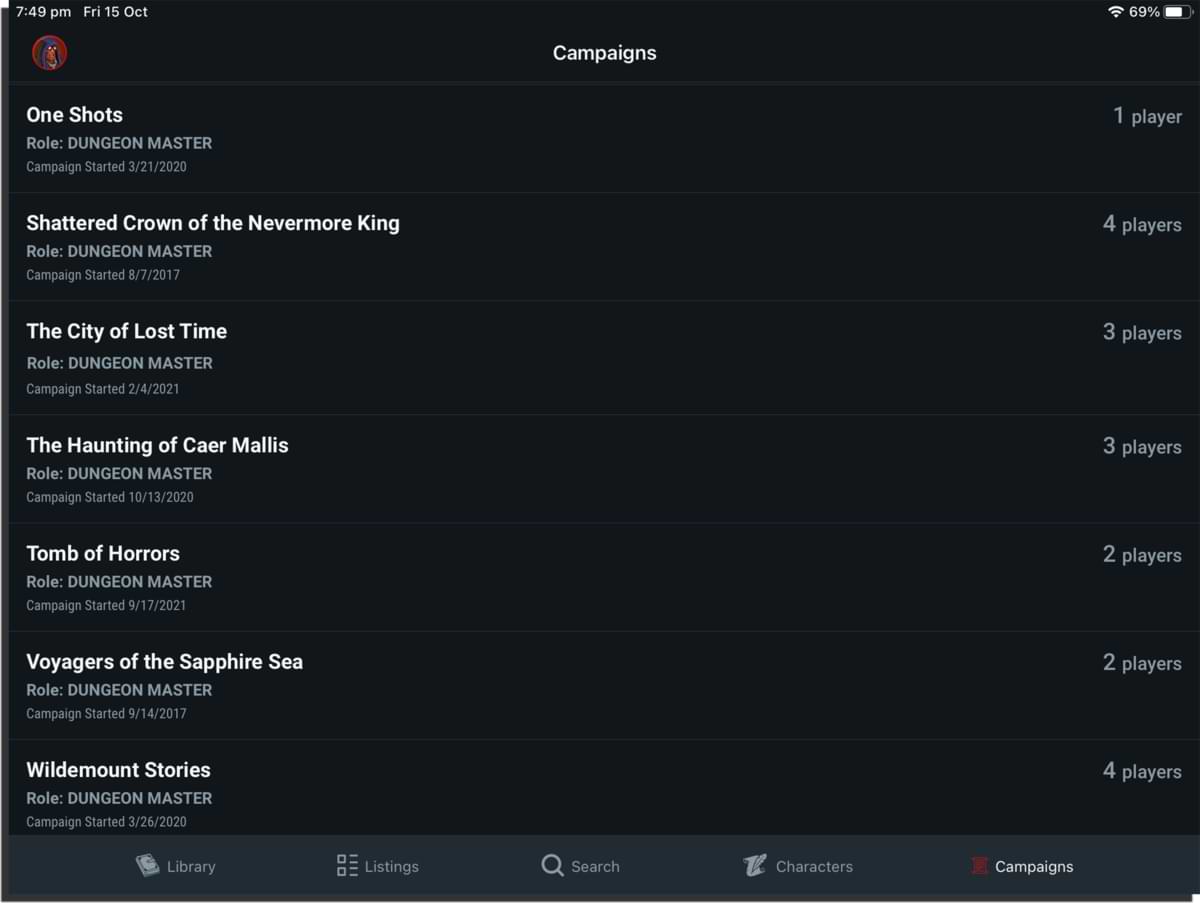 Tapping one of these campaigns will take you to the Game Log, where you can see rolls made by characters in your campaign, as players make them! You can also tap Characters to easily access character information.
Tapping one of these campaigns will take you to the Game Log, where you can see rolls made by characters in your campaign, as players make them! You can also tap Characters to easily access character information.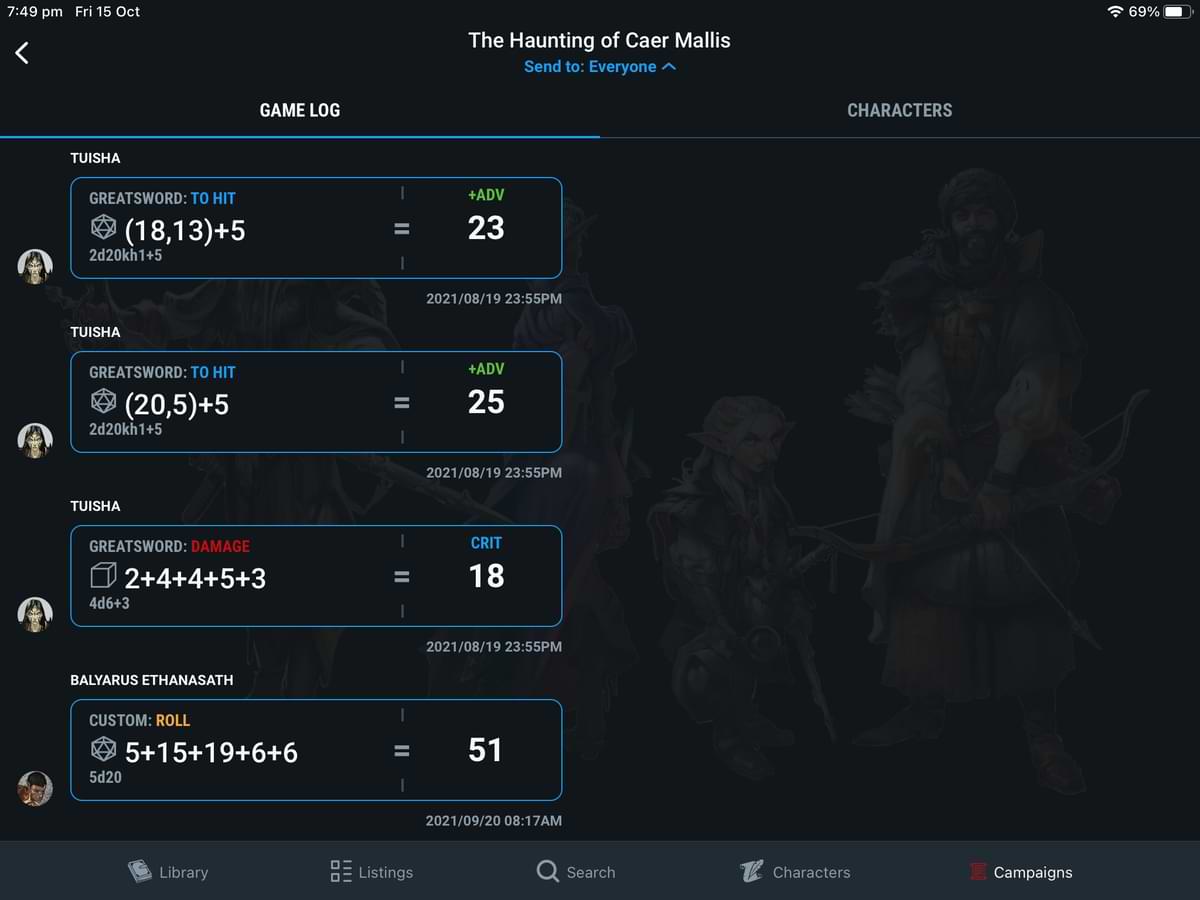
Where are my iOS bookmarks?
If you’re on an iOS device, your Bookmarks button has moved. You can now find it in the top-right corner of the Library screen.
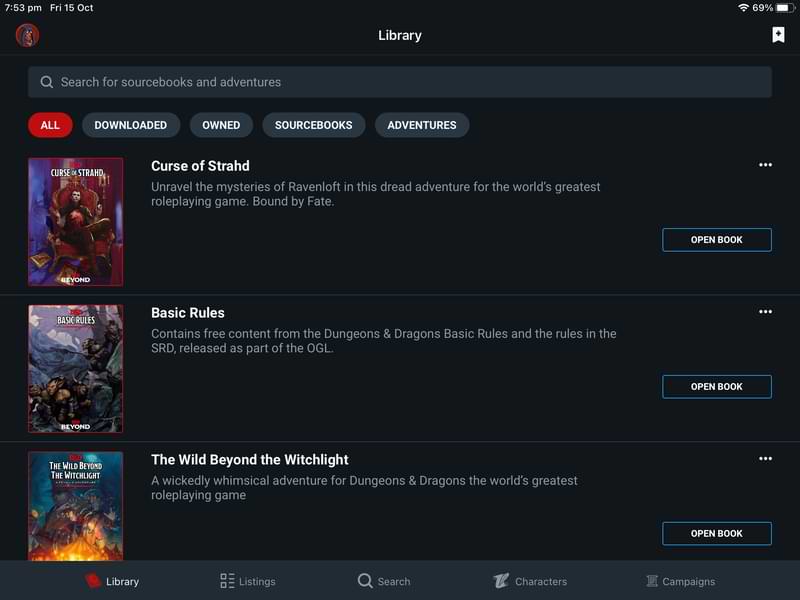
Key features for Dungeon Masters
The D&D Beyond App allows you to access your library of official Dungeons & Dragons books. You can search for rules on the stunned condition, double-check a monster's stats, or check the range of call lightning. You can even view player character sheets in real-time, use the Game Log to see their dice rolls, and make dice rolls yourself.
View character information
Whether on Android or iOS, you can get information on the characters in your campaign by tapping Characters in the top right of the Game Log screen. Here, you'll get an overview of each active character in the campaign and get real-time information, including:
- Name, character level, race, class or classes, and player name
- Current and maximum hit points and levels of exhaustion
- Passive Perception, Investigation, and Insight scores, as well as Armor Class
- Any special senses such darkvision
- Conditions such as invisible
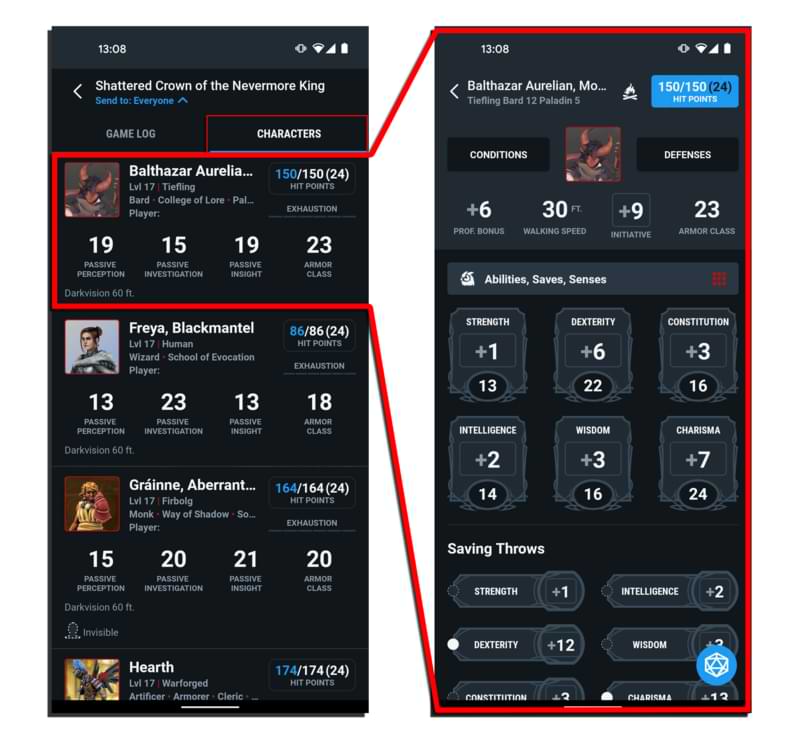
If you need a more detailed view, you can tap any character to be taken to their full character sheet. From these new screens, DMs have even more tools to run their games using the D&D Beyond App!
Roll dice as the Dungeon Master
DMs can freely roll digital dice in the D&D Beyond App! The dice menu for DMs can be found on the Characters screen of a campaign, in the bottom right. Tapping this option brings up the standard dice roll menu. From there, you can select the dice you wish to roll into the Game Log, whether privately to yourself or for everyone to see.
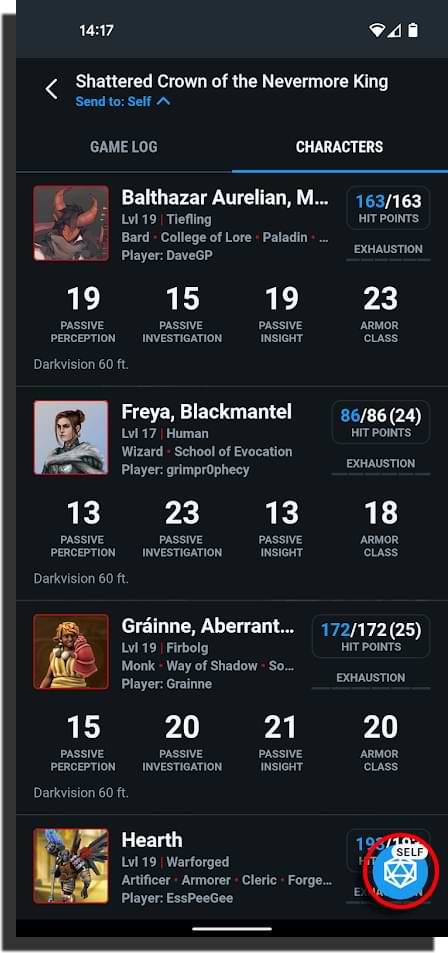
Davyd is a moderator for D&D Beyond. A Dungeon Master of over 15 years, he enjoys Marvel movies, writing, and of course running D&D for his friends and family, including his daughter Willow (well, one day). The three of them live with their two cats, Asker and Khatleesi, in south of England.








-
View User Profile
-
Send Message
Posted Nov 25, 2021Do I still need to add a character to a campaign from the website??
-
View User Profile
-
Send Message
Posted Nov 25, 2021When can I expect player character data updates (such as hitpoints) to go live in the combat tracker?
(I use the website on PC -- my players use various devices).
-
View User Profile
-
Send Message
Posted Nov 26, 2021Yes!!!
-
View User Profile
-
Send Message
Posted Dec 13, 2021Agreed. I would much prefer to use a computer over a tablet or phone when playing.
-
View User Profile
-
Send Message
Posted Dec 13, 2021Please, this is a feature we NEED for the web based version, especially for when we are planning encounters.
-
View User Profile
-
Send Message
Posted Dec 13, 2021This is nice, very nice. When do you think we will get access to the Forums, like PBP?
-
View User Profile
-
Send Message
Posted Dec 13, 2021We should be able to roll from the Game Log.
-
View User Profile
-
Send Message
Posted Dec 14, 2021Any updates on fixing the ability to swap out subclass spells?
-
View User Profile
-
Send Message
Posted Dec 14, 2021One of the options available is to have your character sheet either public or private. If a character sheet is made private, no one other than the player and the DM can look at it. If the sheet is public, anyone in the campaign (or anyone who has a link to the character) can look at it. As the DM, you can easily switch this toggle to private for every player in your campaign if you wish, and it will otherwise not interfere with your players or how they manage their characters. Likewise, you can make any NPC you create in private mode and no one other than yourself can see any detailed information about the character. If you don't want your players to know anything about potential NPC's, just leave them out of the campaign.
When you create a campaign, there is a section of notes that are visible to the DM's eyes only. I use that section for highlights for the upcoming session.
-
View User Profile
-
Send Message
Posted Dec 14, 2021Why is the dice rolling icon in the "Characters" tab? Would it not make more sense for this feature to be in the Game Log tab? I don't need to be looking at the character sheets to roll a random die, but it just seems counterintuitive to not put it in the Game Log space...
-
View User Profile
-
Send Message
Posted Dec 14, 2021As a Dm I would love to see a lot more in the campaign page, especially in the web based browser. I would love to see passive perception, hit point updates, and spell DCs of each character. As well as encounters I have built and assigned to that campaign showing up so I don’t need to run multiple windows, or sort through multiple campaigns worth of random encounters to find the one that I need. Even if I could assign homebrew items to the campaign page for reference or if there was hot links to rules that would normally be referenced on a physical DM Screen. It would just be incredibly useful to have it all in once place so I could limit how much click and search I had to do, or browsers I had to have open to get specific information. There’s a lot that could be done for DMs.
-
View User Profile
-
Send Message
Posted Dec 14, 2021Alright, now can we have a way to roll dice for NPCs (much as I would like a D&D beyond VTT, I'll wait)
-
View User Profile
-
Send Message
Posted Dec 14, 2021Wish I could use this feature, but I use the browser. I really wish we could roll rice, or have some quality of life improvements for that side. I would love having their Passive skills visible to me without having to open an entirely new tab or closing what I'm already on.
-
View User Profile
-
Send Message
Posted Dec 18, 2021(removed)
-
View User Profile
-
Send Message
Posted Dec 18, 2021(removed)
-
View User Profile
-
Send Message
Posted Dec 18, 2021@Zacowee - funny, my players' ability to see each others' character sheets is one of my *favorite* features on DnDBeyond! 🙃 I have a regular remote game and individuals often have to miss a game, so this way another player can make use of their inventory or run them in combat (I've got enough to do with my monsters). But, most importantly, I've found that when one player looks at another player's character sheet, they tend to play their own character with more fluency!
BUT with regards to your actual question, and if anyone else has this question, you may be able to configure a setting in your Campaign; but you can definitely set each character to "Private" instead of "Public", which should prevent access. 👍
-
View User Profile
-
Send Message
Posted Dec 18, 2021Hopefully the Homebrew options will eventually include "Encounters", and then the community can handle this itself. 👍
-
View User Profile
-
Send Message
Posted Dec 18, 2021Love this. I really like how the app seems to actually get more and more useful each iteration. Nice job.
-
View User Profile
-
Send Message
Posted Dec 24, 2021Yes, or allow for the community to quickly set these up and share them!
-
View User Profile
-
Send Message
Posted Dec 28, 2021This got me thinking, is it at all possible to somehow switch from digital dice rolling to physical? Meaning instead of automatically rolling the digital dice, the app would tell the user what dice to roll, the user would input the result and the app would do the math and add the roll into the tracker? That is not possible now, right? Such a feature would make it really great for in-person game sessions. :-)