So you’ve got the perfect magic item dreamed up, a +3 hammer of aggressive door opening. Or maybe you've jotted down a cursed ring of social awkwardness. You’ve decided exactly how you’re going to drop it into the campaign and know your players are going to love it! But now you need to actually make the item so that it can be added to a character sheet. Here's how to homebrew a magic item on D&D Beyond.
1. Access the homebrew magic item creation tool
There are three ways to access the homebrew magic items creator on D&D Beyond.
Through the main menu
Hover over "Collections" in the main menu bar and select "Create Magic Item."
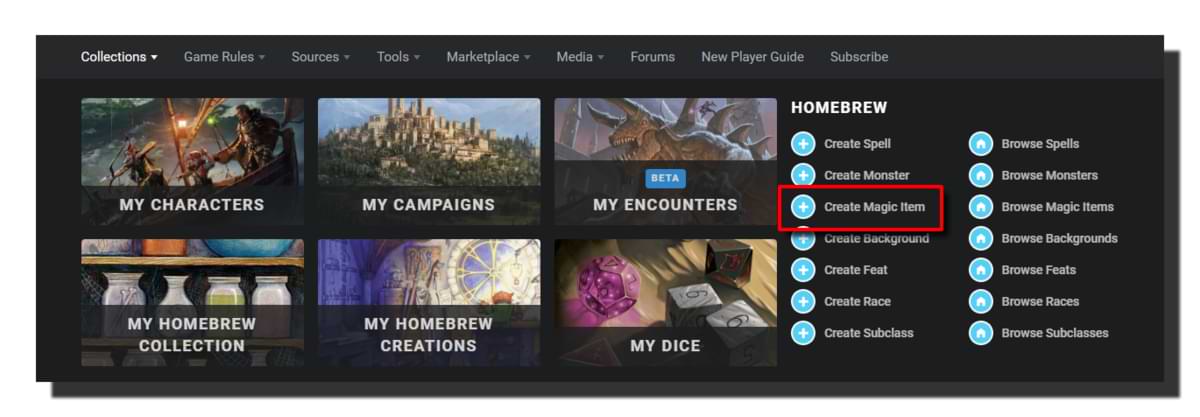 From My Homebrew Creations
From My Homebrew Creations
Go to "My Homebrew Creations" (accessible from "Collections" or by clicking here) and mouseover "Create a…" from the dropdown. Select "Magic Item."
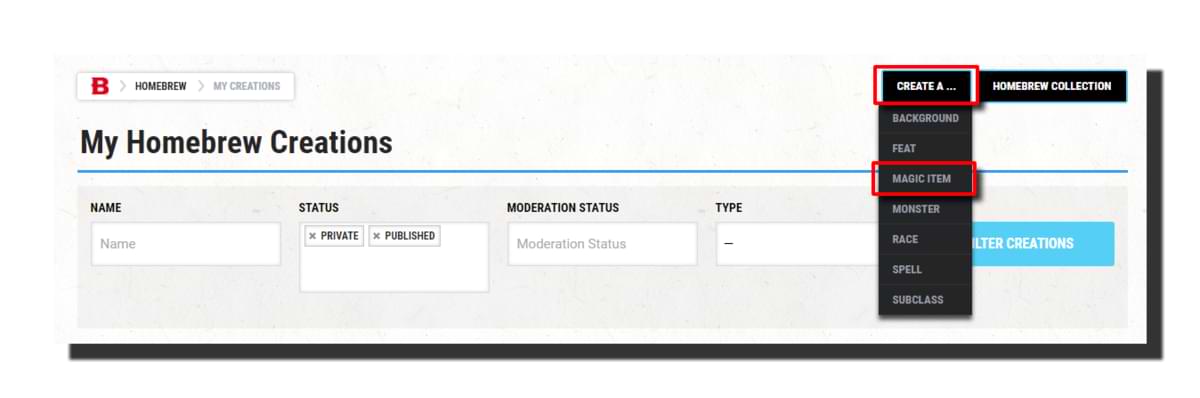
From the Magic Items page
Hover over "Game Rules" in the main menu and select "Magic Items" (or click here). From there, you can select "Create a Magic Item."
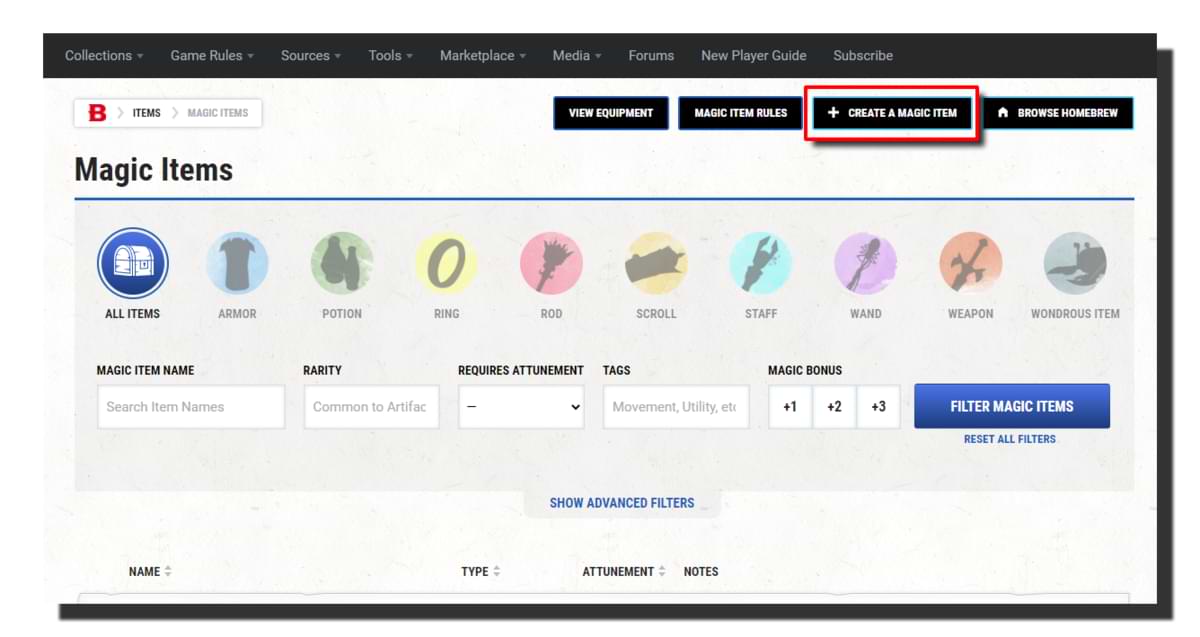
Following any of these steps will bring you to the Create Homebrew Item page, where you’ll have two options:
- Use an existing item as a template
- Create a magic item from scratch
We're going to use the second option to make my item the Huntress's Bow.
2. Fill in basic information
Item name and version
This is where you put in your awesome, cool name for your magic item. In this case, we're going with Huntress's Bow.
It’s always a good idea to come up with a version number for reference in the version field, especially if you have to make changes or improvements after publishing. This can help you track your changes and keep things organized.
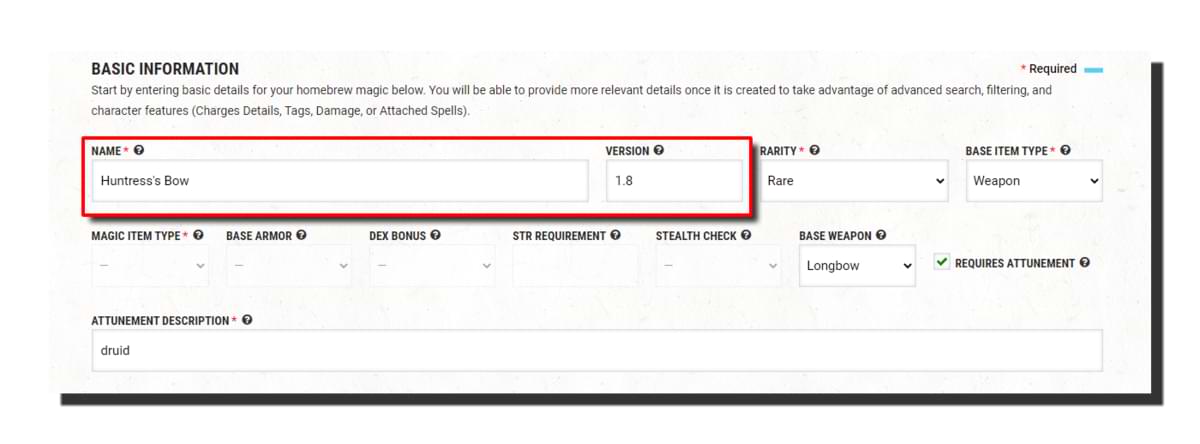 Magic item rarity
Magic item rarity
Here, you can select the rarity of your item from the dropdown. Common, uncommon, rare, very rare, legendary, and artifact are your standard options, but there are also a few special rarities.
"Varies" can be used when your item has different versions that vary in rarity, such as with potions of healing. This is usually not needed with homebrew items, as you can make one version per rarity. There’s also "Unknown Rarity," which can be used when your item doesn’t have a rarity, as is the case for several of the official items that use it.
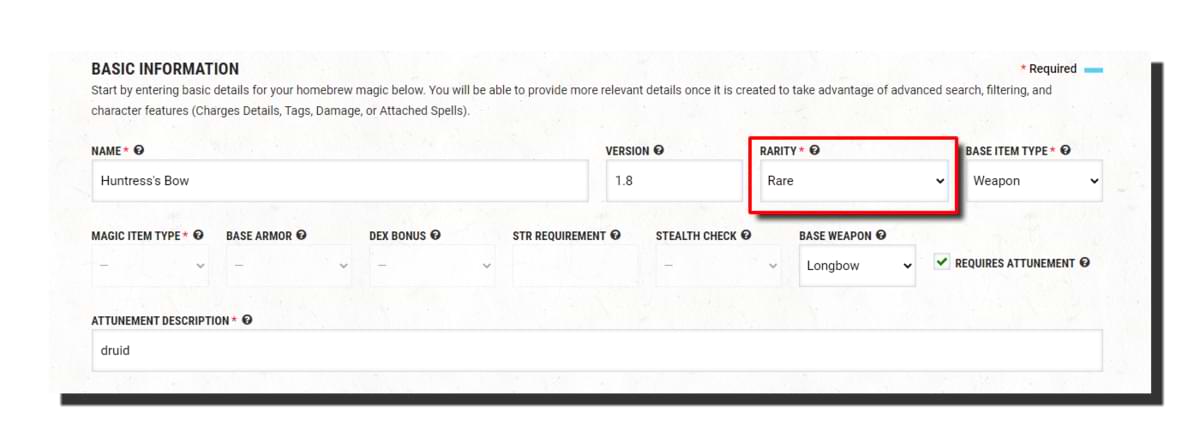
Base item type
You'll choose from three options: "Item," "Armor," and "Weapon." Depending on which type you pick, different options will be enabled in the next row. As we're making a magic weapon, we'll select Weapon.
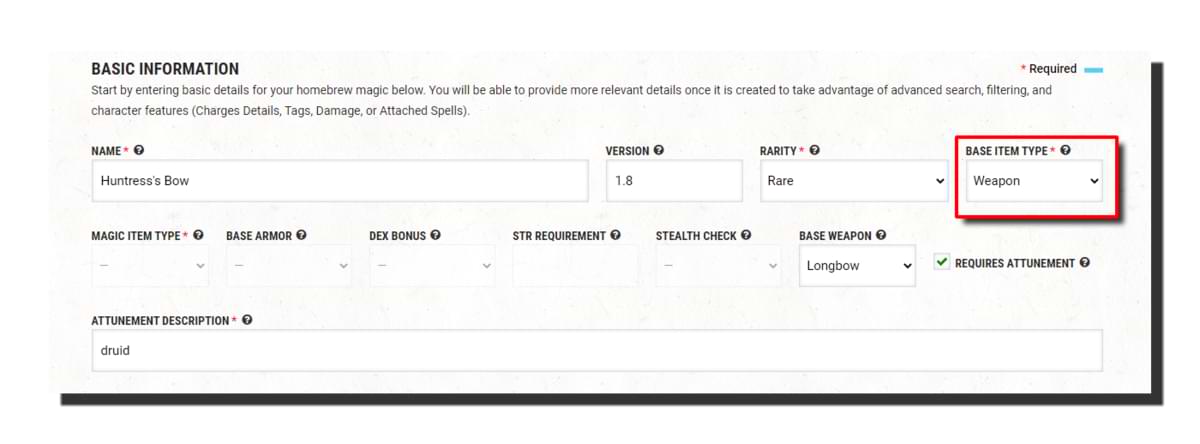
Magic item type
If you choose "Item" for the "Base Item Type," this field will be enabled. From this dropdown, you can select from the main magic item types in the game. As we're making a magic weapon, this field is disabled.
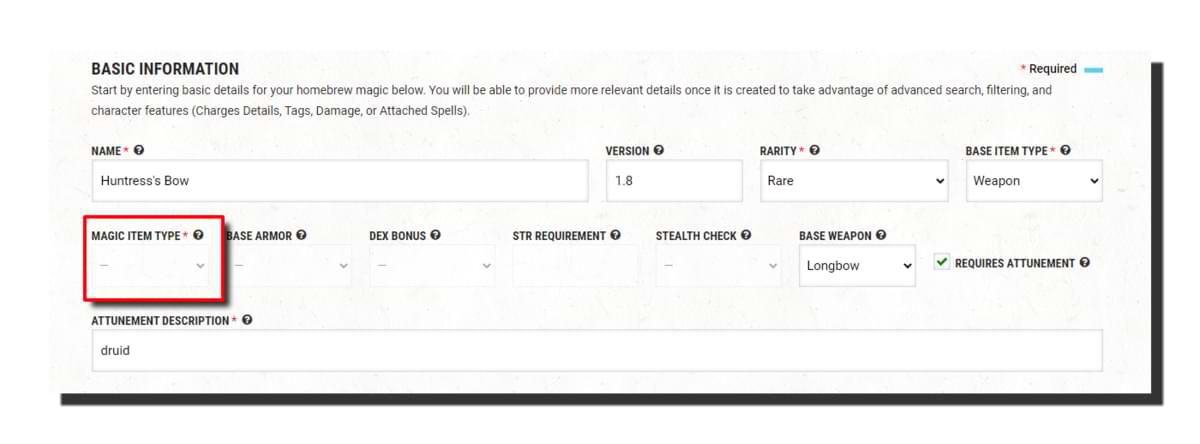
Basic armor properties
If you’ve set "Base Item Type" to "Armor," three dropdown menus and a text field will be enabled.
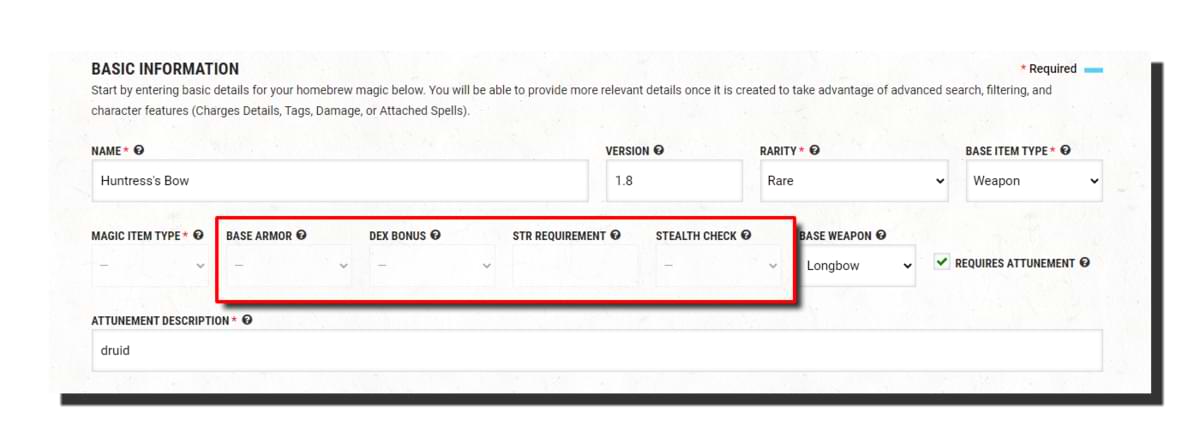
- Base Armor: Specify which type of armor your magic item is based on, such as hide or breastplate.
- Dex Bonus: Decide how much of the character's Dexterity bonus the armor uses. It could be the full modifier, up to +2, or none at all.
- Str Requirement: Set the minimum Strength score required to properly use the armor. You can set this to almost any value, so if you want to make that minimum Strength 30 armor of Heavy Metal, you can!
- Stealth Check: Specify what Stealth penalty the armor imposes. It can be no penalty or disadvantage.
Again, as we're making a weapon, these fields are disabled.
Base weapon
If you’ve set "Base Item Type" to "Weapon," as we have, this field will be enabled. From here, you can select from the many base weapons in the game, from pistols to whips! We're making a longbow, so we’ll select that option.
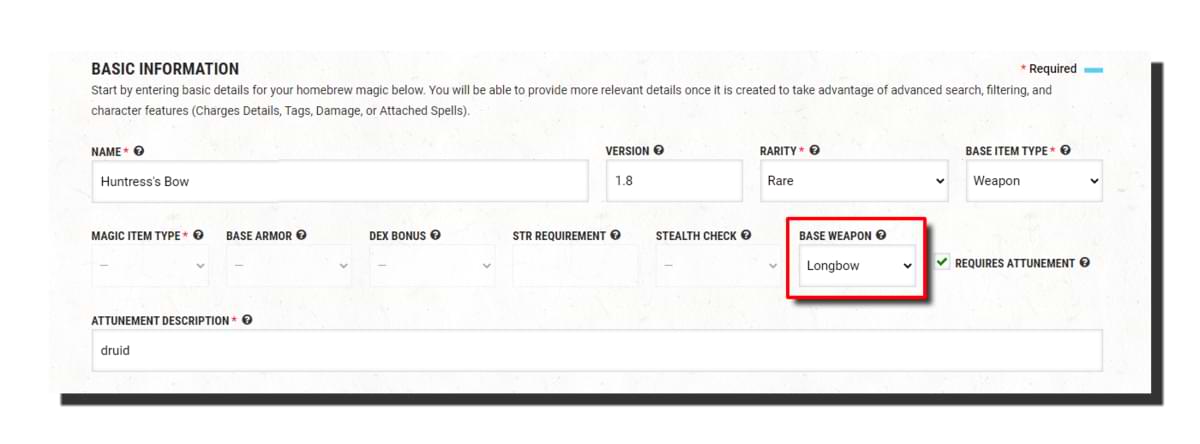
Attunement requirements
If your homebrew magic item requires attunement, you can check the "Requires Attunement" box. If the attunement has a specific requirement like a staff of the woodlands does, you can enter that information in the "Attunement Description" box.
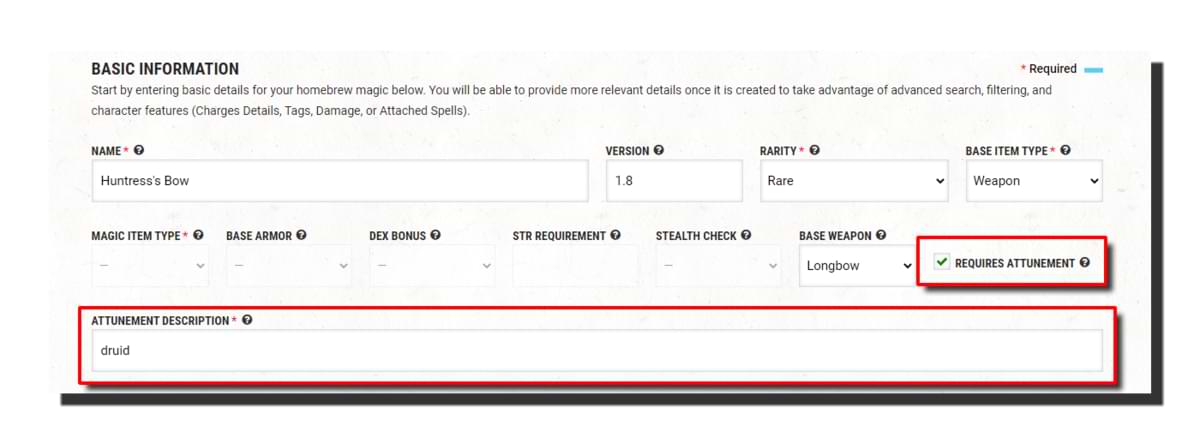
Note: The "Attunement Description" field automatically completes some of the text for you, so you don’t have to write out a whole description. Anything you put in this field will be preceded by “Requires attunement by a…” Because we want this item to say “Requires attunement by a druid," we only have to type “druid” in this field.
Item description
Here is where you describe your magic item in all its glory. It’s important to remember that what you put here should fully explain what your item is and how it works. All the various bonuses and modifiers should be clearly explained so that anyone reading it understands what the item does.
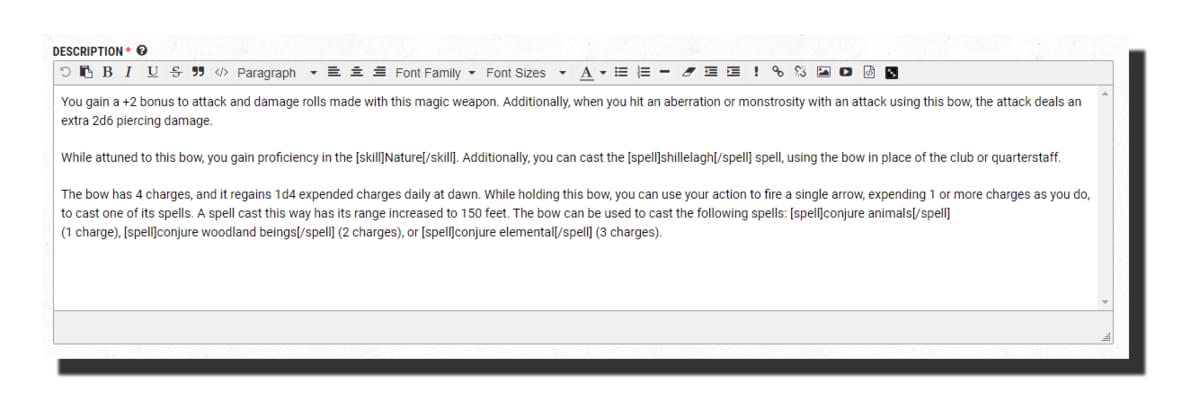 You can use tooltips to help with this. While tooltips could make up an article on their own, here are some useful ones. To use them, simply remove the extra spacing:
You can use tooltips to help with this. While tooltips could make up an article on their own, here are some useful ones. To use them, simply remove the extra spacing:
- [ condition ]...[ /condition ] e.g. restrained
- [ sense ]...[ /sense ] e.g. darkvision
- [ skill ]...[ /skill ] e.g. Persuasion
- [ spell ]...[ /spell ] e.g. magic missile
- [ wprop ]...[ /wprop ] e.g. finesse
Save point!
Now that you’ve filled out all of the basic information for your homebrew creation, hit "Create Magic Item." This will save your progress and give you access to the fields and options where you can add various modifiers.
As a navigation tip, you’ll see something like this:
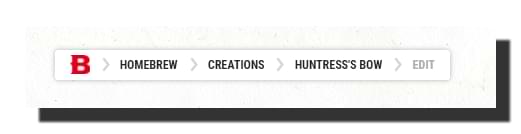 You can not only use this to get back to the main edit page if you’re adding a modifier but also view the magic item itself as it’ll appear when finished. This will reflect the last time you’ve saved, so save often!
You can not only use this to get back to the main edit page if you’re adding a modifier but also view the magic item itself as it’ll appear when finished. This will reflect the last time you’ve saved, so save often!
3. Add in additional information
Now that you’ve created your magic item, you’re ready to add additional information. None of this information is required, but some of it, such as charges, can be useful. If you click anywhere in the "Additional Information" section, the fields will expand.
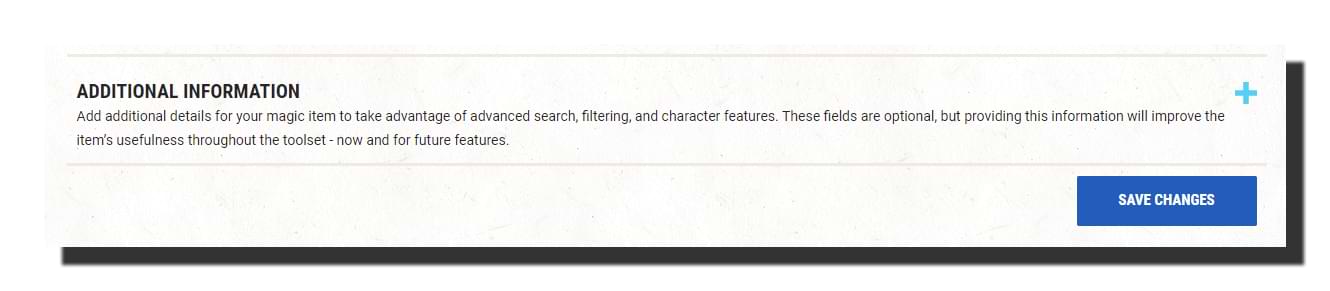
Charges
A lot of items use charges as a way of providing limited-use features. You can specify which modifiers and features use charges later on, but first, you need to give your item some charges to use.
Selecting "Has Charges" will enable this feature and allow you to enter a value in the ‘Number of Charges" field. We're going to give this item 4 charges for now, although this might need tweaking following some playtesting. The next field is "Charge Reset Condition," where you specify under what circumstances the charges reset, such as after a short or long rest.
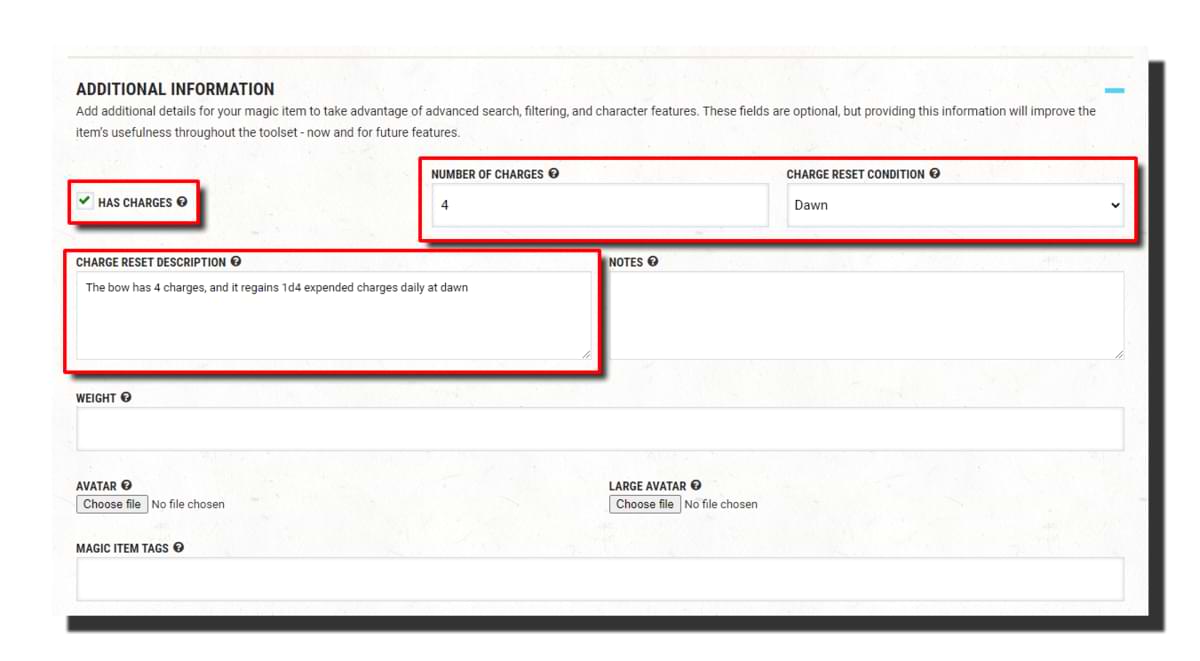
Finally, there’s "Charge Reset Description." This is where you can specify how many charges the item regains. For example, “The bow has 4 charges, and it regains 1d4 expended charges daily at dawn” or “The bow has 4 charges, and it regains 1 expended charge each time you reduce a creature to 0 hit points.”
Notes and item weight
If you want to specify a weight for your homebrew magic item, you can enter it here. You can also add notes on the item. These notes aren’t displayed anywhere and are more for personal reference.
Upload images
If you don’t plan on publishing your item, you can add custom artwork. You can upload a regular and large avatar if you wish, although it’s not essential. It should be noted that if you do publish an item with artwork, the artwork will not be visible to anyone but you.
Item tags
Finally, you can add any relevant magic item tags. These don’t do anything mechanically and are simply a way to categorise magic items. For example, I added the "damage" and "summoning" tags.
4. Set modifiers, conditions, and spells
With the "Additional Information" section covered, we can now move on to the "Modifiers," "Conditions," and "Spells" fields. Modifiers make up the majority of how your magic item will work, and there are a lot of options. For our Huntress's Bow, we're going to add four specific modifiers:
- +2 bonus to attack and damage rolls made with this weapon
- An additional 2d6 damage against aberrations and monstrosities
- +1 bonus to the character's Wisdom score
- A skill proficiency
To hit and damage bonus
First, we want to add the +2 to attack rolls and damage rolls. Luckily for us, these can be added as a single modifier:
- "Modifier Type:" Bonus
- "Modifier Subtype:" Magic
- "Fixed Value:" 2
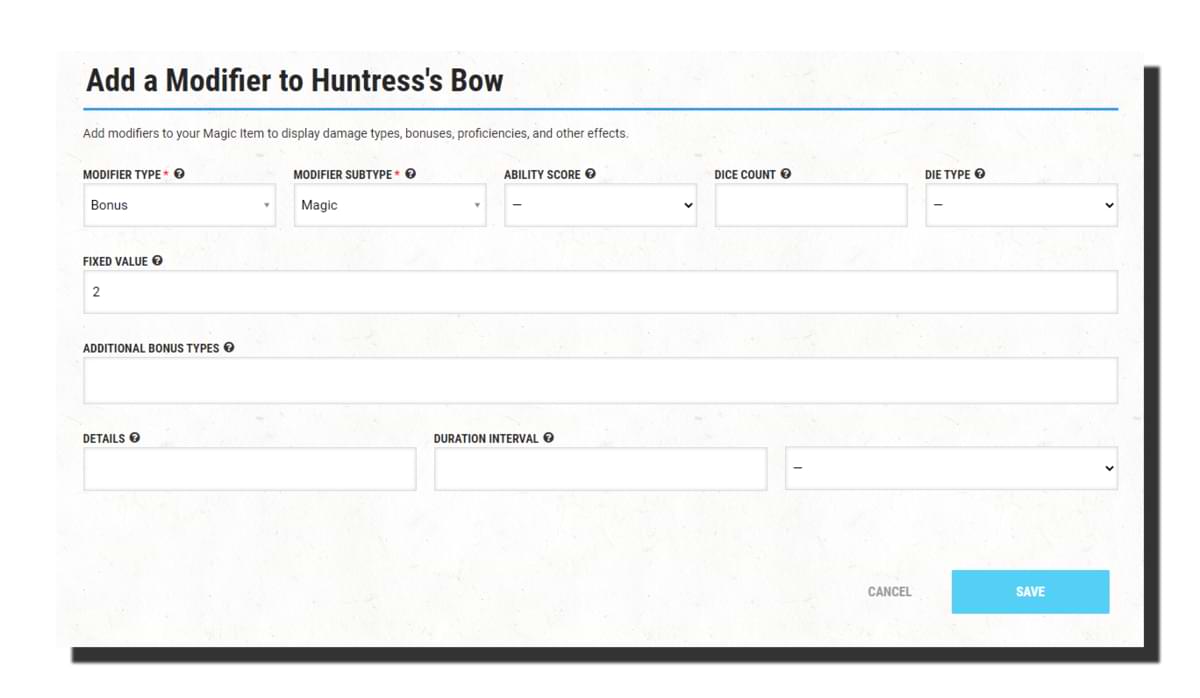
Additional damage
Next, we want to add the additional 2d6 damage to aberrations and monstrosities.
- "Modifier Type:" Damage
- "Modifier Subtype:" Additional
- "Dice Count:" 2
- "Die Type:" d6
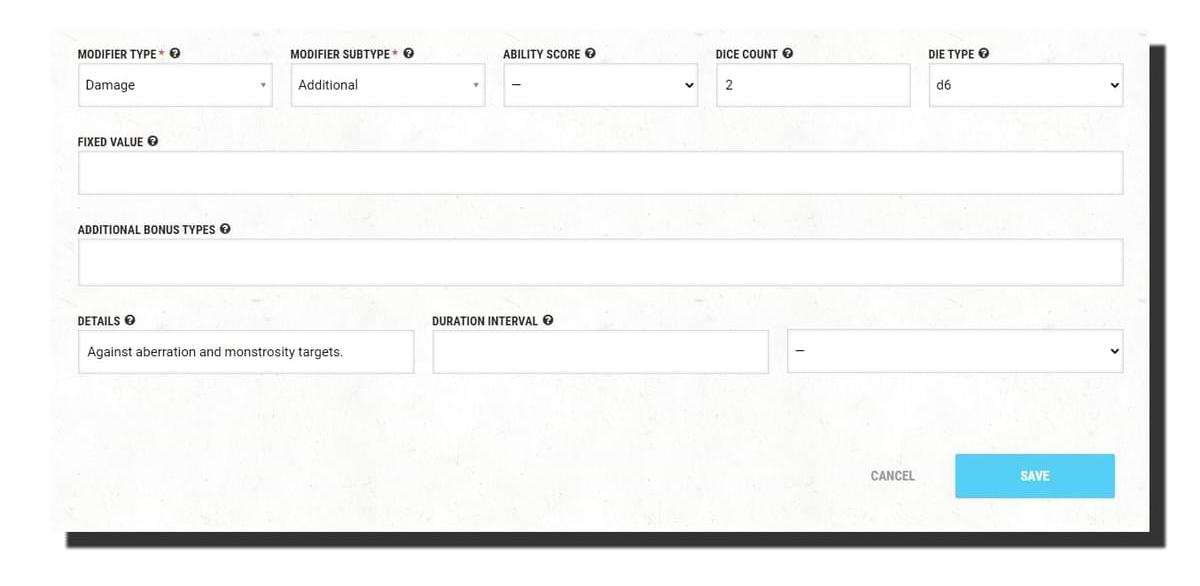
Ability score bonus
To add the item's Wisdom bonus, click "Add a Modifier" and then make the following selections:
- "Modifier Type:" Bonus
- "Modifier Subtype:" Wisdom Score
- "Fixed Value:" 1
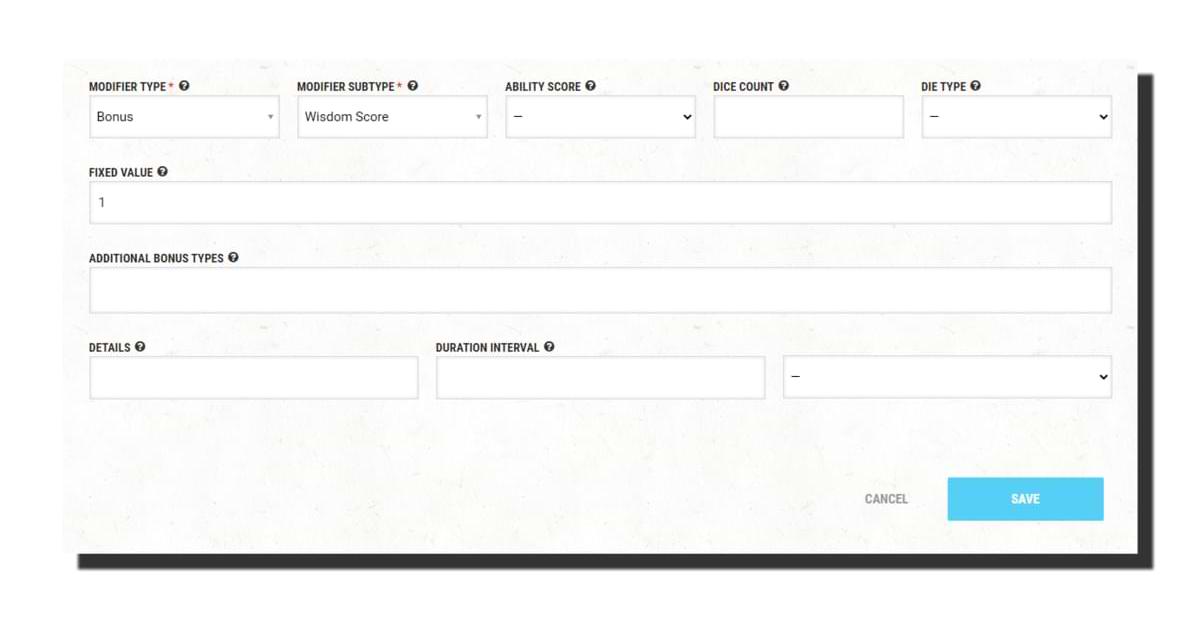 Now, if you wanted this bonus to allow your ability score to go above 20, you would also need to increase the ability score maximum. To do this, add a second modifier with the following properties:
Now, if you wanted this bonus to allow your ability score to go above 20, you would also need to increase the ability score maximum. To do this, add a second modifier with the following properties:
- "Modifier Type:" Bonus
- "Modifier Subtype:" Ability Score Maximum
- "Ability Score:" WIS
- "Fixed Value:" 1
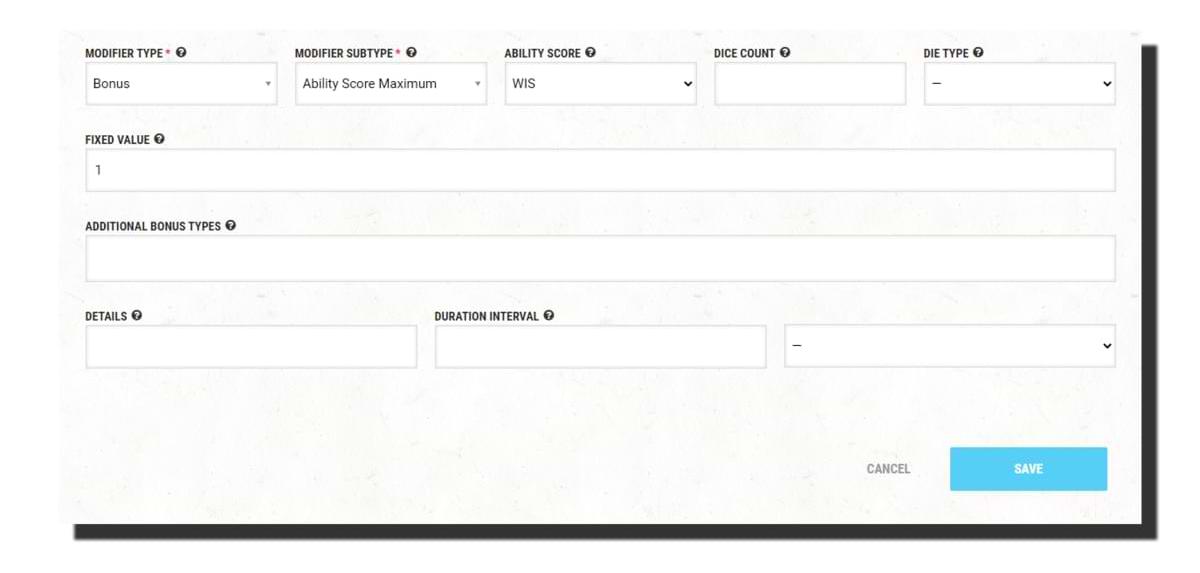
My item is only going to increase the character's Wisdom score — not their maximum — so I won’t be adding that modifier.
Skill proficiency
Finally, I want to add proficiency in the Survival skill. Add a new modifier and select the following options:
- "Modifier Type:" Proficiency
- "Modifier Subtype:" Survival
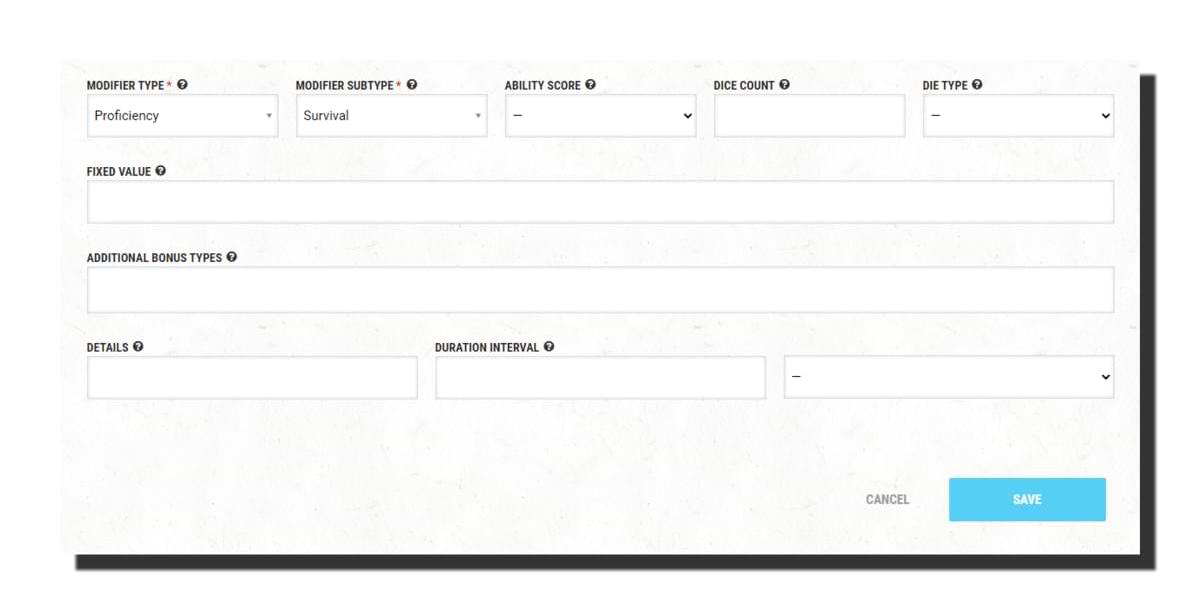
Conditions
If your item inflicts any conditions or suppresses them, you can add them here. This will then cause the condition to be displayed in the item's "Notes" section, although it won’t cause the condition to be applied to the character sheet. My item doesn’t interact with conditions, so we're leaving this section blank.
Spells
If you want your item to include spells that the character using it can cast, you’ll add them here. Spells can be added in one of two ways, to be cast at-will or to be cast using charges. You can also specify if the spell is cast at a level other than its lowest and if it can be upcast using charges.
In order to add a spell that is cast at-will, click "Add a Spell." Under "Spell Name," select the spell you want to add, and then click "Save." The spell will be added to the item and will appear on the character sheet as castable at-will. If you want to set the spell to be cast at any level other than its lowest, you will want to enter that level in the "Cast at Spell Level" field. We're going to use this option to add an at-will casting of shillelagh.
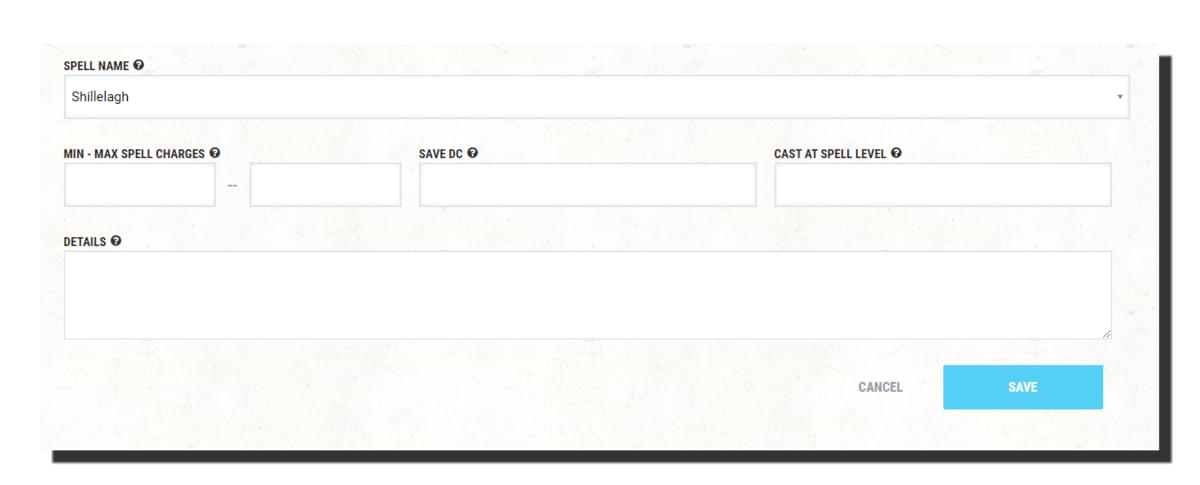
To add a spell that uses charges, you will want to do pretty much the same as above, but fill out the "Min - Max Spell Charges" fields. The minimum field sets the number of charges required to cast the spell at its lowest level. If you want the spell to be only castable at that level, you set the maximum field to the same number.
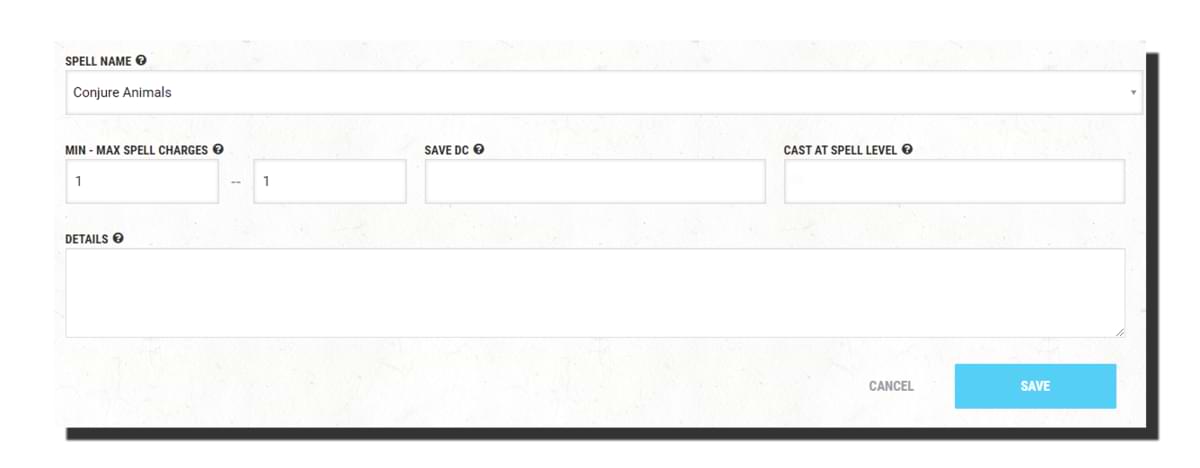
If you would like to increase the level the spell is cast at above its lowest, you can specify that in the "Cast at Spell Level" field. For example, to have fireball cost 3 charges to be cast at 5th level, you’ll want to set both "Min and Max Charges" fields to 3 and the "Cast at Spell Level" field to 5.
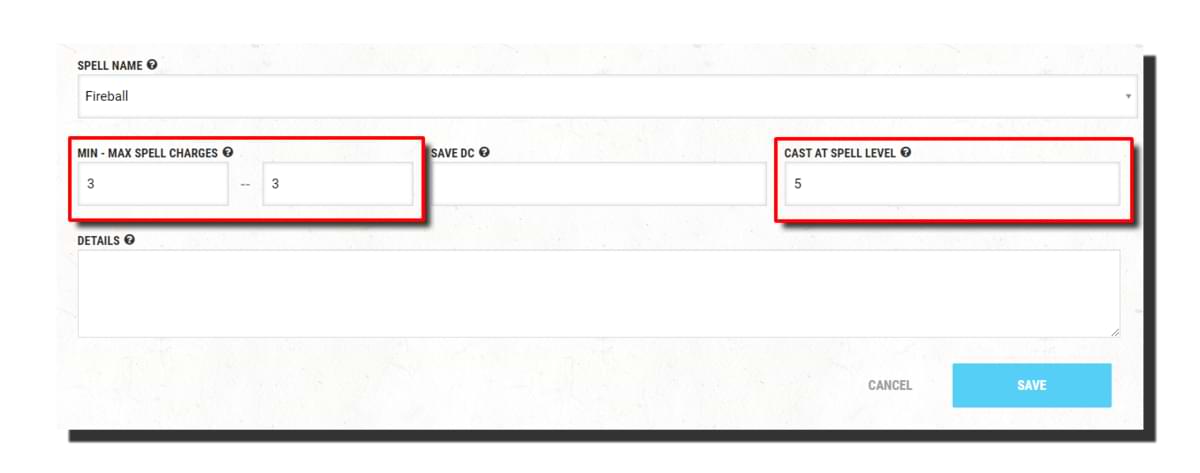
If you want to make it so the spell can be upcast using charges, you’ll want to set the maximum charges to be higher than the minimum. Each charge increases the spell's level by 1, so if you set the minimum charges to 2 and maximum charges to 4, you’ll be able to cast the spell at its lowest level for 2 charges, one level higher for 3 charges, and two levels higher for 4 charges.
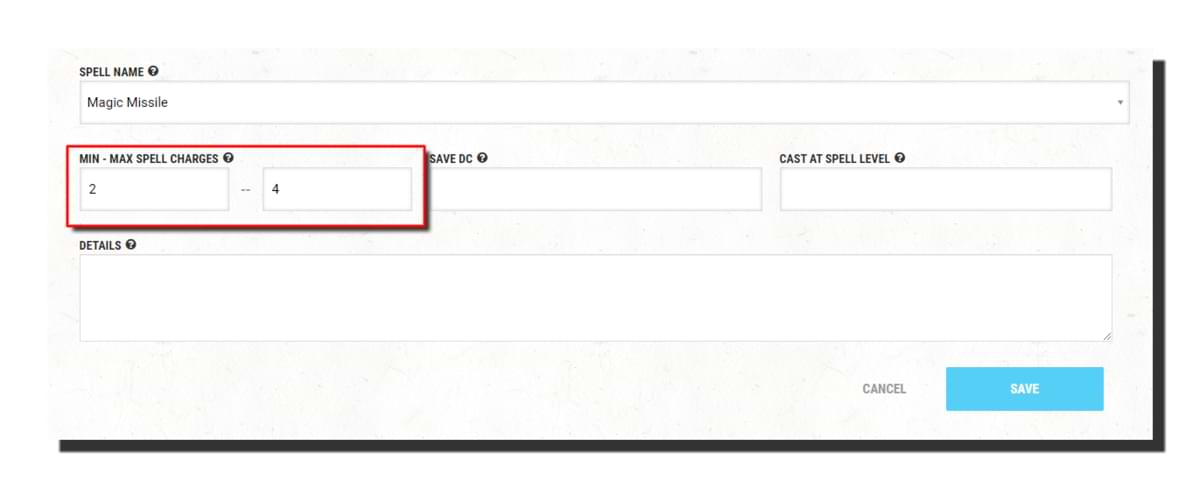
Finally, you can use the "Save DC" field to specify the saving throw DC of the spell, in case it differs from how it would normally be calculated.
Once you’ve set up your spells, you’re all done!
4. Put the finishing touches
You now have a finished homebrew magic item! Hit save one more time for good measure and then bask in the glory of your creation. Assuming your creation follows the Homebrew Rules & Guidelines, you can publish it for the community to enjoy by clicking "Share With Community." This is optional, however! There's no need to select "Share With Community" if you just want the magic item to be used in your campaigns.
If you plan to publish your magic item to the D&D Beyond community, make sure you’ve done the following:
- Proofread your work, because once it’s published, you can’t edit it.
- Playtested it to ensure all of the modifiers work.
- Checked the homebrew against the Homebrew Rules & Guidelines to ensure it doesn’t violate any of the rules.
If you’ve done all that and you’re positive your homebrew is suitable to be published, click that "Submit" button. I’ve done just that with the magic item I’ve made in this article, and you can find it here.
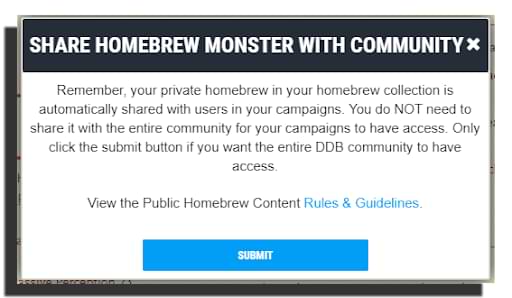
Update: Well it looks like I made a small error with the damage typing for one of the modifiers, but luckily it seems the community has a higher perception than me and pointed it out. Additionally, I got some amazing feedback on how to make the weapon better, so what better opportunity to explain how to update published homebrew!
Mike Bernier (@arcane_eye) is the founder of Arcane Eye, a site focused on providing useful tips and tricks to all those involved in the world of D&D. Outside of writing for Arcane Eye, Mike spends most of his time playing games, hiking with his girlfriend, and tending the veritable jungle of houseplants that have invaded his house.








-
View User Profile
-
Send Message
Posted Nov 14, 2021Yeah, like youtube Crit role style productions, marketing, podcasts, and articles. Yup, so much more important stuff than adding content more directly related to what the subscribers use the site for. /sarcasm off
-
View User Profile
-
Send Message
Posted Nov 15, 2021LMAO. "Company does something that I don't like but others do. They should be catering to MY whims and what I want."
-
View User Profile
-
Send Message
Posted Nov 16, 2021You mean OUR whims because I'm not alone in thinking this way.
-
View User Profile
-
Send Message
Posted Nov 16, 2021Neat, but how do you have access to the "Additional" mod subtype? Not visible for me.
-
View User Profile
-
Send Message
Posted Nov 16, 2021yeah same here, but should one be able to roll the additional damage? Because for me I doesn't work :(
-
View User Profile
-
Send Message
Posted Nov 17, 2021Is there a place we can post additions still needed? For example, I just made a monk home brew but there is now way to directly increase monk ki save DCs. Stuff like that to help the developers keep track of it all.
-
View User Profile
-
Send Message
Posted Nov 19, 2021Is there any way, or plans to make a way to add Homebrew collection spells to the spells on a magic item?
-
View User Profile
-
Send Message
Posted Nov 19, 2021You can already attach homebrew spells to magic items. What exactly are you trying to do?
(https://www.dndbeyond.com/forums/dungeons-dragons-discussion/homebrew-house-rules/21916-what-additional-modifiers-would-you-like-to-see)
Since you didn’t quote the post you replied to, nobody has any idea exactly what you mean. Could you please be a little more specific?
-
View User Profile
-
Send Message
Posted Nov 19, 2021Do Items that have a charge reset condition of a Long Rest automatically reset on a long rest, or does it still require a manual reset?
-
View User Profile
-
Send Message
Posted Nov 25, 2021First two editorial nitpicks: 1.) At time of this writing, screenshots are broken image icons. 2.) Davyd's bio needs a copy read through. The last sentence "the three of them" doesn't reflect or find agreement with blurb's the prior sentences.
But my broader qualitative comment, I think it's really great DDB is elevating Davyd's expertise and tutelage facility with DDB to a platform beyond his supportive dilligence in the trenches of the forums. What I think would really make this and the previous article better though would be better content management than the way articles are currently handled. That is, where I and other users really need this is somehow actually embedded or hotlinked to the the Homebrew Tools. Like have the "home brew magic item" builder open and just have a panic button "help" there that takes you to walk through. Yes, a lot of articles produced presumably by the content department are "flash in the pan" topicality sorts, many of which deserve to be buried. But articles like these really ought to be better integrated into the functionality of DDB. I'm sure I'm not the only person who complains that a lot of tools documentation is evidently abandoned to the forums, and really DDB could do better. This piece of writing better located on the site in a more stable location than the articles feed would be a step in the right direction.
-
View User Profile
-
Send Message
Posted Nov 27, 2021I'd like a whole article on tooltips.
-
View User Profile
-
Send Message
Posted Nov 27, 2021Everything about tooltips can be found here:
https://www.dndbeyond.com/forums/dungeons-dragons-discussion/homebrew-house-rules/9811-how-to-add-tooltips
-
View User Profile
-
Send Message
Posted Nov 27, 2021When you select "add spell" when editing a magic Item. The spell name list will not find spells within my Homebrew collection. I'm trying to add a spell to an item that has charges.
-
View User Profile
-
Send Message
Posted Nov 28, 2021I dunno what to tell you, I can add my own homebrewed spells to magic items all day long.
-
View User Profile
-
Send Message
Posted Dec 2, 2021Can you give an example of how to increase a Saving Throw? I've tried to add a +1 to dex onto an already existing +1 shield and it increases all of the saving throws by +5? Can't see any reason from what I've done why it would do that?
-
View User Profile
-
Send Message
Posted Dec 2, 2021Thank you so much - that's totally fixed it! I don't suppose, for a follow-up question, you know how to reference a Proficiency in the 'requires attunement' field? I'm trying to specify that it needs someone who's proficient in Shields and tried [proficiency ]Shield[ /proficiency] but that doesn't seem to work?
-
View User Profile
-
Send Message
Posted Jan 3, 2022That is not currently possible, you would just have to use plain text and rely on the honor system.
-
View User Profile
-
Send Message
Posted Jan 5, 2022Is there a way to add the cost to a magic item?
-
View User Profile
-
Send Message
Posted Jan 5, 2022You mean a GP cost? No, magic items (aside from a potion of healing) are all considered “priceless.”
-
View User Profile
-
Send Message
Posted Jan 7, 2022Thanks. I've been using the homebrew magic items to create mundane items, so I was getting a little frustrated not being able to find where to put the GP value. I'll just put it on the character sheets.