You’ve just finished working on your homebrew masterpiece and shared it with the D&D Beyond community after reading the Homebrew Rules & Guidelines. Then, disaster strikes! You notice an error in your homebrew. But it’s too late now, published homebrew can't be edited or deleted! What are you to do?
The solution is rather simple: you publish a new version. Here's a walkthrough of how to do that so you can update your published homebrew!
Quick tip: Do not report your homebrew in the hopes that a moderator will unpublish it. This won’t work and only results in grumpy moderators!
For context: Versions, collections, creations
Before we start with actually revising your homebrew, it’s important to understand how the homebrew database works in regards to versions and the "My Homebrew Collection" and "My Homebrew Creations" pages.
Homebrew versions
Whenever you make homebrew content, you’ll see a "Version" field near the top, usually immediately after the "Name" field. This is an important field because it lets you track your revisions. If you make homebrew and never need to update it again, the version field is irrelevant. But if you need to make adjustments, it can be vital in tracking changes you've made. Doing so also ensures that anyone using your homebrew is using the right version of it.
You can view the current version of your homebrew on the "My Homebrew Collection" and "My Homebrew Creations" pages:

This information can also be found in character sheets by navigating to the item:
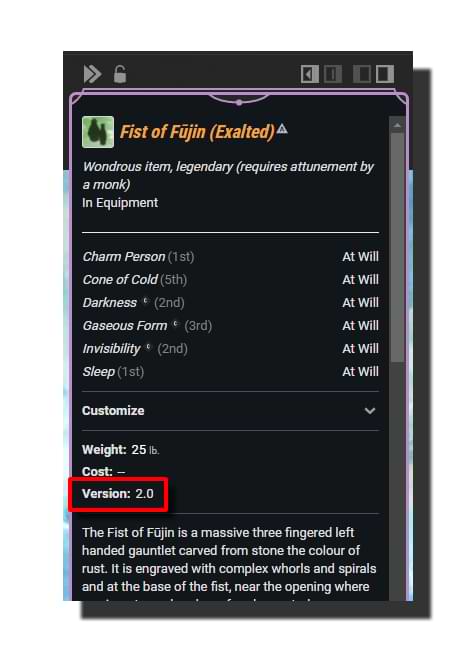 Alternatively, if your homebrew has previous versions, you can find them in the version history at the bottom of its full description.
Alternatively, if your homebrew has previous versions, you can find them in the version history at the bottom of its full description.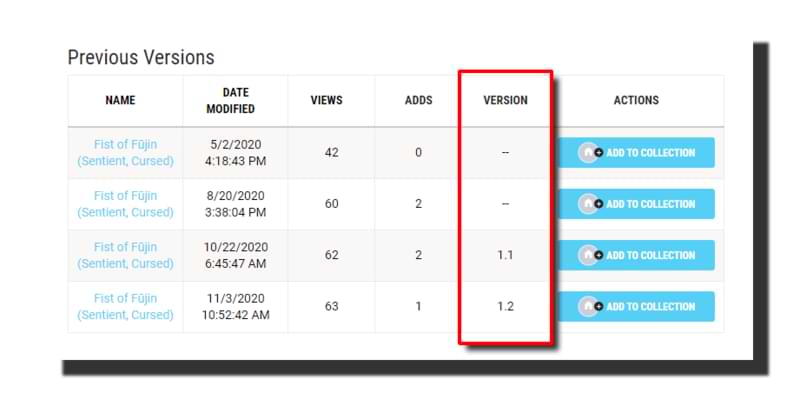
My Homebrew Collection vs. My Homebrew Creations
It’s important to note the difference between homebrew found on the "My Homebrew Collection" page and those found on the "My Homebrew Creations" page.
"My Homebrew Creations" lists every piece of homebrew you’ve ever made, including unpublished homebrew you’ve deleted, which can be found by filtering by "Deleted" under status. This is useful if you want to restore unpublished homebrew you’ve previously cast banishment on.
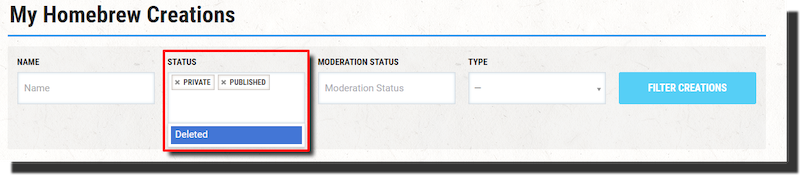
"My Homebrew Collection" lists the homebrew items that you’ve saved using the "Add to Collection" button you can find at the bottom of each homebrew's page.
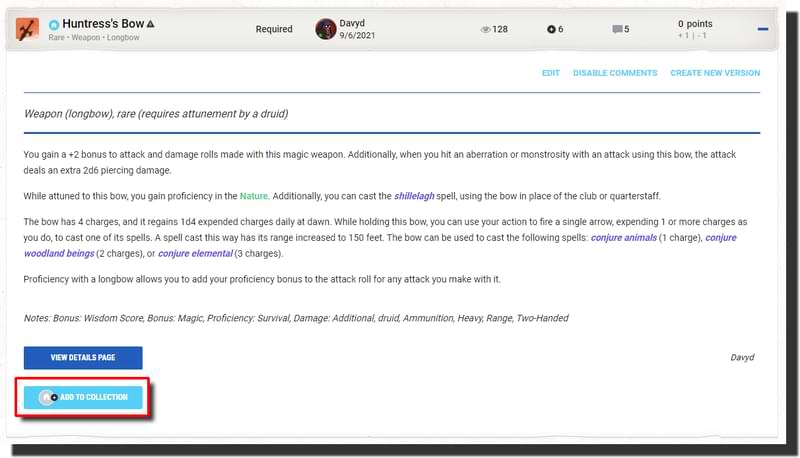
It’s important to note that while you’ll be able to use this option on your own homebrew to add and remove it from your collection, you’ll need a Hero- or Master-tier subscription to do the same for homebrew published by others. Additionally, any homebrew you make will be automatically added to your collection.
Keep in mind that anything in your collection will be shared with other players you’re in a campaign with, even when content sharing is turned off.
Updating your homebrew
Now that you’re familiar with some of the key details of how homebrew is managed and organized, we can get down to the important bit: updating your homebrew. Recently, I made the Huntress’s Bow for an article about using homebrew tools to make magic items, and it was pointed out that I’d made a small mistake with one of the modifiers. Also, I received three great pieces of feedback:
- The weapon was a longbow, a weapon druids don’t get proficiency in
- The rarity felt low, even for a class-specific weapon
- The bow could justifiably be a ranger weapon
As such, I’m going to update the weapon to grant proficiency in longbows, have a higher rarity, and be usable by rangers.
1. Make a copy of your homebrew
The first thing you’re going to want to do is to navigate to the homebrew you want to update and select "Create New Version."
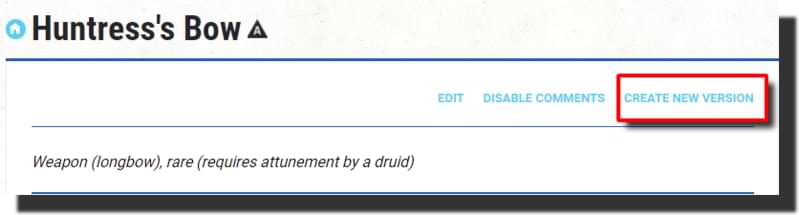
When you do this, you’ll get a confirmation dialogue asking you if you’re sure you want to proceed. Clicking "Create" will add a new, unpublished version of the item to your homebrew collection and creations, but you won’t be immediately taken to that version. You can access this new copy from either section, but if you go to your creations, you’ll see a difference:
 The item that is listed as "Private, Never Submitted" is the copy that you'll want to edit and update. So, select that version and click "Edit."
The item that is listed as "Private, Never Submitted" is the copy that you'll want to edit and update. So, select that version and click "Edit."
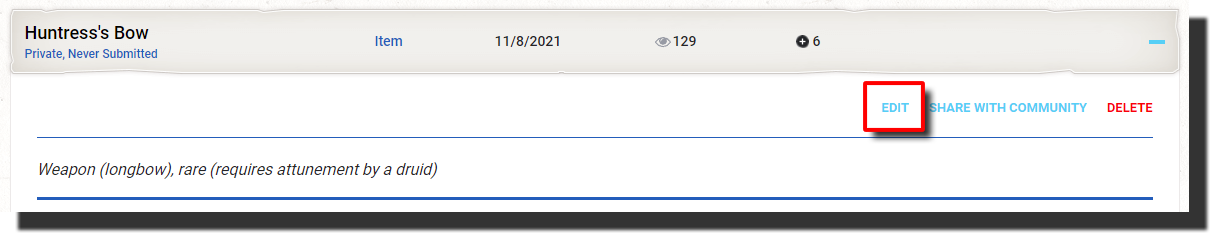
2. Make your changes
From there, you’ll be presented with the same tools you used to craft your homebrew. Make any necessary changes, including updating your version number so that you can track your changes. In my case, I made the following changes to my magic weapon:
- Set the version number to 2.0
- Increased the rarity to Very Rare
- Allowed the weapon to be attuned to by druids or rangers
- The weapon now grants proficiency with longbows
- Fixed the additional damage to be piercing
With those changes made and modifiers added, I gave the new version a quick test to make sure everything was working. It's wise to test your creations before publishing! With everything double-checked, you can publish your updated version by selecting "Share With Community" and clicking "Submit" on the confirmation message.
3. Do a little bit of housekeeping
Now that you’ve published your update, you might need to do a little bit of a clean-up in your homebrew collection. You see, every time you make new homebrew, it’s added to your collection. This includes new copies:
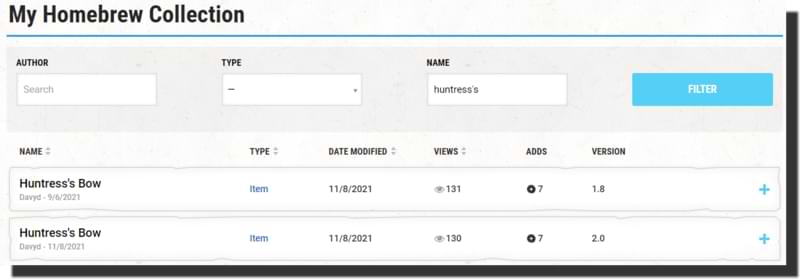
This differs from your homebrew creations, which will only list the latest version of anything you’ve published.
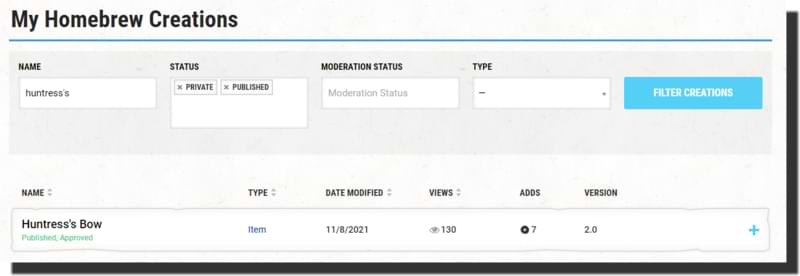
This is a lot like how the public homebrew listings work, where the system groups all versions into a single entry. This is because we don’t allow you to delete published homebrew in case someone else is using it on their character and the deletion would ruin (or worse, break) their character. If you expand any homebrew you’ve updated, you can see the version history at the bottom, and even access the older versions.
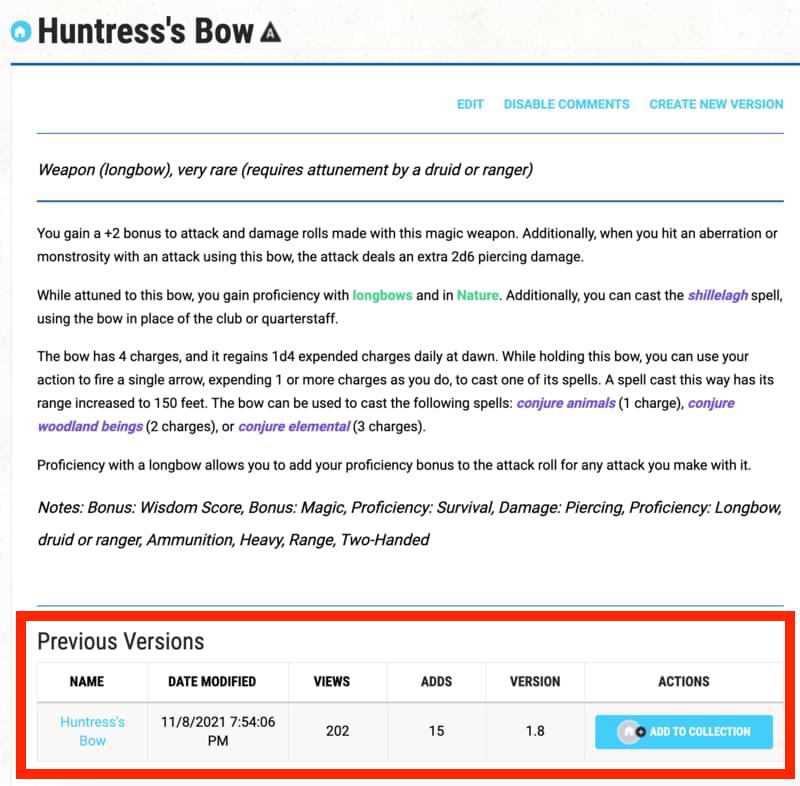
Here, you’ll see how to remove that duplicate from your collection. Even though you’ve made a new version and published it, the previous version is still in your collection. If you click "Remove From Collection," you’ll now only have one listing of the item in your homebrew collection (the latest one) and the same for your homebrew creations.
You can find the revised version of my Huntress’s Bow here.
An important note on templates vs. new versions
There is another way to create a duplicate of a homebrew thing you’ve made, by selecting your homebrew from the drop-down under the "Use an existing item as a template:" option.
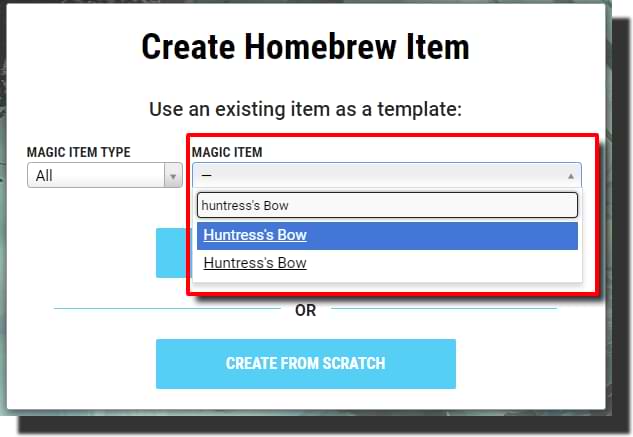 (I haven’t removed the old version from my collection, hence why the item is appearing twice.)
(I haven’t removed the old version from my collection, hence why the item is appearing twice.)
However, making a copy this way won’t result in replacing the previous version when you publish it. Instead, you’ll end up with multiple copies of similar magic items. So make sure you only use this option for making brand-new magic items. For updates and edits, use the "Create New Version" option detailed above.
Davyd is a moderator for D&D Beyond. A Dungeon Master of over fifteen years, he enjoys Marvel movies, writing, and of course running D&D for his friends and family, including his daughter Willow (well, one day). The three of them live with their two cats Asker and Khatleesi in south of England.








-
View User Profile
-
Send Message
Posted Nov 10, 2021Ha, you're right, that detail is missing from my bio. The third person would be my fiancee, with whom I often play D&D!
-
View User Profile
-
Send Message
Posted Nov 10, 2021Yep, that's a known limitation rooted in how subclasses and subraces work.
-
View User Profile
-
Send Message
Posted Nov 10, 2021I kept expecting the edit example be to remove the extra S in Huntress'S. :)
-
View User Profile
-
Send Message
Posted Nov 10, 2021This is actually grammatically correct; the possessive of a word ending in s can be 's or just the apostrophe. So both "Huntress's Bow" and "Huntress' Bow" are valid. However, I prefer "Huntress's" as it's unambiguous as singular possessive
-
View User Profile
-
Send Message
Posted Nov 10, 2021Probably his spouse
-
View User Profile
-
Send Message
Posted Nov 11, 2021I don't recall seeing one, but is there a way to see the stats of the current version of a published creation?
-
View User Profile
-
Send Message
Posted Nov 11, 2021heres the thing...
i think the solution to us removing content is already in place, though i might be wrong about it...
but isn't there a way to make it like you do and archive the homebrew content ?
i mean if the beyond team can do this while not removing it from others characters, but then just saying. it won't be there if you remove it.
then why hasn't that thing made it into the public yet ?
we could have new filtering methods.
i just think the Archived filtering method would work. since it seems to already be in there.
i know UA won't be around anymore, but isn't it already doing an archived thing already. wouldn't that be a solution to the removal of content ?
as for editing it to fit your vision...
thats the problem... there are a lot of things i can revise, thats for sure...
but not all content are great or deserve to be revised. now i get it and now i take my time before publishing.
but before that, i didn't care for revision and all... i just published for everyone to see.
many a thing i made are just purely stupid and thats shown by the fact that nobody, literally nobody added it to their collection.
while other things were great prooven again by the number of adds that was done.
so again, i understand your points... but revision of a garbage still leave it as a garbage !!
pilishing a turd is still a turd, though shiny, but still a turd.
not all turds can turn into great stuff.
there is also another solution and that would be just turn that garbage into literally other stuff.
at this point i'm all about doing that since we don't have anything else.
i just thought people would love to see NPC in homebrew and apparently, its not the case.
so all NPCs i have done literally serves no purpose there.
-
View User Profile
-
Send Message
Posted Nov 11, 2021i said the same to another guy... he wanted to create monk weapons and thought it was whack that we couldn't...
my answer was simpole, you already have everything in place.
monk weapons actually use any simple weapons. so just create any simple weapons and the martial arts feature will automatically be made as monk weapons.
then you just need to play with adding properties and removing ones you don't want.
really the current engine allows a lot of things to be made.
the only thing people want and i don't understand that point. is the fact they wanna give more spell slots to the classes...
i just don't understand that point.
but yeah there are a lot of things you can do in current system that allows for pretty much anything to be made.
-
View User Profile
-
Send Message
Posted Nov 11, 2021Super awesome to see an article like this from a DDB mod. Thanks, Davyd!
-
View User Profile
-
Send Message
Posted Nov 11, 2021still being unable to publish a homebrew that used a non-PHB subclass as a template is pretty ridiculous. I'd basically need to throw out all the work already done and start over defeating the point of the templates anyway.
-
View User Profile
-
Send Message
Posted Nov 11, 2021On a slightly related note, it would be helpful if there was a way to distinguish my homebrew options from my DM's option in the character builder. My DM added a homebrew subclass I published and
I think it shows up twice because it's in both our collections.I would want to choose the option he has in his collection, rather than the one in mine in case I change it in the future and the DM hasn't approved the changes yet.
(edit: looks like the DM has an older version in his collection and my current version is the other option that shows up)-
View User Profile
-
Send Message
Posted Nov 11, 2021I'd really like to be able to make new versions or templates from homebrew that other people have published. Is there any way that can be done?
-
View User Profile
-
Send Message
Posted Nov 11, 2021Thank you for this article, but what about when a homebrew spell auto adds itself to your new character AND it is not your homebrew. In fact it is someone I don't even know and is not part of any of my campaigns that would allow it to be shared from.
I can't edit, can't remove, and I hope that this auto adding to a cleric domain is not going to be something that is spreading for all classes.
So any advice for this problem?
-
View User Profile
-
Send Message
Posted Nov 11, 2021One sad thing i noticed with the create new version option is. If you made and made public a homebrew race for example that has a name like Fairy. Even before the official Fairy was even in UA. You cant update it these days by making a new version unless you are willig to rename it. Because now an official version exists and that gives an error preventing new version publishes because the name would be to similar. Same with items and the like. This really bugs me since i always updated when new char creation options got released. Like adding the custom origin options etc.
-
View User Profile
-
Send Message
Posted Nov 12, 2021Been using "homebrew magic items" since pretty much the birth of dndbeyond.
I'm so glad now someone is going through it and how to use all the various tabs and what means what.
You should do a tutorial YouTube guide. So that even people like me who experiment and use this tool religiously could use it to it maximum.
Thanks for all the hard work
-
View User Profile
-
Send Message
Posted Nov 12, 2021Speaking of homebrew, the mobile version of Homebrew Collection still doesn't allow to search homebrew by name, only by author.
More search filters would also be great, for those like me that have countless pages of homebrew content.
Also, previous versions of a published homebrew -- even those that have been removed from your Homebrew collection -- still appear in various places of the homebrew content builders. I have been asking to solve that "bug" for years now. This was my latest attempt at getting this issue looked at:
https://www.dndbeyond.com/forums/d-d-beyond-general/bugs-support/82870-permanently-deleting-deleted-homebrew-content
-
View User Profile
-
Send Message
Posted Nov 12, 2021I really hope the problem with homebrew subraces being nested in homebrew races gets fixed. Once published, you cant edit these with new versions or it breaks them. That is really, really disheartening for me.
-
View User Profile
-
Send Message
Posted Nov 12, 2021The UA archiving process isn't an automated process that can be trivially done; it requires the content team to go through some specific steps to ensure nothing breaks. As such, I would not be appropriate to apply to homebrew content.
If you have made some homebrew that is completely unsavable, you can either publish a new version that's a complete do over into something viable, or just remove it from your collection.
-
View User Profile
-
Send Message
Posted Nov 12, 2021This is why I never publish. Every other company lets you control your own content, as far as I know. YouTube lets you delete your videos, Twitter lets you delete tweets, and so on. Only DDB says "But someone might want to watch that video in the future, so you have to keep it as part of your account forever." If another person wants to keep a item I create, let them save it to thier Homebrew Collection, not force me to keep it active on mine. Or let two users agree to a transfer of ownership. Anything that lets me cut loose creations that I no longer want to be tied to my name and/or account. Or even the super simple version. Just delete the entry in the homebrew under Creator, replace it with Anonymous or Volo or whatever. As long as it's no longer cluttering up my Homebrew Interface & people can't trace it back to me.
-
View User Profile
-
Send Message
Posted Nov 13, 2021Would be cool to able to make homebrew invocations for warlock, and homebrew infusions for artificer.