You’ve just finished working on your homebrew masterpiece and shared it with the D&D Beyond community after reading the Homebrew Rules & Guidelines. Then, disaster strikes! You notice an error in your homebrew. But it’s too late now, published homebrew can't be edited or deleted! What are you to do?
The solution is rather simple: you publish a new version. Here's a walkthrough of how to do that so you can update your published homebrew!
Quick tip: Do not report your homebrew in the hopes that a moderator will unpublish it. This won’t work and only results in grumpy moderators!
For context: Versions, collections, creations
Before we start with actually revising your homebrew, it’s important to understand how the homebrew database works in regards to versions and the "My Homebrew Collection" and "My Homebrew Creations" pages.
Homebrew versions
Whenever you make homebrew content, you’ll see a "Version" field near the top, usually immediately after the "Name" field. This is an important field because it lets you track your revisions. If you make homebrew and never need to update it again, the version field is irrelevant. But if you need to make adjustments, it can be vital in tracking changes you've made. Doing so also ensures that anyone using your homebrew is using the right version of it.
You can view the current version of your homebrew on the "My Homebrew Collection" and "My Homebrew Creations" pages:

This information can also be found in character sheets by navigating to the item:
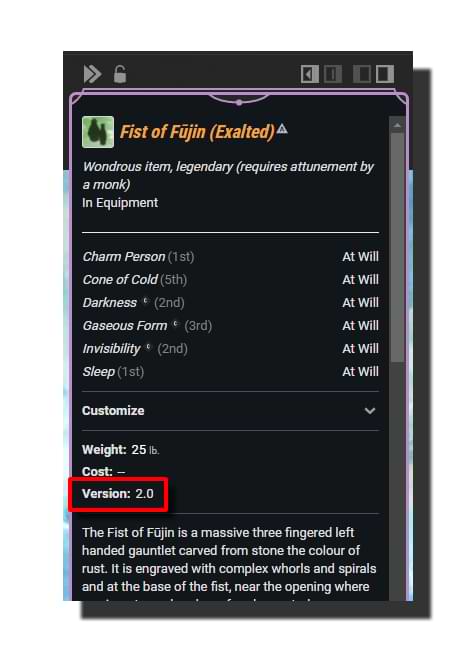 Alternatively, if your homebrew has previous versions, you can find them in the version history at the bottom of its full description.
Alternatively, if your homebrew has previous versions, you can find them in the version history at the bottom of its full description.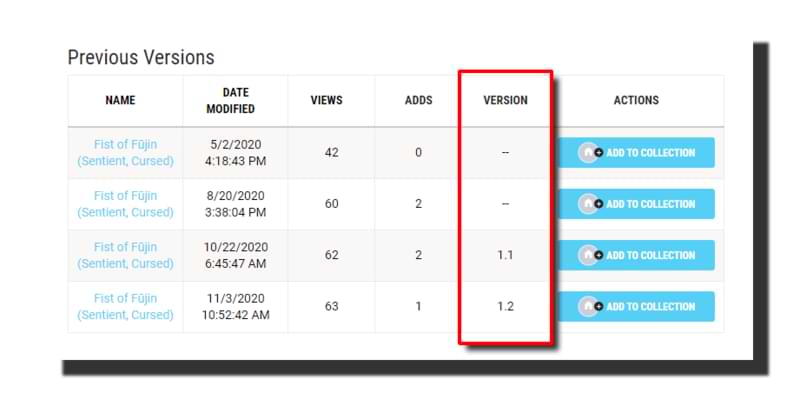
My Homebrew Collection vs. My Homebrew Creations
It’s important to note the difference between homebrew found on the "My Homebrew Collection" page and those found on the "My Homebrew Creations" page.
"My Homebrew Creations" lists every piece of homebrew you’ve ever made, including unpublished homebrew you’ve deleted, which can be found by filtering by "Deleted" under status. This is useful if you want to restore unpublished homebrew you’ve previously cast banishment on.
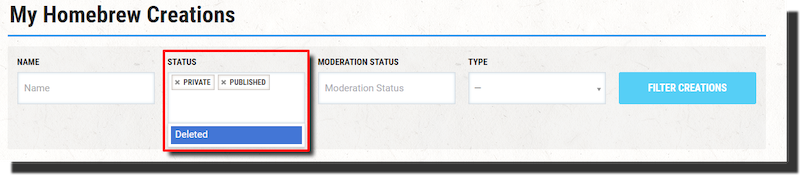
"My Homebrew Collection" lists the homebrew items that you’ve saved using the "Add to Collection" button you can find at the bottom of each homebrew's page.
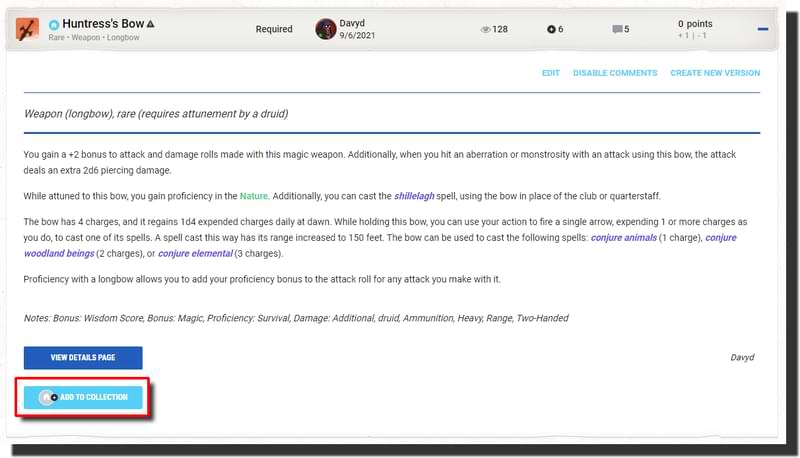
It’s important to note that while you’ll be able to use this option on your own homebrew to add and remove it from your collection, you’ll need a Hero- or Master-tier subscription to do the same for homebrew published by others. Additionally, any homebrew you make will be automatically added to your collection.
Keep in mind that anything in your collection will be shared with other players you’re in a campaign with, even when content sharing is turned off.
Updating your homebrew
Now that you’re familiar with some of the key details of how homebrew is managed and organized, we can get down to the important bit: updating your homebrew. Recently, I made the Huntress’s Bow for an article about using homebrew tools to make magic items, and it was pointed out that I’d made a small mistake with one of the modifiers. Also, I received three great pieces of feedback:
- The weapon was a longbow, a weapon druids don’t get proficiency in
- The rarity felt low, even for a class-specific weapon
- The bow could justifiably be a ranger weapon
As such, I’m going to update the weapon to grant proficiency in longbows, have a higher rarity, and be usable by rangers.
1. Make a copy of your homebrew
The first thing you’re going to want to do is to navigate to the homebrew you want to update and select "Create New Version."
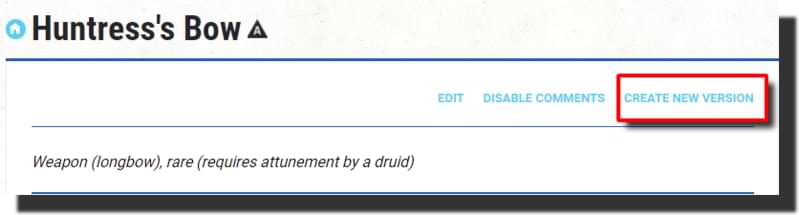
When you do this, you’ll get a confirmation dialogue asking you if you’re sure you want to proceed. Clicking "Create" will add a new, unpublished version of the item to your homebrew collection and creations, but you won’t be immediately taken to that version. You can access this new copy from either section, but if you go to your creations, you’ll see a difference:
 The item that is listed as "Private, Never Submitted" is the copy that you'll want to edit and update. So, select that version and click "Edit."
The item that is listed as "Private, Never Submitted" is the copy that you'll want to edit and update. So, select that version and click "Edit."
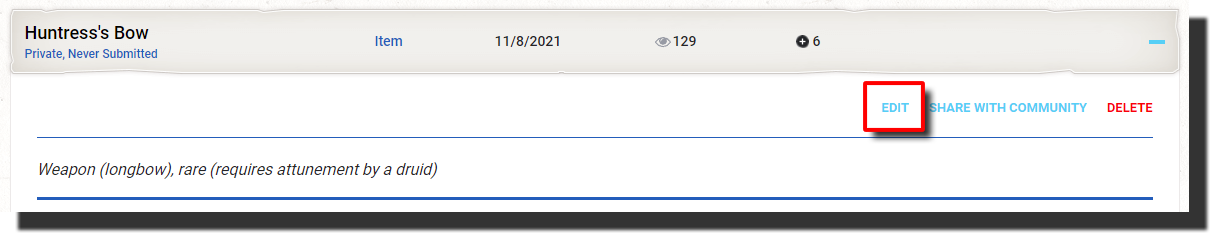
2. Make your changes
From there, you’ll be presented with the same tools you used to craft your homebrew. Make any necessary changes, including updating your version number so that you can track your changes. In my case, I made the following changes to my magic weapon:
- Set the version number to 2.0
- Increased the rarity to Very Rare
- Allowed the weapon to be attuned to by druids or rangers
- The weapon now grants proficiency with longbows
- Fixed the additional damage to be piercing
With those changes made and modifiers added, I gave the new version a quick test to make sure everything was working. It's wise to test your creations before publishing! With everything double-checked, you can publish your updated version by selecting "Share With Community" and clicking "Submit" on the confirmation message.
3. Do a little bit of housekeeping
Now that you’ve published your update, you might need to do a little bit of a clean-up in your homebrew collection. You see, every time you make new homebrew, it’s added to your collection. This includes new copies:
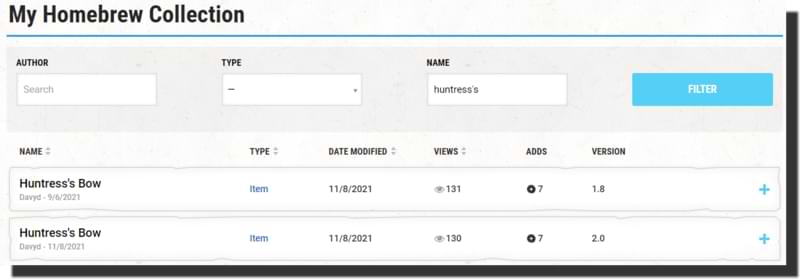
This differs from your homebrew creations, which will only list the latest version of anything you’ve published.
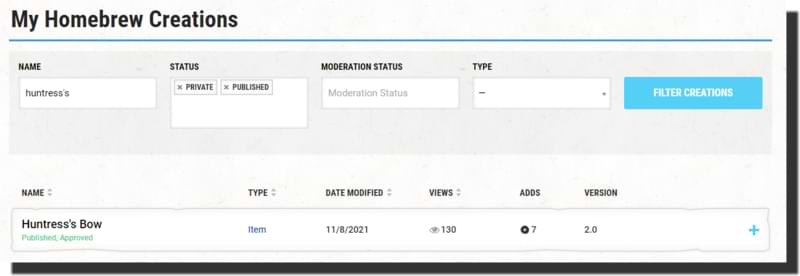
This is a lot like how the public homebrew listings work, where the system groups all versions into a single entry. This is because we don’t allow you to delete published homebrew in case someone else is using it on their character and the deletion would ruin (or worse, break) their character. If you expand any homebrew you’ve updated, you can see the version history at the bottom, and even access the older versions.
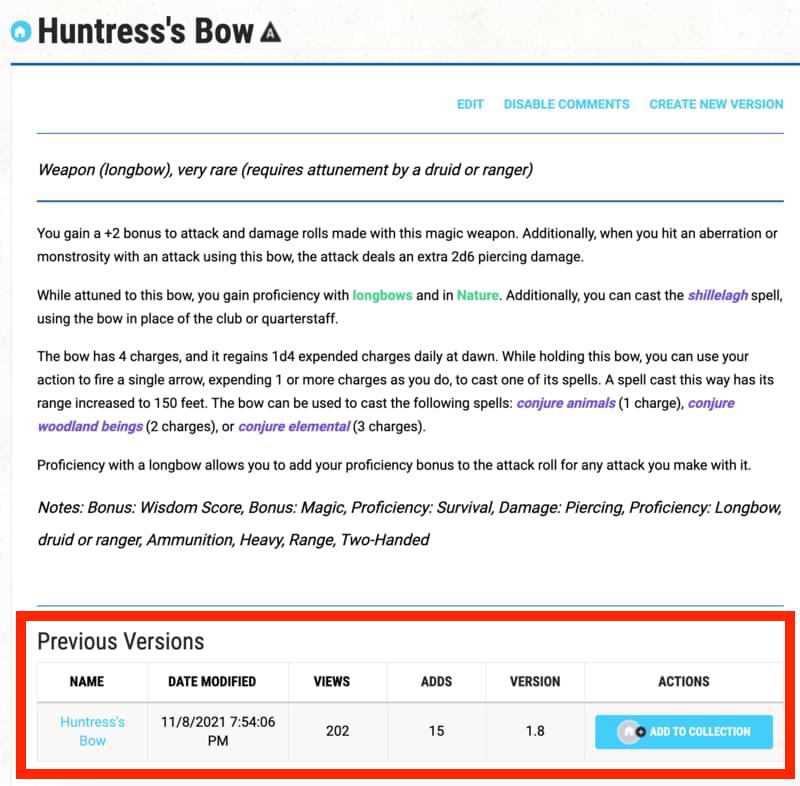
Here, you’ll see how to remove that duplicate from your collection. Even though you’ve made a new version and published it, the previous version is still in your collection. If you click "Remove From Collection," you’ll now only have one listing of the item in your homebrew collection (the latest one) and the same for your homebrew creations.
You can find the revised version of my Huntress’s Bow here.
An important note on templates vs. new versions
There is another way to create a duplicate of a homebrew thing you’ve made, by selecting your homebrew from the drop-down under the "Use an existing item as a template:" option.
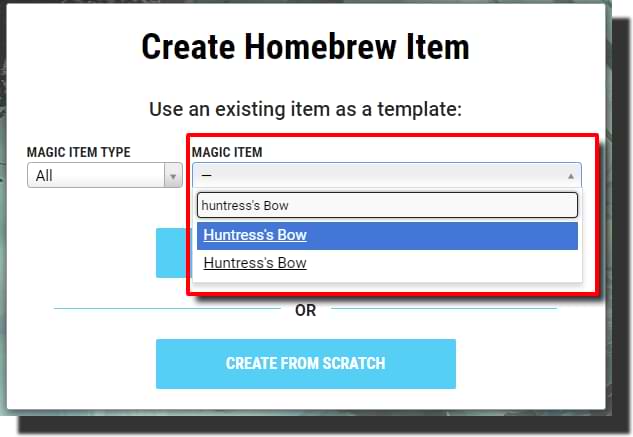 (I haven’t removed the old version from my collection, hence why the item is appearing twice.)
(I haven’t removed the old version from my collection, hence why the item is appearing twice.)
However, making a copy this way won’t result in replacing the previous version when you publish it. Instead, you’ll end up with multiple copies of similar magic items. So make sure you only use this option for making brand-new magic items. For updates and edits, use the "Create New Version" option detailed above.
Davyd is a moderator for D&D Beyond. A Dungeon Master of over fifteen years, he enjoys Marvel movies, writing, and of course running D&D for his friends and family, including his daughter Willow (well, one day). The three of them live with their two cats Asker and Khatleesi in south of England.








-
View User Profile
-
Send Message
Posted Nov 13, 2021Question: I was wondering when making home brew content is there anyway to make non-magic weapons and add custom properties to it? I have a few ideas for better crafted weapons for e.g. a normal longsword does 1d8 dmg while a well crafted one would do 1d6+2 instead. Or if I wanted to make a 2-handed weapon that does 2d8dmg but you need 18 strength to wield it and it would have a property "super heavy" so I would be able to add it to more kinds of weapons e.g. great axe, Warhammer etc.
-
View User Profile
-
Send Message
Posted Nov 15, 2021I’m very happy to see these articles on using the homebrew tools. I figured a lot out with trial and error, so it is great to have some tutorials for anyone new
-
View User Profile
-
Send Message
Posted Nov 16, 2021I was looking at making a monk specific item and actually struggled with it. Maybe I don't know the utility of the homebrew as well as some others but is there a way to change the Ki saving throw DC. Similar how the the rod of the pact keeper for the warlock does?
-
View User Profile
-
Send Message
Posted Nov 16, 2021Would it be possible to make it so that we could use any homebrew items in our collection as templates instead of limiting it to our own creations? There have been many times I've wanted to use an item someone else had created, but with a few tweaks but those have to be completely recreated from scratch.
-
View User Profile
-
Send Message
Posted Nov 17, 2021Good stuff guys! thanks for continuing to improve the homebrew features! Is there a plan to allow us to create 'language' or 'monster environments' categories? Im working on a campaign on a chult-esue island, and I've love to be able to filter homebrew creatures down to from that area, as well as add certain creatures (like dinosaurs) to that list.
-
View User Profile
-
Send Message
Posted Nov 17, 2021I don't think there is. In fact I don't think the DDB team have that ability in there current toolset, because the Dragonhide Belt doesn't change your Ki save DC.
https://www.dndbeyond.com/magic-items/dragonhide-belt
-
View User Profile
-
Send Message
Posted Nov 18, 2021Does this mean we are getting closer to implementing some of the problematic features released in Tasha’s?
-
View User Profile
-
Send Message
Posted Nov 18, 2021mundane items appears in Items or Magical Items still. so you couldmake a common item and yes you can create items and add or remove properties. but you cannot create an item from scratch. it has to have a base and you cannot create new properties. so you can only play with what was already exists.
that said to make that longsword of yours... you'd only need to recreate a shortsword which is 1d6 and then add a base damage to it so you could do that 1d6+2. then you could remove the versatile property.
as for that 2-hander. just create a longsword, add another d8 to its damage. then remove or add the necessary properties to it and you would get it.
-
View User Profile
-
Send Message
Posted Nov 18, 2021actually, this is not new stuff... it has been there since the beginning... this is just a tutorial kind of article to remind you that versions are great to use.
-
View User Profile
-
Send Message
Posted Nov 19, 2021I'm a bit confused. I've gone into my creations and my collections and none of the items or subclasses I've created show a Create New Version button.
What am I missing here?
Edit: (It does appear for a spell I created, but not for any of my items or subclasses)
-
View User Profile
-
Send Message
Posted Nov 19, 2021I have had homebrews disappear from my collection, not ones that I had made but one that was deleted. And I had it active on a character. It was an alternative Necromancer class. I presume it was too close to Tasha's UA version of the Necro.
-
View User Profile
-
Send Message
Posted Nov 19, 2021casting time's a minute for conjure elemental
-
View User Profile
-
Send Message
Posted Nov 21, 2021With the popularity of Beyond it has become somewhat of a nexus for homebrewers, but that means there is SO much material to browse though. Sometimes when your not sure exactly what your looking for the precise nature of the current search tool makes it difficult to narrow down hundreds of pages of results without turning up nothing or missing something amazing.
All of the filter boxes are great for the specific magic items that fit perfectly into those molds and are properly formatted however so many homebrew... dont? Most other categories have at best two useable search parameters. (which is great if there werent hundreds of pages of results) The most intuitive searching method is obviously on every page just looking for the name of something, but names are meant to be Cool which can make them hard to index...
Two additions that would massively improve the search tool: adding a section that allows for searching words from the details of a publication instead of just the name and adding basic search operators (and, or, not). Authors can be much more descriptive in the details page of their works, so if you were to search for something difficult to convey in a name results would be more likely. Synonym usage can create better writing but with the current set up its hiding those pages. Search operators, and description search would really go a long way in improving User Interaction while also paving the way to highlight many of the amazing homebrew and authors DDb has brought together.
-
View User Profile
-
Send Message
Posted Nov 24, 2021Thanks! I was wondering how to do that!
-
View User Profile
-
Send Message
Posted Dec 5, 2021Not being able to debug you're own creation is idiotic. If someone doesn't like my fix for my creation, then they are free to make their own.
-
View User Profile
-
Send Message
Posted Dec 11, 2021When I create a homebrew based off another of my homebrews, it gets rid of the original one in "my homebrew creations" and the "browse [whatever]" page as soon as I share it. Help!
-
View User Profile
-
Send Message
Posted Feb 23, 2022I'm sorry, but this is just an absurd excuse that's avoiding the issue.
First, this is still restricted even if there are no characters using the homebrew. That should be an easy out. If there are no links to the homebrew then users should be able to delete it, as there are no database reference issues in play.
Second, there are technical options other than just leaving things there forever: 1) you can simply shift the owner of the homebrew to the account of the oldest character using the homebrew, 2) you can create private copies of the homebrew for each character using it. Those are just two easy solutions off the top of my head that would avoid forcing people to continue to have public, published material that they no longer want to present to others.
I know that I have homebrew options that I put out and no longer want to maintain. Sure, I could update the version but it's not a subclass that I'm interested in updating yet it will stay there forever just junking up the DDB system. I have other homebrew options that I might have published in the past had I not run into how serious you are about this restriction, but I'm glad I didn't because they have now been invalidated by Tasha's. Your system and the homebrew collection in general might be a lot cleaner if DDB would simply allow people to clean up their own messes.
-
View User Profile
-
Send Message
Posted Feb 23, 2022Not only that, but dndb can do it when they decide it's necessary. I was subscribed to a homebrew subclass, and it disappeared from my list. I searched for it, and it's not on dndb any more. So the mechanic exists.
-
View User Profile
-
Send Message
Posted Feb 9, 2023I trying to test out my new latest publish race but it seems often override by the oldest version, I can't choose its latest version in the character builder pls fix it =(
-
View User Profile
-
Send Message
Posted Feb 10, 2023Does the new version show in Homebrew Creations? And is the new version also in your Homebrew Collection?