For the last few weeks, I've been noticing the custom portraits I uploaded for my characters have been disappearing. They go to a blank, black screen. Often, the backdrop disappears as well, leaving it just blank white. Clearing DDB cookies - not the cache, specifically website cookies/information - clears up the issue...for maybe ten or twenty minutes. I've had to clear my cookies half a dozen times a day sometimes to get the character sheet sparklies to load right. Screengrab pasted below to demonstrate. Thought I'd gotten this cleared up last week, but it's become fiendishly persistent and super annoying.
Is this known, and if so is there a known fix/workaround?
And it's not even just the custom portrait. This affects the default portraits too. Along with frames and backdrops. All of it works in Safari, but not in Chrome. Even after clearing the cache (which worked exactly once a year or so ago...)
As above, I discovered that clearing my cache/cookies fixes the error (for a time), but if you want it to stick you have to clear ALL your shit, all the way back to the beginning. I know one is supposed to do that weekly or such, but I'm admittedly lax in my maintenance and find it annoying losing every password I've ever entered. Still, you might try clearing everything out and seeing if it helps.
With it being an issue that is only happening in chrome, are any of you running any browser extensions in chrome, that modify the D&D Beyond website in any way?
I've had this issue on and off as well, and I'm on Firefox, not Chrome. It's possible it's a cache issue for me, because I'd rather have missing images than have to rebuild my cache.
With it being an issue that is only happening in chrome, are any of you running any browser extensions in chrome, that modify the D&D Beyond website in any way?
Only Beyond20, but it was doing the portrait dropping before I added Beyond20. It's been happening for quite some time now. And it doesn't happen on my Chrome on all computers that I login to, so it has been baffling. Clearing the cache helped out for a brief moment on my iMac, but not for long. It works fine on my iPhone. It works fine on my oldest MacBook Pro... and I don't have trouble on a newer Win10 PC (but did have it on my older Win7 PC before it was decomissioned). It seems to be related to the cache, but losing everything for it to work for maybe 2 weeks isn't worth it... I'll just deal with lost portraits.
Double checked... yes... I only have Beyond20 and GoogleDocs extensions on the one that has the most problems.
This has been happening for a month or more, none of my character avatars or backdrops in unmodified latest Chrome work. I frequently get this error when it tries to load my account avatar, character avatars or character backdrops:
<Error> <Code>RequestHeaderSectionTooLarge</Code> <Message>Your request header section exceeds the maximum allowed size.</Message> <MaxSizeAllowed>8192</MaxSizeAllowed> <RequestId>6WHSJMDMYCAPXB1D</RequestId> <HostId>mKEvnLifj4P43YLuJu8obLSLQkL02BNqyE3VOKIJ92/ifJGKvx5B+yMrY79vkPsJHaCWple4AGk=</HostId> </Error>
Bumping this once more. This has been persistently happening to me and my friends for the past few weeks, browser extensions or not. It's extremely annoying.
Also Bump - been happening for a long time. Win 11 Chrome (but also win 10 before it - a long time) - if it is cookie related it would be great to see this priorotised or at least some feedback on the issue. No point in having customisation if you can't see it.
Rollback Post to RevisionRollBack
To post a comment, please login or register a new account.
For the last few weeks, I've been noticing the custom portraits I uploaded for my characters have been disappearing. They go to a blank, black screen. Often, the backdrop disappears as well, leaving it just blank white. Clearing DDB cookies - not the cache, specifically website cookies/information - clears up the issue...for maybe ten or twenty minutes. I've had to clear my cookies half a dozen times a day sometimes to get the character sheet sparklies to load right. Screengrab pasted below to demonstrate. Thought I'd gotten this cleared up last week, but it's become fiendishly persistent and super annoying.
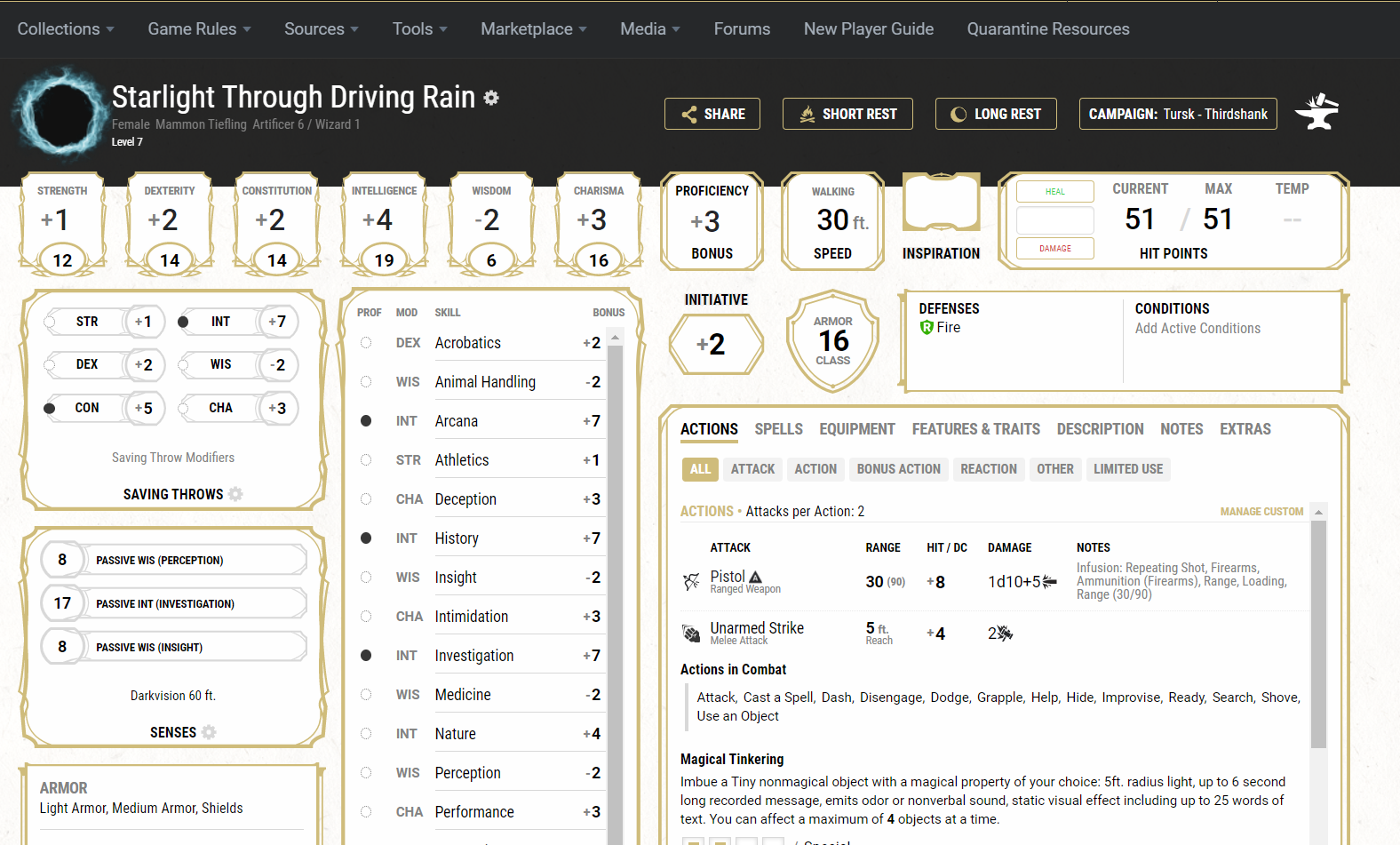
Is this known, and if so is there a known fix/workaround?
Please do not contact or message me.
Bump this. Came looking because the issue is happening to me. It also appears to affect portraits, frames, and backdrops.
And it's not even just the custom portrait. This affects the default portraits too. Along with frames and backdrops. All of it works in Safari, but not in Chrome. Even after clearing the cache (which worked exactly once a year or so ago...)
As above, I discovered that clearing my cache/cookies fixes the error (for a time), but if you want it to stick you have to clear ALL your shit, all the way back to the beginning. I know one is supposed to do that weekly or such, but I'm admittedly lax in my maintenance and find it annoying losing every password I've ever entered. Still, you might try clearing everything out and seeing if it helps.
Please do not contact or message me.
-
View User Profile
-
View Posts
-
Send Message
D&D Beyond FoundersWith it being an issue that is only happening in chrome, are any of you running any browser extensions in chrome, that modify the D&D Beyond website in any way?
Pun-loving nerd | Faith Elisabeth Lilley | She/Her/Hers | Profile art by Becca Golins
If you need help with homebrew, please post on the homebrew forums, where multiple staff and moderators can read your post and help you!
"We got this, no problem! I'll take the twenty on the left - you guys handle the one on the right!"🔊
I've had this issue on and off as well, and I'm on Firefox, not Chrome. It's possible it's a cache issue for me, because I'd rather have missing images than have to rebuild my cache.
Birgit | Shifter | Sorcerer | Dragonlords
Shayone | Hobgoblin | Sorcerer | Netherdeep
Only Beyond20, but it was doing the portrait dropping before I added Beyond20. It's been happening for quite some time now. And it doesn't happen on my Chrome on all computers that I login to, so it has been baffling. Clearing the cache helped out for a brief moment on my iMac, but not for long. It works fine on my iPhone. It works fine on my oldest MacBook Pro... and I don't have trouble on a newer Win10 PC (but did have it on my older Win7 PC before it was decomissioned). It seems to be related to the cache, but losing everything for it to work for maybe 2 weeks isn't worth it... I'll just deal with lost portraits.
Double checked... yes... I only have Beyond20 and GoogleDocs extensions on the one that has the most problems.
Yes, same here. Will be watching to see if there are any break-throughs.
this happens to me, 0 extensions or vpns
-
View User Profile
-
View Posts
-
Send Message
AlumniThis appears to have been narrowed down to a caching issue, and the team are aware of it.
Bumping this again.
This has been happening for a month or more, none of my character avatars or backdrops in unmodified latest Chrome work. I frequently get this error when it tries to load my account avatar, character avatars or character backdrops:
<Error>
<Code>RequestHeaderSectionTooLarge</Code>
<Message>Your request header section exceeds the maximum allowed size.</Message>
<MaxSizeAllowed>8192</MaxSizeAllowed>
<RequestId>6WHSJMDMYCAPXB1D</RequestId>
<HostId>mKEvnLifj4P43YLuJu8obLSLQkL02BNqyE3VOKIJ92/ifJGKvx5B+yMrY79vkPsJHaCWple4AGk=</HostId>
</Error>
Bumping this once more. This has been persistently happening to me and my friends for the past few weeks, browser extensions or not. It's extremely annoying.
#OpenDnD
You'll want to check out this thread.
More specifically you'll want to try the instructions from this comment.
How to: Replace DEX in AC | Jump & Suffocation stats | Spell & class effect buff system | Wild Shape effect system | Tool Proficiencies as Custom Skills | Spells at higher levels explained | Superior Fighting/Martial Adept Fix | Snippet Codes Explored - Subclasses | Snippet Math Theory | Homebrew Weapons Explained
My: FEATS | MAGIC ITEMS | MONSTERS | SUBCLASSES Artificer Specialist: Weaveblade
Dndbeyond images not loading WORKAROUND FIXED!!! (TY Jay_Lane for original instructions)
Also Bump - been happening for a long time. Win 11 Chrome (but also win 10 before it - a long time) - if it is cookie related it would be great to see this priorotised or at least some feedback on the issue. No point in having customisation if you can't see it.